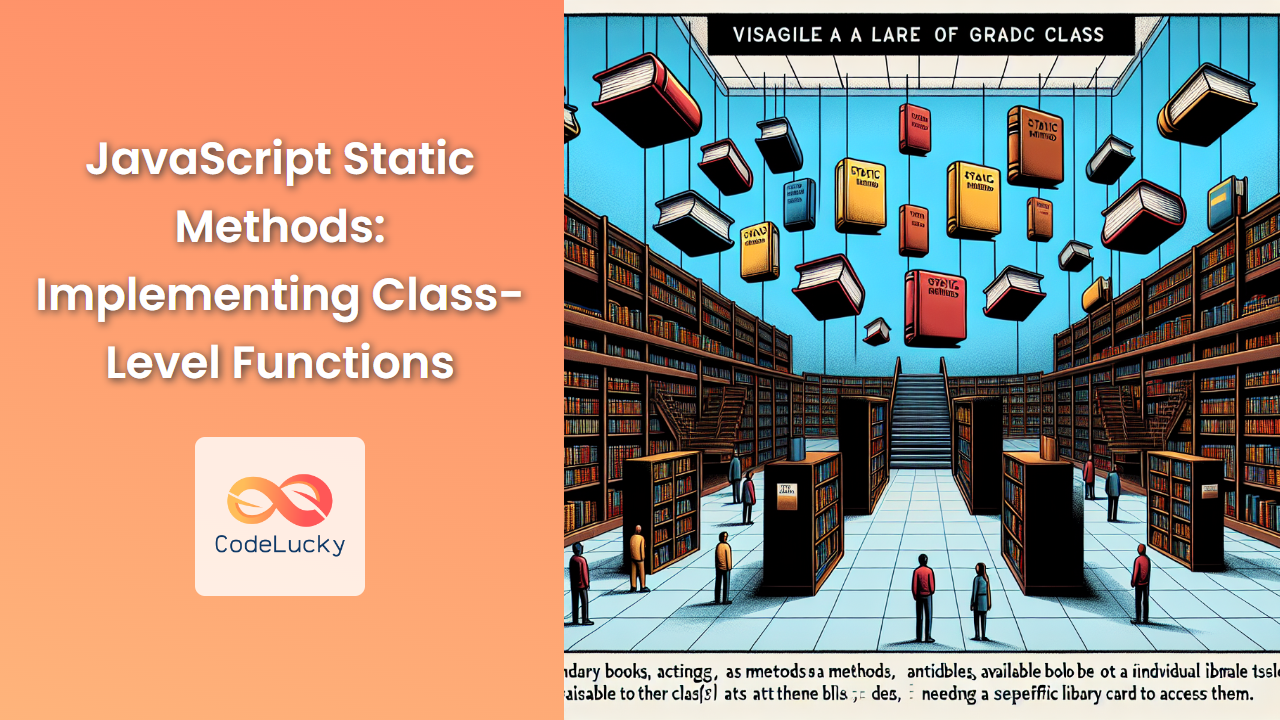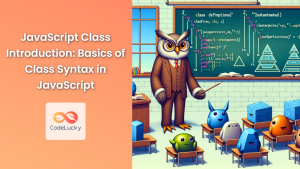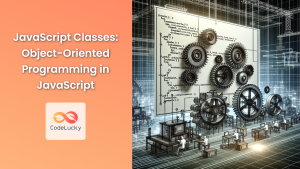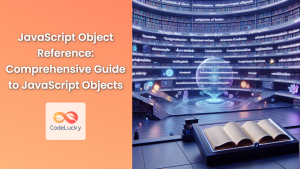JavaScript, a versatile and powerful programming language, offers various ways to structure and organize code. One of the most useful features in modern JavaScript is the ability to create static methods. These class-level functions provide a unique way to implement functionality that doesn't require access to instance-specific data. In this comprehensive guide, we'll dive deep into static methods, exploring their syntax, use cases, and best practices.
Understanding Static Methods
Static methods are functions that belong to a class rather than an instance of that class. They're called on the class itself, not on objects created from the class. This makes them particularly useful for utility functions that don't need to access or modify instance-specific data.
Let's start with a basic example to illustrate the concept:
class MathOperations {
static add(a, b) {
return a + b;
}
}
console.log(MathOperations.add(5, 3)); // Output: 8
In this example, add is a static method of the MathOperations class. We can call it directly on the class without creating an instance.
🔑 Key Point: Static methods are called on the class itself, not on instances of the class.
Syntax and Declaration
To declare a static method, we use the static keyword before the method name inside a class declaration. Here's the general syntax:
class ClassName {
static methodName() {
// Method body
}
}
Let's expand our MathOperations class with more static methods:
class MathOperations {
static add(a, b) {
return a + b;
}
static subtract(a, b) {
return a - b;
}
static multiply(a, b) {
return a * b;
}
static divide(a, b) {
if (b === 0) {
throw new Error("Division by zero is not allowed");
}
return a / b;
}
}
console.log(MathOperations.add(10, 5)); // Output: 15
console.log(MathOperations.subtract(10, 5)); // Output: 5
console.log(MathOperations.multiply(10, 5)); // Output: 50
console.log(MathOperations.divide(10, 5)); // Output: 2
In this expanded example, we've added more static methods to perform various mathematical operations. Each method can be called directly on the MathOperations class.
🚀 Pro Tip: Static methods are great for utility functions that don't require access to instance-specific data.
Use Cases for Static Methods
Static methods have several common use cases in JavaScript programming. Let's explore some of them:
1. Utility Functions
Static methods are perfect for utility functions that perform operations not tied to a specific instance. For example, a DateFormatter class might have static methods for various date formatting operations:
class DateFormatter {
static formatDate(date) {
return `${date.getFullYear()}-${String(date.getMonth() + 1).padStart(2, '0')}-${String(date.getDate()).padStart(2, '0')}`;
}
static getDayName(date) {
const days = ['Sunday', 'Monday', 'Tuesday', 'Wednesday', 'Thursday', 'Friday', 'Saturday'];
return days[date.getDay()];
}
}
const today = new Date();
console.log(DateFormatter.formatDate(today)); // Output: 2023-06-15 (assuming today is June 15, 2023)
console.log(DateFormatter.getDayName(today)); // Output: Thursday (assuming today is a Thursday)
In this example, formatDate and getDayName are utility functions that don't need to be tied to a specific instance of DateFormatter.
2. Factory Methods
Static methods can be used as factory methods to create and return instances of a class. This is particularly useful when you want to encapsulate the object creation logic:
class User {
constructor(name, email) {
this.name = name;
this.email = email;
}
static createAnonymous() {
return new User('Anonymous', '[email protected]');
}
static createFromJSON(json) {
const data = JSON.parse(json);
return new User(data.name, data.email);
}
}
const anonymousUser = User.createAnonymous();
console.log(anonymousUser); // Output: User { name: 'Anonymous', email: '[email protected]' }
const jsonData = '{"name": "John Doe", "email": "[email protected]"}';
const johnUser = User.createFromJSON(jsonData);
console.log(johnUser); // Output: User { name: 'John Doe', email: '[email protected]' }
In this example, createAnonymous and createFromJSON are static factory methods that create and return User instances.
3. Caching and Memoization
Static methods can be used to implement caching or memoization strategies. Here's an example of a Fibonacci class that uses a static method to calculate Fibonacci numbers with memoization:
class Fibonacci {
static #cache = new Map();
static calculate(n) {
if (n <= 1) return n;
if (this.#cache.has(n)) {
return this.#cache.get(n);
}
const result = this.calculate(n - 1) + this.calculate(n - 2);
this.#cache.set(n, result);
return result;
}
}
console.log(Fibonacci.calculate(10)); // Output: 55
console.log(Fibonacci.calculate(20)); // Output: 6765
In this example, the calculate static method uses a private static field #cache to store previously calculated Fibonacci numbers, improving performance for repeated calculations.
🔍 Note: The # symbol denotes a private field in JavaScript classes, ensuring that cache is only accessible within the Fibonacci class.
Static Methods vs. Instance Methods
To better understand static methods, it's helpful to compare them with instance methods. Let's look at an example that illustrates the difference:
class Circle {
constructor(radius) {
this.radius = radius;
}
// Instance method
getArea() {
return Math.PI * this.radius ** 2;
}
// Static method
static createUnitCircle() {
return new Circle(1);
}
}
const circle1 = new Circle(5);
console.log(circle1.getArea()); // Output: 78.53981633974483
const unitCircle = Circle.createUnitCircle();
console.log(unitCircle.getArea()); // Output: 3.141592653589793
In this example:
getArea()is an instance method. It needs to be called on an instance ofCircleand can access the instance'sradiusproperty.createUnitCircle()is a static method. It's called on theCircleclass itself and doesn't have access to any instance properties.
🔑 Key Difference: Instance methods operate on instance data, while static methods operate independently of any instance.
Accessing Static Methods from Instance Methods
While instance methods can't directly access static methods using this, they can access static methods through the class name. Here's an example:
class Calculator {
constructor(initialValue = 0) {
this.value = initialValue;
}
add(n) {
this.value = Calculator.sum(this.value, n);
return this;
}
subtract(n) {
this.value = Calculator.difference(this.value, n);
return this;
}
static sum(a, b) {
return a + b;
}
static difference(a, b) {
return a - b;
}
}
const calc = new Calculator(10);
console.log(calc.add(5).subtract(3).value); // Output: 12
In this example, the instance methods add and subtract use the static methods sum and difference by accessing them through the class name Calculator.
Static Properties
In addition to static methods, JavaScript classes can also have static properties. These are useful for storing class-level data that doesn't change between instances. Here's an example:
class Config {
static API_URL = 'https://api.example.com';
static API_KEY = 'your-api-key';
static getHeaders() {
return {
'Authorization': `Bearer ${this.API_KEY}`,
'Content-Type': 'application/json'
};
}
}
console.log(Config.API_URL); // Output: https://api.example.com
console.log(Config.getHeaders());
// Output: { Authorization: 'Bearer your-api-key', 'Content-Type': 'application/json' }
In this example, API_URL and API_KEY are static properties, and getHeaders is a static method that uses these properties.
Inheritance and Static Methods
Static methods can be inherited by child classes. However, when a static method is called on a child class, the this value inside the method points to the child class, not the parent class. This can lead to some interesting behaviors:
class Parent {
static parentMethod() {
console.log("This is a parent static method");
}
static sharedMethod() {
console.log("This is " + this.name);
}
}
class Child extends Parent {
static childMethod() {
console.log("This is a child static method");
}
}
Parent.parentMethod(); // Output: This is a parent static method
Child.parentMethod(); // Output: This is a parent static method
Child.childMethod(); // Output: This is a child static method
Parent.sharedMethod(); // Output: This is Parent
Child.sharedMethod(); // Output: This is Child
In this example, Child inherits the parentMethod and sharedMethod from Parent. Note how sharedMethod behaves differently when called on Parent vs Child.
Best Practices and Considerations
When working with static methods, keep these best practices in mind:
-
Use for Utility Functions: Static methods are ideal for utility functions that don't require instance-specific data.
-
Factory Methods: Consider using static methods as factory methods for creating instances of your class.
-
Avoid Overuse: Don't overuse static methods. If a method needs to access instance data, it should be an instance method.
-
Testing: Static methods can be easier to test as they don't require instance creation.
-
Naming Conventions: Use clear, descriptive names for your static methods to indicate their purpose.
-
Documentation: Clearly document your static methods, especially if they're part of a public API.
-
Immutability: When possible, design static methods to be pure functions that don't modify global state.
Conclusion
Static methods in JavaScript provide a powerful way to implement class-level functionality. They're particularly useful for utility functions, factory methods, and operations that don't require access to instance-specific data. By understanding when and how to use static methods, you can write more organized, efficient, and maintainable JavaScript code.
Remember, while static methods are a valuable tool in your JavaScript toolkit, they're not always the best solution. Always consider the specific needs of your application when deciding between static and instance methods.
As you continue to explore JavaScript, experiment with static methods in your own projects. You'll likely find many situations where they can simplify your code and improve its structure. Happy coding!