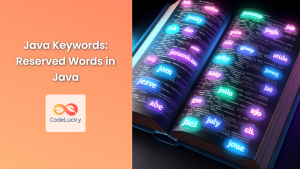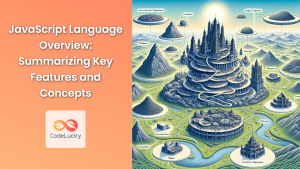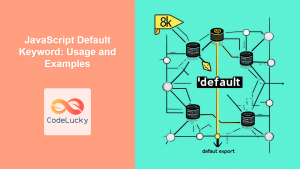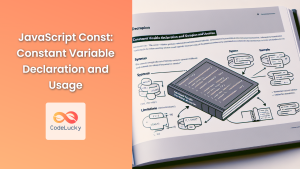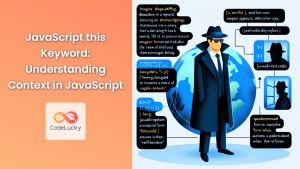JavaScript, like many programming languages, has a set of reserved words that serve specific purposes within the language. These words are divided into two main categories: keywords and future reserved words. Understanding these reserved words is crucial for writing clean, error-free JavaScript code and avoiding potential naming conflicts.
What Are Reserved Words?
Reserved words in JavaScript are predefined terms that have special meanings and functions within the language. These words cannot be used as identifiers (such as variable names, function names, or object properties) because they are reserved for specific language features.
Let's dive deep into the world of JavaScript reserved words and explore their significance, usage, and potential pitfalls.
Keywords in JavaScript
Keywords are the backbone of JavaScript's syntax and structure. They are used to define the language's core functionality and cannot be used for any other purpose. Here's a comprehensive list of JavaScript keywords:
breakcasecatchclassconstcontinuedebuggerdefaultdeletedoelseexportextendsfinallyforfunctionifimportininstanceofnewreturnsuperswitchthisthrowtrytypeofvarvoidwhilewithyield
Let's explore some of these keywords in action:
🔑 The const Keyword
The const keyword is used to declare constants, which are variables whose values cannot be reassigned.
const PI = 3.14159;
console.log(PI); // Output: 3.14159
PI = 3.14; // Throws an error: Assignment to a constant variable
In this example, we declare a constant PI with the value of 3.14159. Any attempt to reassign a value to PI will result in an error.
🔁 The for Keyword
The for keyword is used to create loops, allowing you to execute a block of code repeatedly.
for (let i = 0; i < 5; i++) {
console.log(`Iteration ${i + 1}`);
}
This code will output:
Iteration 1
Iteration 2
Iteration 3
Iteration 4
Iteration 5
🔀 The switch Keyword
The switch keyword is used for multi-way branching, allowing you to execute different code blocks based on different conditions.
let day = 3;
let dayName;
switch (day) {
case 1:
dayName = "Monday";
break;
case 2:
dayName = "Tuesday";
break;
case 3:
dayName = "Wednesday";
break;
default:
dayName = "Unknown";
}
console.log(dayName); // Output: Wednesday
In this example, the switch statement checks the value of day and assigns the corresponding day name to dayName.
Future Reserved Words
Future reserved words are terms that are not currently used as keywords but may be used in future versions of JavaScript. It's best to avoid using these as identifiers to ensure your code remains compatible with future JavaScript versions. Here's the list of future reserved words:
awaitenumimplementspackageprotectedinterfaceprivatepublic
Let's look at an example of how using a future reserved word can lead to potential issues:
let enum = 5; // This will work in current JavaScript versions
// But in a future version, this might cause an error:
// SyntaxError: Unexpected reserved word
While using enum as a variable name works in current JavaScript versions, it's best to avoid it to prevent potential conflicts in future versions.
Strict Mode and Reserved Words
JavaScript's strict mode, introduced in ECMAScript 5, imposes stricter parsing and error handling rules. When using strict mode, some identifiers that are not considered reserved words in non-strict mode become reserved. These include:
letstaticyield
Here's an example demonstrating the difference:
// Non-strict mode
var let = 10;
console.log(let); // Output: 10
// Strict mode
"use strict";
var let = 10; // SyntaxError: Unexpected strict mode reserved word
In non-strict mode, using let as a variable name works, but in strict mode, it throws an error because let is considered a reserved word.
Reserved Words in Object Properties
While reserved words cannot be used as identifiers in most contexts, they can be used as object property names. However, they must be quoted when used in this way:
let obj = {
"if": true,
"for": "loop",
"class": "JavaScript"
};
console.log(obj.if); // Output: true
console.log(obj.for); // Output: loop
console.log(obj.class); // Output: JavaScript
In this example, we use reserved words as object property names by enclosing them in quotes. This is perfectly valid JavaScript, but it's generally not recommended as it can make your code less readable and more prone to errors.
Best Practices for Handling Reserved Words
To write clean, maintainable JavaScript code, follow these best practices when dealing with reserved words:
-
Avoid using reserved words as identifiers: Even if it's allowed in some contexts, it's best to steer clear of using reserved words for variable names, function names, or object properties.
-
Use descriptive names: Instead of using a reserved word, choose a descriptive name that clearly indicates the purpose of your variable or function.
-
Be cautious with future reserved words: Avoid using future reserved words to ensure your code remains compatible with future JavaScript versions.
-
Use strict mode: Enabling strict mode can help catch potential issues with reserved words early in the development process.
-
Use linting tools: Tools like ESLint can help identify potential issues with reserved words in your code.
Here's an example demonstrating these best practices:
"use strict";
// Instead of 'class', use a more descriptive name
const courseType = "JavaScript";
// Instead of 'enum', use a different name
const enumeration = [1, 2, 3, 4, 5];
// Use camelCase for multi-word identifiers
const getClassName = () => {
return courseType;
};
console.log(getClassName()); // Output: JavaScript
console.log(enumeration); // Output: [1, 2, 3, 4, 5]
Reserved Words in Different JavaScript Versions
It's important to note that the list of reserved words can vary slightly between different versions of JavaScript. For example, let and const were introduced as reserved words in ECMAScript 2015 (ES6).
Here's a comparison of how a particular word might be treated in different JavaScript versions:
// ES5
var let = 5;
console.log(let); // Output: 5
// ES6 and later
let let = 5; // SyntaxError: let is disallowed as a lexically bound name
This example demonstrates why it's crucial to be aware of the JavaScript version you're working with and to stay updated on language changes.
The Impact of Reserved Words on JavaScript Development
Understanding reserved words is not just about avoiding syntax errors; it also impacts how we approach JavaScript development as a whole. Here are some key considerations:
1. Code Readability
Reserved words form the basic vocabulary of JavaScript. When used correctly, they make your code more readable and understandable. For example:
if (condition) {
// do something
} else {
// do something else
}
The use of if and else here clearly communicates the logic flow, enhancing code readability.
2. Language Evolution
As JavaScript evolves, new reserved words may be introduced. For instance, async and await were added in ES2017 to simplify asynchronous programming:
async function fetchData() {
try {
let response = await fetch('https://api.example.com/data');
let data = await response.json();
console.log(data);
} catch (error) {
console.error('Fetching data failed:', error);
}
}
This example showcases how new reserved words can significantly impact coding patterns and improve code clarity.
3. Cross-Browser Compatibility
Different browsers may support different JavaScript versions, which can lead to issues with reserved words. Always test your code across multiple browsers and consider using transpilers like Babel for broader compatibility.
4. Framework and Library Interactions
Many JavaScript frameworks and libraries use specific naming conventions that might conflict with reserved words. Being aware of reserved words helps you avoid potential conflicts when working with these tools.
Common Pitfalls and How to Avoid Them
Even experienced developers can sometimes run into issues with reserved words. Here are some common pitfalls and how to avoid them:
Pitfall 1: Using Reserved Words as Variable Names
// Incorrect
let class = "Advanced JavaScript";
// Correct
let className = "Advanced JavaScript";
Pitfall 2: Using Reserved Words as Function Names
// Incorrect
function new() {
console.log("This won't work");
}
// Correct
function createNew() {
console.log("This works fine");
}
Pitfall 3: Using Reserved Words in Object Literal Shorthand
// Incorrect
const obj = {
class() {
console.log("This is a method");
}
};
// Correct
const obj = {
classMethod() {
console.log("This is a method");
}
};
Pitfall 4: Forgetting About Strict Mode
// This works in non-strict mode
function test() {
var interface = "Some value";
console.log(interface);
}
// This throws an error in strict mode
"use strict";
function test() {
var interface = "Some value"; // SyntaxError: Unexpected strict mode reserved word
console.log(interface);
}
Conclusion
Reserved words are a fundamental aspect of JavaScript that every developer should understand thoroughly. They form the building blocks of the language's syntax and structure, enabling us to write powerful and expressive code. By respecting these reserved words and following best practices, you can write cleaner, more maintainable, and future-proof JavaScript code.
Remember, the landscape of JavaScript is always evolving. Stay updated with the latest language specifications, use modern development tools, and always strive to write clear, readable code. With a solid understanding of reserved words, you're well-equipped to tackle complex JavaScript projects and contribute to the ever-growing JavaScript ecosystem.
Happy coding! 🚀👨💻👩💻
- What Are Reserved Words?
- Keywords in JavaScript
- Future Reserved Words
- Strict Mode and Reserved Words
- Reserved Words in Object Properties
- Best Practices for Handling Reserved Words
- Reserved Words in Different JavaScript Versions
- The Impact of Reserved Words on JavaScript Development
- Common Pitfalls and How to Avoid Them
- Conclusion