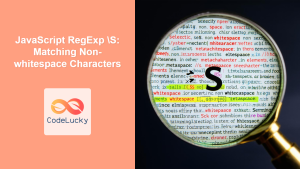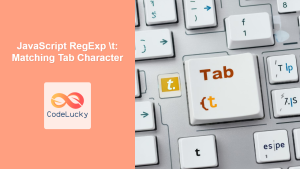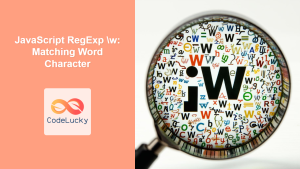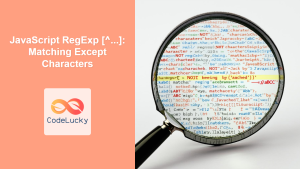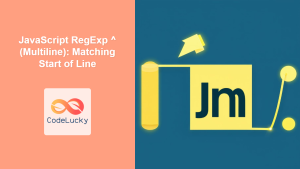JavaScript RegExp \s: Matching Whitespace
In JavaScript regular expressions, the \s metacharacter is used to match any whitespace character. This includes spaces, tabs, newline characters, carriage returns, and form feeds. Understanding how to use \s can be extremely helpful when you need to validate or manipulate strings that contain whitespace. This guide will provide a comprehensive overview of using \s in JavaScript regular expressions, complete with examples and practical applications.
What is \s?
The \s metacharacter in JavaScript regular expressions is a shorthand character class that matches any single whitespace character. It is equivalent to [ \t\r\n\f\v], where:
: Matches a space character.\t: Matches a tab character.\r: Matches a carriage return character.\n: Matches a newline character.\f: Matches a form feed character.\v: Matches a vertical tab character.
Purpose of \s
The primary purpose of \s is to simplify the process of matching whitespace characters in strings. It is useful for:
- Validating input to ensure it does not contain unwanted whitespace.
- Cleaning up strings by removing leading or trailing whitespace.
- Splitting strings by whitespace.
- Finding patterns that include whitespace.
Syntax
The syntax for using \s in a JavaScript regular expression is straightforward:
const regex = /\s/; // Matches any single whitespace character
You can also combine \s with other regular expression metacharacters and flags to create more complex patterns.
Using \s with Flags
The behavior of \s can be modified using regular expression flags, such as g (global), i (ignore case), and m (multiline).
| Flag | Description |
|---|---|
| `g` (Global) | Matches all occurrences of whitespace in the string, not just the first. |
| `i` (Ignore Case) | Although `\s` is not case-sensitive, this flag is useful when combining `\s` with other case-sensitive patterns. |
| `m` (Multiline) | While `\s` itself isn’t directly affected by the multiline flag, it can be useful when dealing with multiline strings that contain whitespace. |
Examples of Using \s
Let’s explore several examples of using \s in JavaScript regular expressions. Each example includes the necessary JavaScript code to demonstrate the usage of \s.
Basic Usage: Matching a Single Whitespace Character
This example demonstrates how to use \s to match a single whitespace character in a string.
const str1 = "Hello World";
const regex1 = /\s/;
const result1 = regex1.test(str1);
console.log(result1); // Output: true
const str2 = "HelloWorld";
const regex2 = /\s/;
const result2 = regex2.test(str2);
console.log(result2); // Output: false
In this example, the regular expression /\s/ tests whether the string contains any whitespace character.
Matching Multiple Whitespace Characters
To match one or more whitespace characters, you can use the + quantifier with \s.
const str3 = "Hello World";
const regex3 = /\s+/;
const result3 = regex3.test(str3);
console.log(result3); // Output: true
const str4 = "HelloWorld";
const regex4 = /\s+/;
const result4 = regex4.test(str4);
console.log(result4); // Output: false
Here, the regular expression /\s+/ tests whether the string contains one or more whitespace characters.
Using \s with the Global Flag
The g flag allows you to find all occurrences of whitespace characters in a string.
const str5 = "Hello World Test";
const regex5 = /\s/g;
const result5 = str5.match(regex5);
console.log(result5); // Output: [' ', ' ', ' ']
console.log(result5.length); // Output: 3
In this example, the regular expression /\s/g matches all whitespace characters in the string, and the match() method returns an array of all matches.
Trimming Whitespace from a String
You can use \s to trim leading and trailing whitespace from a string.
function trimWhitespace(str) {
return str.replace(/^\s+|\s+$/g, "");
}
const str6 = " Hello World ";
const trimmedStr6 = trimWhitespace(str6);
console.log(trimmedStr6); // Output: "Hello World"
Here, the trimWhitespace() function uses the regular expression /^\s+|\s+$/g to remove leading and trailing whitespace from the string.
Splitting a String by Whitespace
The \s metacharacter is often used with the split() method to split a string into an array of substrings separated by whitespace.
const str7 = "Hello World Test";
const words7 = str7.split(/\s+/);
console.log(words7); // Output: ["Hello", "World", "Test"]
In this example, the regular expression /\s+/ is used to split the string into an array of words, separated by one or more whitespace characters.
Validating Input
You can use \s to validate user input and ensure that it does not contain any whitespace.
function validateInput(input) {
const regex8 = /\s/;
return !regex8.test(input);
}
const input8_1 = "HelloWorld";
const input8_2 = "Hello World";
console.log(validateInput(input8_1)); // Output: true
console.log(validateInput(input8_2)); // Output: false
Here, the validateInput() function uses the regular expression /\s/ to check if the input string contains any whitespace characters.
Advanced Techniques
Combining \s with Other Metacharacters
You can combine \s with other metacharacters to create more complex patterns. For example, you can use \S (the opposite of \s) to match non-whitespace characters.
const str9 = "Hello World";
const regex9 = /\S+\s\S+/;
const result9 = regex9.test(str9);
console.log(result9); // Output: true
In this example, the regular expression /\S+\s\S+/ matches a sequence of one or more non-whitespace characters, followed by a single whitespace character, followed by another sequence of one or more non-whitespace characters.
Using \s in Multiline Strings
When working with multiline strings, \s can be used to match whitespace characters across multiple lines.
const str10 = `Hello
World
Test`;
const regex10 = /\s/g;
const result10 = str10.match(regex10);
console.log(result10); // Output: ["\n", "\n"]
console.log(result10.length); // Output: 2
In this example, the regular expression /\s/g matches all whitespace characters, including the newline characters, in the multiline string.
Real-World Applications of \s
The \s metacharacter is used in various real-world applications, including:
- Form Validation: Validating user input in forms to ensure that required fields do not contain only whitespace.
- Text Processing: Cleaning and normalizing text data by removing unnecessary whitespace.
- Data Extraction: Extracting specific pieces of information from text by splitting the text at whitespace boundaries.
- Code Formatting: Formatting code by ensuring proper indentation and spacing.
Use Case Example: Cleaning Up User Input
Let’s create a practical example that demonstrates how to use the \s metacharacter to clean up user input in a form. This example shows how to combine the \s metacharacter with other regular expression features to sanitize user input.
<input type="text" id="userInput" placeholder="Enter text with whitespace" />
<button onclick="cleanInput()">Clean Input</button>
<div id="output"></div>
<script>
function cleanInput() {
const inputElement = document.getElementById("userInput");
const inputValue = inputElement.value;
const cleanedValue = inputValue.replace(/\s+/g, " ").trim();
document.getElementById("output").innerText =
"Cleaned Input: " + cleanedValue;
}
</script>
In this example, the cleanInput() function retrieves the value from the input field, replaces multiple whitespace characters with a single space, and trims leading and trailing whitespace.
Browser Support
The \s metacharacter is supported by all modern web browsers, ensuring that your regular expressions will work consistently across different platforms.
Conclusion
The \s metacharacter is a powerful tool for working with whitespace in JavaScript regular expressions. By understanding how to use \s and combining it with other regular expression features, you can effectively validate, manipulate, and clean strings in your JavaScript code. This guide should equip you with the knowledge and skills necessary to harness the power of \s for your projects.