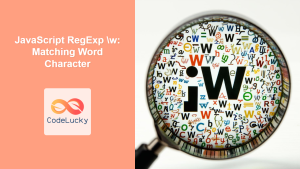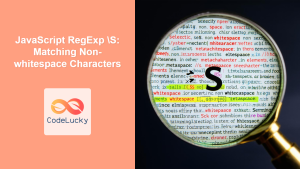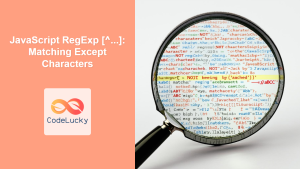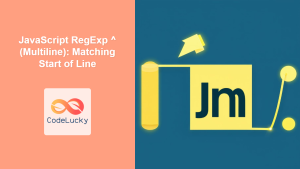JavaScript RegExp \W: Matching Non-word Character
In JavaScript regular expressions, the \W metacharacter serves as a powerful tool for matching any character that is not a word character. Essentially, it is the inverse of \w. This includes punctuation marks, symbols, spaces, and control characters—anything that isn’t an alphanumeric character (a-z, A-Z, 0-9) or an underscore (_). Understanding and utilizing \W effectively allows for more precise pattern matching and text manipulation in JavaScript.
What is \W?
The \W metacharacter is a shorthand character class in JavaScript regular expressions. It matches a single character that is not a word character. This is particularly useful for tasks such as:
- Removing non-alphanumeric characters from a string.
- Validating input to ensure it contains only word characters.
- Splitting a string based on non-word character delimiters.
Syntax
The syntax for using \W in a JavaScript regular expression is straightforward:
const regex = /\W/; // Matches any single non-word character
You can combine \W with other regular expression elements to create more complex patterns.
Key Characteristics of \W
- Inverse of
\w: Matches characters that\wdoes not match. - Single Character:
\Wmatches only one character at a time. - Global Matching: Use the
gflag to find all non-word characters in a string. - Case-Sensitivity:
\Wis case-insensitive.
Examples
Let’s explore several examples to illustrate how \W can be used in different scenarios.
Basic Matching of a Non-word Character
This example demonstrates a simple match of a non-word character in a string.
const str1 = "Hello, World!";
const regex1 = /\W/;
const result1 = str1.match(regex1);
console.log(result1);
// Output: [',', index: 5, input: 'Hello, World!', groups: undefined]
In this case, the regex /\W/ matches the comma (,) in the string “Hello, World!”.
Matching Multiple Non-word Characters Globally
To find all non-word characters in a string, use the g flag.
const str2 = "Hello, World! 123-456";
const regex2 = /\W/g;
const result2 = str2.match(regex2);
console.log(result2);
// Output: [',', ' ', '!', ' ', '-']
The /\W/g regex matches all non-word characters in the string and returns them as an array.
Replacing Non-word Characters
You can use \W with the replace() method to remove or replace non-word characters in a string.
const str3 = "Hello, World! 123-456";
const regex3 = /\W/g;
const result3 = str3.replace(regex3, "");
console.log(result3);
// Output: HelloWorld123456
Here, all non-word characters in the string are replaced with an empty string, effectively removing them.
Validating Input for Only Word Characters
You can use \W to validate that a string contains only word characters by checking if any non-word characters exist.
function isValidInput(input) {
const regex4 = /\W/;
return !regex4.test(input);
}
console.log(isValidInput("HelloWorld123")); // Output: true
console.log(isValidInput("Hello, World!")); // Output: false
The isValidInput() function returns true if the input string contains only word characters and false otherwise.
Splitting a String Using Non-word Characters as Delimiters
You can use \W to split a string into an array of words, using non-word characters as delimiters.
const str5 = "Hello, World! 123-456";
const regex5 = /\W+/; // Match one or more non-word characters
const result5 = str5.split(regex5);
console.log(result5);
// Output: [ 'Hello', 'World', '123', '456' ]
In this example, the split() method uses the /\W+/ regex to split the string into an array of words. Note that using \W+ ensures that multiple consecutive non-word characters are treated as a single delimiter.
Real-World Applications of \W
The \W metacharacter is useful in various real-world scenarios, including:
- Data Cleaning: Removing unwanted characters from user input or data sets.
- Text Parsing: Splitting text into meaningful tokens based on non-word delimiters.
- Input Validation: Ensuring that user input conforms to specific character restrictions.
- Search Algorithms: Identifying and filtering text based on the presence or absence of non-word characters.
Use Case Example: Cleaning Text Input
Consider a scenario where you need to clean up user input by removing all non-alphanumeric characters, keeping only words and numbers.
<textarea id="userInput"></textarea>
<button id="cleanButton">Clean Input</button>
<div id="output"></div>
<script>
const userInputElement = document.getElementById("userInput");
const cleanButtonElement = document.getElementById("cleanButton");
const outputElement = document.getElementById("output");
cleanButtonElement.addEventListener("click", function() {
const inputText = userInputElement.value;
const cleanedText = inputText.replace(/\W/g, "");
outputElement.textContent = "Cleaned Input: " + cleanedText;
});
</script>
In this example, the replace(/\W/g, "") method removes all non-word characters from the user input, providing a cleaned version of the text.
Tips and Best Practices
- Use the
gflag to match all occurrences of non-word characters in a string. - Combine
\Wwith other regex elements to create more complex and precise patterns. - Be mindful of the context when using
\W, as it can match a wide range of characters, including spaces, punctuation marks, and symbols. - Use
\W+to match one or more consecutive non-word characters when splitting strings or replacing delimiters.
Conclusion
The \W metacharacter in JavaScript regular expressions provides a convenient and powerful way to match any character that is not a word character. Whether you’re cleaning data, validating input, or parsing text, understanding and utilizing \W effectively can significantly improve your text processing capabilities. By using the examples and best practices outlined in this guide, you can confidently incorporate \W into your JavaScript projects.