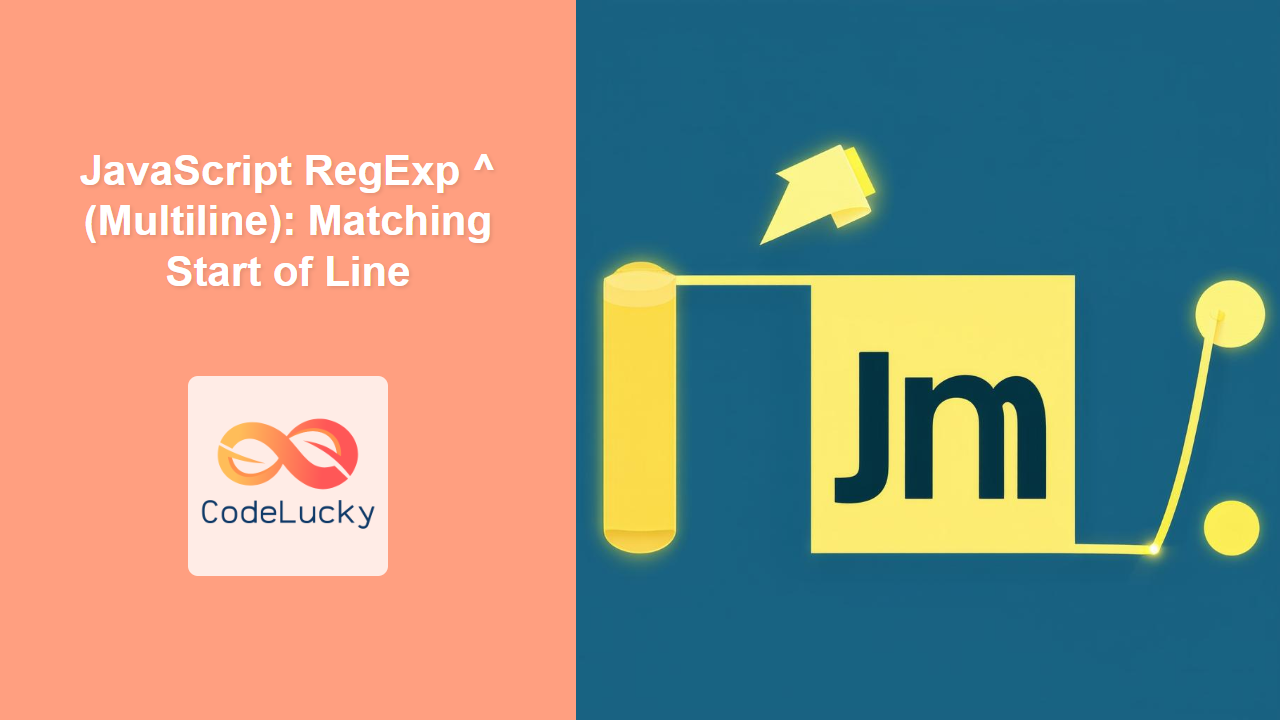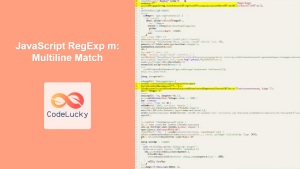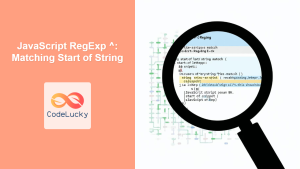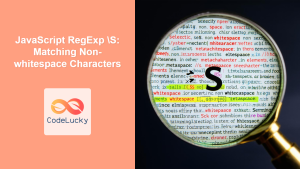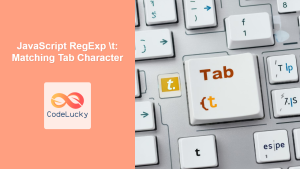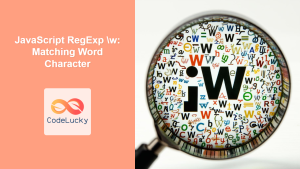JavaScript RegExp ^ (Multiline): Matching Start of Line
In JavaScript Regular Expressions, the ^ (caret) metacharacter is used to match the beginning of a string. However, when combined with the m (multiline) flag, it can also match the start of each line within a multiline string. This feature is particularly useful when you need to perform line-by-line matching in strings containing newline characters.
Purpose of the ^ Metacharacter
The primary purpose of the ^ metacharacter is to assert that the match must occur at the beginning of the string or, when the m flag is set, at the beginning of any line.
Syntax
The syntax for using ^ with the multiline flag is as follows:
const regex = /^pattern/m; // Using literal notation
const regex = new RegExp("^pattern", "m"); // Using constructor notation
Where:
^asserts the start of a line.patternis the regular expression pattern you want to match at the start of the line.mis the multiline flag, enabling multiline matching.
RegExp Properties Affected
When using the ^ metacharacter with the m flag, the following RegExp properties are relevant:
| Property | Description |
|---|---|
| `multiline` | Indicates whether the multiline flag (`m`) is set. Returns `true` if set; otherwise, `false`. |
| `lastIndex` | The index at which to start the next match. This property is updated as the regular expression is used to find multiple matches in a string. |
Examples
Let’s explore several examples to illustrate how the ^ metacharacter works with the multiline flag.
Basic Example: Matching Start of Lines
This example demonstrates how ^ matches the start of each line in a multiline string when the m flag is used.
const multilineString = `First line
Second line
Third line`;
const regex1 = /^Second/m;
const result1 = regex1.test(multilineString);
console.log(result1); // Output: true
const regex2 = /^line/m;
const result2 = multilineString.split('\n').every(line => regex2.test(line));
console.log(result2); // Output: false
In this example, ^Second matches the second line in the string because the m flag treats each line as a separate entity. The second example shows how you can check if the pattern matches all the lines in the string, in this case it returns false since the first line does not start with line.
Using ^ with Character Classes
This example shows how to combine ^ with character classes to match lines starting with specific characters.
const multilineString2 = `1. First item
2. Second item
3. Third item`;
const regex3 = /^[0-9]\./m;
const result3 = multilineString2.split('\n').every(line => regex3.test(line));
console.log(result3); // Output: true
Here, ^[0-9]\. matches any line that starts with a digit followed by a period.
Matching Empty Lines
This example demonstrates how to match empty lines in a multiline string using ^$.
const multilineString3 = `First line
Third line`;
const regex4 = /^$/m;
const emptyLines = multilineString3.split('\n').filter(line => regex4.test(line));
console.log(emptyLines.length); // Output: 1
In this case, ^$ matches any line that is empty.
Using ^ with Groups and Capturing
This example shows how to use ^ with capturing groups to extract the starting part of each line.
const multilineString4 = `Name: John
Age: 30
City: New York`;
const regex5 = /^(\w+):/gm;
let match;
let results = [];
while ((match = regex5.exec(multilineString4)) !== null) {
results.push(match[1]);
}
console.log(results); // Output: ['Name', 'Age', 'City']
Here, ^(\w+): captures the word at the beginning of each line before the colon. The global flag g is also used to find all the matches in the string, and the multiline flag m ensures that each line is considered separately.
Real-World Application: Parsing Configuration Files
Consider parsing a simple configuration file where each line represents a configuration setting.
const configFile = `
# Configuration file
name=MyApp
version=1.0
debug=true
`;
const regex6 = /^\s*(\w+)=(\w+)/m;
const configSettings = {};
configFile.split('\n').forEach(line => {
const match = regex6.exec(line);
if (match) {
configSettings[match[1]] = match[2];
}
});
console.log(configSettings); // Output: { name: 'MyApp', version: '1', debug: 'true' }
This example extracts configuration settings from each line of the configuration file. Note the use of \s* to ignore leading whitespace.
Browser Support
The ^ metacharacter and the m flag are widely supported across all modern web browsers.
Tips and Best Practices
- Use
mflag when needed: Always remember to include themflag when working with multiline strings; otherwise,^will only match the start of the entire string. - Test your regex: Use online regex testers to validate your regular expressions and ensure they match the expected patterns.
- Combine with other metacharacters: The
^metacharacter can be combined with other regex metacharacters and character classes to create more complex and powerful patterns. - Be mindful of whitespace: When using
^, consider that whitespace at the beginning of a line can affect the match. Use\s*to account for any leading whitespace.
Conclusion
The ^ (caret) metacharacter, when used with the m (multiline) flag in JavaScript Regular Expressions, provides a powerful way to match the start of each line within a multiline string. Whether you’re parsing text, validating input, or extracting data, understanding how to use ^ effectively will greatly enhance your ability to work with complex text patterns.