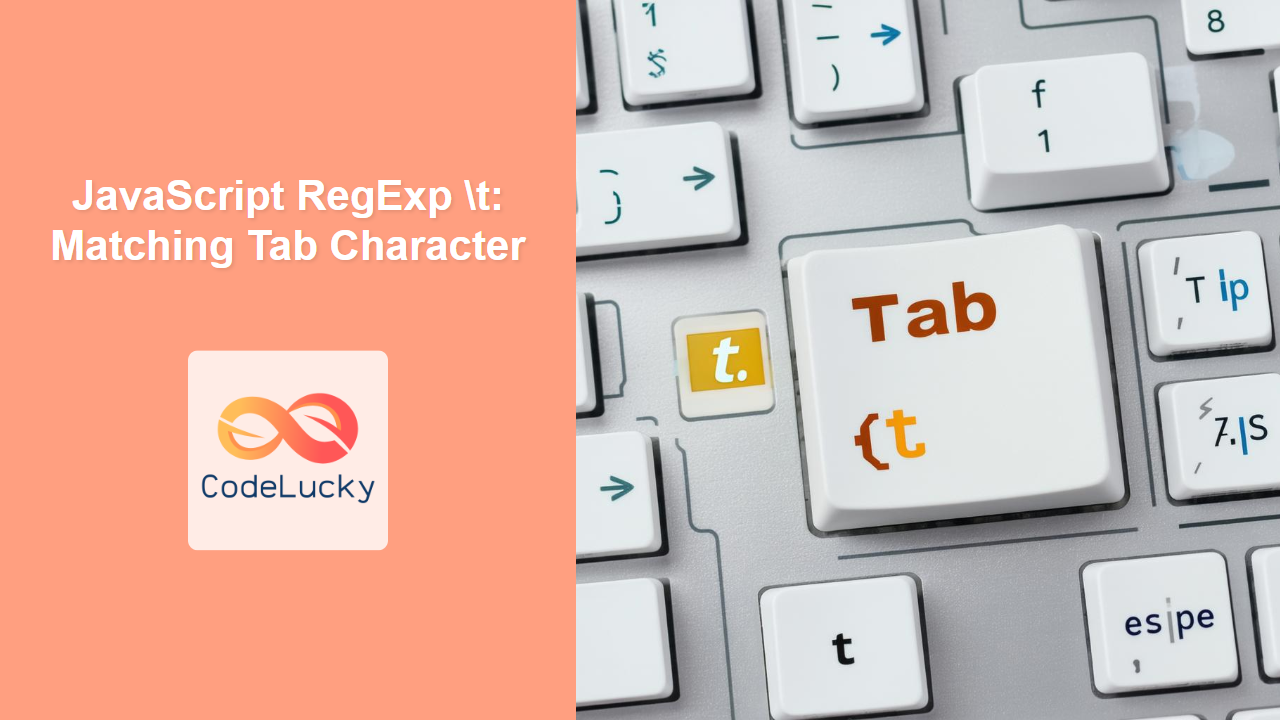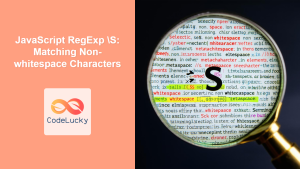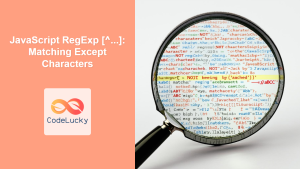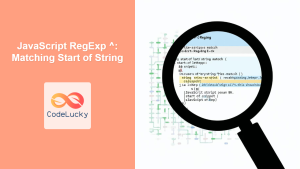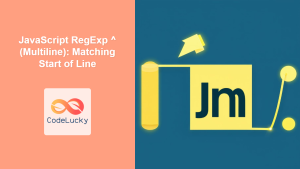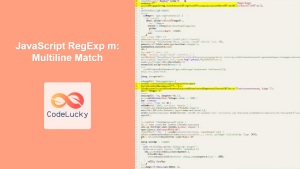JavaScript RegExp \t: Matching Tab Character
In JavaScript regular expressions, the \t escape sequence is used to match a tab character (horizontal tab). Understanding how to use \t can be essential when you need to find or manipulate strings that contain tabs. This article will guide you through the usage of \t with practical examples.
What is \t in Regular Expressions?
The \t metacharacter represents a horizontal tab character in regular expressions. A tab character is a whitespace character that typically advances the cursor to the next tab stop.
Syntax
The syntax for using \t in a regular expression is straightforward:
const regex = /\t/;
Here, \t within the regular expression will match any single tab character in the target string.
Examples
Let’s explore some examples to illustrate how \t works in JavaScript regular expressions.
Basic Matching of a Tab Character
The simplest use case is to check if a string contains a tab character.
const str1 = "Hello\tWorld";
const regex1 = /\t/;
const result1 = regex1.test(str1);
console.log(result1); // Output: true
In this example, regex1 is a regular expression that looks for a tab character. The test() method returns true because the string str1 contains a tab between “Hello” and “World”.
Matching Multiple Tab Characters
You can use quantifiers like + or * to match one or more or zero or more consecutive tab characters.
const str2 = "Hello\t\t\tWorld";
const regex2 = /\t+/;
const result2 = regex2.test(str2);
console.log(result2); // Output: true
Here, regex2 uses \t+ to match one or more tab characters. Since the string str2 contains three consecutive tabs, the test() method returns true.
Using \t with Other Characters
You can combine \t with other characters or character classes to create more complex patterns.
const str3 = "Hello\t123";
const regex3 = /\t\d+/;
const result3 = regex3.test(str3);
console.log(result3); // Output: true
In this case, regex3 looks for a tab character followed by one or more digits (\d+). The string str3 matches this pattern, so test() returns true.
Replacing Tab Characters
The \t can also be used with the replace() method to replace tab characters with another string.
const str4 = "Hello\tWorld";
const regex4 = /\t/;
const result4 = str4.replace(regex4, " ");
console.log(result4); // Output: Hello World
Here, regex4 matches the tab character in str4, and the replace() method replaces it with a space.
Matching Tab at the Beginning or End of a String
To match a tab character at the beginning or end of a string, you can use the anchors ^ and $.
const str5 = "\tHello World\t";
const regex5 = /^\t|\t$/; // Matches tab at the beginning OR end
const result5 = regex5.test(str5);
console.log(result5); // Output: true
regex5 uses ^\t to match a tab at the beginning of the string and \t$ to match a tab at the end of the string. The | acts as an “or” operator.
Using \t in a Global Search
To find and replace all occurrences of tab characters in a string, use the g flag.
const str6 = "Hello\tWorld\tAgain";
const regex6 = /\t/g;
const result6 = str6.replace(regex6, " ");
console.log(result6); // Output: Hello World Again
regex6 uses the g flag to replace all tab characters in str6 with a space.
When to Use \t
- Data Cleaning: Removing or replacing tab characters in text data.
- Text Parsing: Identifying tab-delimited fields in a string.
- Code Formatting: Normalizing whitespace in code.
- Log Analysis: Parsing log files where tabs are used as separators.
Things to Consider
- Cross-Platform Compatibility: Tab characters might be interpreted differently across different operating systems or text editors.
- Regular Expression Flags: Using flags like
g(global) andi(case-insensitive) can affect the matching behavior.
Conclusion
The \t escape sequence is a handy tool for handling tab characters in JavaScript regular expressions. Whether you need to validate, clean, or manipulate strings, understanding how to use \t will make your tasks easier and more efficient. By using the examples provided in this guide, you can effectively incorporate \t into your regular expressions and handle tab characters with precision.