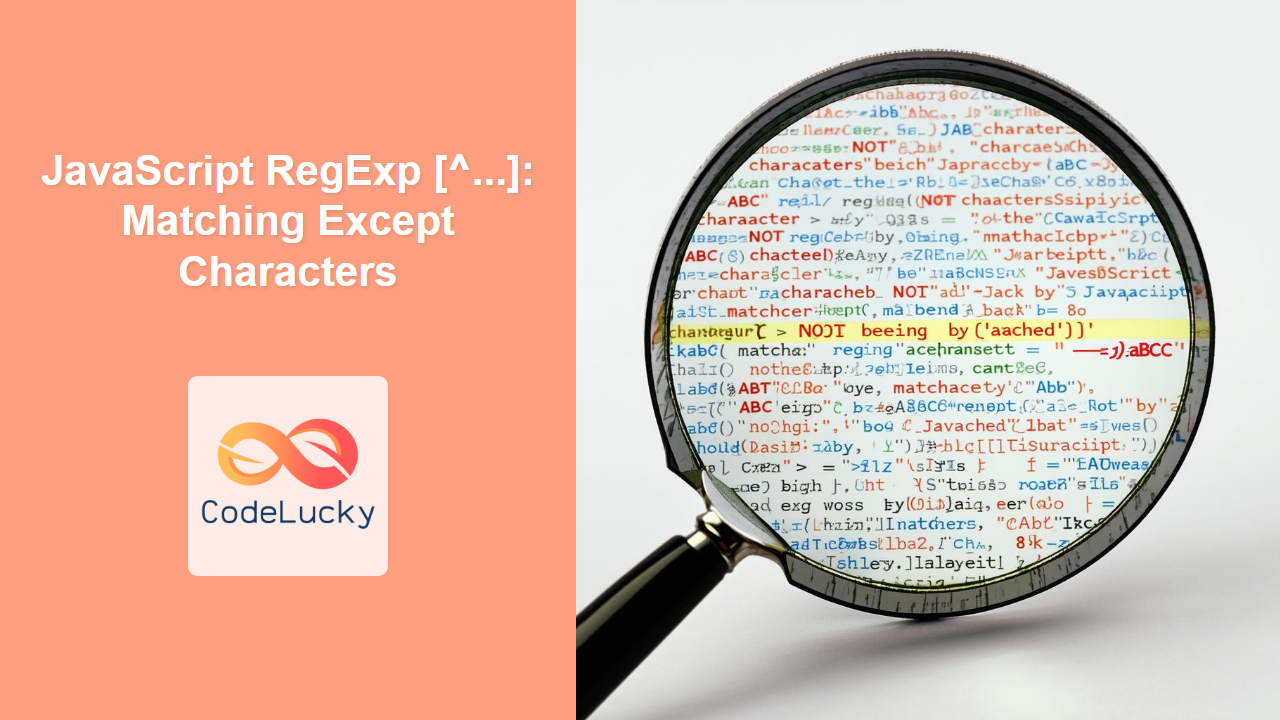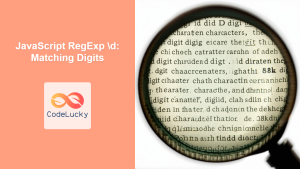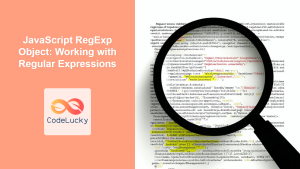JavaScript RegExp [^...]: Matching Except Characters
In JavaScript, regular expressions (RegExp) are powerful tools for pattern matching in strings. The character set [^...] allows you to match any character except those specified within the square brackets. This is particularly useful when you want to exclude certain characters from your matches. This guide will explore the syntax, usage, and practical examples of using [^...] in JavaScript regular expressions.
Understanding [^...]
The regular expression [^...] is used to match any single character that is not present inside the square brackets.
[...]: Defines a character set.^: When used at the beginning of a character set inside square brackets, it negates the set, meaning “match anything but these characters.”
Syntax
The syntax for using [^...] in a JavaScript regular expression is straightforward:
const regex = /[^...]g;
/ /: Encloses the regular expression pattern.[^...]: Matches any character except those listed inside the square brackets.g: (optional) Global flag; the regular expression looks for all matches, not just the first one.
Examples
Let’s explore several examples to illustrate how to use [^...] effectively.
Example 1: Matching Anything Except Vowels
This example demonstrates how to match any character that is not a vowel (a, e, i, o, u).
<p id="regexExceptVowelsOutput"></p>
<script>
const strExceptVowels = "Hello World";
const regexExceptVowels = /[^aeiouAEIOU]/g;
const resultExceptVowels = strExceptVowels.match(regexExceptVowels);
document.getElementById("regexExceptVowelsOutput").textContent =
"Original String: " +
strExceptVowels +
", Matched Characters: " +
JSON.stringify(resultExceptVowels);
</script>
Output:
Original String: Hello World, Matched Characters: ["H", "l", "l", " ", "W", "r", "l", "d"]
In this example, the regular expression /[^aeiouAEIOU]/g matches all characters in the string “Hello World” that are not vowels (both lowercase and uppercase).
Example 2: Matching Anything Except Digits
This example shows how to match any character that is not a digit.
<p id="regexExceptDigitsOutput"></p>
<script>
const strExceptDigits = "Sample123String456";
const regexExceptDigits = /[^0-9]/g;
const resultExceptDigits = strExceptDigits.match(regexExceptDigits);
document.getElementById("regexExceptDigitsOutput").textContent =
"Original String: " +
strExceptDigits +
", Matched Characters: " +
JSON.stringify(resultExceptDigits);
</script>
Output:
Original String: Sample123String456, Matched Characters: ["S", "a", "m", "p", "l", "e", "S", "t", "r", "i", "n", "g"]
Here, the regular expression /[^0-9]/g matches all characters in the string “Sample123String456” that are not digits.
Example 3: Matching Anything Except Whitespace
This example demonstrates how to match any character that is not a whitespace character (space, tab, newline, etc.).
<p id="regexExceptWhitespaceOutput"></p>
<script>
const strExceptWhitespace = "Text with spaces";
const regexExceptWhitespace = /[^ \t\r\n]/g;
const resultExceptWhitespace = strExceptWhitespace.match(
regexExceptWhitespace
);
document.getElementById("regexExceptWhitespaceOutput").textContent =
"Original String: " +
strExceptWhitespace +
", Matched Characters: " +
JSON.stringify(resultExceptWhitespace);
</script>
Output:
Original String: Text with spaces, Matched Characters: ["T", "e", "x", "t", "w", "i", "t", "h", "s", "p", "a", "c", "e", "s"]
In this case, the regular expression /[^ \t\r\n]/g matches all characters in the string “Text with spaces” that are not whitespace characters.
Example 4: Removing Specific Characters from a String
This example shows how to remove specific characters (e.g., ‘#’, ‘$’, ‘%’) from a string using [^...].
<p id="regexRemoveCharsOutput"></p>
<script>
const strRemoveChars = "String#with$special%characters";
const regexRemoveChars = /[^a-zA-Z0-9\s]/g;
const resultRemoveChars = strRemoveChars.replace(regexRemoveChars, "");
document.getElementById("regexRemoveCharsOutput").textContent =
"Original String: " +
strRemoveChars +
", String after removing special characters: " +
resultRemoveChars;
</script>
Output:
Original String: String#with$special%characters, String after removing special characters: Stringwithspecialcharacters
Here, the regular expression /[^a-zA-Z0-9\s]/g matches all characters in the string “String#with$special%characters” that are not alphanumeric or whitespace characters, and the replace() method removes them.
Example 5: Validating Input Fields
This example illustrates how to use [^...] to validate input fields, ensuring that only specific characters are allowed. For instance, allowing only alphanumeric characters in a username field.
<label for="usernameInput">Username:</label>
<input type="text" id="usernameInput" />
<p id="usernameValidationOutput"></p>
<script>
const usernameInput = document.getElementById("usernameInput");
const usernameValidationOutput = document.getElementById(
"usernameValidationOutput"
);
usernameInput.addEventListener("input", function () {
const inputValue = usernameInput.value;
const regexAlphanumeric = /^[a-zA-Z0-9]*$/;
if (!regexAlphanumeric.test(inputValue)) {
usernameValidationOutput.textContent =
"Only alphanumeric characters are allowed.";
usernameInput.value = inputValue.replace(/[^a-zA-Z0-9]/g, "");
} else {
usernameValidationOutput.textContent = "";
}
});
</script>
In this example, the regular expression /^[a-zA-Z0-9]*$/ tests whether the input value contains only alphanumeric characters. If not, the invalid characters are removed, and a validation message is displayed.
Example 6: Matching Except a Specific Range of Characters
This example shows how to match any character except those within a specific range, such as ASCII characters.
<p id="regexExceptRangeOutput"></p>
<script>
const strExceptRange = "ASCII character range [A-Z] and special chars like éàç";
const regexExceptRange = /[^A-Za-z0-9\s\[\]]/g;
const resultExceptRange = strExceptRange.match(regexExceptRange);
document.getElementById("regexExceptRangeOutput").textContent =
"Original String: " +
strExceptRange +
", Matched Characters: " +
JSON.stringify(resultExceptRange);
</script>
Output:
Original String: ASCII character range [A-Z] and special chars like éàç, Matched Characters: ["é", "à", "ç"]
Here, the regular expression /[^A-Za-z0-9\s\[\]]/g matches all characters in the string that are not uppercase letters, lowercase letters, digits, whitespace, [ or ].
Important Considerations
- Case Sensitivity: Regular expressions are case-sensitive by default. Use the
iflag to perform case-insensitive matching (e.g.,/[^aeiou]/i). - Escaping Special Characters: If you want to exclude special regular expression characters (e.g.,
^,-,]), you need to escape them with a backslash (e.g.,/[^\^\-\]]/). - Combining with Other RegExp Features: You can combine
[^...]with other regular expression features like quantifiers, anchors, and character classes for more complex pattern matching.
Summary of Common Use Cases
| Use Case | Regular Expression | Description |
|---|---|---|
| Matching anything except vowels | `/[^aeiouAEIOU]/g` | Matches any character that is not a vowel (case-insensitive). |
| Matching anything except digits | `/[^0-9]/g` | Matches any character that is not a digit. |
| Matching anything except whitespace | `/[^ \t\r\n]/g` | Matches any character that is not a whitespace character. |
| Removing special characters | `/[^a-zA-Z0-9\s]/g` | Removes all characters that are not alphanumeric or whitespace characters. |
| Validating alphanumeric input | `/^[a-zA-Z0-9]*$/` | Ensures that an input field contains only alphanumeric characters. |
Conclusion
The [^...] character set in JavaScript regular expressions is a powerful feature for matching any character except those specified within the square brackets. By understanding its syntax, usage, and practical examples, you can effectively use it for various tasks such as data validation, text processing, and more. This guide provides you with the foundational knowledge to leverage [^...] in your projects. Happy coding!