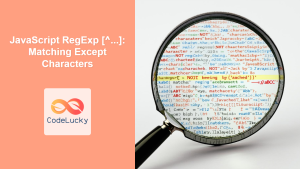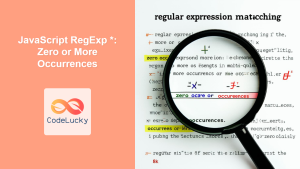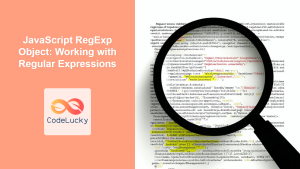JavaScript RegExp \d: Matching Digits
In JavaScript, regular expressions (RegExp) are powerful tools for pattern matching within strings. The special character \d within a RegExp is used to match any digit character (0-9). This article will guide you through using \d effectively with practical examples and explanations.
Definition and Purpose
The \d character class in JavaScript regular expressions serves the purpose of matching any single digit from 0 to 9. It simplifies the process of finding or extracting numerical characters from a string without having to explicitly list all digits in a character set.
Syntax
The syntax for using \d in a JavaScript RegExp is straightforward:
const regex = /\d/; // Matches any single digit
This can be combined with other RegExp features to create more complex patterns.
Using \d in Regular Expressions
Here’s how you can use \d in JavaScript:
const regex1 = /\d/;
const str1 = "Hello 123 World";
const result1 = regex1.test(str1);
console.log(result1); // Output: true
In this example, \d checks if the string “Hello 123 World” contains any digit.
Practical Examples
Let’s explore several practical examples of using \d.
Example 1: Basic Digit Matching
This example demonstrates the simplest use of \d to check if a string contains any digit.
const regexBasic = /\d/;
const stringBasic1 = "No digits here";
const stringBasic2 = "Contains 1 digit";
console.log(regexBasic.test(stringBasic1)); // Output: false
console.log(regexBasic.test(stringBasic2)); // Output: true
Example 2: Matching Multiple Digits
To match multiple consecutive digits, you can use \d+.
const regexMultiple = /\d+/;
const stringMultiple1 = "Number: 12345";
const stringMultiple2 = "Number: one two three";
console.log(regexMultiple.test(stringMultiple1)); // Output: true
console.log(regexMultiple.test(stringMultiple2)); // Output: false
Here, \d+ matches one or more consecutive digits.
Example 3: Extracting Digits from a String
You can use \d+ with the match() method to extract digits from a string.
const regexExtract = /\d+/g;
const stringExtract = "There are 12 apples and 3 oranges.";
const resultExtract = stringExtract.match(regexExtract);
console.log(resultExtract); // Output: ['12', '3']
The g flag ensures that all matches are found, and \d+ extracts each sequence of digits.
Example 4: Validating a Phone Number Format
This example validates if a string matches a simple phone number format (e.g., “123-456-7890”).
const regexPhone = /^\d{3}-\d{3}-\d{4}$/;
const phone1 = "123-456-7890";
const phone2 = "12-345-6789";
console.log(regexPhone.test(phone1)); // Output: true
console.log(regexPhone.test(phone2)); // Output: false
Here, \d{3} matches exactly three digits, and the entire pattern is anchored to the start (^) and end ($) of the string.
Example 5: Finding Digits in a Log Message
Consider a log message where you want to find the numeric IDs.
const regexLog = /ID:\s*(\d+)/;
const logMessage = "User logged in with ID: 12345";
const resultLog = logMessage.match(regexLog);
console.log(resultLog ? resultLog[1] : null); // Output: 12345
In this case, \d+ is used within a larger pattern to extract the user ID from the log message.
Example 6: Replacing Digits with Another Character
You can use \d with the replace() method to replace all digits in a string with another character, such as ‘X’.
const regexReplace = /\d/g;
const stringReplace = "Credit card: 1234-5678-9012-3456";
const replacedString = stringReplace.replace(regexReplace, "X");
console.log(replacedString); // Output: Credit card: XXXX-XXXX-XXXX-XXXX
Here, \d matches each digit, and the g flag ensures that all digits are replaced with ‘X’.
Example 7: Canvas Interaction – Validating Coordinates
Imagine you are working with an HTML canvas and want to validate user input for coordinates.
<canvas id="coordinateCanvas" width="200" height="100" style="border:1px solid black;"></canvas>
<script>
const canvasCoordinate = document.getElementById('coordinateCanvas');
const ctxCoordinate = canvasCoordinate.getContext('2d');
function validateCoordinates(x, y) {
const regexCoord = /^\d+$/;
return regexCoord.test(x) && regexCoord.test(y);
}
const xCoord = "50";
const yCoord = "75";
const isValid = validateCoordinates(xCoord, yCoord);
if (isValid) {
ctxCoordinate.fillText(`Coordinates (${xCoord}, ${yCoord}) are valid.`, 10, 50);
} else {
ctxCoordinate.fillText(`Invalid Coordinates.`, 10, 50);
}
</script>
In this example, the validateCoordinates function uses \d+ to ensure that the provided x and y coordinates are valid (i.e., they contain only digits).
Combining \d with Other RegExp Features
\d can be combined with other regular expression features for more complex patterns:
- Character Sets:
[\dabc]matches any digit or the characters ‘a’, ‘b’, or ‘c’. - Quantifiers:
\d{3,5}matches between 3 and 5 digits. - Anchors:
^\d+$matches a string that consists entirely of digits. - Groups:
(\d+)captures a group of one or more digits.
Common Mistakes to Avoid
- Forgetting the
gFlag: When extracting or replacing all occurrences, remember to use thegflag. - Escaping in Strings: When defining regex patterns within strings, remember to escape the backslash:
"\\d". - Not Anchoring Patterns: Ensure your pattern is anchored (
^and$) if you need to match the entire string.
Tips and Best Practices
- Use Raw Strings (if available): In environments where raw strings are supported, use them to avoid excessive escaping.
- Test Your Regex: Use online regex testers to validate your patterns.
- Readability: For complex patterns, use comments and whitespace to improve readability.
Conclusion
The \d character class in JavaScript regular expressions is a powerful tool for matching digit characters. By understanding its syntax and usage, you can effectively find, extract, validate, and manipulate numerical data within strings. The examples provided in this article should give you a solid foundation for using \d in your JavaScript projects.