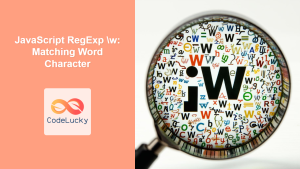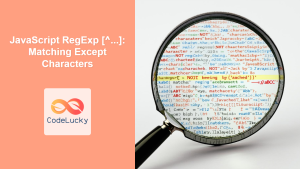JavaScript RegExp i: Case-Insensitive Match
In JavaScript, regular expressions are powerful tools for pattern matching within strings. The i flag is used to perform case-insensitive matching, meaning the regular expression will match both uppercase and lowercase letters. This is particularly useful when you want to find patterns regardless of the case of the characters in the string.
Purpose of the i Flag
The main purpose of the i flag is to make regular expression matching case-insensitive. This ensures that patterns are found irrespective of whether the letters are uppercase or lowercase, broadening the scope of matches and simplifying pattern definitions.
Syntax
The i flag can be used in two ways when creating regular expressions:
-
Using a Regular Expression Literal:
const regex = /pattern/i; -
Using the
RegExpConstructor:const regex = new RegExp("pattern", "i");
Examples
Basic Case-Insensitive Matching
Let’s start with a basic example to demonstrate how the i flag works.
const str1 = "Hello World";
const regex1 = /hello/i;
const result1 = regex1.test(str1);
console.log(result1); // Output: true
In this example, the regular expression /hello/i matches the string "Hello" in "Hello World" because the i flag makes the match case-insensitive.
Matching with Global and Case-Insensitive Flags
The i flag can be combined with other flags, such as the g (global) flag, to find all case-insensitive matches in a string.
const str2 = "Hello world Hello WORLD";
const regex2 = /hello/gi;
const result2 = str2.match(regex2);
console.log(result2); // Output: [ 'Hello', 'Hello' ]
Here, the gi flags ensure that all occurrences of "hello" (regardless of case) are matched and returned as an array.
Using the RegExp Constructor
The RegExp constructor is another way to create regular expressions with the i flag.
const str3 = "JavaScript is fun";
const regex3 = new RegExp("javascript", "i");
const result3 = regex3.test(str3);
console.log(result3); // Output: true
This example shows that the RegExp constructor also supports the i flag for case-insensitive matching.
Advanced Case-Insensitive Matching with Character Classes
The i flag can be used with character classes to match patterns more flexibly.
const str4 = "The quick brown Fox";
const regex4 = /[a-z]+/gi;
const result4 = str4.match(regex4);
console.log(result4); // Output: [ 'The', 'quick', 'brown', 'Fox' ]
In this case, the /[a-z]+/gi regular expression matches all sequences of one or more alphabetic characters (both uppercase and lowercase) due to the i flag.
Real-World Applications
-
Form Validation:
Case-insensitive matching can be used to validate user input in forms, such as email addresses or usernames, where case should not matter.
const username1 = "User123"; const regex5 = /^[a-z0-9]+$/i; const isValid1 = regex5.test(username1); console.log(isValid1); // Output: true -
Search Functionality:
Implementing case-insensitive search in web applications ensures that users can find results regardless of how they type their queries.
const text1 = "JavaScript is a versatile language"; const searchTerm1 = "script"; const regex6 = new RegExp(searchTerm1, "i"); const isFound1 = regex6.test(text1); console.log(isFound1); // Output: true -
Data Cleaning:
When processing data, you might want to standardize text by making all matches case-insensitive, ensuring consistency in your dataset.
const data1 = ["Apple", "apple", "APPLE"]; const regex7 = /^apple$/i; const standardized1 = data1.filter((item) => regex7.test(item)); console.log(standardized1); // Output: [ 'Apple', 'apple', 'APPLE' ]
Tips and Best Practices
- Combine with Global Flag: Use the
gflag along withito find all case-insensitive matches in a string. - Use Character Classes: Employ character classes like
[a-z]with theiflag to match any alphabetic character regardless of case. - Be Mindful of Performance: While the
iflag is useful, complex regular expressions can impact performance. Optimize your expressions for better efficiency. - Testing: Always test your regular expressions with different inputs to ensure they work as expected.
Conclusion
The i flag in JavaScript regular expressions is a valuable tool for performing case-insensitive matching. Whether you’re validating user input, implementing search functionality, or cleaning data, the i flag simplifies pattern matching and ensures that your regular expressions are more flexible and robust. By understanding and utilizing this flag effectively, you can write more efficient and reliable JavaScript code.