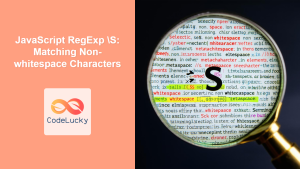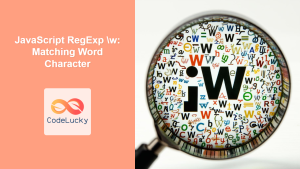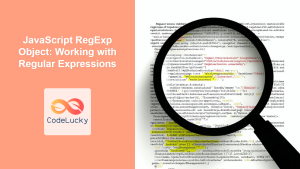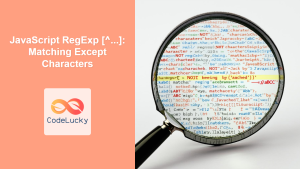JavaScript RegExp \f: Matching Form Feed Characters
In JavaScript regular expressions, the \f special character is used to match a form feed character. A form feed character (FF) is a control character that forces the printer to advance to the next page. It is represented by the Unicode character U+000C. This article provides a comprehensive guide to using \f in JavaScript regular expressions with practical examples.
What is a Form Feed?
A form feed character is a control character used to tell a printer to eject the current page and continue printing on the next page. While not commonly used in modern web development, it can appear in older text files or data streams.
Syntax
The syntax for using \f in a JavaScript regular expression is straightforward:
const regex = /\f/;
Here, \f within the regular expression will match any form feed character in the string being tested.
Basic Examples
Let’s start with some basic examples to illustrate how \f works.
Example 1: Matching a Single Form Feed
const str1 = "Hello\fWorld";
const regex1 = /\f/;
const result1 = regex1.test(str1);
console.log(result1); // Output: true
In this example, the regular expression /\f/ is used to test whether the string str1 contains a form feed character. Since str1 does contain a form feed character between “Hello” and “World”, the test() method returns true.
Example 2: No Match
const str2 = "HelloWorld";
const regex2 = /\f/;
const result2 = regex2.test(str2);
console.log(result2); // Output: false
Here, the string str2 does not contain a form feed character. Therefore, the test() method returns false.
Example 3: Using match()
const str3 = "Hello\fWorld";
const regex3 = /\f/;
const result3 = str3.match(regex3);
console.log(result3); // Output: ['\f', index: 5, input: 'Hello\fWorld', groups: undefined]
In this case, the match() method returns an array containing the matched form feed character, its index in the string, the input string, and any captured groups (which are undefined here).
Advanced Examples
Now, let’s explore more advanced use cases of \f in regular expressions.
Example 4: Matching Multiple Form Feeds
To match multiple occurrences of form feed characters, you can use the g (global) flag.
const str4 = "Hello\fWorld\fAgain";
const regex4 = /\f/g;
const result4 = str4.match(regex4);
console.log(result4); // Output: ['\f', '\f']
With the g flag, the match() method returns an array containing all the form feed characters found in the string.
Example 5: Combining with Other Characters
You can combine \f with other characters in a regular expression to create more complex patterns.
const str5 = "Hello\fWorld123\fAgain";
const regex5 = /\f\w+/g;
const result5 = str5.match(regex5);
console.log(result5); // Output: ['\fWorld123', '\fAgain']
In this example, \f\w+ matches a form feed character followed by one or more word characters (\w).
Example 6: Using \f in replace()
You can use \f in the replace() method to replace form feed characters with another string.
const str6 = "Hello\fWorld";
const regex6 = /\f/;
const result6 = str6.replace(regex6, " ");
console.log(result6); // Output: Hello World
This example replaces the form feed character with a space.
Example 7: Conditional Matching with \f
const str7 = "Start\fEnd";
const regex7 = /Start(?:\f)End/;
const result7 = regex7.test(str7);
console.log(result7); // Output: true
Here, (?:\f) is a non-capturing group that matches a form feed character. The entire pattern matches “Start”, followed by a form feed, followed by “End”.
Practical Use Cases
While form feed characters are not as common in modern applications, here are a few scenarios where you might encounter them:
- Legacy Systems: When dealing with older systems or file formats that use form feed characters for pagination.
- Data Cleaning: Removing or replacing form feed characters from imported data to ensure data consistency.
- Text Processing: Identifying and handling form feed characters in text streams for specific formatting requirements.
Tips and Considerations
- Context Matters: Form feed characters are more likely to be found in older text-based formats rather than modern web content.
- Encoding: Ensure that your text encoding supports form feed characters if you need to handle them explicitly.
- Regular Expression Flags: Use the
gflag to match all occurrences of form feed characters in a string. - Combining with Other Patterns: You can combine
\fwith other regular expression patterns to create more complex matching rules.
Conclusion
The \f special character in JavaScript regular expressions provides a way to match form feed characters in strings. While form feed characters are not commonly used in modern web development, understanding how to match them can be useful when dealing with legacy systems or specific data formats. By using \f in your regular expressions, you can effectively identify, remove, or replace form feed characters as needed.