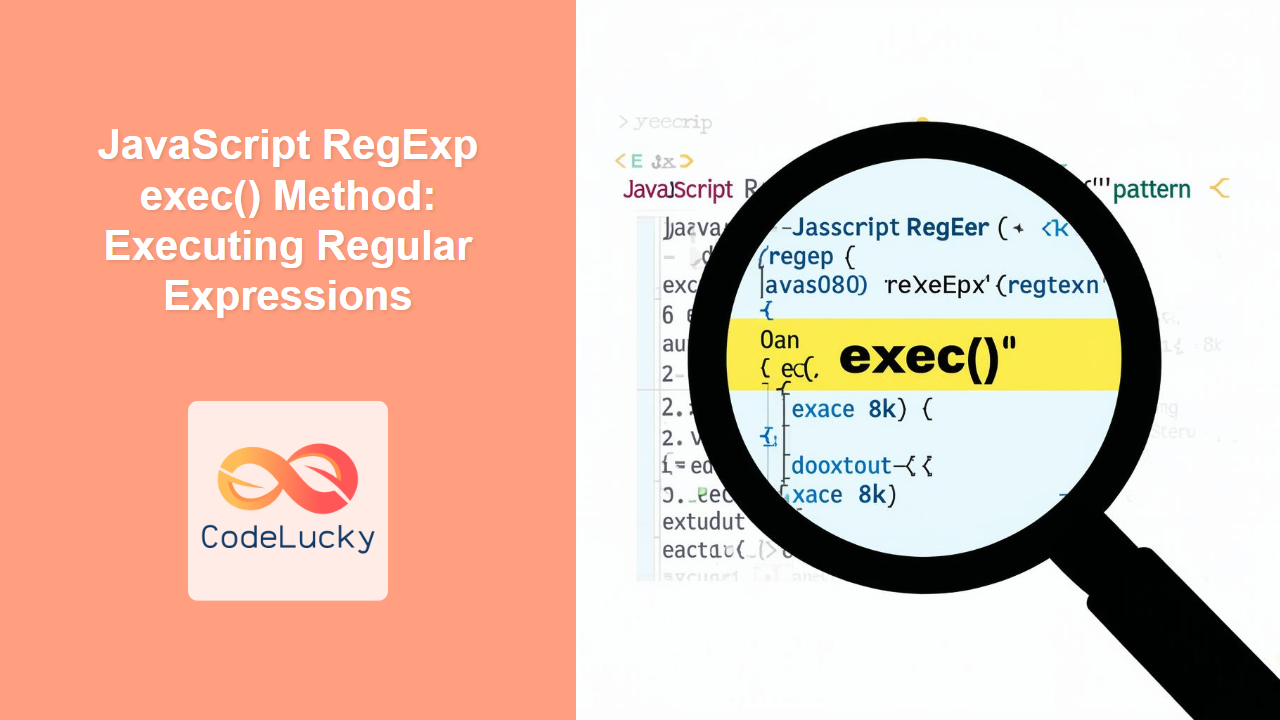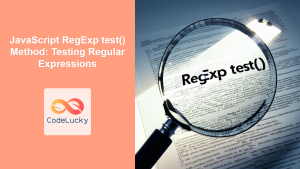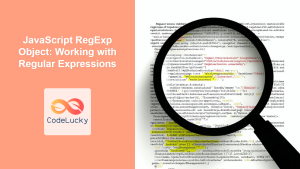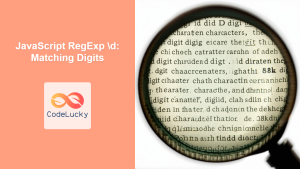JavaScript RegExp exec() Method: Executing Regular Expressions
The exec() method in JavaScript is a powerful tool for executing regular expressions. It searches a string for a match based on the provided regular expression and returns an array containing the matched text, along with additional information, or null if no match is found. This method is essential for advanced string manipulation and data extraction in JavaScript.
What is the exec() Method?
The exec() method is a RegExp (Regular Expression) object method in JavaScript that searches a specified string for a match to the regular expression pattern. It returns an array with details about the match or null if no match is found. Each time exec() is called on the same string, it advances from the last match if the global flag (g) is set.
Purpose of the exec() Method
The primary purpose of the exec() method is to:
- Search a string for a specific pattern.
- Extract matching substrings from a string.
- Iterate over multiple matches in a string when the global flag (
g) is used. - Provide detailed information about each match, including the matched text, index, and input string.
Syntax of exec()
The syntax of the exec() method is straightforward:
regexObj.exec(str);
regexObj: This is the regular expression object on which you are calling theexec()method. It can be created using theRegExpconstructor or by using a regular expression literal.str: This is the string you want to search for a match.
Return Value
The exec() method returns:
- Array: If a match is found, the return value is an array with the following properties:
- The first element (
[0]) is the matched substring. index: The index of the matched substring in the original string.input: The original string that was searched.- If the regular expression contains capturing groups (defined by parentheses), the array will contain additional elements (
[1],[2], etc.) representing the captured groups. - Null: If no match is found, the method returns
null.
Basic Examples
Let’s start with some basic examples to illustrate how exec() works.
Example 1: Simple Matching
const str1 = "Hello World";
const regex1 = /World/;
const result1 = regex1.exec(str1);
console.log(result1);
Output:
["World", index: 6, input: "Hello World", groups: undefined]
In this example, the regular expression /World/ searches for the substring “World” in the string “Hello World”. The exec() method finds a match and returns an array containing the matched substring, its index, and the original string.
Example 2: No Match
const str2 = "Hello World";
const regex2 = /Universe/;
const result2 = regex2.exec(str2);
console.log(result2);
Output:
null
Here, the regular expression /Universe/ does not find a match in the string “Hello World”, so the exec() method returns null.
Example 3: Global Search
When the global flag (g) is used, exec() can be called repeatedly to find multiple matches.
const str3 = "red blue red green red";
const regex3 = /red/g;
let result3;
while ((result3 = regex3.exec(str3)) !== null) {
console.log(`Found ${result3[0]} at index ${result3.index}`);
}
Output:
Found red at index 0
Found red at index 9
Found red at index 19
In this example, the regular expression /red/g searches for all occurrences of “red” in the string. The while loop repeatedly calls exec() until it returns null, indicating that no more matches were found. Each time a match is found, the matched substring and its index are logged.
Note: Without the global flag (g), exec() will always return the first match it finds and will not advance to subsequent matches on repeated calls. ⚠️
Advanced Examples
Let’s explore more advanced examples to demonstrate the full power of the exec() method.
Example 4: Capturing Groups
Capturing groups allow you to extract specific parts of the matched text.
const str4 = "John Doe: 30 years old";
const regex4 = /(\w+) (\w+): (\d+) years old/;
const result4 = regex4.exec(str4);
console.log(result4);
console.log(`Full name: ${result4[1]} ${result4[2]}, Age: ${result4[3]}`);
Output:
["John Doe: 30 years old", "John", "Doe", "30", index: 0, input: "John Doe: 30 years old", groups: undefined]
Full name: John Doe, Age: 30
In this example, the regular expression (\w+) (\w+): (\d+) years old contains three capturing groups:
(\w+): Matches and captures the first name.(\w+): Matches and captures the last name.(\d+): Matches and captures the age.
The exec() method returns an array where result4[1] contains the first name, result4[2] contains the last name, and result4[3] contains the age.
Example 5: Using exec() with the Global Flag and Capturing Groups
Combining the global flag with capturing groups requires careful handling.
const str5 = "color: red; background-color: blue; border-color: green;";
const regex5 = /(\w+)-color: (\w+);/g;
let result5;
while ((result5 = regex5.exec(str5)) !== null) {
console.log(`Property: ${result5[1]}, Value: ${result5[2]}`);
}
Output:
Property: color, Value: red
Property: background, Value: blue
Property: border, Value: green
Here, the regular expression (\w+)-color: (\w+);/g searches for CSS color properties and their values. The capturing groups extract the property name and value, and the global flag ensures that all matches are found.
Example 6: Using exec() to Validate Input
function validateEmail(email) {
const regex6 = /^[^\s@]+@[^\s@]+\.[^\s@]+$/;
return regex6.exec(email) !== null;
}
console.log(validateEmail("[email protected]"));
console.log(validateEmail("invalid-email"));
Output:
true
false
In this example, the validateEmail function uses the exec() method to check if an email address is valid. The regular expression ^[^\s@]+@[^\s@]+\.[^\s@]+$ ensures that the email address has the correct format.
Real-World Applications of the exec() Method
The exec() method is widely used in various applications, including:
- Data Extraction: Extracting specific information from log files, configuration files, and other text-based data sources.
- Text Parsing: Parsing complex text formats, such as HTML, XML, and JSON.
- Input Validation: Validating user input in forms and applications.
- Code Analysis: Analyzing source code to identify patterns and potential issues.
- Search and Replace: Performing advanced search and replace operations in text editors and IDEs.
Use Case Example: Extracting URLs from a String
Let’s create a practical example that demonstrates how to use the exec() method to extract all URLs from a given string. This is a common task in web development, especially when dealing with user-generated content.
function extractUrls(text) {
const regex7 = /(https?:\/\/[^\s]+)/g;
let urls = [];
let match;
while ((match = regex7.exec(text)) !== null) {
urls.push(match[1]);
}
return urls;
}
const text7 =
"Check out these links: https://www.example.com and http://blog.example.org. Also, try ftp://ftp.example.net (invalid URL)";
const urls7 = extractUrls(text7);
console.log(urls7);
Output:
["https://www.example.com", "http://blog.example.org"]
This example demonstrates how to:
- Define a regular expression
(https?:\/\/[^\s]+)to match URLs. - Use the global flag (
g) to find all URLs in the string. - Use a
whileloop to iterate over all matches found byexec(). - Extract the matched URL from
match[1]and add it to theurlsarray.
Browser Support
The exec() method enjoys excellent support across all modern web browsers, ensuring that your code will run consistently across various platforms.
Note: It’s always advisable to test your code across different browsers and devices to ensure a consistent user experience. 🧐
Conclusion
The exec() method is an essential tool for working with regular expressions in JavaScript. It allows you to search strings for specific patterns, extract matching substrings, and iterate over multiple matches. By mastering the exec() method, you can significantly enhance your ability to manipulate and analyze text data in JavaScript applications. Happy coding!