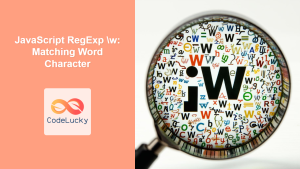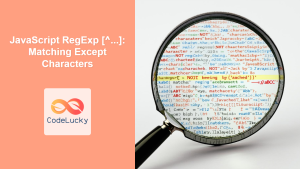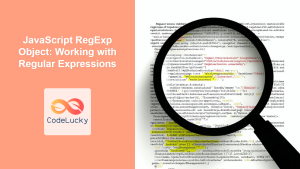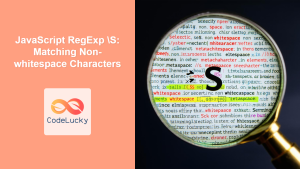JavaScript RegExp .: Matching Any Character
In JavaScript regular expressions, the dot (.) is a special character that acts as a wildcard. It matches any single character except newline characters (\n, \r, \u2028 or \u2029). This makes the dot incredibly useful for creating flexible and powerful patterns that can match a wide range of text. This guide will provide a comprehensive overview of how to use the dot in JavaScript regular expressions, with practical examples to illustrate its versatility.
Understanding the Dot (.) Metacharacter
The dot metacharacter in regular expressions is a powerful tool for matching any single character. It’s essential to understand its behavior and limitations to effectively use it in pattern matching. By default, it doesn’t match newline characters.
Syntax
The syntax for using the dot in a regular expression is straightforward:
/./ // Matches any single character except newline.
Key Characteristics
- Matches any character: Except newline characters (
\n,\r,\u2028or\u2029). - Single character match: It only matches one character at a time.
- Wildcard: Acts as a wildcard, allowing for flexible pattern matching.
Basic Examples of Using the Dot
Let’s start with some basic examples to illustrate how the dot works in JavaScript regular expressions.
Matching Single Characters
const regex1 = /.at/;
console.log(regex1.test("cat")); // Output: true
console.log(regex1.test("bat")); // Output: true
console.log(regex1.test("flat")); // Output: true
console.log(regex1.test("at")); // Output: false
In this example, the regular expression /.at/ matches any three-character string that ends with at.
Matching Any Character in a Specific Position
const regex2 = /a.b/;
console.log(regex2.test("axb")); // Output: true
console.log(regex2.test("a5b")); // Output: true
console.log(regex2.test("a b")); // Output: true
console.log(regex2.test("ab")); // Output: false
Here, the regular expression /a.b/ matches any three-character string that starts with a, ends with b, and has any character in between.
Using the Dot with Quantifiers
The dot becomes even more powerful when combined with quantifiers. Quantifiers specify how many instances of a character, group, or character class must be present in the input for a match to be found.
| Quantifier | Description |
|---|---|
| `*` | Matches the preceding character zero or more times. |
| `+` | Matches the preceding character one or more times. |
| `?` | Matches the preceding character zero or one time. |
| `{n}` | Matches the preceding character exactly n times. |
| `{n,}` | Matches the preceding character n or more times. |
| `{n,m}` | Matches the preceding character between n and m times. |
Matching Zero or More Characters
Using the * quantifier with the dot allows matching any sequence of characters (except newlines).
const regex3 = /a.*b/;
console.log(regex3.test("ab")); // Output: true
console.log(regex3.test("axb")); // Output: true
console.log(regex3.test("axyzb")); // Output: true
console.log(regex3.test("axyz123b")); // Output: true
console.log(regex3.test("ac")); // Output: false
The regular expression /a.*b/ matches any string that starts with a and ends with b, with any number of characters in between.
Matching One or More Characters
Using the + quantifier with the dot requires at least one character between the specified characters.
const regex4 = /a.+b/;
console.log(regex4.test("ab")); // Output: false
console.log(regex4.test("axb")); // Output: true
console.log(regex4.test("axyzb")); // Output: true
console.log(regex4.test("axyz123b")); // Output: true
The regular expression /a.+b/ matches any string that starts with a and ends with b, with at least one character in between.
Matching a Specific Number of Characters
Using the {n} quantifier with the dot matches exactly n characters.
const regex5 = /a.{3}b/;
console.log(regex5.test("aaabb")); // Output: false
console.log(regex5.test("axxxb")); // Output: true
console.log(regex5.test("axyzb")); // Output: false
The regular expression /a.{3}b/ matches any string that starts with a, ends with b, and has exactly three characters in between.
Escaping the Dot
Since the dot is a special character in regular expressions, you need to escape it with a backslash (\) if you want to match a literal dot character.
const regex6 = /abc\.def/;
console.log(regex6.test("abc.def")); // Output: true
console.log(regex6.test("abcdef")); // Output: false
Here, the regular expression /abc\.def/ specifically matches the string abc.def.
Real-World Examples
Let’s explore some real-world scenarios where the dot metacharacter can be particularly useful.
Validating Email Addresses
While a comprehensive email validation regex can be quite complex, the dot can be used for a basic check.
const regex7 = /.+@.+\..+/;
console.log(regex7.test("[email protected]")); // Output: true
console.log(regex7.test("[email protected]")); // Output: true
console.log(regex7.test("invalid-email")); // Output: false
The regular expression /.+@.+\..+/ checks for a basic email structure: some characters, followed by @, followed by some characters, followed by ., followed by some characters. Note that this is a simplified validation and may not catch all invalid email addresses. ⚠️
Extracting Data from Strings
The dot can be used to extract specific parts of a string.
const str1 = "Name: John Doe, Age: 30";
const regex8 = /Name: (.+), Age: (.+)/;
const match1 = str1.match(regex8);
if (match1) {
console.log("Name:", match1[1]); // Output: Name: John Doe
console.log("Age:", match1[2]); // Output: Age: 30
}
In this example, the regular expression /Name: (.+), Age: (.+)/ is used to extract the name and age from the string. The parentheses create capturing groups that can be accessed via the match array.
Replacing Patterns in Strings
The dot can be used with the replace() method to replace patterns in strings.
const str2 = "Hello World!";
const regex9 = /H.+o/;
const newStr = str2.replace(regex9, "Jello");
console.log(newStr); // Output: Jello World!
Here, the regular expression /H.+o/ matches the substring from H to the last o, and the replace() method replaces it with Jello.
Using the s Flag to Match Newlines
By default, the dot (.) does not match newline characters. However, you can use the s flag (also known as “dotall” or “singleline” mode) to make the dot match any character, including newlines.
const regex10 = /hello.world/s;
console.log(regex10.test("hello\nworld")); // Output: true
const regex11 = /hello.world/;
console.log(regex11.test("hello\nworld")); // Output: false
In the first example, the s flag allows the dot to match the newline character between “hello” and “world”. In the second example, without the s flag, the dot does not match the newline character.
Note: The s flag is supported in modern JavaScript environments (ES2018 and later). ℹ️
Tips and Best Practices
- Be specific: Use character classes and anchors to narrow down your matches and avoid unintended results.
- Escape special characters: Remember to escape the dot (
.) with a backslash (\) when you want to match a literal dot character. - Use the
sflag: When dealing with multiline text, use thesflag to make the dot match newline characters. - Test your regex: Use online regex testers or your browser’s console to test your regular expressions and ensure they behave as expected.
Conclusion
The dot (.) metacharacter in JavaScript regular expressions is a powerful tool for matching any character. By understanding how to use the dot with quantifiers, character classes, and flags, you can create flexible and effective patterns for a wide range of text processing tasks. Whether you’re validating data, extracting information, or manipulating strings, the dot is an essential component of your regular expression toolkit.