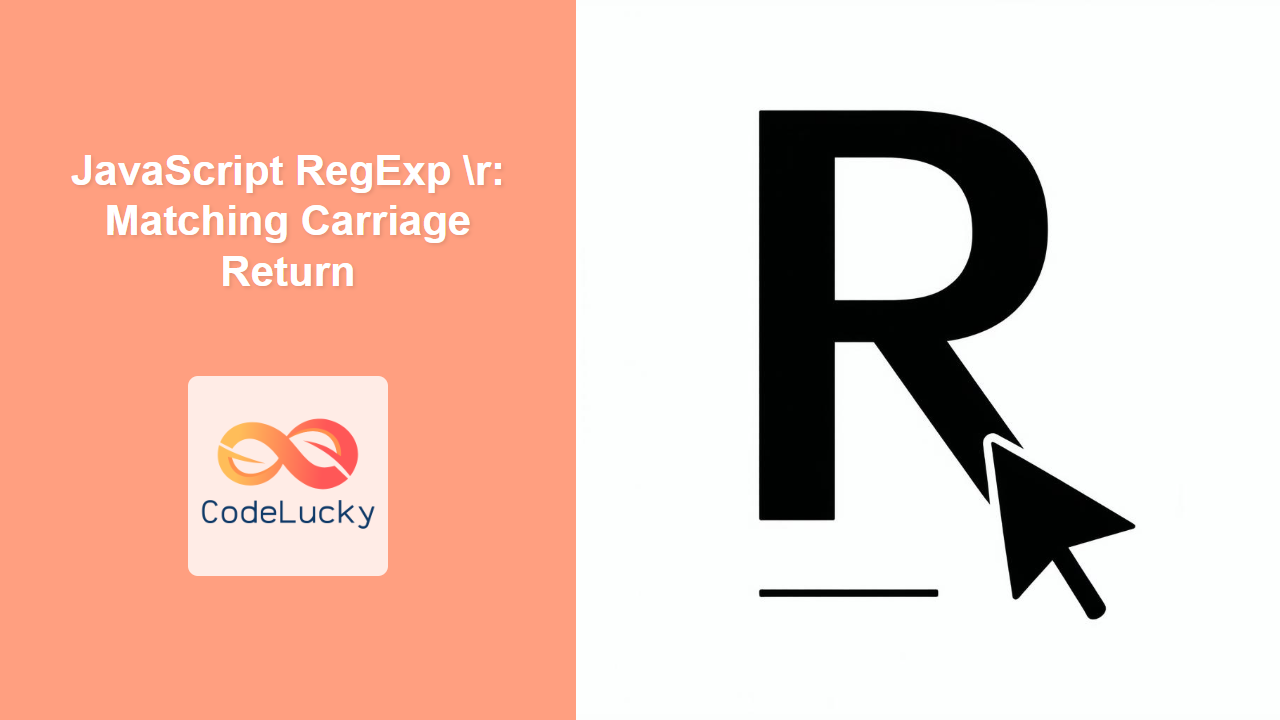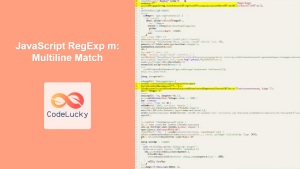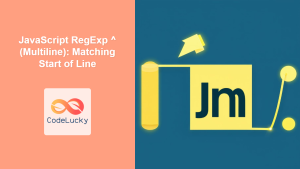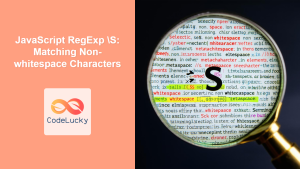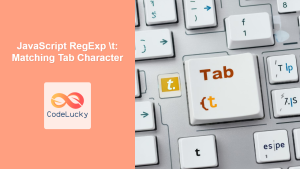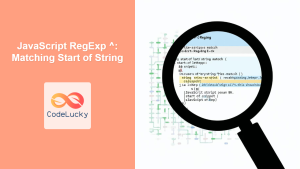JavaScript RegExp \r: Matching Carriage Return
In JavaScript regular expressions, \r is a special escape sequence used to match a carriage return character. A carriage return moves the cursor to the beginning of the current line without advancing to the next line. This character is often used in older text files, especially those created on Macintosh systems before the adoption of Unix-style line endings. Understanding how to match carriage returns is crucial for processing and sanitizing text data effectively.
What is a Carriage Return?
A carriage return (\r) is a control character that instructs a device, such as a printer or a display, to move the position of the cursor to the first column of the current line. It’s often paired with a line feed (\n) to create a newline in text files. In modern systems, \n (line feed) is typically used alone for newlines, but older systems or text from different platforms might include \r.
Purpose of Matching Carriage Returns
The purpose of matching carriage returns in JavaScript is to:
- Normalize Line Endings: Convert different line ending styles (
\r\n,\r,\n) to a consistent format. - Data Sanitization: Remove or replace carriage return characters that may cause issues in data processing or display.
- Text Parsing: Accurately parse text files that use carriage returns as part of their formatting.
Syntax
The syntax for using \r in a JavaScript regular expression is straightforward:
const regex = /\r/;
Here, \r within the regular expression will match a single carriage return character in a string.
RegExp Attributes
When using \r in a regular expression, you can combine it with various RegExp attributes to modify its behavior. Common attributes include:
| Attribute | Description |
|---|---|
| `g` (global) | Matches all occurrences of the carriage return in the string. |
| `i` (ignore case) | While case is not applicable to `\r`, this attribute can be used in conjunction with other parts of the regex. |
| `m` (multiline) | Although `\r` itself doesn’t interact directly with multiline mode, it’s relevant when dealing with line endings. |
Examples
Let’s explore some examples to illustrate how to use \r in JavaScript regular expressions.
Basic Matching
This example demonstrates how to match a carriage return character in a string.
const str1 = "This is a string with a carriage return\r";
const regex1 = /\r/;
const result1 = regex1.test(str1);
console.log(result1); // Output: true
Removing Carriage Returns
This example shows how to remove all carriage return characters from a string using the replace() method.
const str2 = "This is a string with a carriage return\r";
const regex2 = /\r/g;
const result2 = str2.replace(regex2, "");
console.log(result2); // Output: This is a string with a carriage return
Normalizing Line Endings
This example demonstrates how to normalize line endings by replacing \r\n or \r with \n.
const str3 = "This is a string with mixed line endings.\r\nAnother line.\rAnd another.";
const regex3 = /\r\n|\r/g;
const result3 = str3.replace(regex3, "\n");
console.log(result3);
// Output:
// This is a string with mixed line endings.
// Another line.
// And another.
Using \r with Other Characters
This example shows how to use \r in combination with other characters in a regular expression.
const str4 = "Line 1\rText after carriage return";
const regex4 = /1\rText/;
const result4 = regex4.test(str4);
console.log(result4); // Output: true
Matching Carriage Return at the End of a Line
This example matches a carriage return character specifically at the end of a line.
const str5 = "This line ends with a carriage return\r";
const regex5 = /\r$/;
const result5 = regex5.test(str5);
console.log(result5); // Output: true
Finding Multiple Carriage Returns
This example demonstrates finding multiple carriage return characters using the global (g) flag.
const str6 = "Multiple\r\r\rcarriage returns";
const regex6 = /\r/g;
const result6 = str6.match(regex6);
console.log(result6); // Output: [ '\r', '\r', '\r' ]
Replacing Carriage Return with HTML Line Break
This example replaces carriage returns with HTML line breaks (<br>) for displaying text in a browser.
const str7 = "This is text with\rcarriage returns.";
const regex7 = /\r/g;
const result7 = str7.replace(regex7, "<br>");
console.log(result7); // Output: This is text with<br>carriage returns.
Sanitizing User Input
This example shows how to sanitize user input by removing carriage returns to prevent unexpected behavior.
const userInput = "Enter text here\r";
const sanitizedInput = userInput.replace(/\r/g, "");
console.log(sanitizedInput); // Output: Enter text here
Real-World Applications of Matching Carriage Returns
Matching carriage returns has various practical applications, including:
- Cross-Platform Text Processing: Handling text files created on different operating systems.
- Data Cleaning: Removing unwanted carriage return characters from data imported from external sources.
- Text Editors and IDEs: Normalizing line endings in text editors and integrated development environments.
- Log File Analysis: Parsing log files that may contain carriage returns.
Conclusion
The \r escape sequence in JavaScript regular expressions is a powerful tool for matching carriage return characters in strings. By understanding its syntax, usage, and practical examples, you can effectively handle and manipulate text data, ensuring consistency and accuracy in your applications. Whether you’re normalizing line endings, sanitizing user input, or parsing text files, mastering \r will enhance your ability to work with text in JavaScript.