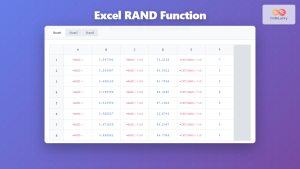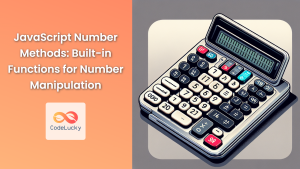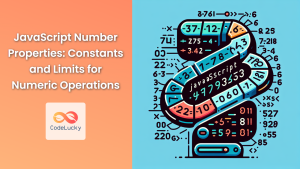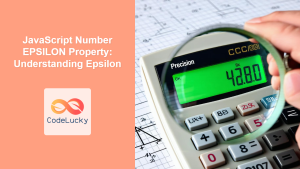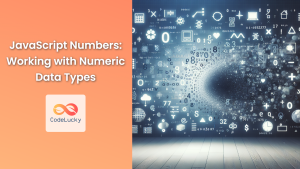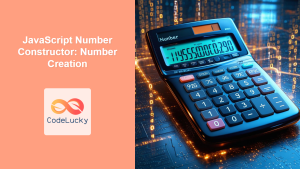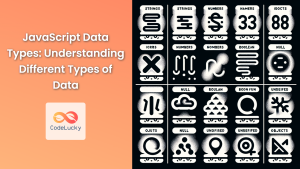In the world of programming, randomness plays a crucial role in various applications, from game development to data simulation. JavaScript, being a versatile language, offers powerful tools for generating random numbers and values. In this comprehensive guide, we'll explore the ins and outs of randomness in JavaScript, covering everything from basic random number generation to more complex scenarios.
Understanding Math.random()
At the heart of JavaScript's random number generation is the Math.random() function. This method returns a floating-point number between 0 (inclusive) and 1 (exclusive).
const randomNumber = Math.random();
console.log(randomNumber); // Output: 0.7564892489532344 (example output)
🔍 Key Point: Math.random() always returns a number greater than or equal to 0 and less than 1.
While this might seem limited at first glance, it's the foundation for generating various types of random values in JavaScript.
Generating Random Integers
Often, we need random integers within a specific range. Let's explore how to achieve this using Math.random() and some simple arithmetic.
Random Integer between 0 and N
To generate a random integer between 0 and N (inclusive), we can use the following formula:
function getRandomInt(max) {
return Math.floor(Math.random() * (max + 1));
}
console.log(getRandomInt(10)); // Output: 7 (example output)
Let's break down this function:
Math.random()generates a number between 0 and 1.- Multiplying by
(max + 1)scales this to a number between 0 andmax + 1. Math.floor()rounds down to the nearest integer.
🎯 Example: If we call getRandomInt(5), we might get 0, 1, 2, 3, 4, or 5.
Random Integer between Min and Max
For a more flexible approach, let's create a function that generates a random integer between a minimum and maximum value:
function getRandomIntInRange(min, max) {
min = Math.ceil(min);
max = Math.floor(max);
return Math.floor(Math.random() * (max - min + 1)) + min;
}
console.log(getRandomIntInRange(5, 10)); // Output: 7 (example output)
This function works as follows:
Math.ceil(min)andMath.floor(max)ensure we're working with integers.Math.random() * (max - min + 1)generates a random number in the range[0, max - min + 1).- Adding
minshifts the range to[min, max + 1). Math.floor()ensures we get an integer in the range[min, max].
💡 Pro Tip: Always consider edge cases. This function works correctly even if min and max are equal.
Generating Random Floating-Point Numbers
While Math.random() generates floating-point numbers, we might need more control over the range or precision.
Random Float in a Specific Range
To generate a random float between two values:
function getRandomFloat(min, max) {
return Math.random() * (max - min) + min;
}
console.log(getRandomFloat(1.5, 3.5)); // Output: 2.7843921758 (example output)
This function:
- Generates a random number between 0 and 1.
- Scales it to the range
[0, max - min]. - Shifts it to the range
[min, max].
Random Float with Fixed Precision
Sometimes, we need random floats with a specific number of decimal places:
function getRandomFloatWithPrecision(min, max, decimals) {
const str = (Math.random() * (max - min) + min).toFixed(decimals);
return parseFloat(str);
}
console.log(getRandomFloatWithPrecision(0, 100, 2)); // Output: 42.17 (example output)
This function uses toFixed() to limit the number of decimal places, then parseFloat() to convert the result back to a number.
🚀 Advanced Tip: Be cautious with floating-point precision in JavaScript. For critical applications, consider using libraries designed for precise decimal arithmetic.
Generating Random Booleans
Random boolean values are useful for simulating yes/no decisions or true/false conditions.
function getRandomBoolean() {
return Math.random() < 0.5;
}
console.log(getRandomBoolean()); // Output: true (example output)
This function has a 50% chance of returning true and a 50% chance of returning false.
🔄 Variation: You can adjust the probability by changing the comparison value:
function getRandomBooleanWithProbability(probability) {
return Math.random() < probability;
}
console.log(getRandomBooleanWithProbability(0.7)); // 70% chance of true
Random Item Selection from an Array
Selecting a random item from an array is a common task in many applications. Here's how to do it:
function getRandomItem(array) {
return array[Math.floor(Math.random() * array.length)];
}
const fruits = ['apple', 'banana', 'orange', 'grape', 'kiwi'];
console.log(getRandomItem(fruits)); // Output: 'orange' (example output)
This function works by:
- Generating a random index using
Math.random() * array.length. - Using
Math.floor()to ensure we have a valid integer index. - Returning the item at that index.
🍎 Real-World Application: This technique is useful for creating random quizzes, shuffling music playlists, or selecting random rewards in games.
Shuffling an Array
Sometimes, we need to randomize the order of elements in an array. The Fisher-Yates shuffle algorithm is an efficient way to do this:
function shuffleArray(array) {
for (let i = array.length - 1; i > 0; i--) {
const j = Math.floor(Math.random() * (i + 1));
[array[i], array[j]] = [array[j], array[i]];
}
return array;
}
const numbers = [1, 2, 3, 4, 5];
console.log(shuffleArray(numbers)); // Output: [3, 1, 5, 2, 4] (example output)
This algorithm:
- Starts from the last element and moves towards the first.
- For each element, it swaps it with a randomly chosen element from the remaining unshuffled portion of the array.
🃏 Fun Fact: This algorithm is named after Ronald Fisher and Frank Yates, who first described it in 1938. It was later modernized by Richard Durstenfeld in 1964.
Generating Random Strings
Random string generation is useful for creating unique identifiers, temporary passwords, or test data.
Random Alphanumeric String
Here's a function to generate a random alphanumeric string of a specified length:
function generateRandomString(length) {
const characters = 'ABCDEFGHIJKLMNOPQRSTUVWXYZabcdefghijklmnopqrstuvwxyz0123456789';
let result = '';
for (let i = 0; i < length; i++) {
result += characters.charAt(Math.floor(Math.random() * characters.length));
}
return result;
}
console.log(generateRandomString(8)); // Output: "Kj2xP9fA" (example output)
This function:
- Defines a string of all possible characters.
- Builds the result string by repeatedly selecting random characters.
🔐 Security Note: While this function is suitable for many purposes, it's not cryptographically secure. For sensitive applications like password generation, use crypto.getRandomValues() instead.
Random Hexadecimal Color
Generating random colors is common in design and graphics applications:
function getRandomColor() {
return '#' + Math.floor(Math.random() * 16777215).toString(16).padStart(6, '0');
}
console.log(getRandomColor()); // Output: "#3a7f21" (example output)
This function:
- Generates a random number between 0 and 16777215 (FFFFFF in hexadecimal).
- Converts it to a hexadecimal string.
- Pads it with zeros to ensure it's always 6 digits long.
🎨 Creative Tip: Use this for generating color palettes, random background colors, or in generative art projects.
Weighted Random Selection
In some scenarios, we need random selection where some items have a higher probability of being chosen than others. This is called weighted random selection.
function weightedRandomSelect(items, weights) {
const totalWeight = weights.reduce((sum, weight) => sum + weight, 0);
const randomNum = Math.random() * totalWeight;
let weightSum = 0;
for (let i = 0; i < items.length; i++) {
weightSum += weights[i];
if (randomNum <= weightSum) {
return items[i];
}
}
}
const items = ['rare', 'uncommon', 'common'];
const weights = [1, 3, 6];
console.log(weightedRandomSelect(items, weights)); // Output: 'common' (more likely)
This function:
- Calculates the total weight.
- Generates a random number within the total weight range.
- Iterates through the items, accumulating weights until the random number is reached.
🎲 Game Dev Insight: This technique is often used in games for loot drops, where rarer items have a lower chance of being selected.
Seeded Random Number Generation
Sometimes, we need reproducible random numbers, which is where seeded random number generators come in handy. While JavaScript doesn't have a built-in seeded random number generator, we can implement a simple one:
class SeededRandom {
constructor(seed) {
this.seed = seed;
}
random() {
const x = Math.sin(this.seed++) * 10000;
return x - Math.floor(x);
}
}
const seededRandom = new SeededRandom(12345);
console.log(seededRandom.random()); // Output: 0.5678 (example output)
console.log(seededRandom.random()); // Output: 0.1234 (example output)
This implementation:
- Uses a seed value to initialize the generator.
- Generates pseudo-random numbers based on the seed.
- Produces the same sequence of numbers for the same seed.
🔬 Scientific Application: Seeded random number generators are crucial in scientific simulations and testing, where reproducibility is essential.
Conclusion
Randomness in JavaScript is a powerful tool that opens up a world of possibilities in programming. From simple random number generation to complex weighted selections, the techniques we've explored can be applied to a wide range of scenarios.
Remember, while Math.random() is suitable for most general-purpose applications, it's not cryptographically secure. For applications requiring high-security random numbers, consider using the Web Crypto API's crypto.getRandomValues() method.
As you incorporate these random generation techniques into your projects, you'll find they add an element of unpredictability and dynamism that can greatly enhance user experience and functionality. Whether you're building games, simulations, or data-driven applications, mastering randomness in JavaScript will undoubtedly elevate your programming skills.
Keep experimenting with these concepts, and you'll discover even more creative ways to leverage randomness in your JavaScript projects. Happy coding!