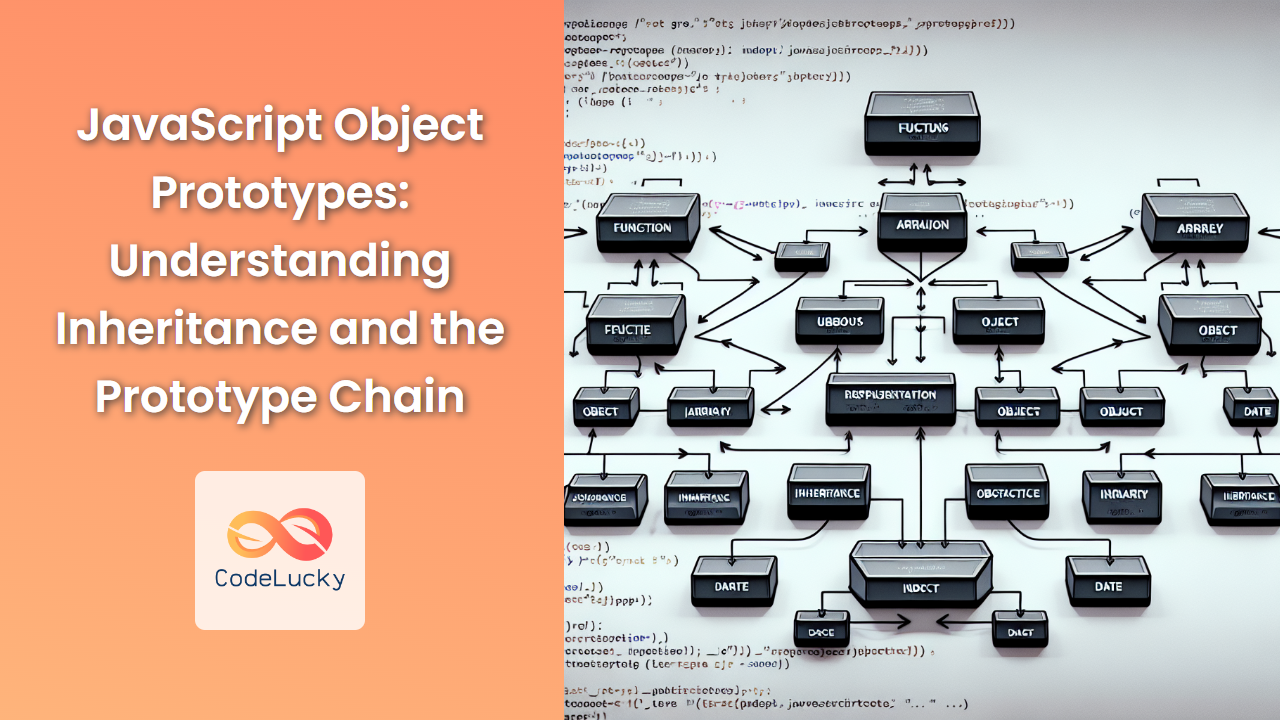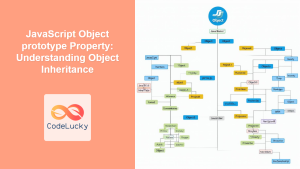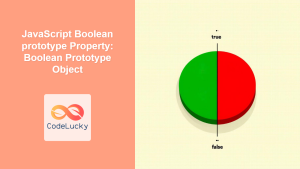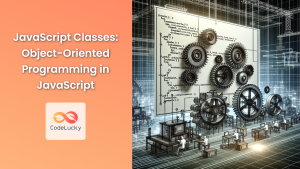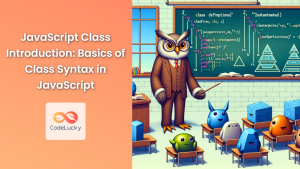JavaScript's prototype-based inheritance is a powerful and flexible feature that sets it apart from many other object-oriented programming languages. Understanding prototypes and the prototype chain is crucial for mastering JavaScript and leveraging its full potential. In this comprehensive guide, we'll dive deep into the world of JavaScript object prototypes, exploring how inheritance works and unraveling the mysteries of the prototype chain.
What are Prototypes in JavaScript?
In JavaScript, every object has an internal property called [[Prototype]]. This property is a reference to another object, which is called the object's prototype. When you try to access a property on an object, JavaScript first looks for that property on the object itself. If it doesn't find it, it looks at the object's prototype, then the prototype's prototype, and so on, forming what we call the prototype chain.
🔑 Key Point: Prototypes are the mechanism by which JavaScript objects inherit features from one another.
Let's start with a simple example to illustrate this concept:
let animal = {
eats: true,
sleep: function() {
console.log('Zzz...');
}
};
let rabbit = {
jumps: true
};
rabbit.__proto__ = animal;
console.log(rabbit.eats); // true
rabbit.sleep(); // Zzz...
In this example, we've set the prototype of rabbit to be animal. This means rabbit can now access properties and methods defined on animal.
🚨 Note: While __proto__ is widely supported, it's considered deprecated. In modern code, we use Object.getPrototypeOf() and Object.setPrototypeOf() instead.
The Prototype Chain
The prototype chain is the series of links between objects that JavaScript follows when looking for properties and methods. Let's expand our previous example to see the prototype chain in action:
let animal = {
eats: true,
sleep: function() {
console.log('Zzz...');
}
};
let rabbit = {
jumps: true,
__proto__: animal
};
let whiteRabbit = {
color: 'white',
__proto__: rabbit
};
console.log(whiteRabbit.jumps); // true
console.log(whiteRabbit.eats); // true
whiteRabbit.sleep(); // Zzz...
In this example, whiteRabbit inherits from rabbit, which in turn inherits from animal. This forms a prototype chain: whiteRabbit -> rabbit -> animal -> Object.prototype -> null.
🔍 Deep Dive: The chain ends with Object.prototype because it's the base prototype for all objects in JavaScript. Its prototype is null.
Constructor Functions and Prototypes
Constructor functions are a common way to create objects with shared properties and methods. Let's see how they work with prototypes:
function Animal(name) {
this.name = name;
}
Animal.prototype.speak = function() {
console.log(this.name + ' makes a sound.');
};
let dog = new Animal('Rex');
dog.speak(); // Rex makes a sound.
console.log(dog.__proto__ === Animal.prototype); // true
console.log(Animal.prototype.__proto__ === Object.prototype); // true
In this example, Animal is a constructor function. We add a speak method to its prototype. When we create a new Animal instance, it automatically inherits all properties and methods from Animal.prototype.
🎓 Learning Point: The prototype property of a constructor function is used as the prototype for all objects created with that constructor.
Overriding Prototype Properties
Objects can override properties inherited from their prototype. Let's see this in action:
function Vehicle(type) {
this.type = type;
}
Vehicle.prototype.getType = function() {
return this.type;
};
Vehicle.prototype.wheels = 4;
let car = new Vehicle('Car');
console.log(car.getType()); // Car
console.log(car.wheels); // 4
let bicycle = new Vehicle('Bicycle');
bicycle.wheels = 2;
console.log(bicycle.getType()); // Bicycle
console.log(bicycle.wheels); // 2
console.log(car.wheels); // 4 (unchanged)
In this example, we override the wheels property for bicycle, but this doesn't affect other Vehicle instances or the prototype itself.
The instanceof Operator
The instanceof operator tests whether an object has a constructor's prototype in its prototype chain. Here's how it works:
function Animal() {}
function Bird() {}
Bird.prototype = Object.create(Animal.prototype);
let parrot = new Bird();
console.log(parrot instanceof Bird); // true
console.log(parrot instanceof Animal); // true
console.log(parrot instanceof Object); // true
🧠 Remember: instanceof checks the entire prototype chain, not just the immediate prototype.
Prototypal Inheritance vs. Classical Inheritance
JavaScript's prototypal inheritance is different from classical inheritance found in languages like Java or C++. Let's compare:
-
Flexibility: Prototypal inheritance is more flexible. You can add or remove properties from prototypes at runtime.
-
Dynamic nature: In JavaScript, inheritance relationships can be changed dynamically.
-
Performance: Prototypal inheritance can be more memory-efficient as objects can directly share properties.
Here's an example showcasing the dynamic nature:
let machine = {
power: function() {
console.log('Turning on...');
}
};
let computer = Object.create(machine);
computer.process = function() {
console.log('Processing data...');
};
let laptop = Object.create(computer);
laptop.power(); // Turning on...
laptop.process(); // Processing data...
// Dynamically changing the prototype chain
laptop.__proto__ = machine;
laptop.power(); // Turning on...
laptop.process(); // TypeError: laptop.process is not a function
In this example, we first create a prototype chain: laptop -> computer -> machine. Then, we dynamically change it to: laptop -> machine.
The Object.create() Method
Object.create() is a powerful way to create new objects with a specified prototype. Let's explore its usage:
let protoObj = {
greet: function() {
console.log('Hello, ' + this.name);
}
};
let person = Object.create(protoObj);
person.name = 'Alice';
person.greet(); // Hello, Alice
// Creating an object with null prototype
let noProto = Object.create(null);
console.log(noProto.__proto__); // undefined
🌟 Pro Tip: Object.create(null) creates an object with no prototype, which can be useful for creating "pure" dictionaries.
Prototype Methods and Properties
JavaScript provides several methods and properties for working with prototypes:
Object.getPrototypeOf(obj): Returns the prototype of an object.Object.setPrototypeOf(obj, prototype): Sets the prototype of an object.obj.hasOwnProperty(prop): Checks if an object has a property as its own property.obj.isPrototypeOf(object): Checks if an object exists in another object's prototype chain.
Let's see these in action:
let proto = { x: 10 };
let obj = Object.create(proto);
console.log(Object.getPrototypeOf(obj) === proto); // true
Object.setPrototypeOf(obj, { y: 20 });
console.log(obj.x); // undefined
console.log(obj.y); // 20
obj.z = 30;
console.log(obj.hasOwnProperty('z')); // true
console.log(obj.hasOwnProperty('y')); // false
console.log(proto.isPrototypeOf(obj)); // false (after setPrototypeOf)
Performance Considerations
While prototypes are powerful, they can impact performance if not used carefully. Here are some considerations:
- Prototype chain length: Long prototype chains can slow down property lookups.
- Modifying
Object.prototype: This affects all objects and can lead to unexpected behavior. - Overusing prototypes: For performance-critical code, consider using own properties instead of prototype properties.
Let's illustrate the performance impact with a simple benchmark:
function runBenchmark(iterations) {
let start = Date.now();
for (let i = 0; i < iterations; i++) {
// Operation to benchmark
}
return Date.now() - start;
}
// Test with prototype
function ProtoTest() {}
ProtoTest.prototype.value = 42;
let protoObj = new ProtoTest();
console.log('Prototype access time:', runBenchmark(1000000, () => protoObj.value));
// Test with own property
let ownObj = { value: 42 };
console.log('Own property access time:', runBenchmark(1000000, () => ownObj.value));
While the exact numbers will vary, you'll typically see that accessing an object's own property is faster than accessing a prototype property.
Common Pitfalls and Best Practices
When working with prototypes, be aware of these common issues and best practices:
- Modifying built-in prototypes: Avoid modifying prototypes of built-in objects like
ArrayorObject. It can lead to unexpected behavior and compatibility issues.
// Bad practice
Array.prototype.first = function() {
return this[0];
};
// Better alternative
function first(arr) {
return arr[0];
}
- Using
for...inloops: When usingfor...inloops, remember that they iterate over all enumerable properties, including those inherited from the prototype chain.
let proto = { inherited: true };
let obj = Object.create(proto);
obj.own = false;
for (let prop in obj) {
if (obj.hasOwnProperty(prop)) {
console.log(prop); // Outputs: own
}
}
- Prototype pollution: Be cautious when allowing user input to modify object properties, as this can lead to prototype pollution attacks.
function merge(target, source) {
for (let key in source) {
if (typeof target[key] === 'object' && typeof source[key] === 'object') {
merge(target[key], source[key]);
} else {
target[key] = source[key];
}
}
return target;
}
// Potential security risk if 'source' is user-controlled
let userControlled = JSON.parse('{"__proto__": {"malicious": true}}');
let obj = {};
merge(obj, userControlled);
console.log(obj.malicious); // true (prototype polluted)
To prevent this, you can use Object.create(null) for the target object or use a library that safely handles deep merges.
Conclusion
JavaScript's prototype-based inheritance is a powerful feature that offers great flexibility and efficiency. By understanding prototypes and the prototype chain, you can write more efficient and expressive code, leveraging the full power of JavaScript's object-oriented capabilities.
Remember these key points:
- Every JavaScript object has a prototype, forming a prototype chain.
- Prototypes allow objects to inherit properties and methods from other objects.
- Constructor functions use their
prototypeproperty to set the prototype for created instances. - The prototype chain is used for property lookups, method calls, and instanceof checks.
- Prototypal inheritance offers more flexibility than classical inheritance.
- Be mindful of performance implications and common pitfalls when working with prototypes.
Mastering prototypes and inheritance in JavaScript opens up a world of possibilities for creating efficient, reusable, and well-structured code. Keep practicing and exploring these concepts to become a true JavaScript expert!
- What are Prototypes in JavaScript?
- The Prototype Chain
- Constructor Functions and Prototypes
- Overriding Prototype Properties
- The instanceof Operator
- Prototypal Inheritance vs. Classical Inheritance
- The Object.create() Method
- Prototype Methods and Properties
- Performance Considerations
- Common Pitfalls and Best Practices
- Conclusion