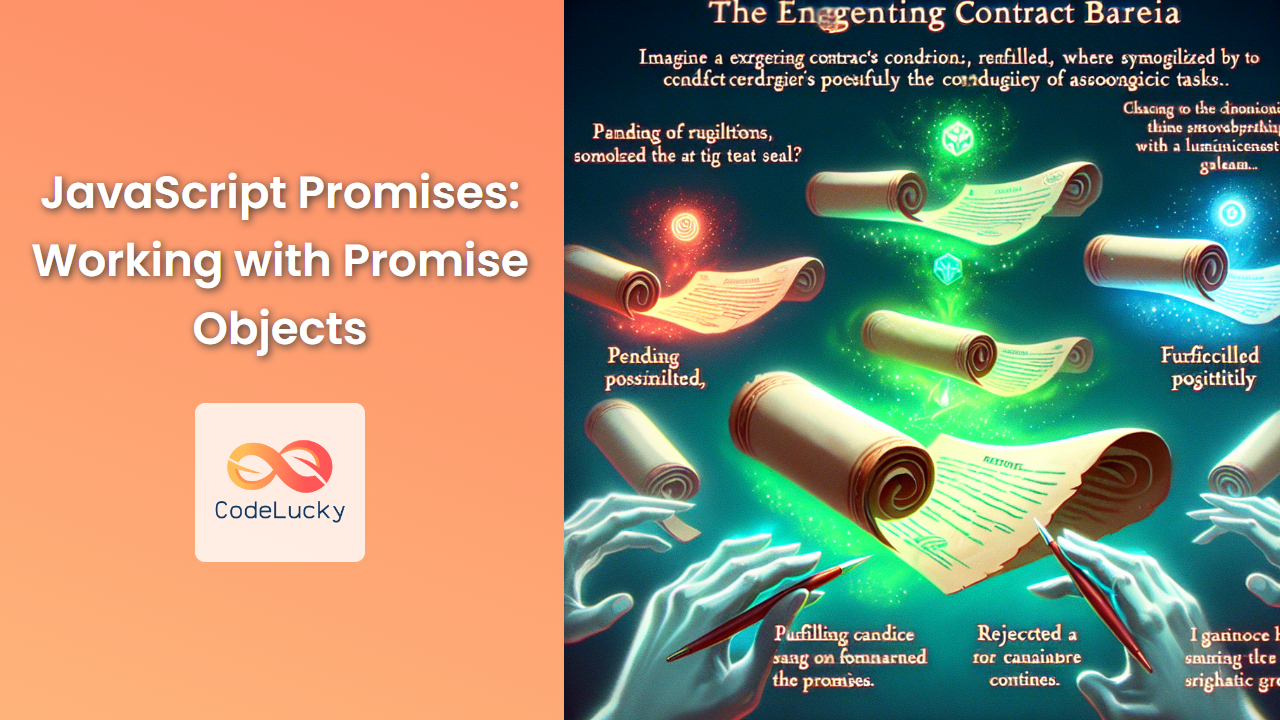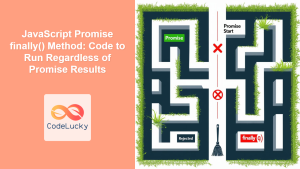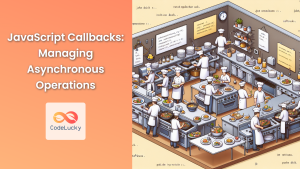In the ever-evolving landscape of JavaScript, Promises have emerged as a powerful tool for managing asynchronous operations. They provide a clean and efficient way to handle tasks that don't complete immediately, such as API calls, file operations, or complex computations. In this comprehensive guide, we'll dive deep into the world of JavaScript Promises, exploring their syntax, usage, and best practices.
Understanding Promises
🔍 A Promise in JavaScript represents a value that may not be available immediately but will be resolved at some point in the future. It's an object that serves as a placeholder for the eventual result of an asynchronous operation.
Promises can be in one of three states:
- Pending: The initial state when the Promise is created.
- Fulfilled: The operation completed successfully.
- Rejected: The operation failed.
Let's start with a basic example to illustrate the concept:
const myPromise = new Promise((resolve, reject) => {
setTimeout(() => {
const randomNumber = Math.random();
if (randomNumber > 0.5) {
resolve(`Success! Random number: ${randomNumber}`);
} else {
reject(`Failed! Random number too low: ${randomNumber}`);
}
}, 1000);
});
myPromise
.then((result) => console.log(result))
.catch((error) => console.error(error));
In this example, we create a Promise that simulates an asynchronous operation using setTimeout. After one second, it generates a random number. If the number is greater than 0.5, the Promise is resolved; otherwise, it's rejected.
Creating Promises
To create a Promise, we use the Promise constructor, which takes a function (often called the executor) as an argument. This function receives two parameters: resolve and reject.
const fetchUserData = (userId) => {
return new Promise((resolve, reject) => {
// Simulating an API call
setTimeout(() => {
if (userId === 123) {
resolve({ id: 123, name: "John Doe", email: "[email protected]" });
} else {
reject(new Error("User not found"));
}
}, 1500);
});
};
fetchUserData(123)
.then((user) => console.log("User found:", user))
.catch((error) => console.error("Error:", error.message));
fetchUserData(456)
.then((user) => console.log("User found:", user))
.catch((error) => console.error("Error:", error.message));
In this example, we've created a function fetchUserData that returns a Promise. It simulates an API call to fetch user data. If the userId is 123, it resolves with user data; otherwise, it rejects with an error.
Chaining Promises
One of the most powerful features of Promises is the ability to chain them together. This allows you to perform a sequence of asynchronous operations, where each step depends on the result of the previous one.
const fetchPostById = (postId) => {
return new Promise((resolve, reject) => {
setTimeout(() => {
if (postId === 1) {
resolve({ id: 1, title: "Hello World", authorId: 10 });
} else {
reject(new Error("Post not found"));
}
}, 1000);
});
};
const fetchAuthorById = (authorId) => {
return new Promise((resolve, reject) => {
setTimeout(() => {
if (authorId === 10) {
resolve({ id: 10, name: "Jane Smith" });
} else {
reject(new Error("Author not found"));
}
}, 1000);
});
};
fetchPostById(1)
.then((post) => {
console.log("Post found:", post);
return fetchAuthorById(post.authorId);
})
.then((author) => {
console.log("Author found:", author);
})
.catch((error) => {
console.error("Error:", error.message);
});
In this example, we first fetch a post by its ID, and then use the authorId from the post to fetch the author's information. This demonstrates how we can chain Promises to perform sequential asynchronous operations.
Handling Multiple Promises
Often, you'll need to work with multiple Promises simultaneously. JavaScript provides several methods to handle such scenarios:
Promise.all()
🚀 Promise.all() takes an array of Promises and returns a new Promise that resolves when all of the input Promises have resolved, or rejects if any of them reject.
const fetchUserProfile = (userId) => {
return new Promise((resolve) => {
setTimeout(() => {
resolve({ id: userId, name: `User ${userId}` });
}, 1000);
});
};
const fetchUserPosts = (userId) => {
return new Promise((resolve) => {
setTimeout(() => {
resolve([
{ id: 1, title: `Post 1 by User ${userId}` },
{ id: 2, title: `Post 2 by User ${userId}` },
]);
}, 1500);
});
};
const userId = 123;
Promise.all([fetchUserProfile(userId), fetchUserPosts(userId)])
.then(([profile, posts]) => {
console.log("User Profile:", profile);
console.log("User Posts:", posts);
})
.catch((error) => {
console.error("Error:", error);
});
This example demonstrates how to use Promise.all() to fetch a user's profile and posts concurrently, combining the results once both operations are complete.
Promise.race()
🏁 Promise.race() takes an array of Promises and returns a new Promise that resolves or rejects as soon as one of the input Promises resolves or rejects.
const fetchDataFromAPI1 = () => {
return new Promise((resolve) => {
setTimeout(() => {
resolve("Data from API 1");
}, 2000);
});
};
const fetchDataFromAPI2 = () => {
return new Promise((resolve) => {
setTimeout(() => {
resolve("Data from API 2");
}, 1500);
});
};
Promise.race([fetchDataFromAPI1(), fetchDataFromAPI2()])
.then((result) => {
console.log("First API to respond:", result);
})
.catch((error) => {
console.error("Error:", error);
});
In this example, we simulate fetching data from two different APIs. Promise.race() will resolve with the data from whichever API responds first.
Error Handling in Promises
Proper error handling is crucial when working with Promises. The catch method is used to handle any errors that occur during the Promise chain.
const divideNumbers = (a, b) => {
return new Promise((resolve, reject) => {
if (b === 0) {
reject(new Error("Cannot divide by zero"));
} else {
resolve(a / b);
}
});
};
divideNumbers(10, 2)
.then((result) => {
console.log("Result:", result);
return divideNumbers(result, 0);
})
.then((result) => {
console.log("This will not be executed");
})
.catch((error) => {
console.error("Error caught:", error.message);
})
.finally(() => {
console.log("Operation completed");
});
In this example, we have a function that divides two numbers. The first division (10 / 2) succeeds, but the second division (5 / 0) fails. The catch block captures this error, preventing it from crashing our application.
The finally method is used to specify a callback that will be executed regardless of whether the Promise is fulfilled or rejected.
Async/Await: A Syntactic Sugar for Promises
While Promises are powerful, they can sometimes lead to complex chains of .then() calls. ES2017 introduced the async/await syntax, which provides a more synchronous-looking way to work with Promises.
const fetchUserData = async (userId) => {
try {
const response = await fetch(`https://api.example.com/users/${userId}`);
if (!response.ok) {
throw new Error('Failed to fetch user data');
}
const userData = await response.json();
return userData;
} catch (error) {
console.error('Error fetching user data:', error);
throw error;
}
};
const displayUserInfo = async () => {
try {
const user = await fetchUserData(123);
console.log('User Info:', user);
} catch (error) {
console.error('Failed to display user info:', error);
}
};
displayUserInfo();
In this example, we use async/await to fetch and display user data. The async keyword is used to define asynchronous functions, and await is used to wait for Promises to resolve. This makes the code look more like synchronous code, improving readability and maintainability.
Promisifying Callback-Based Functions
Many older JavaScript APIs and libraries use callback-based asynchronous patterns. We can convert these to Promises for better integration with modern code:
const readFileCallback = (path, callback) => {
setTimeout(() => {
if (path === 'valid.txt') {
callback(null, 'File contents');
} else {
callback(new Error('File not found'));
}
}, 1000);
};
const readFilePromise = (path) => {
return new Promise((resolve, reject) => {
readFileCallback(path, (error, data) => {
if (error) {
reject(error);
} else {
resolve(data);
}
});
});
};
readFilePromise('valid.txt')
.then((content) => console.log('File content:', content))
.catch((error) => console.error('Error:', error.message));
readFilePromise('invalid.txt')
.then((content) => console.log('File content:', content))
.catch((error) => console.error('Error:', error.message));
In this example, we've taken a callback-based readFileCallback function and wrapped it in a Promise-based readFilePromise function. This allows us to use the more modern Promise-based syntax with the older function.
Best Practices for Working with Promises
- Always return Promises: When working with Promises, make sure to return them from your functions. This allows for proper chaining and error propagation.
const fetchData = () => {
return fetch('https://api.example.com/data')
.then(response => response.json());
};
fetchData()
.then(data => console.log(data))
.catch(error => console.error(error));
-
Use catch for error handling: Always include a
catchblock to handle potential errors. This prevents unhandled Promise rejections. -
Avoid nesting Promises: Instead of nesting Promises, use chaining to keep your code flat and readable.
// Avoid this:
fetchUser(userId).then(user => {
fetchPosts(user.id).then(posts => {
console.log(posts);
});
});
// Do this instead:
fetchUser(userId)
.then(user => fetchPosts(user.id))
.then(posts => console.log(posts))
.catch(error => console.error(error));
-
Use Promise.all for concurrent operations: When you need to perform multiple independent asynchronous operations, use
Promise.allto run them concurrently. -
Leverage async/await for cleaner code: When working with multiple asynchronous operations, consider using async/await for improved readability.
Conclusion
Promises are a fundamental part of modern JavaScript, providing a powerful way to manage asynchronous operations. By understanding how to create, chain, and handle Promises, you can write more efficient and maintainable asynchronous code. Remember to always handle errors properly and consider using async/await for complex asynchronous flows.
As you continue to work with Promises, you'll discover more advanced patterns and techniques. Keep practicing and exploring, and you'll soon master the art of asynchronous programming in JavaScript!