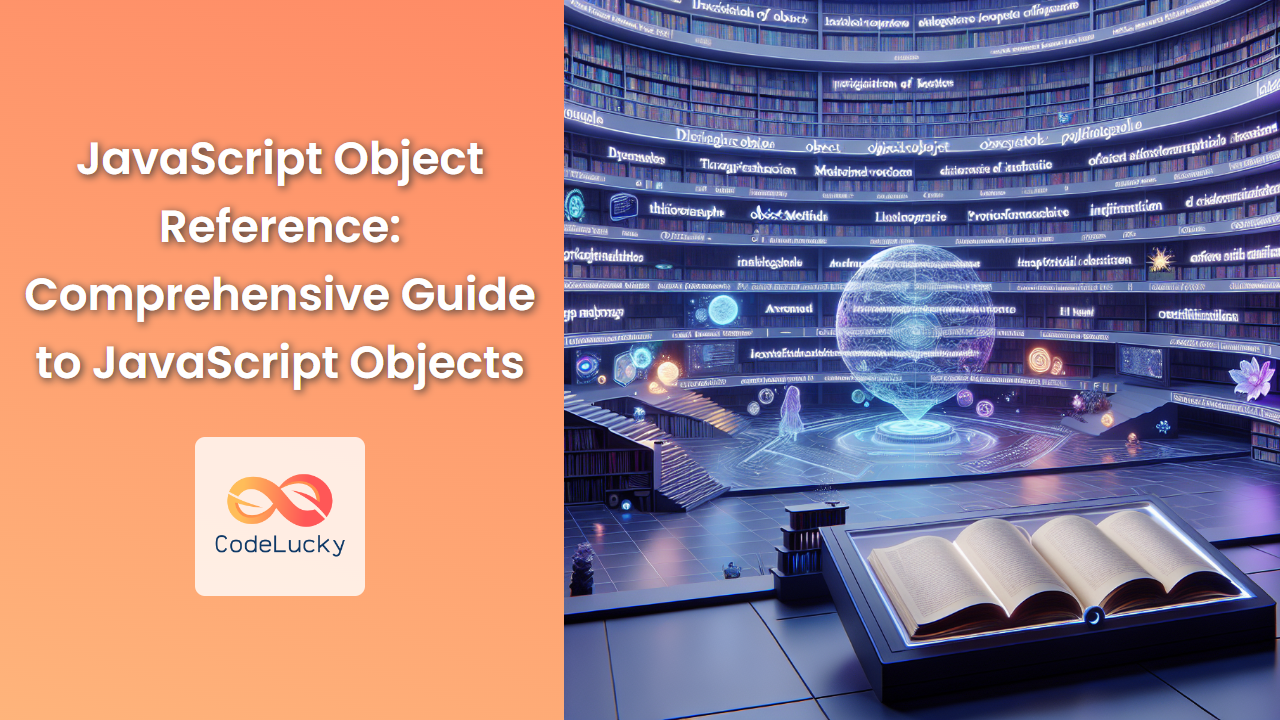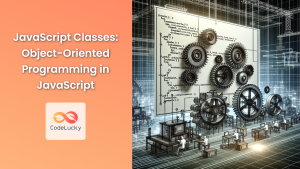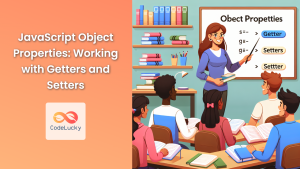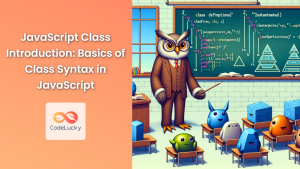JavaScript objects are fundamental to the language, serving as the building blocks for complex data structures and providing a way to organize and manipulate related data and functionality. In this comprehensive guide, we'll dive deep into the world of JavaScript objects, exploring their creation, properties, methods, and advanced concepts. By the end of this article, you'll have a solid understanding of how to work with objects effectively in your JavaScript projects.
Understanding JavaScript Objects
At its core, a JavaScript object is a collection of key-value pairs, where each key is a string (or Symbol) and each value can be any valid JavaScript data type, including other objects, functions, or primitive values.
Let's start with a basic example:
const person = {
name: "John Doe",
age: 30,
occupation: "Developer"
};
In this example, we've created an object called person with three properties: name, age, and occupation. Each property has a corresponding value.
🔑 Key Concept: Objects in JavaScript are dynamic, meaning you can add, modify, or delete properties at any time during runtime.
Creating Objects
There are several ways to create objects in JavaScript. Let's explore each method:
1. Object Literal Notation
The object literal notation is the most common and straightforward way to create objects:
const car = {
make: "Toyota",
model: "Camry",
year: 2022,
start: function() {
console.log("Engine started!");
}
};
This method allows you to define properties and methods directly within the curly braces.
2. Object Constructor
You can also use the Object() constructor function to create an object:
const book = new Object();
book.title = "JavaScript: The Good Parts";
book.author = "Douglas Crockford";
book.pages = 176;
While this method works, it's less common and generally not recommended due to its verbosity.
3. Constructor Functions
Constructor functions allow you to create multiple objects with the same structure:
function Animal(species, sound) {
this.species = species;
this.sound = sound;
this.makeSound = function() {
console.log(this.sound);
};
}
const cat = new Animal("Cat", "Meow");
const dog = new Animal("Dog", "Woof");
cat.makeSound(); // Output: Meow
dog.makeSound(); // Output: Woof
Constructor functions are useful when you need to create multiple instances of similar objects.
4. Object.create() Method
The Object.create() method creates a new object using an existing object as the prototype:
const vehiclePrototype = {
start: function() {
console.log("Starting the vehicle...");
},
stop: function() {
console.log("Stopping the vehicle...");
}
};
const motorcycle = Object.create(vehiclePrototype);
motorcycle.wheels = 2;
motorcycle.start(); // Output: Starting the vehicle...
This method is particularly useful for implementing prototypal inheritance.
Accessing Object Properties
There are two primary ways to access object properties in JavaScript:
1. Dot Notation
The dot notation is the most common and readable way to access object properties:
const person = {
firstName: "Jane",
lastName: "Smith"
};
console.log(person.firstName); // Output: Jane
2. Bracket Notation
Bracket notation allows you to access properties using string keys, which is useful when the property name is dynamic or contains special characters:
const user = {
"user-name": "johndoe",
"email-address": "[email protected]"
};
console.log(user["user-name"]); // Output: johndoe
const propertyName = "email-address";
console.log(user[propertyName]); // Output: [email protected]
🔍 Pro Tip: Use bracket notation when you need to access properties dynamically or when property names contain characters that are not valid identifiers.
Adding and Modifying Properties
JavaScript objects are mutable, allowing you to add or modify properties at any time:
const smartphone = {
brand: "Apple",
model: "iPhone 12"
};
// Adding a new property
smartphone.storage = "128GB";
// Modifying an existing property
smartphone.model = "iPhone 13";
console.log(smartphone);
// Output: { brand: 'Apple', model: 'iPhone 13', storage: '128GB' }
You can also use bracket notation to add or modify properties:
smartphone["color"] = "Midnight Blue";
smartphone["price"] = 999;
console.log(smartphone);
// Output: { brand: 'Apple', model: 'iPhone 13', storage: '128GB', color: 'Midnight Blue', price: 999 }
Deleting Properties
To remove a property from an object, you can use the delete operator:
const laptop = {
brand: "Dell",
model: "XPS 15",
year: 2021,
refurbished: true
};
delete laptop.refurbished;
console.log(laptop);
// Output: { brand: 'Dell', model: 'XPS 15', year: 2021 }
🚫 Important: The delete operator only removes the property from the object. It doesn't affect the prototype chain or free up memory immediately.
Object Methods
Methods are functions that are properties of an object. They allow objects to have behavior associated with them.
const calculator = {
add: function(a, b) {
return a + b;
},
subtract: function(a, b) {
return a - b;
},
multiply: function(a, b) {
return a * b;
},
divide: function(a, b) {
if (b !== 0) {
return a / b;
} else {
return "Error: Division by zero";
}
}
};
console.log(calculator.add(5, 3)); // Output: 8
console.log(calculator.subtract(10, 4)); // Output: 6
console.log(calculator.multiply(2, 6)); // Output: 12
console.log(calculator.divide(15, 3)); // Output: 5
console.log(calculator.divide(10, 0)); // Output: Error: Division by zero
In this example, we've created a calculator object with four methods: add, subtract, multiply, and divide. Each method performs a specific mathematical operation.
Shorthand Method Syntax
ES6 introduced a shorthand syntax for defining methods in objects:
const mathOperations = {
square(x) {
return x * x;
},
cube(x) {
return x * x * x;
}
};
console.log(mathOperations.square(4)); // Output: 16
console.log(mathOperations.cube(3)); // Output: 27
This syntax is more concise and easier to read, especially for objects with multiple methods.
The this Keyword in Objects
The this keyword refers to the current object context. It's particularly useful when working with methods:
const person = {
firstName: "Alice",
lastName: "Johnson",
fullName: function() {
return `${this.firstName} ${this.lastName}`;
},
introduce: function() {
console.log(`Hello, my name is ${this.fullName()}.`);
}
};
person.introduce(); // Output: Hello, my name is Alice Johnson.
In this example, this refers to the person object, allowing methods to access and use other properties of the same object.
🔑 Key Concept: The value of this is determined by how a function is called, not where it's defined.
Object Property Descriptors
JavaScript provides a way to define and modify the behavior of object properties using property descriptors. These descriptors allow you to control whether a property can be changed, deleted, or enumerated.
const product = {
name: "Smartphone",
price: 599
};
Object.defineProperty(product, 'id', {
value: 'PROD001',
writable: false,
enumerable: true,
configurable: false
});
product.id = 'PROD002'; // This won't change the value due to writable: false
console.log(product.id); // Output: PROD001
for (let key in product) {
console.log(key); // Output: name, price, id (id is enumerable)
}
delete product.id; // This won't delete the property due to configurable: false
console.log(product.id); // Output: PROD001
In this example, we've used Object.defineProperty() to add an id property to the product object with specific behaviors:
writable: falseprevents the value from being changedenumerable: trueallows the property to appear infor...inloopsconfigurable: falseprevents the property from being deleted or its attributes from being modified
Getters and Setters
Getters and setters allow you to define how a property is accessed or modified, providing more control over object interactions:
const temperatureConverter = {
celsius: 0,
get fahrenheit() {
return (this.celsius * 9/5) + 32;
},
set fahrenheit(value) {
this.celsius = (value - 32) * 5/9;
}
};
console.log(temperatureConverter.fahrenheit); // Output: 32
temperatureConverter.fahrenheit = 68;
console.log(temperatureConverter.celsius); // Output: 20
In this example, we've created a temperatureConverter object with a celsius property and getter/setter for fahrenheit. The getter calculates the Fahrenheit equivalent of the Celsius temperature, while the setter updates the Celsius value based on the provided Fahrenheit temperature.
Object.keys(), Object.values(), and Object.entries()
These methods provide convenient ways to work with object properties and values:
const person = {
name: "John Doe",
age: 30,
occupation: "Engineer"
};
console.log(Object.keys(person));
// Output: ['name', 'age', 'occupation']
console.log(Object.values(person));
// Output: ['John Doe', 30, 'Engineer']
console.log(Object.entries(person));
// Output: [['name', 'John Doe'], ['age', 30], ['occupation', 'Engineer']]
These methods are particularly useful when you need to iterate over object properties or transform objects into other data structures.
Object Spread Operator
The spread operator (...) allows you to easily clone or merge objects:
const baseConfig = {
apiUrl: 'https://api.example.com',
timeout: 5000
};
const developmentConfig = {
...baseConfig,
debug: true,
logLevel: 'verbose'
};
console.log(developmentConfig);
// Output: { apiUrl: 'https://api.example.com', timeout: 5000, debug: true, logLevel: 'verbose' }
const mergedConfig = {...baseConfig, ...developmentConfig, apiUrl: 'https://dev-api.example.com'};
console.log(mergedConfig);
// Output: { apiUrl: 'https://dev-api.example.com', timeout: 5000, debug: true, logLevel: 'verbose' }
The spread operator creates a shallow copy of the object, which means nested objects are still referenced, not cloned.
Object Destructuring
Object destructuring allows you to extract multiple properties from an object and assign them to variables in a single statement:
const user = {
id: 42,
displayName: 'jdoe',
fullName: {
firstName: 'John',
lastName: 'Doe'
}
};
const { id, displayName } = user;
console.log(id); // Output: 42
console.log(displayName); // Output: jdoe
const { fullName: { firstName, lastName } } = user;
console.log(firstName); // Output: John
console.log(lastName); // Output: Doe
Destructuring is particularly useful when working with complex objects or when you need to extract specific properties from function parameters.
Object.freeze() and Object.seal()
These methods provide ways to control the mutability of objects:
const frozenObj = Object.freeze({
prop1: 'cannot change',
nested: { can: 'change' }
});
frozenObj.prop1 = 'try to change'; // This won't work
frozenObj.newProp = 'try to add'; // This won't work
delete frozenObj.prop1; // This won't work
console.log(frozenObj); // Output: { prop1: 'cannot change', nested: { can: 'change' } }
frozenObj.nested.can = 'be changed';
console.log(frozenObj.nested.can); // Output: be changed
const sealedObj = Object.seal({
existing: 'can be modified',
another: 'property'
});
sealedObj.existing = 'modified'; // This works
sealedObj.newProp = 'try to add'; // This won't work
delete sealedObj.another; // This won't work
console.log(sealedObj); // Output: { existing: 'modified', another: 'property' }
Object.freeze() prevents all modifications to the object, while Object.seal() allows existing properties to be modified but prevents adding or deleting properties.
🔒 Security Note: Both freeze() and seal() perform shallow freezing/sealing. Nested objects can still be modified unless they are also frozen or sealed.
Conclusion
JavaScript objects are versatile and powerful, forming the backbone of complex data structures and programming patterns in the language. From basic property access to advanced concepts like getters, setters, and property descriptors, understanding objects is crucial for effective JavaScript development.
By mastering these concepts and techniques, you'll be well-equipped to create robust, efficient, and maintainable JavaScript code. Remember to practice these concepts regularly and explore how they can be applied in real-world scenarios to solidify your understanding.
As you continue your JavaScript journey, keep exploring and experimenting with objects. They are a fundamental part of the language and will play a crucial role in your development projects, from simple scripts to complex applications.
- Understanding JavaScript Objects
- Creating Objects
- Accessing Object Properties
- Adding and Modifying Properties
- Deleting Properties
- Object Methods
- The this Keyword in Objects
- Object Property Descriptors
- Getters and Setters
- Object.keys(), Object.values(), and Object.entries()
- Object Spread Operator
- Object Destructuring
- Object.freeze() and Object.seal()
- Conclusion