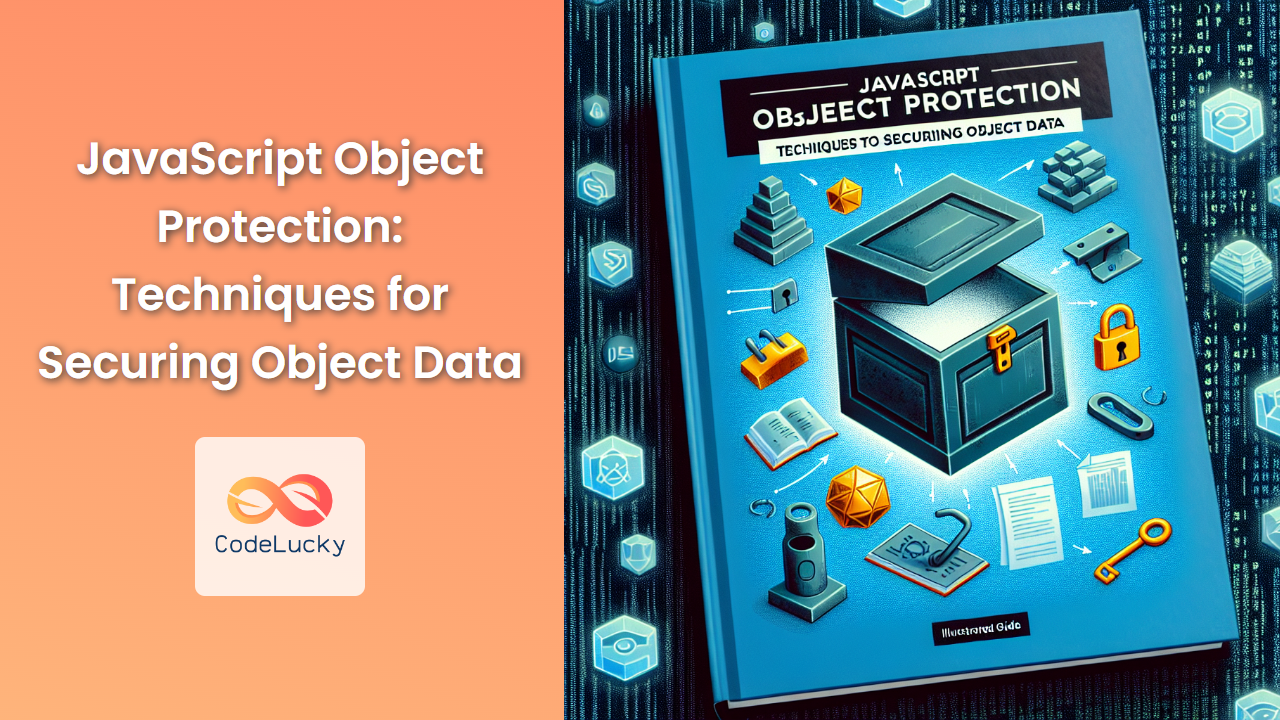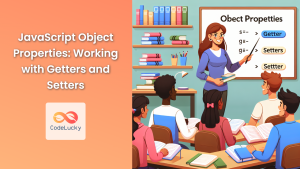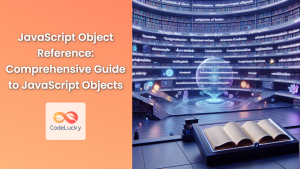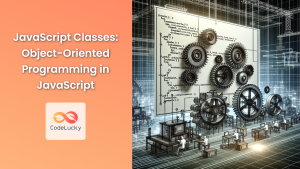In the world of JavaScript, objects are fundamental building blocks that store and organize data. However, as your applications grow in complexity, protecting the integrity of your object data becomes increasingly crucial. This article delves into various techniques for securing object data in JavaScript, providing you with the tools to build more robust and secure applications.
Understanding the Need for Object Protection
Before we dive into the techniques, let's understand why object protection is essential:
🛡️ Data Integrity: Preventing unintended modifications to object properties.
🔒 Access Control: Limiting who can read or modify certain object properties.
🐛 Debugging: Making it easier to track changes and identify issues.
🏗️ API Design: Creating more predictable and maintainable interfaces.
Now, let's explore the various techniques you can employ to protect your JavaScript objects.
1. Using Object.freeze()
The Object.freeze() method is one of the most powerful tools for object protection in JavaScript. It prevents new properties from being added to an object and marks all existing properties as non-configurable. This means you can't change property descriptors, and the values of existing properties can't be changed if they are data properties.
Let's see it in action:
const user = {
name: "John Doe",
age: 30,
email: "[email protected]"
};
Object.freeze(user);
// Attempting to modify the frozen object
user.age = 31; // This won't work
user.location = "New York"; // This won't work either
console.log(user); // { name: "John Doe", age: 30, email: "[email protected]" }
In this example, after freezing the user object, any attempts to modify existing properties or add new ones are silently ignored in non-strict mode. In strict mode, these attempts will throw a TypeError.
However, it's important to note that Object.freeze() performs a shallow freeze. This means that nested objects can still be modified:
const user = {
name: "John Doe",
age: 30,
address: {
city: "New York",
country: "USA"
}
};
Object.freeze(user);
user.address.city = "Los Angeles"; // This will work!
console.log(user.address.city); // "Los Angeles"
To achieve a deep freeze, you would need to recursively apply Object.freeze() to all nested objects:
function deepFreeze(obj) {
Object.keys(obj).forEach(prop => {
if (typeof obj[prop] === 'object' && !Object.isFrozen(obj[prop])) {
deepFreeze(obj[prop]);
}
});
return Object.freeze(obj);
}
const user = {
name: "John Doe",
age: 30,
address: {
city: "New York",
country: "USA"
}
};
deepFreeze(user);
user.address.city = "Los Angeles"; // This won't work now
console.log(user.address.city); // "New York"
2. Leveraging Object.seal()
While Object.freeze() provides the highest level of immutability, sometimes you might want to allow modifications to existing properties while preventing the addition of new ones. This is where Object.seal() comes in handy.
Object.seal() seals an object, preventing new properties from being added and marking all existing properties as non-configurable. However, unlike Object.freeze(), it allows the values of existing properties to be changed.
Here's an example:
const settings = {
theme: "light",
fontSize: 14,
notifications: true
};
Object.seal(settings);
settings.theme = "dark"; // This works
settings.language = "en"; // This doesn't work
console.log(settings); // { theme: "dark", fontSize: 14, notifications: true }
In this case, we can modify the theme property, but we can't add a new language property.
3. Using Object.preventExtensions()
If you want to prevent new properties from being added to an object but still allow existing properties to be modified or deleted, Object.preventExtensions() is the method to use.
const car = {
brand: "Toyota",
model: "Camry"
};
Object.preventExtensions(car);
car.year = 2023; // This won't work
car.brand = "Honda"; // This works
delete car.model; // This also works
console.log(car); // { brand: "Honda" }
In this example, we can't add the year property, but we can change brand and delete model.
4. Utilizing Object.defineProperty()
For more granular control over individual properties, Object.defineProperty() is an excellent tool. It allows you to define new properties or modify existing ones with precise control over their behavior.
const product = {};
Object.defineProperty(product, 'name', {
value: 'Laptop',
writable: false,
enumerable: true,
configurable: false
});
Object.defineProperty(product, 'price', {
value: 999,
writable: true,
enumerable: true,
configurable: false
});
product.name = 'Desktop'; // This won't work
product.price = 899; // This works
console.log(product); // { name: "Laptop", price: 899 }
In this example, we've made the name property read-only, while price can be changed. Neither property can be deleted or reconfigured due to configurable: false.
5. Implementing Getter and Setter Methods
Getter and setter methods provide a way to control access to an object's properties. They allow you to execute code on reading or writing a property, giving you the opportunity to validate or modify the data.
const bankAccount = {
_balance: 1000,
get balance() {
return `$${this._balance}`;
},
set balance(value) {
if (typeof value !== 'number') {
throw new Error('Balance must be a number');
}
if (value < 0) {
throw new Error('Balance cannot be negative');
}
this._balance = value;
}
};
console.log(bankAccount.balance); // "$1000"
bankAccount.balance = 2000;
console.log(bankAccount.balance); // "$2000"
try {
bankAccount.balance = -500; // This will throw an error
} catch (e) {
console.error(e.message); // "Balance cannot be negative"
}
In this example, we've created a bankAccount object with a protected _balance property. The getter method formats the balance as a string with a dollar sign, while the setter method includes validation to ensure the balance is a non-negative number.
6. Using Symbols for Private Properties
Symbols provide a way to create non-string property keys. Since symbols are unique and non-enumerable by default, they can be used to implement a form of private properties in JavaScript.
const privateProps = new WeakMap();
class User {
constructor(name, age) {
privateProps.set(this, { name, age });
}
getName() {
return privateProps.get(this).name;
}
getAge() {
return privateProps.get(this).age;
}
setAge(age) {
if (typeof age !== 'number' || age < 0) {
throw new Error('Invalid age');
}
privateProps.get(this).age = age;
}
}
const user = new User("Alice", 30);
console.log(user.getName()); // "Alice"
console.log(user.getAge()); // 30
user.setAge(31);
console.log(user.getAge()); // 31
console.log(Object.keys(user)); // [] (no enumerable properties)
In this example, we use a WeakMap to store private data for each instance of the User class. The properties are not directly accessible from outside the class, providing a high level of encapsulation.
7. Proxies for Advanced Object Protection
Proxies in JavaScript allow you to create a wrapper for another object, which can intercept and redefine fundamental operations for that object. This provides a powerful way to control access to and modification of objects.
const user = {
name: "Bob",
age: 25
};
const userProxy = new Proxy(user, {
get(target, property) {
if (property === 'name') {
return target[property].toUpperCase();
}
return target[property];
},
set(target, property, value) {
if (property === 'age') {
if (typeof value !== 'number' || value < 0) {
throw new Error('Invalid age');
}
}
target[property] = value;
return true;
}
});
console.log(userProxy.name); // "BOB"
userProxy.age = 26;
console.log(userProxy.age); // 26
try {
userProxy.age = -1; // This will throw an error
} catch (e) {
console.error(e.message); // "Invalid age"
}
In this example, we've created a proxy for the user object. The proxy intercepts get operations on the name property to return it in uppercase, and it validates the age property when it's set.
Conclusion
Protecting object data is a crucial aspect of writing secure and robust JavaScript code. By employing these techniques – from using built-in methods like Object.freeze() and Object.seal(), to implementing custom getters and setters, to leveraging more advanced features like Symbols and Proxies – you can ensure that your objects behave exactly as intended, preventing unauthorized access or modification.
Remember, the level of protection you need depends on your specific use case. Sometimes, you might need the strictest immutability provided by a deep freeze, while in other cases, the flexibility of getters and setters or the power of proxies might be more appropriate.
By mastering these techniques, you'll be well-equipped to design more secure, predictable, and maintainable JavaScript applications. Happy coding, and may your objects always remain safely guarded! 🛡️🔒