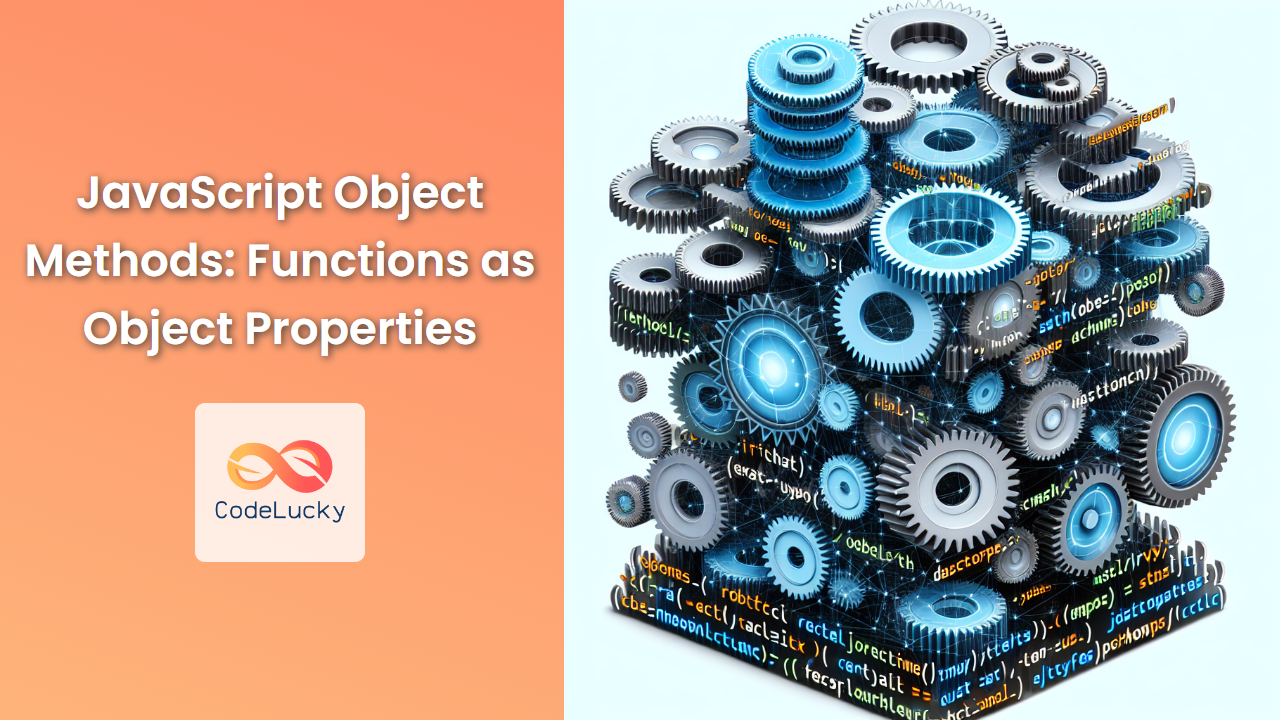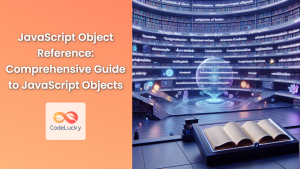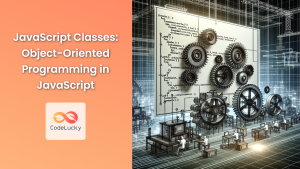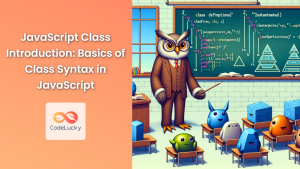JavaScript's versatility shines through its ability to treat functions as first-class citizens. This powerful feature allows us to assign functions as properties of objects, creating what we call object methods. In this comprehensive guide, we'll dive deep into the world of JavaScript object methods, exploring their creation, usage, and the nuances that make them a fundamental part of object-oriented programming in JavaScript.
Understanding Object Methods
Object methods are simply functions that are stored as object properties. They allow objects to have behavior associated with them, making them more dynamic and powerful. Let's start with a basic example:
const person = {
name: "Alice",
greet: function() {
console.log("Hello, I'm " + this.name + "!");
}
};
person.greet(); // Output: Hello, I'm Alice!
In this example, greet is a method of the person object. It's a function that can be called using dot notation, just like accessing any other property of the object.
Shorthand Method Syntax
ES6 introduced a shorthand syntax for defining methods in object literals. This syntax makes our code more concise and readable:
const person = {
name: "Bob",
greet() {
console.log(`Hello, I'm ${this.name}!`);
}
};
person.greet(); // Output: Hello, I'm Bob!
This shorthand syntax is equivalent to the longer form we saw earlier, but it's more concise and is widely used in modern JavaScript.
The 'this' Keyword in Object Methods
When working with object methods, the this keyword is crucial. It refers to the object the method is called on. Let's explore this concept with a more complex example:
const calculator = {
value: 0,
add(x) {
this.value += x;
return this;
},
subtract(x) {
this.value -= x;
return this;
},
multiply(x) {
this.value *= x;
return this;
},
getValue() {
return this.value;
}
};
const result = calculator.add(5).multiply(2).subtract(3).getValue();
console.log(result); // Output: 7
In this example, each method uses this to access and modify the value property of the calculator object. By returning this at the end of each method (except getValue), we enable method chaining, allowing us to perform multiple operations in a single line of code.
Arrow Functions as Object Methods
While arrow functions are a popular feature in modern JavaScript, they behave differently when used as object methods. Let's see an example:
const person = {
name: "Charlie",
regularGreet: function() {
console.log(`Hello, I'm ${this.name}!`);
},
arrowGreet: () => {
console.log(`Hello, I'm ${this.name}!`);
}
};
person.regularGreet(); // Output: Hello, I'm Charlie!
person.arrowGreet(); // Output: Hello, I'm undefined!
The arrow function doesn't have its own this context. Instead, it inherits this from the surrounding scope, which in this case is not the person object. This is why this.name is undefined in the arrowGreet method.
Computed Method Names
ES6 also introduced computed property names, which we can use for method names as well. This allows us to use expressions to determine the method name:
const methodName = "greet";
const person = {
name: "David",
[methodName]() {
console.log(`Hello, I'm ${this.name}!`);
}
};
person.greet(); // Output: Hello, I'm David!
This feature is particularly useful when you need to create method names dynamically.
Object Methods and Prototypes
When working with constructor functions or classes, you'll often define methods on the prototype to save memory. Here's how you can do this:
function Person(name) {
this.name = name;
}
Person.prototype.greet = function() {
console.log(`Hello, I'm ${this.name}!`);
};
const eve = new Person("Eve");
eve.greet(); // Output: Hello, I'm Eve!
By defining the greet method on the prototype, all instances of Person will share the same method, rather than each instance having its own copy.
Getters and Setters
JavaScript also provides special kinds of methods called getters and setters. These allow you to define how a property is accessed or modified:
const person = {
firstName: "Frank",
lastName: "Smith",
get fullName() {
return `${this.firstName} ${this.lastName}`;
},
set fullName(name) {
[this.firstName, this.lastName] = name.split(" ");
}
};
console.log(person.fullName); // Output: Frank Smith
person.fullName = "George Johnson";
console.log(person.firstName); // Output: George
console.log(person.lastName); // Output: Johnson
Getters and setters allow you to compute values on-the-fly and perform additional logic when setting values, making your objects more powerful and flexible.
Method Borrowing
One interesting aspect of JavaScript object methods is that they can be "borrowed" by other objects. This is possible because the this keyword is determined by how a function is called, not where it's defined:
const person1 = {
name: "Hannah",
greet() {
console.log(`Hello, I'm ${this.name}!`);
}
};
const person2 = {
name: "Ian"
};
person1.greet(); // Output: Hello, I'm Hannah!
person1.greet.call(person2); // Output: Hello, I'm Ian!
In this example, we're using the call method to invoke person1's greet method in the context of person2.
Object Methods and Asynchronous Programming
Object methods can also be asynchronous, which is particularly useful when dealing with operations that might take some time to complete:
const dataFetcher = {
async fetchData(url) {
try {
const response = await fetch(url);
const data = await response.json();
console.log(data);
} catch (error) {
console.error("Error fetching data:", error);
}
}
};
dataFetcher.fetchData('https://api.example.com/data');
This asynchronous method uses async/await syntax to handle the asynchronous nature of fetching data from an API.
Private Methods with Closures
While JavaScript doesn't have built-in private methods, we can simulate them using closures:
function createPerson(name) {
// Private method
function capitalizeFirstLetter(string) {
return string.charAt(0).toUpperCase() + string.slice(1);
}
return {
getName() {
return capitalizeFirstLetter(name);
}
};
}
const person = createPerson("jack");
console.log(person.getName()); // Output: Jack
// console.log(person.capitalizeFirstLetter("test")); // This would throw an error
In this example, capitalizeFirstLetter is a private method that can't be accessed outside the createPerson function, but it can be used by the public getName method.
Conclusion
Object methods are a powerful feature of JavaScript that allow us to associate behavior with data. They form the backbone of object-oriented programming in JavaScript and are essential for creating complex, interactive applications.
From basic method definitions to advanced concepts like getters and setters, method borrowing, and simulating private methods, understanding object methods thoroughly will significantly enhance your JavaScript programming skills. As you continue to work with JavaScript, you'll find countless opportunities to leverage the power and flexibility of object methods in your code.
Remember, the key to mastering object methods is practice. Try implementing these concepts in your own projects, and you'll soon find yourself writing more efficient, organized, and powerful JavaScript code. Happy coding! 🚀💻