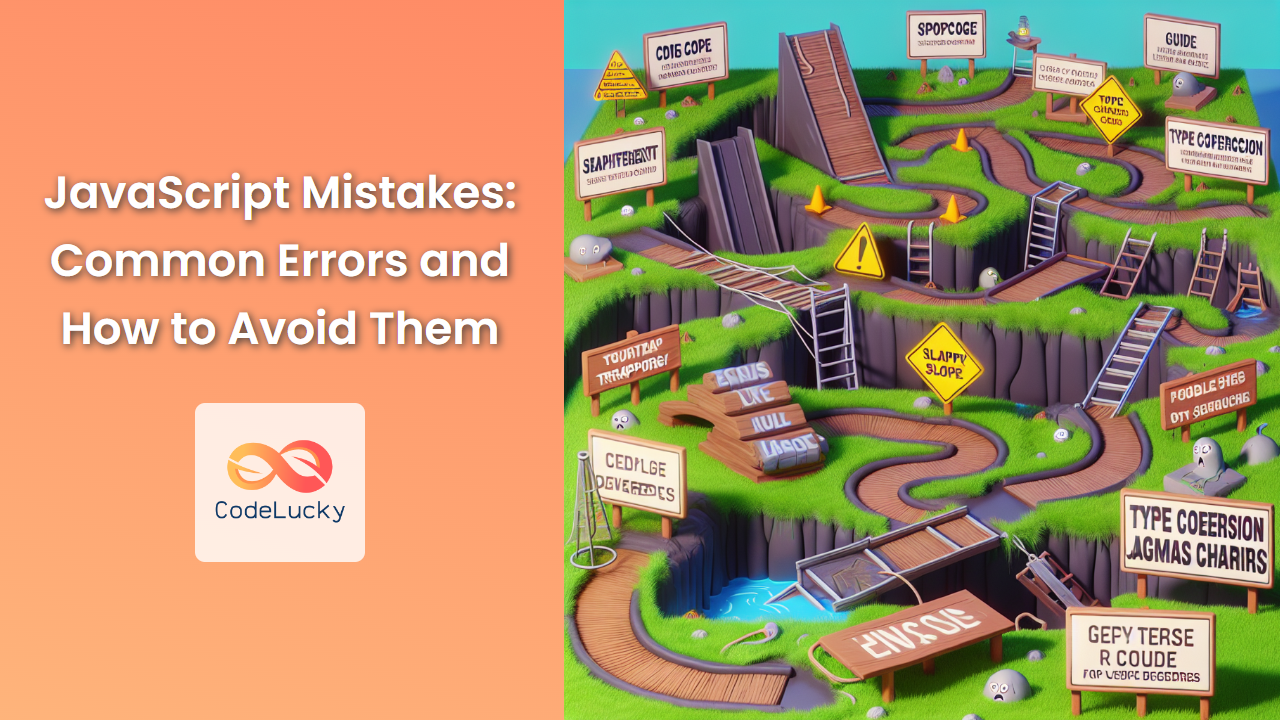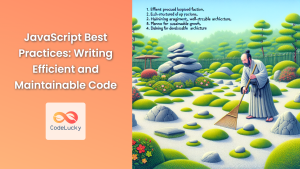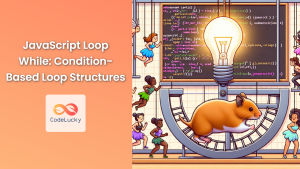JavaScript, the backbone of modern web development, is a powerful and flexible language. However, with great power comes great responsibility, and even seasoned developers can fall prey to common pitfalls. In this comprehensive guide, we'll explore some of the most frequent JavaScript mistakes, understand why they occur, and learn how to avoid them. By the end of this article, you'll be equipped with the knowledge to write cleaner, more efficient, and error-free JavaScript code.
1. Misunderstanding Variable Scope 🌐
One of the most common mistakes in JavaScript is misunderstanding variable scope. This can lead to unexpected behavior and hard-to-debug issues.
The Problem
Consider this example:
if (true) {
var x = 5;
}
console.log(x); // Outputs: 5
Many developers, especially those coming from other languages, might expect x to be undefined outside the if block. However, due to JavaScript's function-level scope (prior to ES6), x is accessible outside the block.
The Solution
Use let or const for block-scoping:
if (true) {
let x = 5;
}
console.log(x); // Throws ReferenceError: x is not defined
By using let, we ensure that x is only accessible within the block where it's defined. This helps prevent unintended variable leaks and makes our code more predictable.
2. Equality Comparison Confusion ⚖️
JavaScript's loose equality (==) vs. strict equality (===) operators often confuse developers, leading to unexpected results.
The Problem
console.log(5 == "5"); // true
console.log(0 == false); // true
The loose equality operator performs type coercion, which can lead to surprising results.
The Solution
Always use the strict equality operator (===) unless you have a specific reason to use loose equality:
console.log(5 === "5"); // false
console.log(0 === false); // false
The strict equality operator compares both value and type, providing more predictable results and helping catch type-related bugs early.
3. Callback Hell 🌪️
Asynchronous programming in JavaScript can lead to deeply nested callbacks, often referred to as "callback hell" or the "pyramid of doom".
The Problem
getData(function(a) {
getMoreData(a, function(b) {
getMoreData(b, function(c) {
getMoreData(c, function(d) {
getMoreData(d, function(e) {
// And so on...
});
});
});
});
});
This code is hard to read, maintain, and debug.
The Solution
Use Promises or async/await to flatten the structure:
async function getAllData() {
try {
const a = await getData();
const b = await getMoreData(a);
const c = await getMoreData(b);
const d = await getMoreData(c);
const e = await getMoreData(d);
return e;
} catch (error) {
console.error("An error occurred:", error);
}
}
This approach makes the code more readable and easier to reason about. It also provides better error handling capabilities.
4. Misunderstanding this Keyword 🎯
The this keyword in JavaScript can be tricky, especially for developers coming from other languages.
The Problem
const obj = {
name: "John",
greet: function() {
setTimeout(function() {
console.log("Hello, " + this.name);
}, 1000);
}
};
obj.greet(); // Outputs: "Hello, undefined"
In this example, this inside the setTimeout callback doesn't refer to obj, leading to unexpected output.
The Solution
Use arrow functions or bind() to preserve the context:
const obj = {
name: "John",
greet: function() {
setTimeout(() => {
console.log("Hello, " + this.name);
}, 1000);
}
};
obj.greet(); // Outputs: "Hello, John"
Arrow functions lexically bind this, ensuring it refers to the surrounding context.
5. Forgetting to Declare Variables 📝
Forgetting to declare variables with var, let, or const can lead to global variable pollution.
The Problem
function incrementCounter() {
counter = 0; // Oops! Global variable
counter++;
return counter;
}
incrementCounter();
console.log(window.counter); // Outputs: 1
Without a declaration, counter becomes a global variable, potentially causing conflicts and hard-to-track bugs.
The Solution
Always declare your variables:
function incrementCounter() {
let counter = 0;
counter++;
return counter;
}
incrementCounter();
console.log(window.counter); // Outputs: undefined
By using let (or const for constants), we ensure that counter is scoped to the function, preventing global pollution.
6. Mishandling Asynchronous Operations ⏳
Misunderstanding the asynchronous nature of certain operations can lead to race conditions and unexpected behavior.
The Problem
let data;
fetch('https://api.example.com/data')
.then(response => response.json())
.then(result => {
data = result;
});
console.log(data); // Outputs: undefined
The console.log statement executes before the asynchronous fetch operation completes, resulting in undefined being logged.
The Solution
Use async/await or handle the asynchronous operation properly:
async function fetchData() {
try {
const response = await fetch('https://api.example.com/data');
const data = await response.json();
console.log(data);
} catch (error) {
console.error("Failed to fetch data:", error);
}
}
fetchData();
This ensures that we only try to use the data after it has been successfully fetched and parsed.
7. Improper Error Handling 🚫
Neglecting proper error handling can lead to silent failures and difficult-to-debug issues.
The Problem
function divideNumbers(a, b) {
return a / b;
}
console.log(divideNumbers(10, 0)); // Outputs: Infinity
This function silently returns Infinity when dividing by zero, which might not be the desired behavior.
The Solution
Implement proper error checking and handling:
function divideNumbers(a, b) {
if (b === 0) {
throw new Error("Cannot divide by zero");
}
return a / b;
}
try {
console.log(divideNumbers(10, 0));
} catch (error) {
console.error("An error occurred:", error.message);
}
This approach provides clear feedback when an error occurs, making it easier to identify and fix issues.
8. Memory Leaks 🧠
JavaScript's automatic memory management doesn't prevent all memory leaks. Unintentional object references can cause memory issues.
The Problem
function createButtons() {
let count = 0;
document.body.innerHTML = '';
while (count < 10) {
const button = document.createElement('button');
button.innerHTML = 'Button ' + count;
button.addEventListener('click', function() {
console.log('Button ' + count + ' clicked');
});
document.body.appendChild(button);
count++;
}
}
createButtons();
In this example, the click event listeners maintain a reference to the count variable from their closure, preventing it from being garbage collected even after createButtons finishes executing.
The Solution
Use proper closure techniques or avoid referencing external variables in long-lived callbacks:
function createButtons() {
document.body.innerHTML = '';
for (let count = 0; count < 10; count++) {
const button = document.createElement('button');
button.innerHTML = 'Button ' + count;
button.addEventListener('click', function() {
console.log('Button ' + this.innerHTML + ' clicked');
});
document.body.appendChild(button);
}
}
createButtons();
By using let in the for loop and referencing this.innerHTML instead of count, we avoid creating a closure that holds onto the count variable.
9. Overusing Global Variables 🌍
Excessive use of global variables can lead to naming conflicts, unexpected side effects, and difficulty in maintaining code.
The Problem
var userName = "John";
var userAge = 30;
function updateUser() {
userName = "Jane";
userAge = 25;
}
updateUser();
console.log(userName, userAge); // Outputs: Jane 25
Global variables can be modified from anywhere in the code, making it hard to track changes and debug issues.
The Solution
Encapsulate related data and functionality into objects or modules:
const user = {
name: "John",
age: 30,
update: function(newName, newAge) {
this.name = newName;
this.age = newAge;
}
};
user.update("Jane", 25);
console.log(user.name, user.age); // Outputs: Jane 25
This approach keeps related data together, reduces global scope pollution, and makes the code more modular and maintainable.
10. Ignoring Code Style and Best Practices 📏
While not strictly a "mistake," ignoring code style guidelines and best practices can lead to inconsistent, hard-to-read code.
The Problem
function calc(a,b,c){
if(a==b)return c;else{
return a+b/c
}}
This code, while functional, is difficult to read and maintain.
The Solution
Follow established style guides and best practices:
function calculate(a, b, c) {
if (a === b) {
return c;
} else {
return a + (b / c);
}
}
Consistent formatting, meaningful variable names, and proper indentation make the code much more readable and maintainable.
Conclusion
JavaScript, like any programming language, has its quirks and potential pitfalls. By being aware of these common mistakes and understanding how to avoid them, you can write more robust, efficient, and maintainable code. Remember, the key to mastering JavaScript is not just knowing its syntax, but understanding its underlying principles and best practices.
As you continue your JavaScript journey, keep these tips in mind:
- Always declare variables properly and understand their scope.
- Use strict equality (
===) unless you have a specific reason not to. - Embrace modern JavaScript features like Promises and async/await for asynchronous code.
- Be mindful of the
thiskeyword and how it behaves in different contexts. - Handle errors gracefully and provide meaningful error messages.
- Be aware of potential memory leaks, especially when working with DOM events.
- Minimize the use of global variables and embrace modular design.
- Follow consistent coding standards and best practices.
By avoiding these common mistakes and following best practices, you'll be well on your way to becoming a more proficient JavaScript developer. Happy coding! 🚀👨💻👩💻
- 1. Misunderstanding Variable Scope 🌐
- 2. Equality Comparison Confusion ⚖️
- 3. Callback Hell 🌪️
- 4. Misunderstanding this Keyword 🎯
- 5. Forgetting to Declare Variables 📝
- 6. Mishandling Asynchronous Operations ⏳
- 7. Improper Error Handling 🚫
- 8. Memory Leaks 🧠
- 9. Overusing Global Variables 🌍
- 10. Ignoring Code Style and Best Practices 📏
- Conclusion