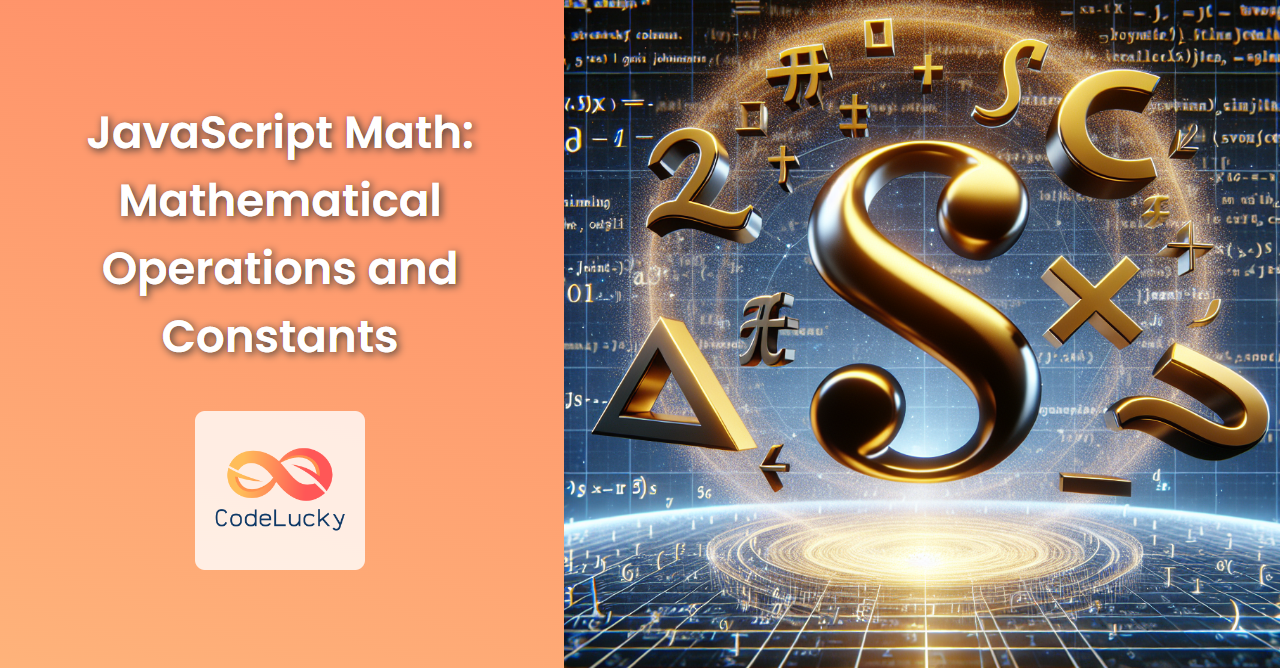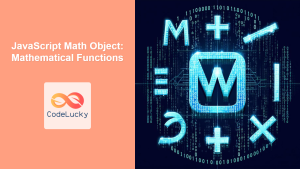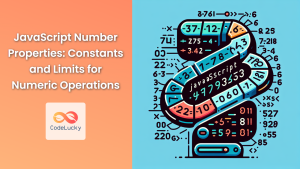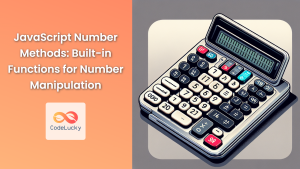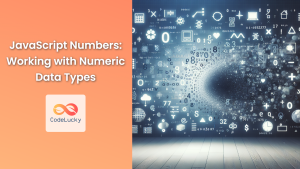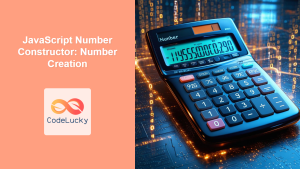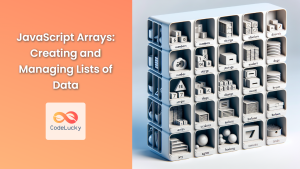JavaScript's built-in Math object is a powerful tool for performing mathematical operations and accessing mathematical constants. Whether you're developing complex algorithms or simply need to round numbers in your web application, the Math object has you covered. In this comprehensive guide, we'll explore the various methods and properties of the Math object, providing practical examples and in-depth explanations along the way.
Understanding the Math Object
The Math object in JavaScript is a static object, meaning you don't need to create an instance of it to use its methods and properties. It provides a collection of properties and methods for mathematical constants and functions.
Let's start by looking at some of the most commonly used mathematical constants:
Mathematical Constants
🔢 Math.PI: The ratio of a circle's circumference to its diameter (approximately 3.14159).
console.log(Math.PI); // Output: 3.141592653589793
🧮 Math.E: The base of natural logarithms (approximately 2.718).
console.log(Math.E); // Output: 2.718281828459045
These constants are incredibly precise and can be used in various mathematical calculations. For instance, you might use Math.PI when calculating the area of a circle:
function calculateCircleArea(radius) {
return Math.PI * radius * radius;
}
console.log(calculateCircleArea(5)); // Output: 78.53981633974483
Basic Mathematical Operations
The Math object provides several methods for basic mathematical operations. Let's explore some of the most useful ones:
Rounding Numbers
🔄 Math.round(): Rounds a number to the nearest integer.
console.log(Math.round(4.7)); // Output: 5
console.log(Math.round(4.4)); // Output: 4
⬆️ Math.ceil(): Rounds a number up to the nearest integer.
console.log(Math.ceil(4.1)); // Output: 5
console.log(Math.ceil(4.9)); // Output: 5
⬇️ Math.floor(): Rounds a number down to the nearest integer.
console.log(Math.floor(4.9)); // Output: 4
console.log(Math.floor(4.1)); // Output: 4
These rounding methods are particularly useful when dealing with financial calculations or creating visual elements that require whole numbers. For example, you might use Math.floor() to determine how many complete pages of results to display in a paginated list:
function calculateTotalPages(totalItems, itemsPerPage) {
return Math.floor(totalItems / itemsPerPage) + 1;
}
console.log(calculateTotalPages(100, 10)); // Output: 10
console.log(calculateTotalPages(101, 10)); // Output: 11
Finding Maximum and Minimum Values
🔝 Math.max(): Returns the largest of zero or more numbers.
console.log(Math.max(5, 10, 15)); // Output: 15
console.log(Math.max(-5, -10, -15)); // Output: -5
🔽 Math.min(): Returns the smallest of zero or more numbers.
console.log(Math.min(5, 10, 15)); // Output: 5
console.log(Math.min(-5, -10, -15)); // Output: -15
These methods are particularly useful when you need to find the highest or lowest value in a set of numbers. For instance, you might use them to determine the highest and lowest prices in an e-commerce application:
const prices = [19.99, 29.99, 15.99, 49.99, 9.99];
const highestPrice = Math.max(...prices);
const lowestPrice = Math.min(...prices);
console.log(`Highest price: $${highestPrice}`); // Output: Highest price: $49.99
console.log(`Lowest price: $${lowestPrice}`); // Output: Lowest price: $9.99
Advanced Mathematical Operations
The Math object also provides methods for more complex mathematical operations. Let's explore some of these:
Exponentiation and Square Roots
📈 Math.pow(): Returns the base to the exponent power.
console.log(Math.pow(2, 3)); // Output: 8 (2^3)
console.log(Math.pow(4, 0.5)); // Output: 2 (square root of 4)
📉 Math.sqrt(): Returns the square root of a number.
console.log(Math.sqrt(16)); // Output: 4
console.log(Math.sqrt(2)); // Output: 1.4142135623730951
These methods are crucial for various mathematical and scientific calculations. For example, you might use them to calculate compound interest:
function calculateCompoundInterest(principal, rate, time, n) {
return principal * Math.pow((1 + rate / n), (n * time));
}
console.log(calculateCompoundInterest(1000, 0.05, 5, 12));
// Output: 1283.3605644099586 (1000 invested at 5% for 5 years, compounded monthly)
Logarithmic and Trigonometric Functions
📊 Math.log(): Returns the natural logarithm of a number.
console.log(Math.log(Math.E)); // Output: 1 (log of e is 1)
console.log(Math.log(10)); // Output: 2.302585092994046
🔺 Math.sin(), Math.cos(), Math.tan(): Trigonometric functions (argument in radians).
console.log(Math.sin(Math.PI / 2)); // Output: 1 (sine of 90 degrees)
console.log(Math.cos(Math.PI)); // Output: -1 (cosine of 180 degrees)
console.log(Math.tan(0)); // Output: 0 (tangent of 0 degrees)
These functions are essential for various scientific and engineering applications. For instance, you might use trigonometric functions to calculate the position of an object in a 2D space:
function calculatePosition(angle, distance) {
const x = distance * Math.cos(angle);
const y = distance * Math.sin(angle);
return { x, y };
}
const position = calculatePosition(Math.PI / 4, 10); // 45 degrees, distance 10
console.log(`X: ${position.x.toFixed(2)}, Y: ${position.y.toFixed(2)}`);
// Output: X: 7.07, Y: 7.07
Random Number Generation
🎲 Math.random(): Returns a pseudo-random number between 0 (inclusive) and 1 (exclusive).
console.log(Math.random()); // Output: A random number between 0 and 1
While Math.random() is useful on its own, it's often combined with other Math methods to generate random numbers within a specific range. Here's an example of generating a random integer between two values:
function getRandomInt(min, max) {
min = Math.ceil(min);
max = Math.floor(max);
return Math.floor(Math.random() * (max - min + 1)) + min;
}
console.log(getRandomInt(1, 10)); // Output: A random integer between 1 and 10
This function can be incredibly useful in various scenarios, such as generating random IDs, creating game mechanics, or selecting random items from an array:
const fruits = ['apple', 'banana', 'orange', 'grape', 'kiwi'];
function getRandomFruit(fruits) {
const randomIndex = getRandomInt(0, fruits.length - 1);
return fruits[randomIndex];
}
console.log(getRandomFruit(fruits)); // Output: A random fruit from the array
Practical Applications of Math Methods
Let's explore some more practical applications of the Math object methods in real-world scenarios:
Calculating Distance Between Two Points
Using the Pythagorean theorem, we can calculate the distance between two points in a 2D space:
function calculateDistance(x1, y1, x2, y2) {
const dx = x2 - x1;
const dy = y2 - y1;
return Math.sqrt(Math.pow(dx, 2) + Math.pow(dy, 2));
}
const distance = calculateDistance(0, 0, 3, 4);
console.log(`Distance: ${distance}`); // Output: Distance: 5
Creating a Simple Temperature Converter
We can use Math.round() to create a temperature converter that rounds the result to the nearest integer:
function celsiusToFahrenheit(celsius) {
return Math.round((celsius * 9/5) + 32);
}
function fahrenheitToCelsius(fahrenheit) {
return Math.round((fahrenheit - 32) * 5/9);
}
console.log(celsiusToFahrenheit(20)); // Output: 68
console.log(fahrenheitToCelsius(68)); // Output: 20
Implementing a Basic Grading System
We can use Math.floor() to implement a simple grading system:
function assignGrade(score) {
const gradeScale = Math.floor(score / 10);
switch (gradeScale) {
case 10:
case 9:
return 'A';
case 8:
return 'B';
case 7:
return 'C';
case 6:
return 'D';
default:
return 'F';
}
}
console.log(assignGrade(95)); // Output: A
console.log(assignGrade(81)); // Output: B
console.log(assignGrade(72)); // Output: C
Performance Considerations
While the Math object provides a convenient way to perform mathematical operations, it's worth noting that for extremely performance-critical applications, there might be faster alternatives for some operations.
For instance, bitwise operations can be faster for certain integer operations:
// Using Math.floor()
console.log(Math.floor(3.7)); // Output: 3
// Using bitwise OR (faster for positive numbers)
console.log(3.7 | 0); // Output: 3
However, it's important to note that such optimizations often come at the cost of code readability and should only be used when absolutely necessary and after thorough profiling.
Conclusion
The JavaScript Math object is a powerful tool that provides a wide range of mathematical operations and constants. From basic arithmetic to complex trigonometric functions, it offers the functionality needed for most mathematical calculations in JavaScript.
By mastering the Math object, you can perform precise calculations, create engaging animations, develop complex algorithms, and solve a variety of mathematical problems in your JavaScript applications. Remember to consider the specific needs of your project when choosing between Math methods and potential alternatives, always balancing performance with code readability and maintainability.
As you continue to explore JavaScript, you'll find that the Math object is an indispensable tool in your programming toolkit, enabling you to tackle a wide range of mathematical challenges with ease and precision.