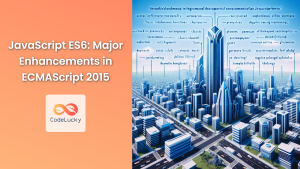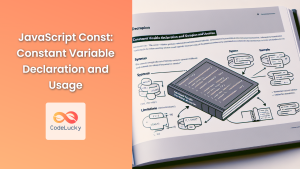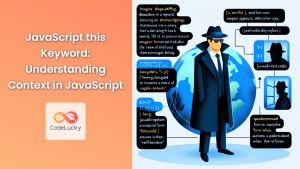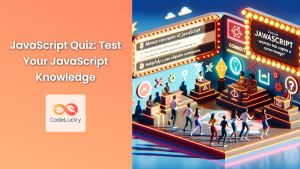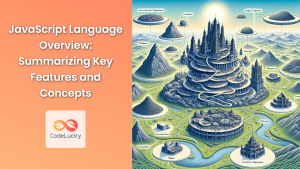JavaScript, the language that powers the interactive web, has evolved significantly since its inception. One of the most important additions to the language in recent years is the let keyword, introduced with ECMAScript 2015 (ES6). This powerful feature revolutionizes how we declare and manage variables in our code, offering better control over scope and reducing common pitfalls associated with the traditional var keyword.
In this comprehensive guide, we'll dive deep into the world of let, exploring its characteristics, use cases, and how it compares to other variable declaration methods. By the end of this article, you'll have a thorough understanding of let and be equipped to use it effectively in your JavaScript projects.
Understanding Block Scope
Before we delve into the specifics of let, it's crucial to understand the concept of block scope. In JavaScript, a block is a set of statements enclosed in curly braces {}. This could be the body of a function, an if statement, a loop, or any other code structure that uses curly braces.
Block scope refers to the visibility and lifetime of variables within these blocks. Variables declared with let are block-scoped, meaning they are only accessible within the block they are declared in.
Let's look at a simple example:
if (true) {
let blockScopedVar = "I'm only visible in this block";
console.log(blockScopedVar); // Output: I'm only visible in this block
}
console.log(blockScopedVar); // ReferenceError: blockScopedVar is not defined
In this example, blockScopedVar is only accessible within the if block. Attempting to access it outside the block results in a ReferenceError.
Let vs Var: A Comparison
To truly appreciate the power of let, we need to compare it with its predecessor, var. The var keyword has been used for variable declaration since the early days of JavaScript, but it comes with some quirks that can lead to unexpected behavior.
1. Scope
The most significant difference between let and var is their scope:
varis function-scoped or globally-scopedletis block-scoped
Let's see this in action:
function scopeExample() {
var functionScoped = "I'm function-scoped";
let blockScoped = "I'm block-scoped";
if (true) {
var varInBlock = "I'm still function-scoped";
let letInBlock = "I'm block-scoped";
console.log(functionScoped); // Output: I'm function-scoped
console.log(blockScoped); // Output: I'm block-scoped
console.log(varInBlock); // Output: I'm still function-scoped
console.log(letInBlock); // Output: I'm block-scoped
}
console.log(functionScoped); // Output: I'm function-scoped
console.log(blockScoped); // Output: I'm block-scoped
console.log(varInBlock); // Output: I'm still function-scoped
console.log(letInBlock); // ReferenceError: letInBlock is not defined
}
scopeExample();
In this example, varInBlock is accessible outside the if block because var is function-scoped. On the other hand, letInBlock is only accessible within the if block.
2. Hoisting
Another key difference between let and var is how they handle hoisting. Hoisting is JavaScript's default behavior of moving declarations to the top of their respective scopes during the compilation phase.
- Variables declared with
varare hoisted and initialized withundefined - Variables declared with
letare hoisted but not initialized
Let's see how this affects our code:
console.log(varVariable); // Output: undefined
console.log(letVariable); // ReferenceError: Cannot access 'letVariable' before initialization
var varVariable = "I'm var";
let letVariable = "I'm let";
In this example, varVariable is hoisted and initialized with undefined, so we can access it before its declaration without an error. However, letVariable is in the "temporal dead zone" until its declaration is reached, resulting in a ReferenceError if we try to access it before its declaration.
3. Re-declaration
var allows re-declaration of variables within the same scope, while let does not:
var x = 1;
var x = 2; // This is allowed
let y = 1;
let y = 2; // SyntaxError: Identifier 'y' has already been declared
This feature of let helps prevent accidental re-declarations and makes our code more predictable.
Practical Use Cases for Let
Now that we understand the characteristics of let, let's explore some practical scenarios where using let can improve our code.
1. Loop Iterations
One of the most common use cases for let is in loop iterations. Using let in a for loop creates a new binding for each iteration:
for (let i = 0; i < 5; i++) {
setTimeout(() => console.log(i), 1000);
}
// Output after 1 second: 0 1 2 3 4
for (var j = 0; j < 5; j++) {
setTimeout(() => console.log(j), 1000);
}
// Output after 1 second: 5 5 5 5 5
In the first loop with let, each iteration has its own i variable, so we get the expected output. In the second loop with var, all timeouts refer to the same j variable, which has the value 5 by the time the timeouts execute.
2. Temporary Variables
let is perfect for declaring temporary variables that are only needed within a specific block:
function processData(data) {
let result;
if (data.type === 'number') {
let temp = data.value * 2;
result = temp + 10;
} else {
result = 'Not a number';
}
// temp is not accessible here
return result;
}
console.log(processData({type: 'number', value: 5})); // Output: 20
console.log(processData({type: 'string', value: 'hello'})); // Output: Not a number
In this example, temp is only needed within the if block, and using let ensures it's not accessible outside of its intended scope.
3. Avoiding Global Pollution
When working with the global scope (like in browser environments), using let instead of var can help avoid unintentional global variable creation:
// In a browser environment
let globalVar = "I'm not actually global";
console.log(window.globalVar); // Output: undefined
var actualGlobalVar = "I am global";
console.log(window.actualGlobalVar); // Output: "I am global"
Variables declared with let in the global scope are not added as properties to the global object (window in browsers), unlike those declared with var.
Advanced Concepts with Let
As we delve deeper into let, there are some advanced concepts and edge cases to be aware of.
1. Temporal Dead Zone (TDZ)
We briefly mentioned the temporal dead zone earlier. This is a behavior specific to let and const where accessing a variable before its declaration results in a ReferenceError:
{
// TDZ starts here
console.log(x); // ReferenceError
let x = 5; // TDZ ends here
console.log(x); // Output: 5
}
The TDZ helps catch errors early by preventing the use of variables before they're declared.
2. Let in Switch Statements
switch statements have a unique behavior with let. The entire switch statement is considered one block, but each case clause also creates its own lexical block:
switch (x) {
case 0:
let foo = 'hello';
break;
case 1:
let foo = 'world'; // This is allowed
break;
case 2:
console.log(foo); // ReferenceError
let bar = 'baz';
break;
}
In this example, each case creates its own block, so we can declare foo in both case 0 and case 1. However, in case 2, foo is not accessible because it's in the TDZ for that block.
3. Let in Try-Catch Blocks
The catch clause of a try-catch statement has its own block scope:
try {
throw new Error('Oops!');
} catch (e) {
let error = e; // This 'error' is block-scoped to the catch clause
console.log(error.message); // Output: Oops!
}
console.log(error); // ReferenceError: error is not defined
This scoping behavior helps prevent the error variable from leaking into the surrounding scope.
Best Practices for Using Let
To make the most of let and write clean, maintainable JavaScript, consider these best practices:
-
Default to
let: Useletas your default variable declaration. Only usevarif you specifically need function-scoped variables (which is rare in modern JavaScript). -
Declare variables close to use: Take advantage of block-scoping by declaring variables as close as possible to where they're used.
-
Minimize variable scope: Use blocks to create the smallest possible scope for your variables. This makes your code easier to understand and maintain.
-
Be consistent: If you're working on a team or an existing project, follow the established conventions for variable declarations.
-
Use
constfor constants: If a variable won't be reassigned, useconstinstead oflet. This communicates your intent clearly and allows for potential optimizations by the JavaScript engine.
Here's an example incorporating these best practices:
function processUserData(userData) {
const userId = userData.id; // Won't be reassigned, use const
let userName = userData.name; // Might be modified, use let
if (userData.preferredName) {
let tempName = userData.preferredName;
userName = tempName.charAt(0).toUpperCase() + tempName.slice(1);
}
for (let i = 0; i < userData.orders.length; i++) {
let order = userData.orders[i];
processOrder(order);
}
function processOrder(order) {
// Function implementation
}
return {
id: userId,
name: userName
};
}
In this example, we use const for userId because it won't be reassigned, let for variables that might change, and create small, focused scopes for our variables.
Conclusion
The introduction of let in JavaScript marked a significant improvement in the language's variable declaration system. By providing true block-scoping, let allows for more predictable and maintainable code, reducing common errors associated with variable hoisting and unintended global variables.
As we've explored in this article, let offers numerous advantages over var, from tighter scoping to the temporal dead zone. By understanding these concepts and following best practices, you can write cleaner, more efficient JavaScript code.
Remember, while let is a powerful tool, it's just one part of the JavaScript ecosystem. Combine it with other ES6+ features like const, arrow functions, and destructuring to take full advantage of modern JavaScript's capabilities.
As you continue your JavaScript journey, keep experimenting with let in different scenarios. The more you use it, the more natural it will become, and the more you'll appreciate the fine-grained control it gives you over your variables' scopes and lifetimes.
Happy coding, and may your variables always be in scope! 🚀👨💻👩💻