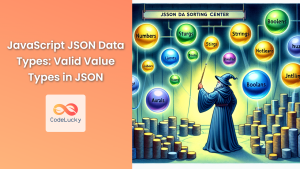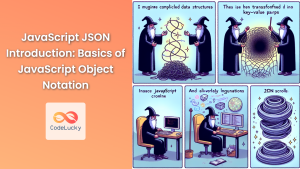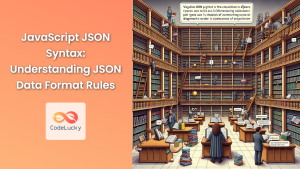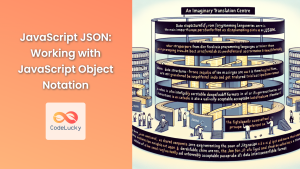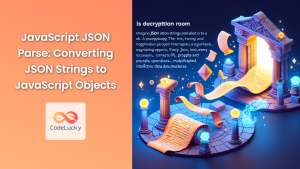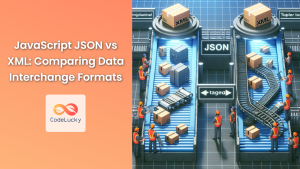In today's interconnected digital landscape, the ability to seamlessly exchange data between different systems and platforms is crucial. JSON (JavaScript Object Notation) has emerged as a lightweight, language-independent data format that excels in this role. While JSON originated in the JavaScript ecosystem, its versatility has led to widespread adoption across various programming languages, including PHP.
This comprehensive guide will explore the intricacies of working with JSON in PHP applications, bridging the gap between JavaScript and PHP through this universal data format. We'll delve into encoding and decoding JSON, handling complex data structures, and implementing best practices for efficient JSON manipulation in PHP.
Understanding JSON
Before we dive into the PHP-specific implementations, let's briefly recap what JSON is and why it's so popular.
🔑 JSON is a text-based data format that uses human-readable syntax to represent structured data. It consists of two primary structures:
- Objects: Represented as key-value pairs enclosed in curly braces
{}. - Arrays: Ordered lists of values enclosed in square brackets
[].
JSON supports several data types, including:
- Strings: Enclosed in double quotes
"" - Numbers: Integer or floating-point
- Booleans:
trueorfalse - Null: Represented as
null - Objects and Arrays (as mentioned above)
Here's a simple example of a JSON object:
{
"name": "John Doe",
"age": 30,
"isStudent": false,
"hobbies": ["reading", "swimming", "coding"],
"address": {
"street": "123 Main St",
"city": "Anytown",
"country": "USA"
}
}
Now that we've refreshed our understanding of JSON, let's explore how to work with it in PHP.
Encoding JSON in PHP
PHP provides built-in functions to convert PHP data structures into JSON format. The primary function for this purpose is json_encode().
Basic JSON Encoding
Let's start with a simple example:
<?php
$data = [
"name" => "Alice Smith",
"age" => 28,
"isEmployee" => true
];
$jsonString = json_encode($data);
echo $jsonString;
Output:
{"name":"Alice Smith","age":28,"isEmployee":true}
In this example, we've converted a PHP associative array into a JSON string. The json_encode() function automatically maps PHP data types to their JSON equivalents.
Handling Complex Structures
PHP's json_encode() function can handle nested arrays and objects seamlessly:
<?php
$complexData = [
"user" => [
"name" => "Bob Johnson",
"email" => "[email protected]"
],
"orders" => [
["id" => 1, "product" => "Laptop", "price" => 999.99],
["id" => 2, "product" => "Mouse", "price" => 24.99]
],
"totalSpent" => 1024.98
];
$jsonString = json_encode($complexData, JSON_PRETTY_PRINT);
echo $jsonString;
Output:
{
"user": {
"name": "Bob Johnson",
"email": "[email protected]"
},
"orders": [
{
"id": 1,
"product": "Laptop",
"price": 999.99
},
{
"id": 2,
"product": "Mouse",
"price": 24.99
}
],
"totalSpent": 1024.98
}
Here, we've used the JSON_PRETTY_PRINT option to format the output for better readability. This is especially useful during development and debugging.
Handling Special Characters
When working with international characters or special symbols, you might encounter encoding issues. PHP provides options to handle these scenarios:
<?php
$specialData = [
"message" => "Hello, 世界! ñ á ü",
"symbol" => "€"
];
$jsonString = json_encode($specialData, JSON_UNESCAPED_UNICODE);
echo $jsonString;
Output:
{"message":"Hello, 世界! ñ á ü","symbol":"€"}
The JSON_UNESCAPED_UNICODE option ensures that Unicode characters are preserved in their original form rather than being escaped.
Decoding JSON in PHP
Now that we've explored JSON encoding, let's look at the reverse process: decoding JSON strings into PHP data structures.
Basic JSON Decoding
PHP uses the json_decode() function to parse JSON strings:
<?php
$jsonString = '{"name":"Charlie Brown","age":25,"isStudent":false}';
$data = json_decode($jsonString);
var_dump($data);
Output:
object(stdClass)#1 (3) {
["name"]=>
string(13) "Charlie Brown"
["age"]=>
int(25)
["isStudent"]=>
bool(false)
}
By default, json_decode() returns an object. If you prefer an associative array, you can pass true as the second argument:
<?php
$data = json_decode($jsonString, true);
var_dump($data);
Output:
array(3) {
["name"]=>
string(13) "Charlie Brown"
["age"]=>
int(25)
["isStudent"]=>
bool(false)
}
Handling Nested Structures
json_decode() can handle complex, nested JSON structures with ease:
<?php
$complexJsonString = '
{
"company": "Tech Innovators",
"employees": [
{"id": 1, "name": "Alice", "role": "Developer"},
{"id": 2, "name": "Bob", "role": "Designer"}
],
"location": {
"city": "San Francisco",
"country": "USA"
}
}';
$data = json_decode($complexJsonString, true);
echo "Company: " . $data['company'] . "\n";
echo "First employee: " . $data['employees'][0]['name'] . "\n";
echo "Office location: " . $data['location']['city'] . ", " . $data['location']['country'] . "\n";
Output:
Company: Tech Innovators
First employee: Alice
Office location: San Francisco, USA
Error Handling in JSON Decoding
When working with JSON from external sources, it's crucial to handle potential errors. PHP provides json_last_error() and json_last_error_msg() functions for this purpose:
<?php
$invalidJson = '{"name": "David", "age": 30,}'; // Note the trailing comma
$data = json_decode($invalidJson);
if (json_last_error() !== JSON_ERROR_NONE) {
echo "JSON decoding error: " . json_last_error_msg();
} else {
var_dump($data);
}
Output:
JSON decoding error: Syntax error
This error handling mechanism helps you identify and address issues in JSON parsing, which is particularly important when dealing with user-generated or external data.
Working with JSON in Real-world PHP Applications
Now that we've covered the basics of JSON encoding and decoding in PHP, let's explore some practical applications and best practices.
API Integration
JSON is widely used in API communications. Here's an example of how you might interact with a JSON API using PHP:
<?php
function fetchUserData($userId) {
$apiUrl = "https://api.example.com/users/{$userId}";
$ch = curl_init($apiUrl);
curl_setopt($ch, CURLOPT_RETURNTRANSFER, true);
$response = curl_exec($ch);
curl_close($ch);
if ($response === false) {
throw new Exception("Failed to fetch user data");
}
$userData = json_decode($response, true);
if (json_last_error() !== JSON_ERROR_NONE) {
throw new Exception("Invalid JSON response: " . json_last_error_msg());
}
return $userData;
}
try {
$user = fetchUserData(123);
echo "User name: " . $user['name'] . "\n";
echo "User email: " . $user['email'] . "\n";
} catch (Exception $e) {
echo "Error: " . $e->getMessage();
}
This example demonstrates how to fetch JSON data from an API, decode it, and handle potential errors in the process.
Storing JSON in Databases
Sometimes, it's beneficial to store JSON data directly in database fields. Many modern databases, including MySQL and PostgreSQL, offer native JSON support. Here's an example using PDO with MySQL:
<?php
$pdo = new PDO("mysql:host=localhost;dbname=myapp", "username", "password");
// Storing JSON data
$userData = [
"name" => "Eve Wilson",
"email" => "[email protected]",
"preferences" => [
"theme" => "dark",
"notifications" => true
]
];
$stmt = $pdo->prepare("INSERT INTO users (name, email, preferences) VALUES (?, ?, ?)");
$stmt->execute([$userData['name'], $userData['email'], json_encode($userData['preferences'])]);
// Retrieving and using JSON data
$stmt = $pdo->prepare("SELECT * FROM users WHERE id = ?");
$stmt->execute([1]);
$user = $stmt->fetch(PDO::FETCH_ASSOC);
$preferences = json_decode($user['preferences'], true);
echo "User theme preference: " . $preferences['theme'];
This approach allows you to store complex data structures in a single database field while maintaining the ability to query and manipulate the data efficiently.
Caching with JSON
JSON is an excellent format for caching complex data structures. Here's an example using PHP's file-based caching:
<?php
function getCachedData($key, $ttl = 3600) {
$cacheFile = "cache/{$key}.json";
if (file_exists($cacheFile) && (time() - filemtime($cacheFile) < $ttl)) {
$jsonData = file_get_contents($cacheFile);
return json_decode($jsonData, true);
}
return null;
}
function setCachedData($key, $data) {
$cacheFile = "cache/{$key}.json";
$jsonData = json_encode($data);
file_put_contents($cacheFile, $jsonData);
}
// Usage
$cacheKey = "user_123_profile";
$cachedProfile = getCachedData($cacheKey);
if ($cachedProfile === null) {
// Fetch fresh data (e.g., from a database or API)
$freshProfile = fetchUserProfile(123);
setCachedData($cacheKey, $freshProfile);
$profile = $freshProfile;
} else {
$profile = $cachedProfile;
}
echo "User name: " . $profile['name'];
This caching mechanism can significantly improve application performance by reducing the need for frequent database queries or API calls.
Best Practices and Performance Considerations
When working with JSON in PHP applications, keep these best practices in mind:
-
🔒 Validate Input: Always validate and sanitize JSON input, especially when it comes from external sources or user input.
-
🚀 Use Appropriate Encoding Options: Leverage PHP's JSON encoding options like
JSON_UNESCAPED_UNICODEorJSON_NUMERIC_CHECKwhen necessary to ensure proper data representation. -
⚠️ Handle Errors Gracefully: Implement robust error handling using
json_last_error()andjson_last_error_msg()to catch and address JSON parsing issues. -
🔍 Be Mindful of Large JSON Structures: When dealing with very large JSON structures, consider using streaming parsers like
JsonStreamingParserfor better memory management. -
🔄 Use JSON for Configuration: JSON is an excellent format for configuration files due to its readability and ease of parsing.
-
📊 Benchmark Your Code: When working with large amounts of JSON data, benchmark your code to ensure optimal performance. Consider using tools like Xdebug or PHP's built-in profiling functions.
-
🧹 Keep It Clean: While JSON is flexible, try to maintain a consistent structure in your JSON data to improve readability and ease of use.
Conclusion
JSON has become an integral part of modern web development, serving as a bridge between different technologies and platforms. In PHP applications, mastering JSON manipulation opens up a world of possibilities for data exchange, storage, and processing.
From basic encoding and decoding to complex API integrations and database interactions, JSON's versatility makes it an indispensable tool in a PHP developer's toolkit. By following best practices and leveraging PHP's robust JSON handling capabilities, you can build more efficient, scalable, and interoperable applications.
As you continue to work with JSON in PHP, remember that practice and real-world application are key to mastering these concepts. Experiment with different scenarios, challenge yourself with complex data structures, and always strive to write clean, efficient code.
Happy coding, and may your JSON always be valid and your PHP applications robust!