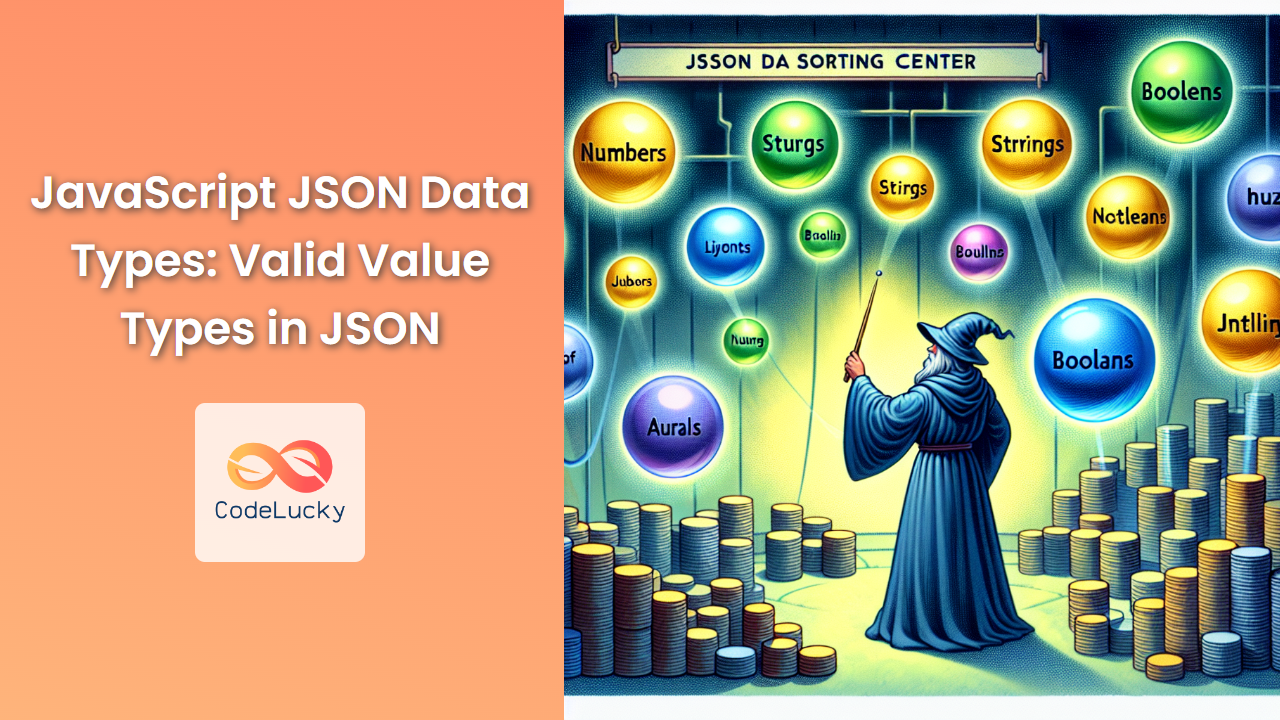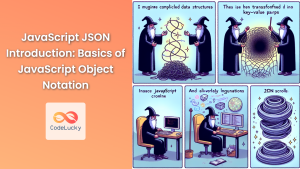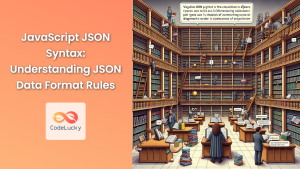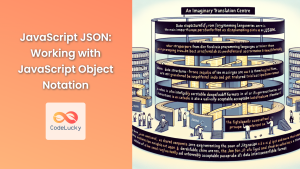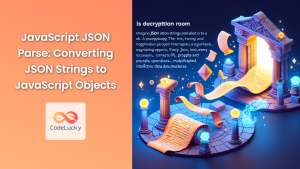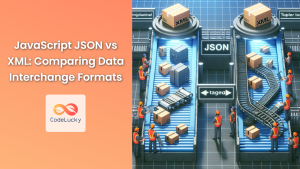JSON (JavaScript Object Notation) has become the de facto standard for data exchange in modern web applications. Its simplicity and versatility make it an essential tool for developers working with JavaScript and other programming languages. In this comprehensive guide, we'll dive deep into the valid data types in JSON, exploring their characteristics, use cases, and potential pitfalls.
Understanding JSON Basics
Before we delve into the specific data types, let's briefly recap what JSON is and why it's so widely used.
JSON is a lightweight, text-based data interchange format that's easy for humans to read and write, and easy for machines to parse and generate. It's language-independent but uses conventions familiar to programmers of the C-family of languages, including JavaScript.
🔑 Key Point: JSON's simplicity and universality have made it the preferred choice for APIs, configuration files, and data storage in many applications.
The Six Valid JSON Data Types
JSON supports six primary data types. Let's explore each one in detail:
- String
- Number
- Boolean
- Object
- Array
- Null
1. String
Strings in JSON are sequences of zero or more Unicode characters wrapped in double quotes.
{
"name": "John Doe",
"greeting": "Hello, World!",
"empty": ""
}
🚨 Important: Single quotes are not valid for strings in JSON. Always use double quotes.
Strings can contain escape characters for special formatting:
{
"message": "This is a \"quoted\" text",
"path": "C:\\Program Files\\MyApp",
"multiline": "First line\nSecond line"
}
2. Number
JSON numbers are always in decimal format without quotes. They can be integer or floating-point values.
{
"age": 30,
"price": 19.99,
"temperature": -5.2,
"avogadro": 6.022e23
}
🔍 Note: Unlike JavaScript, JSON does not support Infinity, -Infinity, or NaN. These values are not valid in JSON.
3. Boolean
Boolean values in JSON are represented by the literals true and false, without quotes.
{
"isActive": true,
"hasSubscription": false
}
💡 Tip: Be cautious when working with booleans in different programming languages, as their representation might vary (e.g., True/False in Python).
4. Object
Objects in JSON are unordered collections of key-value pairs. They are enclosed in curly braces {}, with each key-value pair separated by a comma.
{
"person": {
"name": "Alice",
"age": 28,
"hobbies": ["reading", "hiking"],
"address": {
"street": "123 Main St",
"city": "Wonderland"
}
}
}
🔑 Key Point: Objects can be nested to create complex data structures. However, be mindful of the depth of nesting to maintain readability and performance.
5. Array
Arrays in JSON are ordered lists of values, enclosed in square brackets []. They can contain any valid JSON data type, including other arrays or objects.
{
"fruits": ["apple", "banana", "cherry"],
"matrix": [
[1, 2, 3],
[4, 5, 6],
[7, 8, 9]
],
"mixed": [42, "hello", true, null, {"key": "value"}]
}
💡 Tip: Arrays are perfect for representing lists, collections, or any ordered set of data.
6. Null
The null value in JSON represents a deliberate non-value or absence of any object value.
{
"middleName": null,
"spouse": null
}
🚨 Important: null is case-sensitive in JSON. NULL or Null are not valid JSON values.
Combining JSON Data Types
One of the strengths of JSON is its ability to combine different data types to create complex structures. Let's look at a more elaborate example that showcases this flexibility:
{
"user": {
"id": 12345,
"name": "Jane Smith",
"isActive": true,
"email": "[email protected]",
"age": 35,
"membership": {
"type": "premium",
"startDate": "2022-01-15",
"expirationDate": null
},
"preferences": {
"theme": "dark",
"notifications": {
"email": true,
"push": false,
"sms": null
}
},
"friends": [
{
"id": 67890,
"name": "John Doe"
},
{
"id": 54321,
"name": "Alice Johnson"
}
],
"recentPurchases": [
{
"itemId": "PROD-001",
"name": "Wireless Headphones",
"price": 129.99,
"quantity": 1
},
{
"itemId": "PROD-002",
"name": "Smartphone Case",
"price": 24.99,
"quantity": 2
}
],
"favoriteNumbers": [7, 13, 42],
"bio": "Tech enthusiast and avid reader.\nLoves to travel and try new cuisines."
}
}
This example demonstrates how different JSON data types can be combined to create a rich, structured representation of data. Let's break it down:
- The root element is an object containing a single key "user".
- The "user" value is another object with various properties:
- Simple key-value pairs for basic information (id, name, isActive, email, age).
- Nested objects for more complex data (membership, preferences).
- Arrays of objects for lists of related items (friends, recentPurchases).
- A simple array for favorite numbers.
- Use of null for undefined values (expirationDate, sms notifications).
- A multi-line string for the bio, using the newline escape character.
🔑 Key Point: This structure allows for efficient organization and retrieval of data, making it easy to work with in various programming contexts.
Common Pitfalls and Best Practices
When working with JSON, there are several common mistakes to avoid and best practices to follow:
-
Trailing Commas: JSON does not allow trailing commas in objects or arrays.
// Invalid JSON { "name": "John", "age": 30, } // Valid JSON { "name": "John", "age": 30 } -
Quotes Around Keys: In JSON, keys must be strings and therefore must be enclosed in double quotes.
// Invalid JSON { name: "John", age: 30 } // Valid JSON { "name": "John", "age": 30 } -
Using Comments: JSON does not support comments. If you need to include explanatory text, consider using a separate documentation file or a format that allows comments, like JSONC.
-
Date Formatting: JSON doesn't have a native date type. Dates are typically represented as strings in ISO 8601 format.
{ "createdAt": "2023-05-15T14:30:00Z" } -
Handling Large Numbers: JavaScript has limitations on number precision. For very large integers, consider using strings to preserve accuracy.
{ "largeNumber": "9007199254740992" } -
Consistent Formatting: While JSON is flexible in terms of whitespace, maintaining consistent formatting improves readability.
// Consistent, readable formatting { "person": { "name": "Alice", "age": 28, "hobbies": [ "reading", "hiking" ] } } -
Validate Your JSON: Always validate your JSON using a JSON validator to catch syntax errors early.
💡 Tip: Many modern code editors and IDEs have built-in JSON validation and formatting tools. Make use of these to ensure your JSON is always valid and well-formatted.
Working with JSON in JavaScript
JavaScript provides built-in methods for working with JSON data. Let's explore how to parse JSON strings and stringify JavaScript objects:
Parsing JSON
Use JSON.parse() to convert a JSON string into a JavaScript object:
const jsonString = '{"name": "Alice", "age": 30, "city": "Wonderland"}';
const parsedObject = JSON.parse(jsonString);
console.log(parsedObject.name); // Output: Alice
console.log(parsedObject.age); // Output: 30
🚨 Important: JSON.parse() will throw a SyntaxError if the input string is not valid JSON. Always use error handling when parsing JSON from external sources.
try {
const parsedData = JSON.parse(jsonString);
// Work with parsedData
} catch (error) {
console.error("Failed to parse JSON:", error);
}
Stringifying JavaScript Objects
Use JSON.stringify() to convert a JavaScript object into a JSON string:
const person = {
name: "Bob",
age: 25,
hobbies: ["coding", "gaming"],
address: {
street: "123 Tech Lane",
city: "Silicon Valley"
}
};
const jsonString = JSON.stringify(person);
console.log(jsonString);
// Output: {"name":"Bob","age":25,"hobbies":["coding","gaming"],"address":{"street":"123 Tech Lane","city":"Silicon Valley"}}
💡 Tip: JSON.stringify() can take additional parameters to control the stringification process:
// Pretty-print with 2-space indentation
console.log(JSON.stringify(person, null, 2));
// Custom replacer function
const replacer = (key, value) => {
if (typeof value === "string") {
return value.toUpperCase();
}
return value;
};
console.log(JSON.stringify(person, replacer));
JSON Schema: Validating JSON Structure
While JSON itself doesn't provide a way to specify the structure of a JSON document, JSON Schema is a powerful tool for validating the structure and content of JSON data. Let's look at a basic example:
{
"$schema": "http://json-schema.org/draft-07/schema#",
"type": "object",
"properties": {
"name": {
"type": "string"
},
"age": {
"type": "integer",
"minimum": 0
},
"email": {
"type": "string",
"format": "email"
},
"hobbies": {
"type": "array",
"items": {
"type": "string"
}
}
},
"required": ["name", "age", "email"]
}
This schema defines:
- The overall structure should be an object
- It should have properties: name (string), age (non-negative integer), email (string in email format), and hobbies (array of strings)
- The name, age, and email fields are required
🔑 Key Point: Using JSON Schema can help ensure data integrity and provide clear documentation for your JSON structures.
Conclusion
Understanding the valid data types in JSON is crucial for effective data interchange in modern web development. By mastering strings, numbers, booleans, objects, arrays, and null values, you can create rich, structured data representations that are both human-readable and machine-parseable.
Remember these key takeaways:
- JSON supports six primary data types: string, number, boolean, object, array, and null.
- Strings must use double quotes, and keys in objects must be strings.
- Numbers are always in decimal format and don't support special values like Infinity or NaN.
- Objects and arrays can be nested to create complex structures.
- Be mindful of common pitfalls like trailing commas and unquoted keys.
- Use
JSON.parse()andJSON.stringify()in JavaScript to work with JSON data. - Consider using JSON Schema for validating complex JSON structures.
By following best practices and understanding the nuances of JSON data types, you'll be well-equipped to handle data serialization and deserialization in your JavaScript projects efficiently and effectively.