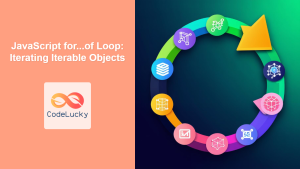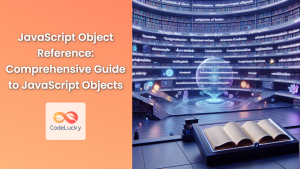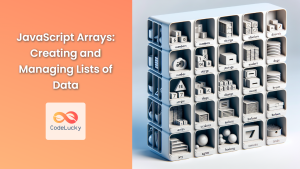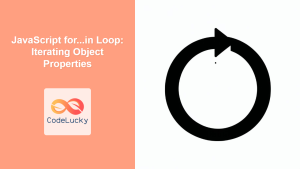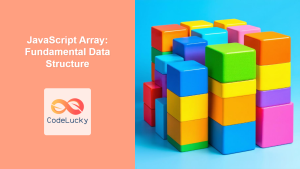JavaScript iterables are a powerful feature that allows you to work with collections of data in a consistent and efficient manner. In this comprehensive guide, we'll dive deep into the world of iterables, exploring what they are, how they work, and how you can leverage them in your JavaScript projects.
What are Iterables?
Iterables are objects that define their iteration behavior, such as what values are looped over in a for...of construct. In simpler terms, an iterable is any object that can be looped over or iterated upon.
🔑 Key Point: Many built-in types in JavaScript are iterable by default, including Arrays, Strings, Maps, and Sets.
Let's start with a simple example to illustrate the concept:
const myArray = [1, 2, 3, 4, 5];
for (const item of myArray) {
console.log(item);
}
In this example, myArray is an iterable. The for...of loop is able to iterate over each element in the array, printing each number to the console.
The Iterable Protocol
The iterable protocol allows JavaScript objects to define or customize their iteration behavior. To be iterable, an object must implement the @@iterator method. This means the object (or one of the objects up its prototype chain) must have a property with a Symbol.iterator key.
Let's create a simple iterable object:
const myIterable = {
*[Symbol.iterator]() {
yield 1;
yield 2;
yield 3;
}
};
for (const value of myIterable) {
console.log(value);
}
// Output:
// 1
// 2
// 3
In this example, we've created an object myIterable that implements the Symbol.iterator method using a generator function. This makes the object iterable, allowing us to use it in a for...of loop.
Creating Custom Iterables
Now that we understand the basics, let's create a more complex custom iterable. We'll create a Range object that generates a sequence of numbers:
class Range {
constructor(start, end, step = 1) {
this.start = start;
this.end = end;
this.step = step;
}
[Symbol.iterator]() {
let current = this.start;
const end = this.end;
const step = this.step;
return {
next() {
if (current <= end) {
const value = current;
current += step;
return { value, done: false };
}
return { done: true };
}
};
}
}
const myRange = new Range(1, 10, 2);
for (const num of myRange) {
console.log(num);
}
// Output:
// 1
// 3
// 5
// 7
// 9
In this example, we've created a Range class that generates a sequence of numbers from start to end with a given step. The [Symbol.iterator]() method returns an object with a next() method, which is called for each iteration.
🔍 Deep Dive: The next() method returns an object with two properties:
value: The current value in the iteration.done: A boolean indicating whether the iteration is complete.
Iterables and Spread Syntax
One of the great advantages of iterables is that they work seamlessly with the spread syntax (...). This allows us to easily convert iterables into arrays or use them as function arguments.
const myRange = new Range(1, 5);
const rangeArray = [...myRange];
console.log(rangeArray); // [1, 2, 3, 4, 5]
function sum(...numbers) {
return numbers.reduce((total, num) => total + num, 0);
}
console.log(sum(...myRange)); // 15
In this example, we use the spread syntax to convert our Range iterable into an array and to pass its values as individual arguments to the sum function.
Iterables and Destructuring
Iterables also work well with destructuring assignment, allowing you to easily extract values from an iterable:
const [first, second, ...rest] = new Range(1, 5);
console.log(first); // 1
console.log(second); // 2
console.log(rest); // [3, 4, 5]
This feature is particularly useful when working with APIs that return iterables, as it allows you to easily extract the values you need.
Infinite Iterables
One interesting aspect of iterables is that they don't have to represent a finite sequence. We can create infinite iterables that generate values indefinitely. Here's an example of an infinite Fibonacci sequence generator:
function* fibonacciGenerator() {
let [prev, curr] = [0, 1];
while (true) {
yield curr;
[prev, curr] = [curr, prev + curr];
}
}
const fibonacci = fibonacciGenerator();
for (let i = 0; i < 10; i++) {
console.log(fibonacci.next().value);
}
// Output:
// 1
// 1
// 2
// 3
// 5
// 8
// 13
// 21
// 34
// 55
In this example, we use a generator function to create an infinite iterable. The yield keyword is used to produce a value for each iteration.
⚠️ Warning: Be careful when using infinite iterables with methods that consume the entire sequence, like [...fibonacci]. This will cause an infinite loop!
Iterables vs Iterators
It's important to understand the distinction between iterables and iterators:
- An iterable is an object that can be iterated over. It implements the
Symbol.iteratormethod. - An iterator is an object that defines a
next()method to access the next value in the sequence.
Here's an example to illustrate the difference:
const myIterable = {
[Symbol.iterator]() {
let count = 0;
return {
next() {
count++;
if (count <= 3) {
return { value: count, done: false };
}
return { done: true };
}
};
}
};
const iterator = myIterable[Symbol.iterator]();
console.log(iterator.next()); // { value: 1, done: false }
console.log(iterator.next()); // { value: 2, done: false }
console.log(iterator.next()); // { value: 3, done: false }
console.log(iterator.next()); // { done: true }
In this example, myIterable is the iterable, and the object returned by [Symbol.iterator]() is the iterator.
Built-in Iterables
JavaScript has several built-in types that are iterable by default:
-
Arrays:
const arr = [1, 2, 3]; for (const item of arr) { console.log(item); } -
Strings:
const str = "Hello"; for (const char of str) { console.log(char); } -
Maps:
const map = new Map([['a', 1], ['b', 2]]); for (const [key, value] of map) { console.log(key, value); } -
Sets:
const set = new Set([1, 2, 3]); for (const item of set) { console.log(item); } -
TypedArrays:
const int16Array = new Int16Array([1, 2, 3]); for (const num of int16Array) { console.log(num); }
These built-in iterables make it easy to work with different types of collections in a consistent manner.
Practical Use Cases for Iterables
Iterables have numerous practical applications in JavaScript development. Here are a few examples:
1. Lazy Evaluation
Iterables allow for lazy evaluation, where values are generated only when needed. This can be particularly useful when working with large datasets:
function* largeDatasetGenerator() {
for (let i = 0; i < 1000000; i++) {
yield i;
}
}
const largeDataset = largeDatasetGenerator();
// Only the first 5 values are actually generated
for (const value of largeDataset) {
if (value > 4) break;
console.log(value);
}
2. Custom Data Structures
Iterables make it easy to create custom data structures that can be used with built-in language features:
class LinkedList {
constructor() {
this.head = null;
}
add(value) {
const node = { value, next: null };
if (!this.head) {
this.head = node;
} else {
let current = this.head;
while (current.next) {
current = current.next;
}
current.next = node;
}
}
*[Symbol.iterator]() {
let current = this.head;
while (current) {
yield current.value;
current = current.next;
}
}
}
const list = new LinkedList();
list.add(1);
list.add(2);
list.add(3);
for (const value of list) {
console.log(value);
}
// Output:
// 1
// 2
// 3
3. Combining Multiple Iterables
Iterables can be easily combined using generator functions:
function* combineIterables(...iterables) {
for (const iterable of iterables) {
yield* iterable;
}
}
const numbers = [1, 2, 3];
const letters = ['a', 'b', 'c'];
const combined = combineIterables(numbers, letters);
for (const value of combined) {
console.log(value);
}
// Output:
// 1
// 2
// 3
// a
// b
// c
Performance Considerations
While iterables are powerful and flexible, it's important to consider performance when working with them:
-
Memory Efficiency: Iterables can be more memory-efficient than arrays for large datasets, as they don't need to hold all values in memory at once.
-
Iteration Speed: For simple operations, iterating over an array might be faster than using an iterable. However, for large datasets or when lazy evaluation is beneficial, iterables can offer better performance.
-
Caching: If you need to iterate over the same data multiple times, consider caching the results in an array, as regenerating values from an iterable can be costly.
const expensiveIterable = {
*[Symbol.iterator]() {
for (let i = 0; i < 1000000; i++) {
yield Math.random();
}
}
};
console.time('First iteration');
const cachedArray = [...expensiveIterable];
console.timeEnd('First iteration');
console.time('Second iteration (cached)');
for (const value of cachedArray) {
// Do something with value
}
console.timeEnd('Second iteration (cached)');
console.time('Third iteration (regenerated)');
for (const value of expensiveIterable) {
// Do something with value
}
console.timeEnd('Third iteration (regenerated)');
This example demonstrates how caching the results of an expensive iterable can significantly improve performance for subsequent iterations.
Conclusion
Iterables are a powerful feature in JavaScript that provide a consistent way to work with collections of data. They offer flexibility, lazy evaluation, and seamless integration with language features like for...of loops, spread syntax, and destructuring.
By understanding and leveraging iterables, you can write more efficient and expressive code, especially when dealing with custom data structures or large datasets. Whether you're working with built-in iterables or creating your own, mastering this concept will undoubtedly enhance your JavaScript programming skills.
Remember to consider the specific needs of your project when deciding between arrays and iterables, and always keep performance in mind when working with large datasets or complex iterations.
Happy coding, and may your iterations be ever fruitful! 🚀💻