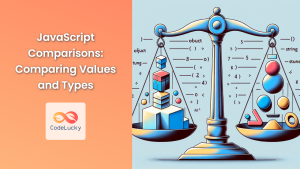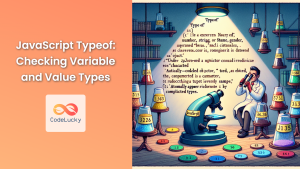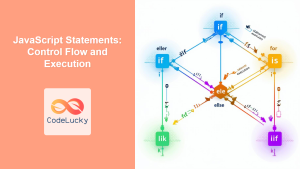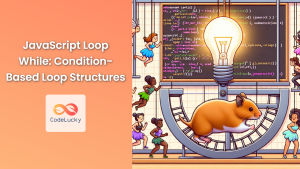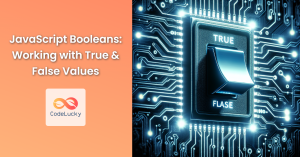JavaScript interviews can be challenging, even for experienced developers. To help you ace your next interview, we've compiled a comprehensive list of common JavaScript interview questions along with detailed explanations and practical examples. This guide will not only prepare you for your interview but also deepen your understanding of JavaScript concepts.
1. What is the difference between == and === in JavaScript?
🔍 This is a fundamental question that tests your understanding of JavaScript's type coercion and comparison operators.
The == (loose equality) operator compares for equality after performing type coercion, while the === (strict equality) operator compares without type coercion.
Let's look at some examples:
console.log(5 == "5"); // true
console.log(5 === "5"); // false
console.log(0 == false); // true
console.log(0 === false); // false
console.log(null == undefined); // true
console.log(null === undefined); // false
In the first example, == returns true because it coerces the string "5" to a number before comparison. === returns false because it compares both value and type without coercion.
The second example shows that == considers 0 and false equal due to type coercion, while === does not.
The third example demonstrates that == treats null and undefined as equal, but === does not because they are different types.
💡 Best Practice: It's generally recommended to use === for more predictable comparisons and to avoid unexpected type coercion issues.
2. Explain the concept of closures in JavaScript.
🔒 Closures are a powerful feature in JavaScript that often come up in interviews. They can be a bit tricky to understand at first, but they're essential for many JavaScript patterns.
A closure is a function that has access to variables in its outer (enclosing) lexical scope, even after the outer function has returned. In other words, a closure "closes over" the variables from its outer scope.
Here's an example to illustrate:
function outerFunction(x) {
let y = 10;
function innerFunction() {
console.log(x + y);
}
return innerFunction;
}
const closure = outerFunction(5);
closure(); // Outputs: 15
In this example, innerFunction is a closure. It "remembers" the values of x and y from its outer scope, even after outerFunction has finished executing.
Closures are commonly used for:
- Data privacy
- Function factories
- Implementing module patterns
Here's an example of using a closure for data privacy:
function createCounter() {
let count = 0;
return {
increment: function() {
count++;
},
getCount: function() {
return count;
}
};
}
const counter = createCounter();
counter.increment();
counter.increment();
console.log(counter.getCount()); // Outputs: 2
console.log(counter.count); // Outputs: undefined
In this example, count is a private variable that can only be accessed through the methods returned by createCounter(). This demonstrates how closures can be used to create private state in JavaScript.
3. What is the event loop in JavaScript?
⏳ Understanding the event loop is crucial for writing efficient asynchronous JavaScript code. It's a common interview question, especially for more senior positions.
The event loop is a mechanism that allows JavaScript to perform non-blocking operations despite being single-threaded. It works by continually checking the call stack and the callback queue. If the call stack is empty, it takes the first event from the queue and pushes it onto the call stack, which effectively runs it.
Here's a simplified visualization of how the event loop works:
console.log('Start');
setTimeout(() => {
console.log('Timeout callback');
}, 0);
Promise.resolve().then(() => {
console.log('Promise resolved');
});
console.log('End');
// Output:
// Start
// End
// Promise resolved
// Timeout callback
In this example:
- 'Start' is logged immediately.
setTimeoutcallback is scheduled to run after 0ms, but it's pushed to the callback queue.- The Promise resolution is scheduled as a microtask.
- 'End' is logged.
- The call stack is now empty, so the event loop checks for microtasks. It finds the Promise resolution and executes it, logging 'Promise resolved'.
- Finally, the
setTimeoutcallback is moved from the callback queue to the call stack and executed, logging 'Timeout callback'.
Understanding the event loop helps in writing more efficient code and avoiding common pitfalls in asynchronous programming.
4. Explain the concept of prototypal inheritance in JavaScript.
🧬 Prototypal inheritance is a fundamental concept in JavaScript and is often asked about in interviews to gauge a candidate's understanding of JavaScript's object-oriented nature.
In JavaScript, objects can inherit properties and methods from other objects through their prototype chain. Each object has an internal link to another object called its prototype. That prototype object has a prototype of its own, and so on until an object is reached with null as its prototype. This is known as the prototype chain.
Here's an example to illustrate prototypal inheritance:
// Constructor function
function Animal(name) {
this.name = name;
}
// Adding a method to the prototype
Animal.prototype.sayHello = function() {
console.log(`Hello, I'm ${this.name}`);
};
// Creating a new object
const cat = new Animal('Whiskers');
cat.sayHello(); // Outputs: Hello, I'm Whiskers
// Check if cat has its own sayHello method
console.log(cat.hasOwnProperty('sayHello')); // false
// Check if cat's prototype has sayHello method
console.log(Animal.prototype.hasOwnProperty('sayHello')); // true
In this example, cat doesn't have its own sayHello method, but it can access it through its prototype chain.
We can also create inheritance between "classes" in JavaScript:
function Dog(name, breed) {
Animal.call(this, name);
this.breed = breed;
}
// Set up inheritance
Dog.prototype = Object.create(Animal.prototype);
Dog.prototype.constructor = Dog;
// Add a method specific to Dog
Dog.prototype.bark = function() {
console.log('Woof!');
};
const dog = new Dog('Buddy', 'Golden Retriever');
dog.sayHello(); // Outputs: Hello, I'm Buddy
dog.bark(); // Outputs: Woof!
In this extended example, Dog inherits from Animal, demonstrating how prototypal inheritance can be used to create hierarchies of objects.
5. What are the differences between var, let, and const?
📦 This question tests your understanding of variable declarations and scope in JavaScript. It's particularly important since the introduction of let and const in ES6.
-
var:- Function-scoped or globally-scoped
- Can be redeclared and updated
- Hoisted to the top of its scope and initialized with
undefined
-
let:- Block-scoped
- Can be updated but not redeclared in the same scope
- Hoisted to the top of its block but not initialized (temporal dead zone)
-
const:- Block-scoped
- Cannot be updated or redeclared
- Must be initialized at declaration
- For objects and arrays, the reference is constant, but the content can be modified
Let's look at some examples:
// var example
var x = 1;
if (true) {
var x = 2; // same variable!
console.log(x); // 2
}
console.log(x); // 2
// let example
let y = 1;
if (true) {
let y = 2; // different variable
console.log(y); // 2
}
console.log(y); // 1
// const example
const z = { prop: 1 };
z.prop = 2; // OK
console.log(z.prop); // 2
z = { prop: 3 }; // Error: Assignment to a constant variable
// Temporal Dead Zone
console.log(a); // undefined
var a = 1;
console.log(b); // ReferenceError
let b = 2;
These examples demonstrate the key differences in behavior between var, let, and const. Understanding these differences is crucial for writing clean and bug-free JavaScript code.
6. Explain the concept of hoisting in JavaScript.
🏗️ Hoisting is a behavior in JavaScript where variable and function declarations are moved to the top of their respective scopes during the compilation phase, before the code is executed. This is an important concept that often comes up in interviews.
Here's how hoisting works for different types of declarations:
- Function declarations are hoisted completely, including their body.
varvariables are hoisted and initialized withundefined.letandconstvariables are hoisted but not initialized, resulting in a temporal dead zone.
Let's look at some examples:
// Function hoisting
sayHello(); // Outputs: "Hello!"
function sayHello() {
console.log("Hello!");
}
// var hoisting
console.log(x); // Outputs: undefined
var x = 5;
// This is equivalent to:
var x;
console.log(x);
x = 5;
// let and const hoisting (Temporal Dead Zone)
console.log(y); // Throws ReferenceError
let y = 10;
// Function expression hoisting
sayGoodbye(); // Throws TypeError: sayGoodbye is not a function
var sayGoodbye = function() {
console.log("Goodbye!");
};
In the function expression example, only the variable declaration sayGoodbye is hoisted, not the function assignment. This is why we get a TypeError when trying to call it before the assignment.
Understanding hoisting is crucial for avoiding unexpected behavior in your code. It's generally a good practice to declare variables at the top of their scope and to use function declarations instead of function expressions if you need to call them before their definition in the code.
7. What is the purpose of the this keyword in JavaScript?
🎯 The this keyword is a crucial concept in JavaScript that often confuses developers. It's frequently asked about in interviews because it's fundamental to understanding how JavaScript functions and objects work.
In JavaScript, this is a special keyword that refers to the context in which a function is executed. The value of this can change depending on how a function is called. Here are the main rules for this:
- In a method,
thisrefers to the owner object. - Alone,
thisrefers to the global object (in non-strict mode) orundefined(in strict mode). - In a function,
thisrefers to the global object (in non-strict mode) orundefined(in strict mode). - In an event,
thisrefers to the element that received the event. - Methods like
call(),apply(), andbind()can setthisexplicitly. - In arrow functions,
thisretains the value of the enclosing lexical context.
Let's look at some examples:
// Method invocation
const person = {
name: 'John',
greet: function() {
console.log(`Hello, I'm ${this.name}`);
}
};
person.greet(); // Outputs: Hello, I'm John
// Function invocation
function standalone() {
console.log(this);
}
standalone(); // In non-strict mode: [object Window] or [object global]
// Event handler
document.getElementById('myButton').addEventListener('click', function() {
console.log(this); // Refers to the button element
});
// Using call to set this
function introduce(lastName) {
console.log(`I'm ${this.name} ${lastName}`);
}
introduce.call(person, 'Doe'); // Outputs: I'm John Doe
// Arrow function
const arrowGreet = () => {
console.log(this);
};
arrowGreet(); // this is inherited from the enclosing scope
Understanding this is crucial for writing object-oriented JavaScript and for working with many JavaScript libraries and frameworks.
8. Explain the concept of promises in JavaScript.
🤝 Promises are a fundamental part of modern JavaScript, used for handling asynchronous operations. They're a common topic in interviews, especially when discussing async programming.
A Promise is an object representing the eventual completion or failure of an asynchronous operation. It can be in one of three states:
- Pending: initial state, neither fulfilled nor rejected.
- Fulfilled: meaning that the operation completed successfully.
- Rejected: meaning that the operation failed.
Here's a basic example of creating and using a Promise:
const myPromise = new Promise((resolve, reject) => {
setTimeout(() => {
const randomNum = Math.random();
if (randomNum > 0.5) {
resolve(randomNum);
} else {
reject("Number too low");
}
}, 1000);
});
myPromise
.then(result => console.log(`Success: ${result}`))
.catch(error => console.log(`Error: ${error}`));
In this example, we create a Promise that resolves if a random number is greater than 0.5, and rejects otherwise. We then use .then() to handle the success case and .catch() to handle the error case.
Promises can be chained, allowing for more complex asynchronous operations:
function fetchUser(id) {
return new Promise((resolve, reject) => {
setTimeout(() => {
if (id === 1) {
resolve({ id: 1, name: 'John' });
} else {
reject('User not found');
}
}, 1000);
});
}
function fetchUserPosts(user) {
return new Promise((resolve) => {
setTimeout(() => {
resolve(['Post 1', 'Post 2', 'Post 3']);
}, 1000);
});
}
fetchUser(1)
.then(user => {
console.log(`Found user: ${user.name}`);
return fetchUserPosts(user);
})
.then(posts => {
console.log(`User's posts: ${posts.join(', ')}`);
})
.catch(error => {
console.log(`Error: ${error}`);
});
This example demonstrates how Promises can be chained to perform sequential asynchronous operations. Each .then() can return a new Promise, allowing for further chaining.
Understanding Promises is crucial for working with modern JavaScript APIs and libraries, many of which return Promises for asynchronous operations.
9. What is the difference between null and undefined in JavaScript?
❓ This question tests your understanding of JavaScript's primitive types and value assignment. It's a common source of confusion for many developers.
undefinedis a primitive value automatically assigned to variables that have just been declared, or to formal arguments for which there are no actual arguments.nullis a primitive value that represents a deliberate non-value or absence of any object value.
Here are some key differences:
undefinedis a type itself (undefined) whilenullis an object.undefinedmeans a variable has been declared but has not yet been assigned a value.nullis an assignment value that can be assigned to a variable as a representation of no value.
Let's look at some examples:
let var1;
console.log(var1); // undefined
console.log(typeof var1); // undefined
let var2 = null;
console.log(var2); // null
console.log(typeof var2); // object (this is considered a bug in JavaScript)
console.log(null == undefined); // true
console.log(null === undefined); // false
function greet(name) {
console.log("Hello, " + name);
}
greet(); // Hello, undefined
let obj = {};
console.log(obj.nonExistentProperty); // undefined
In the last example, accessing a non-existent property of an object returns undefined.
It's important to note that while null == undefined is true (due to type coercion), null === undefined is false because they are different types.
Understanding the difference between null and undefined is crucial for debugging and writing robust JavaScript code.
10. Explain the concept of callback functions in JavaScript.
📞 Callback functions are a fundamental concept in JavaScript, especially when dealing with asynchronous operations. They're often discussed in interviews in the context of asynchronous programming and event-driven architecture.
A callback function is a function passed into another function as an argument, which is then invoked inside the outer function to complete some kind of routine or action. Callbacks are often used to continue code execution after an asynchronous operation has completed.
Here's a simple example of a callback:
function greet(name, callback) {
console.log('Hello ' + name);
callback();
}
function callMe() {
console.log('I am callback function');
}
greet('John', callMe);
// Output:
// Hello John
// I am callback function
Callbacks are commonly used in asynchronous operations, such as reading files, making HTTP requests, or setting timers:
function fetchData(callback) {
setTimeout(() => {
const data = { id: 1, name: 'John Doe' };
callback(data);
}, 2000);
}
function processData(data) {
console.log('Data received:', data);
}
console.log('Starting data fetch...');
fetchData(processData);
console.log('Data fetch initiated.');
// Output:
// Starting data fetch...
// Data fetch initiated.
// (after 2 seconds)
// Data received: { id: 1, name: 'John Doe' }
In this example, fetchData simulates an asynchronous operation (like an API call) using setTimeout. The processData function is passed as a callback and is executed when the data is ready.
While callbacks are powerful, they can lead to callback hell (deeply nested callbacks) when dealing with multiple asynchronous operations. This is one of the reasons why Promises and async/await were introduced in later versions of JavaScript.
Here's an example of callback hell:
getData(function(a) {
getMoreData(a, function(b) {
getMoreData(b, function(c) {
getMoreData(c, function(d) {
getMoreData(d, function(e) {
console.log(e);
});
});
});
});
});
To avoid this, modern JavaScript often uses Promises or async/await for handling asynchronous operations. However, understanding callbacks is still crucial as they form the basis of these more advanced concepts.
Conclusion
These ten questions cover a wide range of JavaScript concepts that are frequently asked in interviews. By understanding these topics in depth, you'll be well-prepared for your JavaScript interview. Remember, the key to success in technical interviews is not just knowing the answers, but being able to explain concepts clearly and apply them in practical scenarios. Good luck with your interview preparation!
- 1. What is the difference between == and === in JavaScript?
- 2. Explain the concept of closures in JavaScript.
- 3. What is the event loop in JavaScript?
- 4. Explain the concept of prototypal inheritance in JavaScript.
- 5. What are the differences between var, let, and const?
- 6. Explain the concept of hoisting in JavaScript.
- 7. What is the purpose of the this keyword in JavaScript?
- 8. Explain the concept of promises in JavaScript.
- 9. What is the difference between null and undefined in JavaScript?
- 10. Explain the concept of callback functions in JavaScript.
- Conclusion