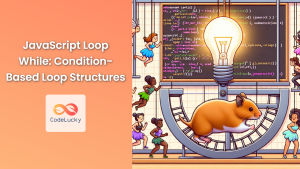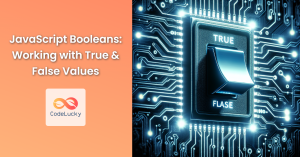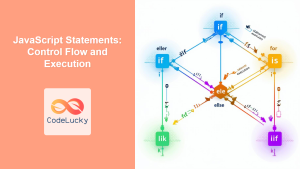JavaScript, like many programming languages, relies heavily on decision-making structures to create dynamic and responsive code. At the heart of these structures lies the if...else statement, a fundamental tool in a developer's arsenal. This article will dive deep into the world of conditional statements in JavaScript, exploring various forms of if...else constructs and their practical applications.
Understanding the Basics of If…Else
The if...else statement is a conditional structure that allows your code to make decisions based on whether a specified condition evaluates to true or false. Let's start with a simple example:
let temperature = 25;
if (temperature > 30) {
console.log("It's a hot day!");
} else {
console.log("The weather is pleasant.");
}
In this example, if the temperature is greater than 30, the first message is logged. Otherwise, the second message is displayed. This demonstrates the basic structure of an if...else statement:
- The
ifkeyword - A condition in parentheses
- Code to execute if the condition is true (in curly braces)
- The
elsekeyword - Code to execute if the condition is false (in curly braces)
🔑 Key Point: The condition in an if statement can be any expression that evaluates to a boolean value. JavaScript will automatically convert non-boolean values to booleans if necessary.
The If Statement Without Else
Sometimes, you only want to execute code when a condition is true, without an alternative. In such cases, you can use an if statement without an else clause:
let userLoggedIn = true;
if (userLoggedIn) {
console.log("Welcome back!");
}
This code will only display the welcome message if userLoggedIn is true. If it's false, nothing happens.
💡 Pro Tip: While you can omit curly braces for single-line if statements, it's generally considered good practice to always include them for clarity and to prevent potential errors.
Multiple Conditions: Else If
Often, you'll need to check multiple conditions. This is where the else if clause comes in handy:
let score = 85;
if (score >= 90) {
console.log("A");
} else if (score >= 80) {
console.log("B");
} else if (score >= 70) {
console.log("C");
} else if (score >= 60) {
console.log("D");
} else {
console.log("F");
}
This grading system checks the score against multiple thresholds, assigning a letter grade accordingly. The conditions are checked in order, and the first true condition results in its corresponding code block being executed.
🔍 Important: Only one block of code will be executed in an if...else if...else chain, even if multiple conditions are true. Once a condition is met, the rest are skipped.
Nested If…Else Statements
Sometimes, you need to check conditions within conditions. This is achieved through nested if...else statements:
let age = 25;
let hasLicense = true;
if (age >= 18) {
if (hasLicense) {
console.log("You can drive a car.");
} else {
console.log("You're old enough, but you need a license to drive.");
}
} else {
console.log("You're too young to drive.");
}
This example first checks if the person is of legal driving age, then checks if they have a license. Nested if...else statements can make your code more complex, so use them judiciously.
⚠️ Warning: Excessive nesting can lead to the "pyramid of doom" or "callback hell", making your code hard to read and maintain. Consider refactoring deeply nested conditions into separate functions or using switch statements where appropriate.
Ternary Operator: A Concise Alternative
For simple if...else statements, JavaScript offers a more concise syntax called the ternary operator:
let isRaining = true;
let action = isRaining ? "Take an umbrella" : "Enjoy the sunshine";
console.log(action);
The ternary operator uses the syntax condition ? expressionIfTrue : expressionIfFalse. It's a great way to write simple conditional statements in a single line.
🚀 Advanced Usage: Ternary operators can be chained for multiple conditions:
let temperature = 22;
let weather =
temperature < 0 ? "freezing" :
temperature < 10 ? "cold" :
temperature < 20 ? "cool" :
temperature < 30 ? "warm" : "hot";
console.log(`It's ${weather} today.`);
While this can be concise, be cautious not to sacrifice readability for brevity.
Truthy and Falsy Values
In JavaScript, conditions don't always need to evaluate to strictly true or false. The language has a concept of "truthy" and "falsy" values:
if ("") {
console.log("This won't be logged");
}
if ("hello") {
console.log("This will be logged");
}
if (0) {
console.log("This won't be logged");
}
if (42) {
console.log("This will be logged");
}
Falsy values in JavaScript include:
false0""(empty string)nullundefinedNaN
All other values are considered truthy.
🧠 Remember: Understanding truthy and falsy values is crucial for writing concise and effective conditional statements in JavaScript.
Short-Circuit Evaluation
JavaScript's logical operators (&& and ||) can be used for short-circuit evaluation in conditional statements:
let user = {name: "John"};
// Using && for short-circuit evaluation
user.age && console.log(user.age); // Nothing is logged
// Using || for default values
let displayName = user.nickname || user.name || "Anonymous";
console.log(displayName); // Logs "John"
The && operator returns the first falsy value or the last value if all are truthy. The || operator returns the first truthy value or the last value if all are falsy.
🔧 Practical Use: Short-circuit evaluation is often used for setting default values or conditionally executing code.
The Switch Statement: An Alternative to Multiple If…Else
When you have multiple conditions checking the same variable, a switch statement can be more readable:
let dayNumber = 3;
let day;
switch (dayNumber) {
case 1:
day = "Monday";
break;
case 2:
day = "Tuesday";
break;
case 3:
day = "Wednesday";
break;
case 4:
day = "Thursday";
break;
case 5:
day = "Friday";
break;
case 6:
case 7:
day = "Weekend";
break;
default:
day = "Invalid day number";
}
console.log(day); // Logs "Wednesday"
The switch statement can be particularly useful when you have many conditions to check against a single variable.
📘 Note: Don't forget the break statement after each case, or execution will "fall through" to the next case.
Conditional Statements in Loops
Conditional statements are often used in conjunction with loops to control the flow of iteration:
let numbers = [1, 2, 3, 4, 5, 6, 7, 8, 9, 10];
let evenNumbers = [];
for (let i = 0; i < numbers.length; i++) {
if (numbers[i] % 2 === 0) {
evenNumbers.push(numbers[i]);
}
}
console.log(evenNumbers); // Logs [2, 4, 6, 8, 10]
This example uses an if statement inside a for loop to filter even numbers from an array.
🔄 Loop Control: Conditional statements can also be used with break and continue to control loop execution:
for (let i = 0; i < 10; i++) {
if (i === 5) {
break; // Exits the loop when i is 5
}
console.log(i);
}
for (let i = 0; i < 10; i++) {
if (i % 2 !== 0) {
continue; // Skips odd numbers
}
console.log(i);
}
Error Handling with If…Else
Conditional statements play a crucial role in error handling and input validation:
function divide(a, b) {
if (typeof a !== 'number' || typeof b !== 'number') {
throw new Error('Both arguments must be numbers');
}
if (b === 0) {
throw new Error('Cannot divide by zero');
}
return a / b;
}
try {
console.log(divide(10, 2)); // Logs 5
console.log(divide(10, 0)); // Throws an error
} catch (error) {
console.error(error.message);
}
This example uses if statements to check for invalid inputs before performing a division operation.
🛡️ Best Practice: Always validate inputs and handle potential errors in your functions to make your code more robust and user-friendly.
Conclusion
Conditional statements are the backbone of decision-making in JavaScript. From simple if...else constructs to more complex nested conditions and switch statements, mastering these structures is crucial for writing effective and efficient JavaScript code. Remember to keep your conditions clear and your code readable, and don't shy away from refactoring complex conditional logic into separate functions when necessary.
As you continue to work with JavaScript, you'll find yourself using these conditional structures frequently. Practice with different scenarios, and soon you'll be crafting elegant solutions to complex programming problems with ease.
Happy coding! 🚀👨💻👩💻
- Understanding the Basics of If…Else
- The If Statement Without Else
- Multiple Conditions: Else If
- Nested If…Else Statements
- Ternary Operator: A Concise Alternative
- Truthy and Falsy Values
- Short-Circuit Evaluation
- The Switch Statement: An Alternative to Multiple If…Else
- Conditional Statements in Loops
- Error Handling with If…Else
- Conclusion