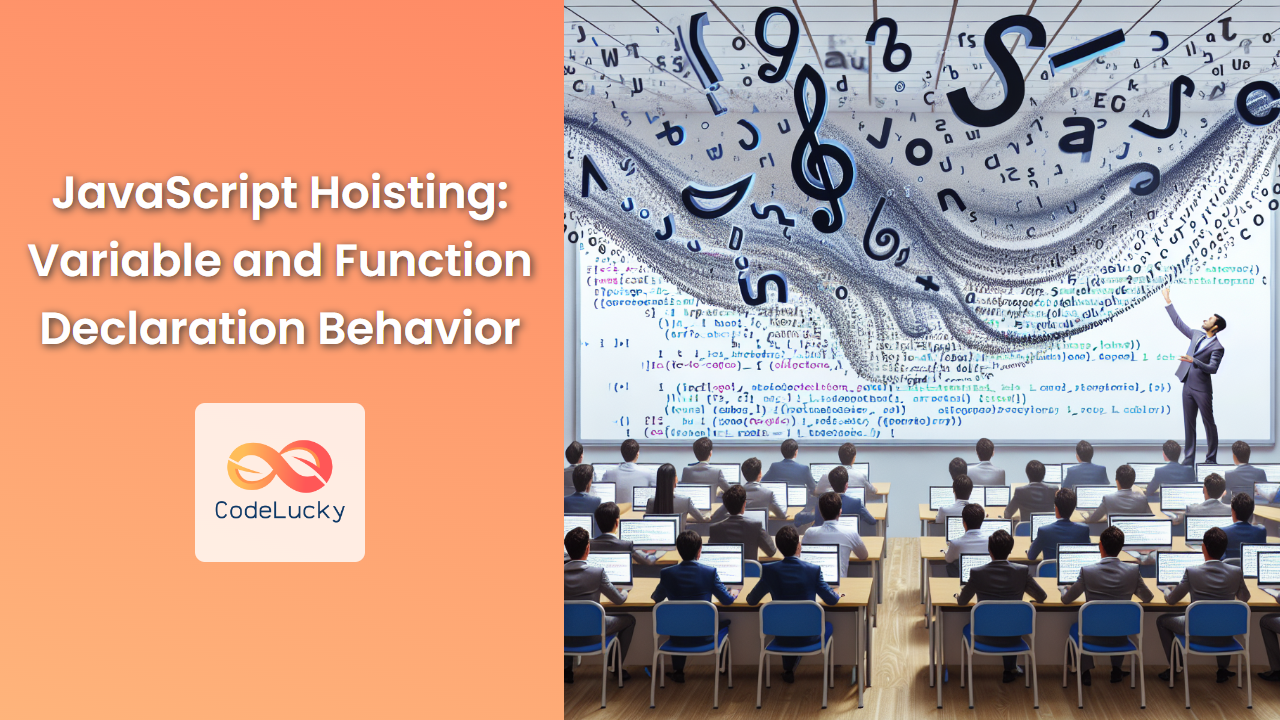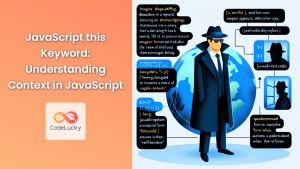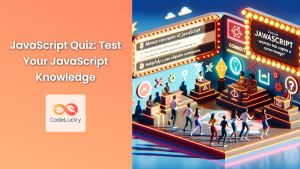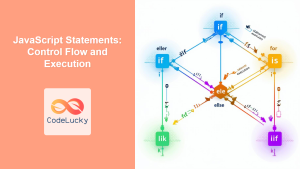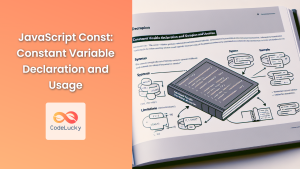JavaScript hoisting is a fundamental concept that every developer should understand. It's a behavior of the JavaScript engine that moves variable and function declarations to the top of their respective scopes during the compilation phase, before the code is executed. This can lead to some unexpected results if you're not aware of how it works. In this comprehensive guide, we'll dive deep into the world of hoisting, exploring its intricacies and providing you with practical examples to solidify your understanding.
Understanding Hoisting
🔍 Hoisting is often described as declarations being "moved" to the top of the code, but this is not physically what happens. Instead, the declarations are added to memory during the compile phase, but remain in the same position in your code.
Let's start with a simple example to illustrate this concept:
console.log(x); // Output: undefined
var x = 5;
console.log(x); // Output: 5
You might expect the first console.log(x) to throw an error, as x hasn't been declared yet. However, due to hoisting, the variable declaration is moved to the top of its scope. The code is essentially interpreted like this:
var x;
console.log(x); // Output: undefined
x = 5;
console.log(x); // Output: 5
It's crucial to note that only the declaration is hoisted, not the initialization. This is why the first console.log(x) outputs undefined instead of 5.
Hoisting with var, let, and const
The behavior of hoisting differs depending on whether you're using var, let, or const to declare your variables.
Hoisting with var
Variables declared with var are hoisted to the top of their scope and initialized with a value of undefined.
console.log(varVariable); // Output: undefined
var varVariable = "I'm a var variable";
console.log(varVariable); // Output: I'm a var variable
Hoisting with let and const
Variables declared with let and const are hoisted to the top of their block, but they are not initialized. Accessing them before the actual declaration results in a ReferenceError.
console.log(letVariable); // Throws ReferenceError: Cannot access 'letVariable' before initialization
let letVariable = "I'm a let variable";
console.log(constVariable); // Throws ReferenceError: Cannot access 'constVariable' before initialization
const constVariable = "I'm a const variable";
This behavior is often referred to as the "Temporal Dead Zone" (TDZ). The TDZ is the period between the creation of a variable's binding and its declaration where it cannot be accessed.
Function Hoisting
Functions in JavaScript are also hoisted, but their behavior depends on how they are declared.
Function Declarations
Function declarations are fully hoisted. This means you can call a function before it appears in your code:
sayHello(); // Output: "Hello, World!"
function sayHello() {
console.log("Hello, World!");
}
In this case, the entire function declaration is hoisted to the top of its scope, allowing you to call it before its actual position in the code.
Function Expressions
Function expressions, on the other hand, are not hoisted in the same way. Only the variable declaration is hoisted, not the function assignment:
sayGoodbye(); // Throws TypeError: sayGoodbye is not a function
var sayGoodbye = function() {
console.log("Goodbye, World!");
};
In this example, var sayGoodbye is hoisted, but it's initialized with undefined. When we try to call it as a function, we get a TypeError.
Arrow Functions and Hoisting
Arrow functions, introduced in ES6, behave similarly to function expressions when it comes to hoisting:
greet(); // Throws TypeError: greet is not a function
var greet = () => {
console.log("Greetings!");
};
The variable greet is hoisted, but the arrow function assignment is not. This results in a TypeError when we try to call greet before its declaration.
Hoisting in Classes
Classes in JavaScript, introduced in ES6, are not hoisted. Attempting to use a class before its declaration will result in a ReferenceError:
const myObject = new MyClass(); // Throws ReferenceError: Cannot access 'MyClass' before initialization
class MyClass {
constructor() {
this.property = "Hello from MyClass";
}
}
This behavior applies to both class declarations and class expressions.
The Importance of Declaration Order
While hoisting can be useful, it's generally considered good practice to declare your variables and functions before you use them. This makes your code more readable and helps prevent unexpected behavior.
Consider this example:
function example() {
console.log(x); // Output: undefined
var x = 10;
console.log(x); // Output: 10
}
example();
While this code works due to hoisting, it's not immediately clear why x is undefined in the first console.log. A clearer way to write this would be:
function example() {
var x;
console.log(x); // Output: undefined
x = 10;
console.log(x); // Output: 10
}
example();
Hoisting in Loops
Hoisting can lead to unexpected behavior in loops. Consider this example:
for (var i = 0; i < 5; i++) {
setTimeout(function() {
console.log(i);
}, 1000);
}
You might expect this to log the numbers 0 through 4, but it actually logs 5 five times. This is because var i is hoisted to the function scope (or global scope if not in a function), and by the time the setTimeout callbacks execute, the loop has already completed and i is 5.
To achieve the expected behavior, you can use let instead of var:
for (let i = 0; i < 5; i++) {
setTimeout(function() {
console.log(i);
}, 1000);
}
This will log 0, 1, 2, 3, 4 as expected, because let creates a new binding for i in each iteration of the loop.
Hoisting and the Global Object
When variables are declared with var in the global scope, they become properties of the global object (window in browsers, global in Node.js):
var globalVar = "I'm a global variable";
console.log(window.globalVar); // Output: "I'm a global variable" (in a browser environment)
However, variables declared with let and const do not become properties of the global object:
let globalLet = "I'm also global, but not on window";
console.log(window.globalLet); // Output: undefined
This is another important distinction to keep in mind when working with different variable declaration keywords.
Best Practices to Avoid Hoisting Issues
While understanding hoisting is crucial, it's also important to write code that minimizes potential confusion. Here are some best practices:
-
🚀 Always declare variables at the top of their scope. This makes the code's intention clear and mimics how the JavaScript engine interprets the code.
-
🚀 Use
letandconstinstead ofvar. They have block scope and don't allow access before declaration, which can help prevent hoisting-related bugs. -
🚀 Declare functions before you use them. While function declarations are hoisted, it's more readable to have them defined before they're called.
-
🚀 Be cautious with function expressions and arrow functions. Remember that they are not hoisted like function declarations.
-
🚀 Use strict mode (
"use strict";) at the beginning of your scripts. This can help catch some variables that would otherwise be accidentally created in the global scope.
Conclusion
Hoisting is a fundamental concept in JavaScript that can seem confusing at first, but understanding it is crucial for writing robust and bug-free code. By being aware of how different declarations are hoisted and following best practices, you can write clearer, more predictable JavaScript code.
Remember, while hoisting can be useful in some cases, it's generally better to write code that doesn't rely on it. Declare your variables and functions before you use them, use let and const instead of var, and always be mindful of the scope in which you're working.
By mastering the concept of hoisting, you're taking a significant step towards becoming a more proficient JavaScript developer. Keep practicing, experimenting with different scenarios, and you'll soon find that what once seemed like a quirky language feature becomes an integral part of your JavaScript toolkit.