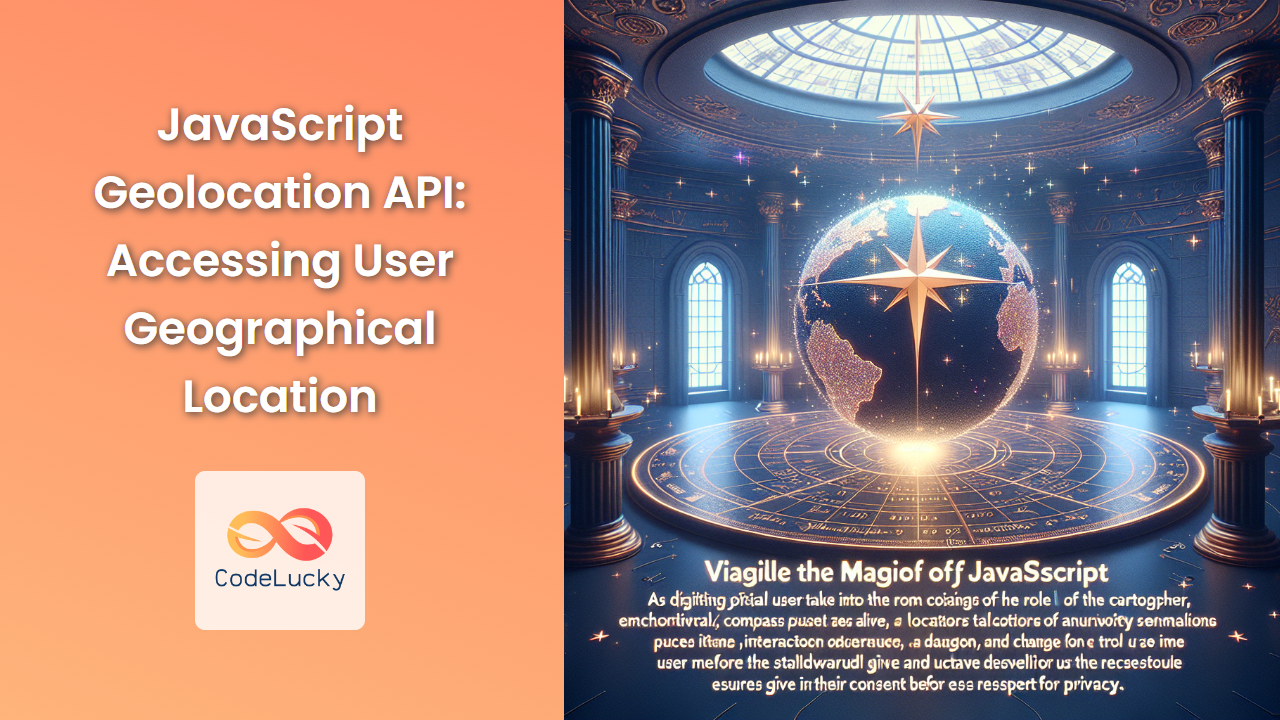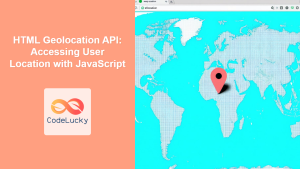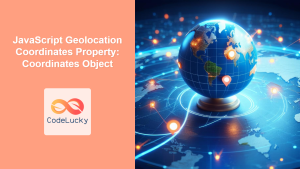In today's interconnected world, location-based services have become an integral part of many web applications. Whether you're building a weather app, a local business finder, or a navigation system, the ability to access a user's geographical location can significantly enhance the user experience. This is where the JavaScript Geolocation API comes into play, offering developers a powerful tool to incorporate location-aware features into their web applications.
Understanding the Geolocation API
The Geolocation API is a standard web API that allows web applications to request the geographical location of the user's device. It's supported by all modern browsers and provides a simple, yet powerful interface for accessing location data.
🔑 Key Point: The Geolocation API is part of the HTML5 specification and is accessed through the navigator.geolocation object.
Before we dive into the practical implementation, it's crucial to understand that the Geolocation API requires user permission to access location data. This is a security measure to protect user privacy.
Checking for Geolocation Support
Before using the Geolocation API, it's good practice to check if the browser supports it. Here's how you can do that:
if ("geolocation" in navigator) {
console.log("Geolocation is available");
} else {
console.log("Geolocation is not supported by your browser");
}
This code snippet checks if the geolocation object exists in the navigator object. If it does, geolocation is supported; if not, the browser doesn't support geolocation.
Requesting User Location
Once you've confirmed that geolocation is supported, you can request the user's location. The Geolocation API provides two main methods for this:
getCurrentPosition(): Gets the current position of the device.watchPosition(): Continuously monitors the position of the device and returns updated positions as the device moves.
Let's start with getCurrentPosition():
navigator.geolocation.getCurrentPosition(
(position) => {
const latitude = position.coords.latitude;
const longitude = position.coords.longitude;
console.log(`Latitude: ${latitude}, Longitude: ${longitude}`);
},
(error) => {
console.error("Error: ", error.message);
}
);
This method takes two callback functions as arguments:
- A success callback that receives a
Positionobject containing the location data. - An error callback that receives a
PositionErrorobject if something goes wrong.
🔍 Deep Dive: The Position object contains a coords property, which includes:
latitude: The latitude in decimal degrees.longitude: The longitude in decimal degrees.altitude: The altitude in meters above the ellipsoid.accuracy: The accuracy of the latitude and longitude in meters.altitudeAccuracy: The accuracy of the altitude in meters.heading: The direction of travel in degrees clockwise from true north.speed: The ground speed in meters per second.
Handling Errors
When requesting location, various errors can occur. The PositionError object provides information about what went wrong. Here's an expanded error handling example:
navigator.geolocation.getCurrentPosition(
(position) => {
// Success callback
},
(error) => {
switch(error.code) {
case error.PERMISSION_DENIED:
console.error("User denied the request for Geolocation.");
break;
case error.POSITION_UNAVAILABLE:
console.error("Location information is unavailable.");
break;
case error.TIMEOUT:
console.error("The request to get user location timed out.");
break;
case error.UNKNOWN_ERROR:
console.error("An unknown error occurred.");
break;
}
}
);
This code provides more specific error messages based on the type of error that occurred.
Continuous Location Tracking
For applications that need to track a user's location over time, such as navigation apps, the watchPosition() method is more appropriate:
const watchId = navigator.geolocation.watchPosition(
(position) => {
const { latitude, longitude } = position.coords;
console.log(`Updated location - Lat: ${latitude}, Lon: ${longitude}`);
},
(error) => {
console.error("Error: ", error.message);
},
{
enableHighAccuracy: true,
timeout: 5000,
maximumAge: 0
}
);
The watchPosition() method returns an ID that can be used to stop tracking when it's no longer needed:
navigator.geolocation.clearWatch(watchId);
🚀 Pro Tip: Always remember to clear the watch when it's no longer needed to conserve battery life on mobile devices.
Geolocation Options
Both getCurrentPosition() and watchPosition() accept an optional third parameter: an object that specifies options for the location request. Here are the available options:
enableHighAccuracy: A boolean that indicates the application would like to receive the best possible results. This may result in slower response times or increased power consumption.timeout: A positive number representing the maximum length of time (in milliseconds) the device is allowed to take in order to return a position.maximumAge: A positive number indicating the maximum age in milliseconds of a possible cached position that is acceptable to return.
Here's an example using all these options:
const options = {
enableHighAccuracy: true,
timeout: 5000,
maximumAge: 0
};
navigator.geolocation.getCurrentPosition(successCallback, errorCallback, options);
Practical Example: Weather App
Let's put all this together in a practical example. We'll create a simple weather app that displays the current temperature based on the user's location:
function getWeather(latitude, longitude) {
const apiKey = 'YOUR_API_KEY';
const url = `https://api.openweathermap.org/data/2.5/weather?lat=${latitude}&lon=${longitude}&appid=${apiKey}&units=metric`;
fetch(url)
.then(response => response.json())
.then(data => {
const temperature = data.main.temp;
document.getElementById('weather').textContent = `Current temperature: ${temperature}°C`;
})
.catch(error => console.error('Error:', error));
}
function getLocation() {
if ("geolocation" in navigator) {
navigator.geolocation.getCurrentPosition(
(position) => {
const { latitude, longitude } = position.coords;
getWeather(latitude, longitude);
},
(error) => {
console.error("Error: ", error.message);
document.getElementById('weather').textContent = "Unable to retrieve your location";
}
);
} else {
document.getElementById('weather').textContent = "Geolocation is not supported by your browser";
}
}
// Call getLocation when the page loads
window.onload = getLocation;
This example does the following:
- Checks if geolocation is supported.
- If supported, it requests the user's current position.
- Once the position is obtained, it calls a
getWeatherfunction. - The
getWeatherfunction makes an API call to OpenWeatherMap (you'll need to sign up for an API key) to get the current temperature at the user's location. - Finally, it displays the temperature on the page.
🔒 Security Note: Always use HTTPS when working with geolocation. Many browsers will only allow access to location data on secure origins.
Privacy Considerations
When working with geolocation data, it's crucial to respect user privacy. Here are some best practices:
- Always inform users why you need their location data.
- Only request location when it's necessary for the functionality of your app.
- Allow users to opt-out of location tracking.
- Be transparent about how you're using and storing location data.
Browser Compatibility
The Geolocation API is widely supported across modern browsers. However, it's always a good idea to check the latest compatibility tables and provide fallbacks for unsupported browsers.
if ("geolocation" in navigator) {
// Geolocation is supported
} else {
// Provide a fallback or inform the user
}
Conclusion
The JavaScript Geolocation API provides a powerful way to incorporate location-aware features into your web applications. From simple location-based content customization to complex mapping and navigation systems, the possibilities are vast.
Remember, with great power comes great responsibility. Always use geolocation data ethically, respect user privacy, and provide clear benefits to your users when requesting their location.
By mastering the Geolocation API, you're opening up a world of possibilities for creating more personalized, context-aware web experiences. Whether you're building a local business finder, a weather app, or a cutting-edge augmented reality experience, location data can be the key to taking your web application to the next level.
Happy coding, and may your location-based adventures be many and fruitful! 🌍🚀