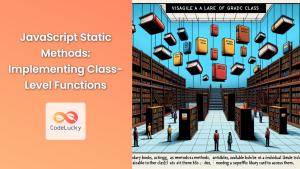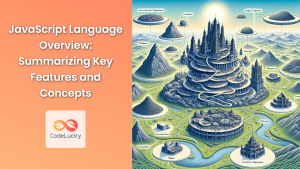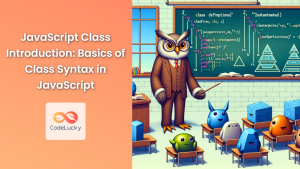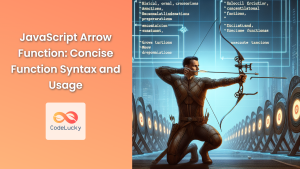JavaScript functions are the building blocks of reusable code, allowing developers to create modular, efficient, and maintainable applications. In this comprehensive guide, we'll dive deep into the world of JavaScript functions, exploring their creation, usage, and the powerful features they offer.
Understanding JavaScript Functions
At its core, a function is a block of code designed to perform a specific task. It's a fundamental concept in programming that allows you to encapsulate a set of statements, making your code more organized and easier to manage.
🔑 Key Concept: Functions in JavaScript are first-class citizens, meaning they can be assigned to variables, passed as arguments, and returned from other functions.
Let's start with a simple function declaration:
function greet(name) {
console.log(`Hello, ${name}!`);
}
greet("Alice"); // Output: Hello, Alice!
In this example, we've created a function named greet that takes a name parameter and logs a greeting to the console. We then call the function with the argument "Alice".
Function Declarations vs. Function Expressions
There are two primary ways to define functions in JavaScript: function declarations and function expressions.
Function Declarations
Function declarations are hoisted, meaning they can be called before they're defined in the code:
sayHello("Bob"); // Output: Hello, Bob!
function sayHello(name) {
console.log(`Hello, ${name}!`);
}
Function Expressions
Function expressions, on the other hand, are not hoisted:
// This would throw an error
// sayGoodbye("Charlie");
const sayGoodbye = function(name) {
console.log(`Goodbye, ${name}!`);
};
sayGoodbye("Charlie"); // Output: Goodbye, Charlie!
🔍 Pro Tip: Function expressions are often used in callback functions or when you want to assign a function to a variable conditionally.
Arrow Functions: A Modern Approach
Introduced in ES6, arrow functions provide a more concise syntax for writing function expressions:
const multiply = (a, b) => a * b;
console.log(multiply(5, 3)); // Output: 15
Arrow functions have some unique properties:
- They have a shorter syntax.
- They lexically bind
thisvalue. - They are always anonymous (though they can be assigned to variables).
Let's compare a traditional function expression with an arrow function:
// Traditional function expression
const traditionalSum = function(a, b) {
return a + b;
};
// Arrow function
const arrowSum = (a, b) => a + b;
console.log(traditionalSum(10, 5)); // Output: 15
console.log(arrowSum(10, 5)); // Output: 15
Parameters and Arguments
Functions can accept parameters, which act as placeholders for values that will be passed when the function is called. These passed values are called arguments.
function introduce(name, age, profession) {
console.log(`I'm ${name}, ${age} years old, and I work as a ${profession}.`);
}
introduce("David", 28, "software developer");
// Output: I'm David, 28 years old, and I work as a software developer.
Default Parameters
ES6 introduced default parameters, allowing you to specify default values for parameters:
function greetWithTitle(name, title = "Mr./Ms.") {
console.log(`Hello, ${title} ${name}!`);
}
greetWithTitle("Johnson"); // Output: Hello, Mr./Ms. Johnson!
greetWithTitle("Emily", "Dr."); // Output: Hello, Dr. Emily!
Rest Parameters
The rest parameter syntax allows a function to accept an indefinite number of arguments as an array:
function sum(...numbers) {
return numbers.reduce((total, num) => total + num, 0);
}
console.log(sum(1, 2, 3, 4, 5)); // Output: 15
console.log(sum(10, 20, 30)); // Output: 60
Return Values
Functions can return values using the return statement. If no return statement is used, the function returns undefined by default.
function calculateArea(width, height) {
return width * height;
}
const area = calculateArea(5, 3);
console.log(area); // Output: 15
🔍 Pro Tip: You can return multiple values from a function using an object or an array:
function getPersonInfo() {
return {
name: "Eve",
age: 30,
profession: "designer"
};
}
const { name, age, profession } = getPersonInfo();
console.log(`${name} is a ${age}-year-old ${profession}.`);
// Output: Eve is a 30-year-old designer.
Function Scope and Closures
JavaScript functions create their own scope, which means variables declared inside a function are not accessible from outside the function.
function outer() {
const message = "Hello from outer function!";
function inner() {
console.log(message);
}
inner();
}
outer(); // Output: Hello from outer function!
// console.log(message); // This would throw an error
Closures are a powerful feature in JavaScript that allows a function to access variables from its outer (enclosing) lexical scope, even after the outer function has returned.
function createCounter() {
let count = 0;
return function() {
count++;
console.log(count);
};
}
const counter = createCounter();
counter(); // Output: 1
counter(); // Output: 2
counter(); // Output: 3
In this example, the inner function maintains access to the count variable even after createCounter has finished executing.
Higher-Order Functions
Higher-order functions are functions that can accept other functions as arguments or return functions. They are a cornerstone of functional programming in JavaScript.
function operateOnArray(arr, operation) {
return arr.map(operation);
}
const numbers = [1, 2, 3, 4, 5];
const doubled = operateOnArray(numbers, num => num * 2);
console.log(doubled); // Output: [2, 4, 6, 8, 10]
const squared = operateOnArray(numbers, num => num ** 2);
console.log(squared); // Output: [1, 4, 9, 16, 25]
In this example, operateOnArray is a higher-order function that accepts an array and a function as arguments. It applies the given function to each element of the array.
Immediately Invoked Function Expressions (IIFE)
An IIFE is a function that runs as soon as it is defined. It's often used to create a private scope for variables:
(function() {
const secretMessage = "This is a secret!";
console.log(secretMessage);
})();
// console.log(secretMessage); // This would throw an error
IIFEs are useful for avoiding polluting the global namespace and for creating modules.
Method Chaining
Method chaining is a programming pattern where multiple methods are called on the same object consecutively. Each method returns an object, allowing the calls to be chained together in a single statement.
class Calculator {
constructor() {
this.value = 0;
}
add(n) {
this.value += n;
return this;
}
subtract(n) {
this.value -= n;
return this;
}
multiply(n) {
this.value *= n;
return this;
}
getValue() {
return this.value;
}
}
const result = new Calculator()
.add(5)
.multiply(2)
.subtract(3)
.getValue();
console.log(result); // Output: 7
In this example, each method returns this, allowing us to chain method calls.
Recursive Functions
A recursive function is a function that calls itself until it reaches a base case. Recursive functions can be powerful for solving problems that have a recursive nature, such as traversing tree-like data structures.
function factorial(n) {
if (n <= 1) return 1;
return n * factorial(n - 1);
}
console.log(factorial(5)); // Output: 120
This factorial function calls itself with a smaller argument until it reaches the base case (n <= 1).
🔍 Pro Tip: While recursive functions can be elegant, be cautious of stack overflow errors with deep recursion. Consider using iteration for performance-critical code.
Asynchronous Functions and Promises
JavaScript supports asynchronous programming through callbacks, promises, and async/await syntax. Here's an example using a promise:
function fetchUserData(userId) {
return new Promise((resolve, reject) => {
setTimeout(() => {
if (userId === 123) {
resolve({ id: 123, name: "Alice", email: "[email protected]" });
} else {
reject(new Error("User not found"));
}
}, 1000);
});
}
fetchUserData(123)
.then(user => console.log(user))
.catch(error => console.error(error));
// Output after 1 second: { id: 123, name: "Alice", email: "[email protected]" }
And here's the same functionality using async/await:
async function getUserData(userId) {
try {
const user = await fetchUserData(userId);
console.log(user);
} catch (error) {
console.error(error);
}
}
getUserData(123);
// Output after 1 second: { id: 123, name: "Alice", email: "[email protected]" }
Conclusion
Functions are a fundamental part of JavaScript, offering powerful ways to structure and organize your code. From basic function declarations to advanced concepts like closures and asynchronous functions, mastering these concepts will greatly enhance your ability to write efficient, maintainable JavaScript code.
Remember, the key to becoming proficient with functions is practice. Experiment with different function types, explore their unique properties, and incorporate them into your projects. As you gain experience, you'll develop an intuition for when and how to use each type of function effectively.
Happy coding! 🚀👨💻👩💻
- Understanding JavaScript Functions
- Function Declarations vs. Function Expressions
- Arrow Functions: A Modern Approach
- Parameters and Arguments
- Return Values
- Function Scope and Closures
- Higher-Order Functions
- Immediately Invoked Function Expressions (IIFE)
- Method Chaining
- Recursive Functions
- Asynchronous Functions and Promises
- Conclusion