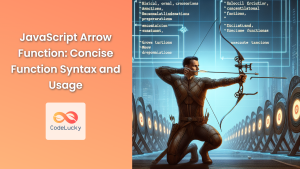JavaScript functions are the building blocks of any robust application, and understanding how to work with function parameters is crucial for writing efficient and flexible code. In this comprehensive guide, we'll dive deep into the world of function parameters, exploring various techniques and best practices for handling function arguments in JavaScript.
Understanding Function Parameters
Function parameters are the names listed in the function's definition. They act as placeholders for the values that will be passed to the function when it's called. Let's start with a basic example:
function greet(name) {
console.log(`Hello, ${name}!`);
}
greet("Alice"); // Output: Hello, Alice!
In this example, name is the parameter, and "Alice" is the argument passed when the function is called.
Default Parameters
JavaScript ES6 introduced default parameters, allowing you to specify default values for parameters if no argument is provided or if the argument is undefined.
function greetWithDefault(name = "Guest") {
console.log(`Welcome, ${name}!`);
}
greetWithDefault(); // Output: Welcome, Guest!
greetWithDefault("Bob"); // Output: Welcome, Bob!
📌 Pro Tip: Default parameters are evaluated at call time, so you can use variables or even function calls as default values.
Rest Parameters
Rest parameters allow you to represent an indefinite number of arguments as an array. This is particularly useful when you don't know in advance how many arguments will be passed to your function.
function sum(...numbers) {
return numbers.reduce((total, num) => total + num, 0);
}
console.log(sum(1, 2, 3)); // Output: 6
console.log(sum(1, 2, 3, 4, 5)); // Output: 15
🔍 Note: The rest parameter must be the last parameter in the function definition.
The Arguments Object
Before rest parameters, JavaScript provided the arguments object, which is an array-like object containing all arguments passed to a function.
function printArguments() {
for (let i = 0; i < arguments.length; i++) {
console.log(`Argument ${i}: ${arguments[i]}`);
}
}
printArguments("a", "b", "c");
// Output:
// Argument 0: a
// Argument 1: b
// Argument 2: c
⚠️ Warning: The arguments object is not available in arrow functions. Use rest parameters instead for more modern and readable code.
Parameter Destructuring
Destructuring allows you to unpack values from arrays or properties from objects directly into distinct variables.
function printPersonInfo({ name, age, city }) {
console.log(`${name} is ${age} years old and lives in ${city}.`);
}
const person = { name: "Charlie", age: 30, city: "New York" };
printPersonInfo(person);
// Output: Charlie is 30 years old and lives in New York.
🌟 Tip: You can also provide default values in destructured parameters:
function printPersonInfo({ name = "Unknown", age = 0, city = "Somewhere" } = {}) {
console.log(`${name} is ${age} years old and lives in ${city}.`);
}
printPersonInfo(); // Output: Unknown is 0 years old and lives in Somewhere.
Passing by Value vs. Passing by Reference
Understanding how JavaScript passes arguments to functions is crucial for writing bug-free code.
Passing Primitives (Pass by Value)
When you pass a primitive value (like numbers, strings, or booleans) to a function, JavaScript passes a copy of that value. Changes to the parameter inside the function don't affect the original value.
function modifyPrimitive(x) {
x = 100;
console.log("Inside function:", x);
}
let num = 5;
modifyPrimitive(num);
console.log("Outside function:", num);
// Output:
// Inside function: 100
// Outside function: 5
Passing Objects and Arrays (Pass by Reference)
When you pass an object or an array to a function, JavaScript passes a reference to that object. Changes to the object inside the function will affect the original object.
function modifyObject(obj) {
obj.property = "modified";
console.log("Inside function:", obj);
}
let myObj = { property: "original" };
modifyObject(myObj);
console.log("Outside function:", myObj);
// Output:
// Inside function: { property: "modified" }
// Outside function: { property: "modified" }
🔑 Key Insight: While you can modify properties of passed objects, reassigning the parameter itself doesn't affect the original reference:
function reassignObject(obj) {
obj = { newProperty: "new value" };
console.log("Inside function:", obj);
}
let myObj = { originalProperty: "original value" };
reassignObject(myObj);
console.log("Outside function:", myObj);
// Output:
// Inside function: { newProperty: "new value" }
// Outside function: { originalProperty: "original value" }
Function Overloading
JavaScript doesn't support function overloading in the traditional sense, but you can simulate it by checking the number and types of arguments passed:
function processInput() {
if (arguments.length === 0) {
console.log("No input provided");
} else if (typeof arguments[0] === "string") {
console.log("Processing string:", arguments[0]);
} else if (Array.isArray(arguments[0])) {
console.log("Processing array of length:", arguments[0].length);
} else {
console.log("Unknown input type");
}
}
processInput(); // Output: No input provided
processInput("Hello"); // Output: Processing string: Hello
processInput([1, 2, 3]); // Output: Processing array of length: 3
processInput(42); // Output: Unknown input type
Callback Functions as Parameters
Callback functions are a powerful way to pass behavior as an argument to another function. This is a fundamental concept in JavaScript, especially for asynchronous operations.
function fetchData(callback) {
setTimeout(() => {
const data = { id: 1, name: "Sample Data" };
callback(data);
}, 1000);
}
function processData(data) {
console.log("Processed:", data);
}
fetchData(processData);
// Output (after 1 second): Processed: { id: 1, name: "Sample Data" }
📚 Learn More: Callback functions are the foundation for understanding more advanced concepts like Promises and async/await.
Higher-Order Functions
Higher-order functions are functions that take other functions as parameters or return functions. They're a powerful tool for creating flexible and reusable code.
function multiplyBy(factor) {
return function(number) {
return number * factor;
};
}
const double = multiplyBy(2);
const triple = multiplyBy(3);
console.log(double(5)); // Output: 10
console.log(triple(5)); // Output: 15
🧠 Brain Teaser: Can you create a higher-order function that generates functions for any mathematical operation?
Parameter Validation
It's often a good practice to validate parameters to ensure your function receives the expected input:
function divide(a, b) {
if (typeof a !== 'number' || typeof b !== 'number') {
throw new Error('Both arguments must be numbers');
}
if (b === 0) {
throw new Error('Cannot divide by zero');
}
return a / b;
}
try {
console.log(divide(10, 2)); // Output: 5
console.log(divide(10, 'two')); // Throws error
console.log(divide(10, 0)); // Throws error
} catch (error) {
console.error(error.message);
}
🛡️ Best Practice: Always validate and sanitize function inputs, especially when dealing with user-provided data.
Currying
Currying is an advanced technique where a function with multiple arguments is transformed into a sequence of functions, each taking a single argument.
function curry(fn) {
return function curried(...args) {
if (args.length >= fn.length) {
return fn.apply(this, args);
} else {
return function(...args2) {
return curried.apply(this, args.concat(args2));
}
}
};
}
function add(a, b, c) {
return a + b + c;
}
const curriedAdd = curry(add);
console.log(curriedAdd(1)(2)(3)); // Output: 6
console.log(curriedAdd(1, 2)(3)); // Output: 6
console.log(curriedAdd(1)(2, 3)); // Output: 6
🚀 Advanced: Currying can lead to more modular and reusable code, especially in functional programming paradigms.
Conclusion
Mastering function parameters and arguments is essential for writing clean, efficient, and flexible JavaScript code. From basic parameter usage to advanced techniques like currying and higher-order functions, understanding these concepts will significantly enhance your ability to design and implement robust JavaScript applications.
Remember to always consider the context and requirements of your specific use case when deciding how to structure your function parameters. Practice these techniques regularly, and you'll find yourself writing more elegant and powerful JavaScript code in no time.
Happy coding! 🎉👨💻👩💻