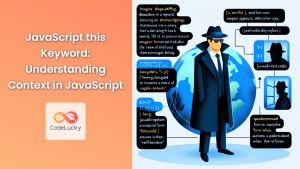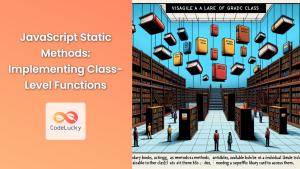JavaScript's bind() method is a powerful feature that allows developers to control the execution context of functions. It's an essential tool in the JavaScript developer's toolkit, enabling more flexible and reusable code. In this comprehensive guide, we'll dive deep into the bind() method, exploring its syntax, use cases, and practical applications.
Understanding the Basics of bind()
The bind() method creates a new function that, when called, has its this keyword set to a specific value. It's a method on the Function prototype, which means all functions in JavaScript have access to it.
Let's start with a simple example to illustrate how bind() works:
const person = {
name: 'Alice',
greet: function() {
console.log(`Hello, my name is ${this.name}`);
}
};
const unboundGreet = person.greet;
unboundGreet(); // Output: Hello, my name is undefined
const boundGreet = person.greet.bind(person);
boundGreet(); // Output: Hello, my name is Alice
In this example, when we assign person.greet to unboundGreet, we lose the context of this. However, by using bind(person), we create a new function boundGreet that always has this set to the person object.
🔑 Key Point: bind() doesn't invoke the function immediately. Instead, it returns a new function with the bound context.
The Syntax of bind()
The general syntax of the bind() method is as follows:
function.bind(thisArg[, arg1[, arg2[, ...]]])
thisArg: The value to be passed as thethisparameter to the target function when the bound function is called.arg1, arg2, ...: Optional. Arguments to prepend to arguments provided to the bound function when invoking the target function.
Let's look at a more complex example that demonstrates passing arguments:
function multiply(a, b) {
return a * b;
}
const double = multiply.bind(null, 2);
console.log(double(4)); // Output: 8
console.log(double(5)); // Output: 10
In this case, we're not concerned with the this context (hence null), but we're using bind() to create a new function double that always multiplies its argument by 2.
Practical Applications of bind()
1. Event Handlers
One common use case for bind() is in event handlers, especially when working with class methods in React components:
class ClickCounter extends React.Component {
constructor(props) {
super(props);
this.state = { count: 0 };
this.handleClick = this.handleClick.bind(this);
}
handleClick() {
this.setState(prevState => ({ count: prevState.count + 1 }));
}
render() {
return (
<button onClick={this.handleClick}>
Clicked {this.state.count} times
</button>
);
}
}
Without bind(), this inside handleClick would not refer to the component instance, leading to errors when trying to call this.setState.
2. Partial Application
Partial application is a technique where we create a new function by fixing some parameters of an existing function. bind() is perfect for this:
function greet(greeting, name) {
console.log(`${greeting}, ${name}!`);
}
const greetHello = greet.bind(null, 'Hello');
greetHello('Alice'); // Output: Hello, Alice!
greetHello('Bob'); // Output: Hello, Bob!
This technique is particularly useful for creating specialized functions from more general ones.
3. Borrowing Methods
Sometimes, we want to use a method from one object on another object. bind() allows us to do this elegantly:
const person = {
name: 'Alice',
sayHello: function() {
console.log(`Hello, I'm ${this.name}`);
}
};
const anotherPerson = {
name: 'Bob'
};
person.sayHello.bind(anotherPerson)(); // Output: Hello, I'm Bob
This technique, known as method borrowing, allows objects to "borrow" methods from other objects while maintaining the correct this context.
Advanced Concepts and Edge Cases
Binding Built-in Functions
You can even bind built-in JavaScript functions. This can lead to some interesting and powerful patterns:
const numbers = [5, 6, 2, 3, 7];
const max = Math.max.bind(null, ...numbers);
console.log(max()); // Output: 7
const min = Math.min.bind(null, ...numbers);
console.log(min()); // Output: 2
Here, we're creating specialized versions of Math.max and Math.min that always consider our array of numbers.
Binding Arrow Functions
It's important to note that arrow functions cannot be bound using bind(). Their this is lexically scoped and cannot be changed:
const arrowFunc = () => {
console.log(this);
};
const boundArrowFunc = arrowFunc.bind({ name: 'Alice' });
boundArrowFunc(); // Output: Window (or global object in Node.js)
The this value in the arrow function remains unchanged, regardless of the use of bind().
Performance Considerations
While bind() is powerful, it does come with a slight performance cost. Each time bind() is called, a new function object is created. In performance-critical applications, you might want to bind functions only once, typically in a constructor or during initialization:
class PerformanceExample {
constructor() {
this.handleClick = this.handleClick.bind(this);
}
handleClick() {
console.log('Clicked!');
}
}
By binding in the constructor, we ensure that handleClick is only bound once per instance, rather than on every render (which would be the case if we used an arrow function or bound in the render method).
Alternatives to bind()
While bind() is versatile, there are situations where other approaches might be more appropriate:
1. Arrow Functions
Arrow functions automatically bind this to the surrounding code's context:
class ModernComponent extends React.Component {
state = { count: 0 };
handleClick = () => {
this.setState(prevState => ({ count: prevState.count + 1 }));
}
render() {
return (
<button onClick={this.handleClick}>
Clicked {this.state.count} times
</button>
);
}
}
This approach is often preferred in modern React applications as it's more concise and less prone to errors.
2. Function.prototype.call() and Function.prototype.apply()
While bind() creates a new function, call() and apply() invoke the function immediately with a given this value:
function greet(greeting) {
console.log(`${greeting}, ${this.name}!`);
}
const person = { name: 'Alice' };
greet.call(person, 'Hello'); // Output: Hello, Alice!
greet.apply(person, ['Hi']); // Output: Hi, Alice!
These methods are useful when you want to invoke a function with a specific this context immediately, rather than creating a new bound function.
Conclusion
The bind() method is a powerful tool in JavaScript that allows developers to control the execution context of functions. It's particularly useful for event handling, partial application, and method borrowing. While it comes with a slight performance cost, its flexibility often outweighs this drawback in many scenarios.
Understanding bind() and its alternatives like arrow functions and call()/apply() is crucial for writing clean, flexible, and maintainable JavaScript code. By mastering these concepts, you'll be better equipped to handle complex scenarios involving this context and function invocation in your JavaScript applications.
Remember, the key to becoming proficient with bind() is practice. Experiment with different scenarios, and you'll soon find yourself reaching for bind() confidently when the situation calls for it.
🚀 Pro Tip: Always consider the specific needs of your application when deciding between bind(), arrow functions, or other alternatives. Each has its strengths and ideal use cases.
Happy coding, and may your functions always be bound to the right context!