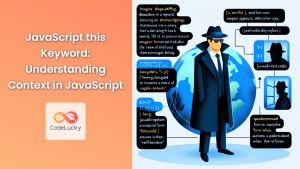JavaScript is a versatile and powerful programming language, and one of its most useful features is the ability to manipulate how functions are called. The apply() method is a prime example of this flexibility, allowing developers to invoke functions with a specified this value and arguments provided as an array. In this comprehensive guide, we'll dive deep into the apply() method, exploring its syntax, use cases, and practical examples to help you master this essential JavaScript technique.
Understanding the Apply Method
The apply() method is a built-in function that exists on all JavaScript function objects. It allows you to call a function with a given this value and arguments provided as an array (or an array-like object).
Syntax
The basic syntax of the apply() method is as follows:
function.apply(thisArg, [argsArray])
thisArg: The value ofthisprovided for the function call. If the function is not in strict mode,nullandundefinedwill be replaced with the global object.argsArray: An array-like object specifying the arguments with which the function should be called, ornullorundefinedif no arguments should be provided.
🔑 Key Point: The apply() method is similar to the call() method, but it takes an array of arguments instead of listing them out individually.
Practical Examples of Apply
Let's explore some practical examples to understand how apply() can be used in different scenarios.
Example 1: Using Apply with Math.max()
One common use of apply() is to find the maximum value in an array using Math.max().
const numbers = [5, 6, 2, 3, 7];
const max = Math.max.apply(null, numbers);
console.log(max); // Output: 7
In this example, we're using apply() to pass the numbers array as arguments to Math.max(). The null is used as the first argument since Math.max() doesn't use a this value.
💡 Pro Tip: This technique is particularly useful when you have an array of numbers and want to find the maximum value without using a loop.
Example 2: Borrowing Methods from Other Objects
The apply() method allows us to borrow methods from other objects and use them with a different this context.
const person = {
fullName: function(city, country) {
return this.firstName + " " + this.lastName + ", " + city + ", " + country;
}
};
const john = {
firstName: "John",
lastName: "Doe"
};
const result = person.fullName.apply(john, ["New York", "USA"]);
console.log(result); // Output: "John Doe, New York, USA"
Here, we're borrowing the fullName method from the person object and applying it to the john object. The apply() method allows us to set john as the this value and pass the city and country as an array of arguments.
Example 3: Applying a Function to Array Elements
The apply() method can be used to apply a function to each element of an array.
function multiplyBy(multiplier) {
return this * multiplier;
}
const numbers = [1, 2, 3, 4, 5];
const multipliedNumbers = numbers.map(function(num) {
return multiplyBy.apply(num, [2]);
});
console.log(multipliedNumbers); // Output: [2, 4, 6, 8, 10]
In this example, we're using apply() within a map() function to multiply each number in the array by 2. The num becomes the this value for each call to multiplyBy.
🔍 Note: While this example demonstrates the use of apply(), in practice, you might use arrow functions or the bind() method for similar scenarios.
Example 4: Concatenating Arrays
The apply() method can be used to concatenate arrays efficiently:
const array1 = [1, 2, 3];
const array2 = [4, 5, 6];
Array.prototype.push.apply(array1, array2);
console.log(array1); // Output: [1, 2, 3, 4, 5, 6]
Here, we're using apply() to push all elements from array2 into array1. This method is more efficient than using a loop, especially for large arrays.
⚡ Performance Tip: While this method is concise, for very large arrays, consider using the spread operator (...) or Array.prototype.concat() for better performance.
Advanced Usage of Apply
Let's delve into some more advanced use cases of the apply() method.
Example 5: Creating Variadic Functions
A variadic function is a function that accepts a variable number of arguments. The apply() method can be used to create such functions:
function sum() {
return Array.prototype.reduce.apply(arguments, [(a, b) => a + b, 0]);
}
console.log(sum(1, 2, 3, 4)); // Output: 10
console.log(sum(1, 2, 3, 4, 5)); // Output: 15
In this example, we're using apply() to use the reduce() method on the arguments object, which is array-like but not a true array. This allows our sum function to accept any number of arguments.
🧠 Deep Dive: The arguments object is a local variable available within all non-arrow functions. It contains an array-like object of the arguments passed to the function.
Example 6: Applying Constructor Functions
The apply() method can also be used with constructor functions:
function Person(name, age) {
this.name = name;
this.age = age;
}
function Employee(name, age, position) {
Person.apply(this, [name, age]);
this.position = position;
}
const employee = new Employee("Alice", 30, "Manager");
console.log(employee); // Output: { name: "Alice", age: 30, position: "Manager" }
In this example, we're using apply() to call the Person constructor within the Employee constructor, effectively inheriting properties from Person.
Example 7: Applying Methods with a Custom This Value
The apply() method is particularly useful when you want to call a method with a custom this value:
const calculator = {
multiply: function(x, y) {
return this.factor * x * y;
}
};
const doubleCalculator = { factor: 2 };
const tripleCalculator = { factor: 3 };
console.log(calculator.multiply.apply(doubleCalculator, [5, 2])); // Output: 20
console.log(calculator.multiply.apply(tripleCalculator, [5, 2])); // Output: 30
Here, we're using the same multiply method with different this values to create calculators that double or triple the result.
Best Practices and Considerations
When using the apply() method, keep these best practices and considerations in mind:
-
Performance: For simple function calls with known arguments, using the function directly is faster than using
apply(). -
ES6 Spread Operator: In modern JavaScript, the spread operator (
...) can often be used instead ofapply()for passing array elements as arguments:const numbers = [5, 6, 2, 3, 7]; const max = Math.max(...numbers); -
Null for Global This: When you don't need a specific
thisvalue, it's common to passnullas the first argument toapply(). -
Arrow Functions: Remember that arrow functions have a lexically bound
this, soapply()cannot be used to change theirthisvalue. -
Type Checking: Always ensure that the first argument to
apply()is a function, or you'll get aTypeError.
Conclusion
The apply() method is a powerful tool in JavaScript that provides flexibility in function invocation. It allows you to set the this value explicitly and pass arguments as an array, opening up a wide range of possibilities for method borrowing, variadic functions, and more.
By mastering apply(), you'll have a valuable technique in your JavaScript toolkit, enabling you to write more flexible and reusable code. Whether you're working with built-in methods, creating custom functions, or dealing with variable arguments, apply() offers a robust solution for many programming challenges.
Remember to consider the context and requirements of your specific use case when deciding whether to use apply(), and always keep an eye on performance implications, especially when working with large data sets or in performance-critical applications.
With practice and understanding, you'll find that apply() becomes an indispensable part of your JavaScript programming repertoire, enhancing your ability to write clean, efficient, and powerful code.