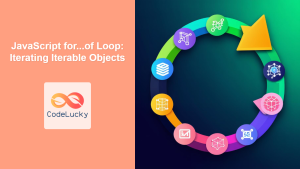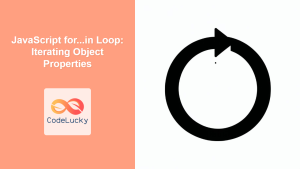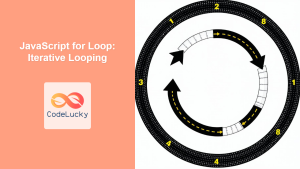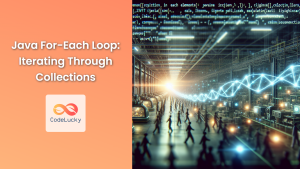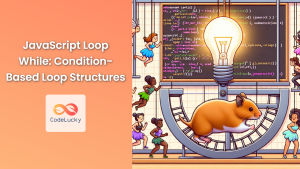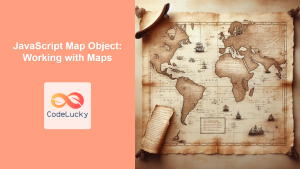JavaScript, a language known for its versatility and power, offers various ways to iterate over data structures. One of the most elegant and efficient methods is the for...of loop. Introduced in ECMAScript 6 (ES6), this loop provides a clean and intuitive way to iterate over iterable objects. In this comprehensive guide, we'll dive deep into the for...of loop, exploring its syntax, use cases, and advantages over other looping constructs.
Understanding the For…Of Loop
The for...of loop is designed to iterate over iterable objects, including arrays, strings, maps, sets, and more. Its syntax is straightforward and easy to read, making it a favorite among developers for its simplicity and expressiveness.
Basic Syntax
for (const element of iterable) {
// code to be executed for each element
}
Let's break down this syntax:
element: This variable represents the current element being processed in the iteration.iterable: This is the object that we're iterating over.
🔑 Key Point: The for...of loop automatically handles the details of accessing each element, making your code cleaner and less prone to errors.
Iterating Over Arrays
Arrays are one of the most common data structures in JavaScript, and the for...of loop excels at iterating over them. Let's look at some examples:
Basic Array Iteration
const fruits = ['apple', 'banana', 'cherry'];
for (const fruit of fruits) {
console.log(fruit);
}
// Output:
// apple
// banana
// cherry
In this example, we iterate over each element of the fruits array, logging each fruit to the console. Notice how we don't need to worry about array indices or length – the for...of loop handles all of that for us.
Modifying Array Elements
While for...of is great for reading array elements, it's important to note that it doesn't provide direct access to array indices. If you need to modify array elements, you might need to use a different approach:
const numbers = [1, 2, 3, 4, 5];
for (let number of numbers) {
number *= 2;
console.log(number);
}
console.log(numbers);
// Output:
// 2
// 4
// 6
// 8
// 10
// [1, 2, 3, 4, 5]
In this example, we double each number and log it. However, the original array remains unchanged because for...of creates a new variable for each iteration.
🚀 Pro Tip: If you need to modify array elements in place, consider using a traditional for loop or Array.prototype.forEach().
Iterating Over Strings
Strings in JavaScript are iterable, which means we can use for...of to iterate over their characters:
const message = 'Hello';
for (const char of message) {
console.log(char);
}
// Output:
// H
// e
// l
// l
// o
This ability to easily iterate over string characters makes for...of particularly useful for tasks like counting occurrences of a specific character or performing character-by-character analysis.
Counting Vowels in a String
Let's use for...of to count the number of vowels in a string:
function countVowels(str) {
const vowels = new Set(['a', 'e', 'i', 'o', 'u']);
let count = 0;
for (const char of str.toLowerCase()) {
if (vowels.has(char)) {
count++;
}
}
return count;
}
console.log(countVowels('Hello World')); // Output: 3
console.log(countVowels('JavaScript')); // Output: 3
In this example, we use a Set to efficiently check if each character is a vowel. The for...of loop allows us to easily iterate over each character of the string.
Iterating Over Maps and Sets
The for...of loop really shines when working with more complex data structures like Maps and Sets.
Iterating Over a Map
const fruitInventory = new Map([
['apples', 5],
['bananas', 3],
['oranges', 2]
]);
for (const [fruit, quantity] of fruitInventory) {
console.log(`We have ${quantity} ${fruit}.`);
}
// Output:
// We have 5 apples.
// We have 3 bananas.
// We have 2 oranges.
Here, we use array destructuring within the for...of loop to easily access both the key and value of each Map entry.
Iterating Over a Set
const uniqueColors = new Set(['red', 'green', 'blue', 'red']);
for (const color of uniqueColors) {
console.log(color);
}
// Output:
// red
// green
// blue
Notice how the for...of loop automatically handles the unique nature of Sets, only iterating over each unique value once.
Advanced Usage: Generators and Custom Iterables
One of the powerful features of for...of is its ability to work with any object that implements the iterable protocol. This includes generators and custom iterables.
Using For…Of with Generators
Generators are functions that can be paused and resumed, making them perfect for creating custom iterables. Here's an example:
function* fibonacciGenerator() {
let a = 0, b = 1;
while (true) {
yield a;
[a, b] = [b, a + b];
}
}
const fib = fibonacciGenerator();
for (const num of fib) {
if (num > 100) break;
console.log(num);
}
// Output:
// 0
// 1
// 1
// 2
// 3
// 5
// 8
// 13
// 21
// 34
// 55
// 89
In this example, we create an infinite Fibonacci sequence generator and use for...of to iterate over it until we reach a number greater than 100.
Creating Custom Iterables
You can also create your own iterable objects by implementing the Symbol.iterator method:
const customIterable = {
data: [1, 2, 3, 4, 5],
[Symbol.iterator]() {
let index = 0;
return {
next: () => {
if (index < this.data.length) {
return { value: this.data[index++] * 2, done: false };
} else {
return { done: true };
}
}
};
}
};
for (const item of customIterable) {
console.log(item);
}
// Output:
// 2
// 4
// 6
// 8
// 10
This custom iterable doubles each number in the data array as it's iterated over.
Performance Considerations
While for...of is incredibly versatile and easy to use, it's worth noting that it can be slightly slower than traditional for loops for simple array iterations. However, the difference is often negligible, and the improved readability and reduced chance of errors often outweigh the minor performance hit.
🔍 Performance Tip: For performance-critical operations on large arrays, consider using a traditional for loop. For most other scenarios, for...of is an excellent choice.
Error Handling in For…Of Loops
The for...of loop works seamlessly with try...catch statements, allowing for robust error handling:
function* errorGenerator() {
yield 1;
yield 2;
throw new Error('Oops!');
yield 3;
}
try {
for (const num of errorGenerator()) {
console.log(num);
}
} catch (error) {
console.error('Caught an error:', error.message);
}
// Output:
// 1
// 2
// Caught an error: Oops!
This example demonstrates how for...of can handle errors thrown within the iterable, allowing you to gracefully manage exceptions.
Combining For…Of with Other JavaScript Features
The for...of loop can be combined with other JavaScript features to create powerful and expressive code.
Using For…Of with Destructuring
const entries = [['name', 'Alice'], ['age', 25], ['city', 'New York']];
for (const [key, value] of entries) {
console.log(`${key}: ${value}`);
}
// Output:
// name: Alice
// age: 25
// city: New York
This example shows how array destructuring can be used within a for...of loop to easily work with key-value pairs.
Combining For…Of with Async/Await
The for...of loop can be used with async/await to handle asynchronous operations:
async function fetchUserData(userIds) {
const userDataPromises = userIds.map(id => fetch(`https://api.example.com/users/${id}`).then(res => res.json()));
for await (const userData of userDataPromises) {
console.log(userData);
}
}
fetchUserData([1, 2, 3]);
This example demonstrates how for...of can be used to iterate over a series of promises, waiting for each to resolve before moving to the next.
Conclusion
The for...of loop is a powerful and flexible tool in the JavaScript developer's toolkit. Its ability to work with a wide range of iterable objects, combined with its clean and intuitive syntax, makes it an excellent choice for many iteration tasks. Whether you're working with arrays, strings, maps, sets, or custom iterables, for...of provides a consistent and readable way to process your data.
By mastering the for...of loop, you'll be able to write more expressive and maintainable code, handling complex data structures with ease. As you continue to explore JavaScript, remember that for...of is just one of many tools available. The key is to understand when and how to use it effectively in your projects.
Happy coding, and may your loops always terminate!