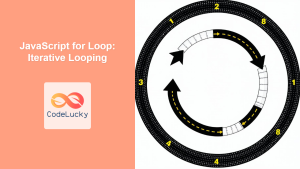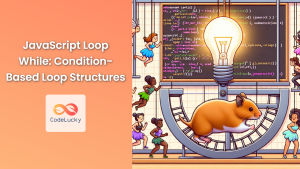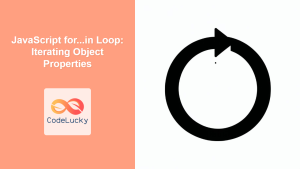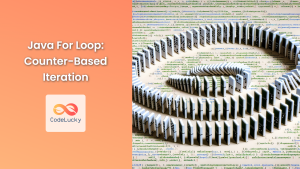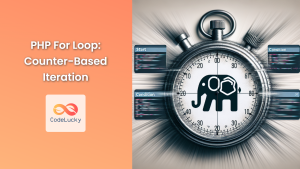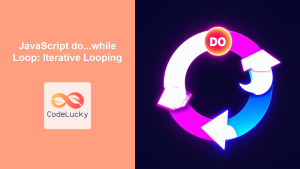JavaScript's for loop is a fundamental construct that allows developers to execute a block of code repeatedly. It's an essential tool in any programmer's toolkit, enabling efficient iteration over arrays, performing calculations, and automating repetitive tasks. In this comprehensive guide, we'll dive deep into the standard for loop syntax, explore its various use cases, and provide practical examples to solidify your understanding.
Understanding the For Loop Syntax
The standard for loop in JavaScript follows a specific syntax:
for (initialization; condition; update) {
// code block to be executed
}
Let's break down each component:
-
Initialization: This part is executed once before the loop starts. It's typically used to declare and initialize a counter variable.
-
Condition: This is evaluated before each loop iteration. If it's true, the loop continues; if false, the loop stops.
-
Update: This part is executed at the end of each loop iteration, usually to update the counter variable.
-
Code block: This is the set of statements that are executed in each iteration of the loop.
Practical Examples of For Loops
🔢 Example 1: Counting from 1 to 5
Let's start with a simple example that counts from 1 to 5:
for (let i = 1; i <= 5; i++) {
console.log(i);
}
Output:
1
2
3
4
5
In this example:
let i = 1initializes the counter variableito 1.i <= 5is the condition that keeps the loop running as long asiis less than or equal to 5.i++incrementsiby 1 after each iteration.
🔄 Example 2: Counting Backwards
The for loop can also count backwards. Here's how to count from 5 to 1:
for (let i = 5; i >= 1; i--) {
console.log(i);
}
Output:
5
4
3
2
1
In this case:
- We start with
i = 5. - The loop continues as long as
i >= 1. - We decrement
iusingi--after each iteration.
🔢 Example 3: Skipping Numbers
You're not limited to incrementing or decrementing by 1. Here's how to print even numbers from 2 to 10:
for (let i = 2; i <= 10; i += 2) {
console.log(i);
}
Output:
2
4
6
8
10
Here, we use i += 2 to increment i by 2 in each iteration.
🔡 Example 4: Iterating Over an Array
The for loop is commonly used to iterate over arrays. Here's an example:
const fruits = ['apple', 'banana', 'cherry', 'date'];
for (let i = 0; i < fruits.length; i++) {
console.log(`Fruit at index ${i}: ${fruits[i]}`);
}
Output:
Fruit at index 0: apple
Fruit at index 1: banana
Fruit at index 2: cherry
Fruit at index 3: date
In this example:
- We initialize
ito 0 since array indices start at 0. - The condition
i < fruits.lengthensures we don't go beyond the array's length. - We use
ito access each element of the array usingfruits[i].
🔢 Example 5: Nested For Loops
For loops can be nested within each other. This is useful for working with multi-dimensional arrays or generating complex patterns. Here's an example that creates a simple multiplication table:
for (let i = 1; i <= 5; i++) {
for (let j = 1; j <= 5; j++) {
console.log(`${i} x ${j} = ${i * j}`);
}
console.log('---'); // Separator between rows
}
Output:
1 x 1 = 1
1 x 2 = 2
1 x 3 = 3
1 x 4 = 4
1 x 5 = 5
---
2 x 1 = 2
2 x 2 = 4
2 x 3 = 6
2 x 4 = 8
2 x 5 = 10
---
... (output continues)
In this nested loop:
- The outer loop (
i) represents the rows of the multiplication table. - The inner loop (
j) represents the columns. - We multiply
iandjto get each product.
🔢 Example 6: Using Break and Continue
The break and continue statements can be used within for loops to control the flow of iteration.
Using break:
for (let i = 1; i <= 10; i++) {
if (i === 6) {
break;
}
console.log(i);
}
Output:
1
2
3
4
5
The break statement terminates the loop when i is 6.
Using continue:
for (let i = 1; i <= 5; i++) {
if (i === 3) {
continue;
}
console.log(i);
}
Output:
1
2
4
5
The continue statement skips the rest of the loop body when i is 3 and continues with the next iteration.
🔢 Example 7: Infinite Loops and How to Avoid Them
It's possible to create an infinite loop with a for loop if you're not careful. Here's an example of an infinite loop:
for (let i = 1; i > 0; i++) {
console.log(i);
}
This loop will run forever because i will always be greater than 0. To avoid infinite loops, always ensure that your loop condition will eventually become false.
🔡 Example 8: Iterating Over Object Properties
While for...in loops are typically used for objects, you can use a standard for loop with Object.keys():
const person = {
name: 'John',
age: 30,
job: 'Developer'
};
const keys = Object.keys(person);
for (let i = 0; i < keys.length; i++) {
const key = keys[i];
console.log(`${key}: ${person[key]}`);
}
Output:
name: John
age: 30
job: Developer
This approach allows you to iterate over object properties using a standard for loop.
Best Practices and Performance Considerations
- Cache the length: When iterating over arrays, it's more efficient to cache the length:
const arr = [1, 2, 3, 4, 5];
for (let i = 0, len = arr.length; i < len; i++) {
console.log(arr[i]);
}
This prevents re-evaluating arr.length on each iteration.
- Avoid modifying the loop variable within the loop body: This can lead to unexpected behavior:
// Avoid this
for (let i = 0; i < 5; i++) {
console.log(i);
i++; // This will cause the loop to skip numbers
}
-
Use appropriate loop constructs: While
forloops are versatile, consider usingforEach,map,reduce, or other array methods when working with arrays, as they can often lead to more readable and maintainable code. -
Be cautious with asynchronous operations: If you're performing asynchronous operations inside a
forloop, be aware of closure issues and consider usingfor...ofwithasync/awaitinstead.
Conclusion
The standard for loop in JavaScript is a powerful and flexible tool for repetitive tasks and iterations. By mastering its syntax and understanding its various use cases, you can write more efficient and elegant code. Remember to always ensure your loop conditions are properly set to avoid infinite loops, and consider the best practices we've discussed to optimize your loop performance.
As you continue to work with JavaScript, you'll find that for loops are an indispensable part of your programming toolkit. Practice with different scenarios, and soon you'll be using for loops with confidence in your projects.