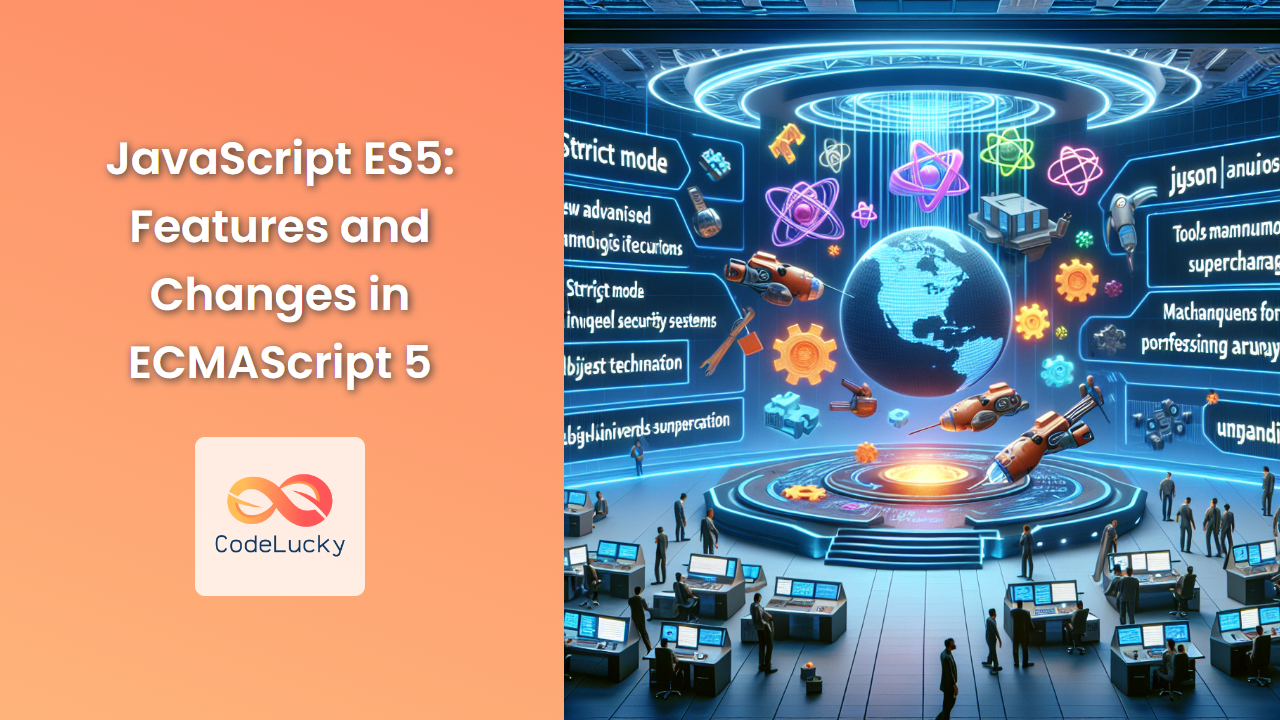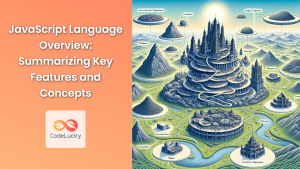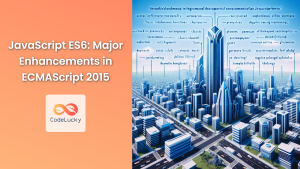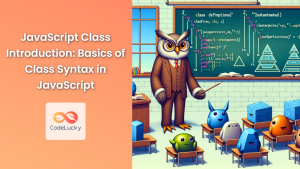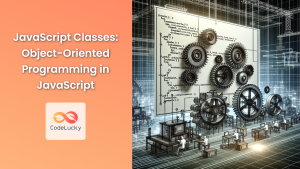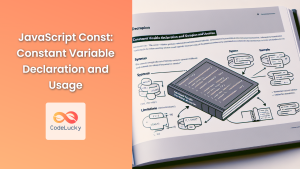JavaScript, the language that powers the interactive web, has undergone significant evolution since its inception. One of the most important milestones in its history was the release of ECMAScript 5 (ES5) in 2009. This version introduced several crucial features and improvements that laid the foundation for modern JavaScript development. In this comprehensive guide, we'll explore the key features and changes that ES5 brought to the table, complete with practical examples and in-depth explanations.
1. Strict Mode
One of the most significant additions in ES5 was the introduction of strict mode. This optional feature allows developers to place a program, or a function, in a "strict" operating context. Strict mode makes several changes to normal JavaScript semantics:
- It eliminates some JavaScript silent errors by changing them to throw errors.
- It fixes mistakes that make it difficult for JavaScript engines to perform optimizations.
- It prohibits some syntax likely to be defined in future versions of ECMAScript.
To enable strict mode, you simply need to add the following string to the beginning of a script or function:
"use strict";
// Your code here
Let's look at some examples of how strict mode changes JavaScript behavior:
"use strict";
// Example 1: Assigning to undeclared variables
x = 3.14; // This will throw a ReferenceError
// Example 2: Duplicate parameter names
function sum(a, a, c) { // This will throw a SyntaxError
return a + a + c;
}
// Example 3: Using delete on non-configurable properties
delete Object.prototype; // This will throw a TypeError
// Example 4: Octal syntax
var n = 023; // This will throw a SyntaxError
// Example 5: with statement
with (Math) { // This will throw a SyntaxError
x = cos(2);
}
🔍 Strict mode helps catch common coding bloopers, securing your code against some types of logical errors and making it easier for engines to optimize.
2. Object Methods
ES5 introduced several new methods for working with objects. These methods provide more powerful ways to manipulate object properties and prototypes.
Object.create()
This method creates a new object with the specified prototype object and properties.
var person = {
isHuman: false,
printIntroduction: function() {
console.log(`My name is ${this.name}. Am I human? ${this.isHuman}`);
}
};
var me = Object.create(person);
me.name = "Matthew";
me.isHuman = true;
me.printIntroduction(); // Output: My name is Matthew. Am I human? true
Object.keys()
This method returns an array of a given object's own enumerable property names.
var obj = { a: 1, b: 2, c: 3 };
console.log(Object.keys(obj)); // Output: ["a", "b", "c"]
// It doesn't return inherited properties
var proto = { inherited: 'yes' };
var myObj = Object.create(proto);
myObj.own = 'yes';
console.log(Object.keys(myObj)); // Output: ["own"]
Object.defineProperty() and Object.defineProperties()
These methods allow you to define new or modify existing properties directly on an object, with fine-grained control over the property's behavior.
var obj = {};
Object.defineProperty(obj, 'readOnly', {
value: 42,
writable: false
});
obj.readOnly = 99; // This won't change the value
console.log(obj.readOnly); // Output: 42
Object.defineProperties(obj, {
'property1': {
value: true,
writable: true
},
'property2': {
value: 'Hello',
writable: false
}
});
console.log(obj.property1); // Output: true
console.log(obj.property2); // Output: Hello
🔧 These object methods provide developers with more control over object properties, enabling more robust and flexible code structures.
3. Array Methods
ES5 introduced several new array methods that make working with arrays much more convenient and expressive.
forEach()
This method executes a provided function once for each array element.
var array1 = ['a', 'b', 'c'];
array1.forEach(function(element) {
console.log(element);
});
// Output:
// "a"
// "b"
// "c"
map()
The map() method creates a new array with the results of calling a provided function on every element in the calling array.
var numbers = [1, 4, 9];
var roots = numbers.map(Math.sqrt);
console.log(roots); // Output: [1, 2, 3]
filter()
This method creates a new array with all elements that pass the test implemented by the provided function.
var words = ['spray', 'limit', 'elite', 'exuberant', 'destruction', 'present'];
var result = words.filter(function(word) {
return word.length > 6;
});
console.log(result); // Output: ["exuberant", "destruction", "present"]
reduce()
The reduce() method executes a reducer function on each element of the array, resulting in a single output value.
var numbers = [1, 2, 3, 4];
var sum = numbers.reduce(function(accumulator, currentValue) {
return accumulator + currentValue;
});
console.log(sum); // Output: 10
some() and every()
These methods test whether some or all elements in an array pass the test implemented by the provided function.
var array = [1, 2, 3, 4, 5];
var even = function(element) {
return element % 2 === 0;
};
console.log(array.some(even)); // Output: true
console.log(array.every(even)); // Output: false
🚀 These array methods significantly enhance the ability to process and transform data in arrays, leading to more readable and efficient code.
4. JSON Support
ES5 introduced native JSON support with the JSON object, which provides methods for parsing JSON and converting values to JSON.
JSON.parse()
This method parses a JSON string, constructing the JavaScript value or object described by the string.
var jsonString = '{"name":"John", "age":30, "city":"New York"}';
var obj = JSON.parse(jsonString);
console.log(obj.name); // Output: John
console.log(obj.age); // Output: 30
JSON.stringify()
This method converts a JavaScript value to a JSON string.
var obj = { name: "John", age: 30, city: "New York" };
var jsonString = JSON.stringify(obj);
console.log(jsonString); // Output: {"name":"John","age":30,"city":"New York"}
🌐 Native JSON support simplifies data interchange between the client and server, making it easier to work with APIs and store data in a standardized format.
5. Function Binding
ES5 introduced the bind() method, which creates a new function that, when called, has its this keyword set to the provided value.
var module = {
x: 42,
getX: function() {
return this.x;
}
};
var unboundGetX = module.getX;
console.log(unboundGetX()); // Output: undefined
var boundGetX = unboundGetX.bind(module);
console.log(boundGetX()); // Output: 42
🔗 The bind() method is particularly useful for maintaining the correct this context in callbacks and event handlers.
6. Property Getters and Setters
ES5 introduced the ability to define getters and setters on object properties, allowing more control over how properties are accessed and modified.
var person = {
firstName: "John",
lastName: "Doe",
get fullName() {
return this.firstName + " " + this.lastName;
},
set fullName(name) {
var words = name.split(' ');
this.firstName = words[0] || '';
this.lastName = words[1] || '';
}
};
console.log(person.fullName); // Output: John Doe
person.fullName = "Jane Smith";
console.log(person.firstName); // Output: Jane
console.log(person.lastName); // Output: Smith
🎭 Getters and setters provide a way to define computed properties and add logic to property access, enhancing the object-oriented capabilities of JavaScript.
7. Array.isArray()
ES5 introduced the Array.isArray() method to reliably check if a value is an array.
console.log(Array.isArray([1, 2, 3])); // Output: true
console.log(Array.isArray({foo: 123})); // Output: false
console.log(Array.isArray("foobar")); // Output: false
console.log(Array.isArray(undefined)); // Output: false
🔍 This method is particularly useful because the typeof operator returns 'object' for arrays, making it difficult to distinguish between arrays and other objects.
8. Date.now()
ES5 added the Date.now() method, which returns the number of milliseconds elapsed since January 1, 1970 00:00:00 UTC.
var start = Date.now();
// do some time-consuming operation
for(var i = 0; i < 1000000; i++) {
Math.sqrt(i);
}
var end = Date.now();
var elapsed = end - start;
console.log("Operation took " + elapsed + " milliseconds.");
⏱️ This method provides a simple and efficient way to measure time intervals in JavaScript.
9. Trailing Commas
ES5 allows trailing commas in array and object literals. This seemingly small change can make code maintenance easier, especially when adding or removing items.
var arr = [
"item1",
"item2",
"item3", // trailing comma is allowed
];
var obj = {
prop1: "value1",
prop2: "value2",
prop3: "value3", // trailing comma is allowed
};
📝 Trailing commas make it easier to add or remove items without accidentally introducing syntax errors.
Conclusion
ECMAScript 5 brought significant improvements to JavaScript, introducing features that have become fundamental to modern JavaScript development. From strict mode to new array methods, from enhanced object manipulation to native JSON support, ES5 laid the groundwork for the more advanced features introduced in later versions of the language.
By mastering these ES5 features, developers can write more robust, efficient, and maintainable JavaScript code. While newer versions of ECMAScript have introduced even more powerful features, the concepts introduced in ES5 remain crucial for any JavaScript developer to understand and utilize effectively.
Remember, the journey of learning JavaScript is ongoing. As you incorporate these ES5 features into your code, you'll find yourself writing cleaner, more expressive JavaScript. Happy coding!