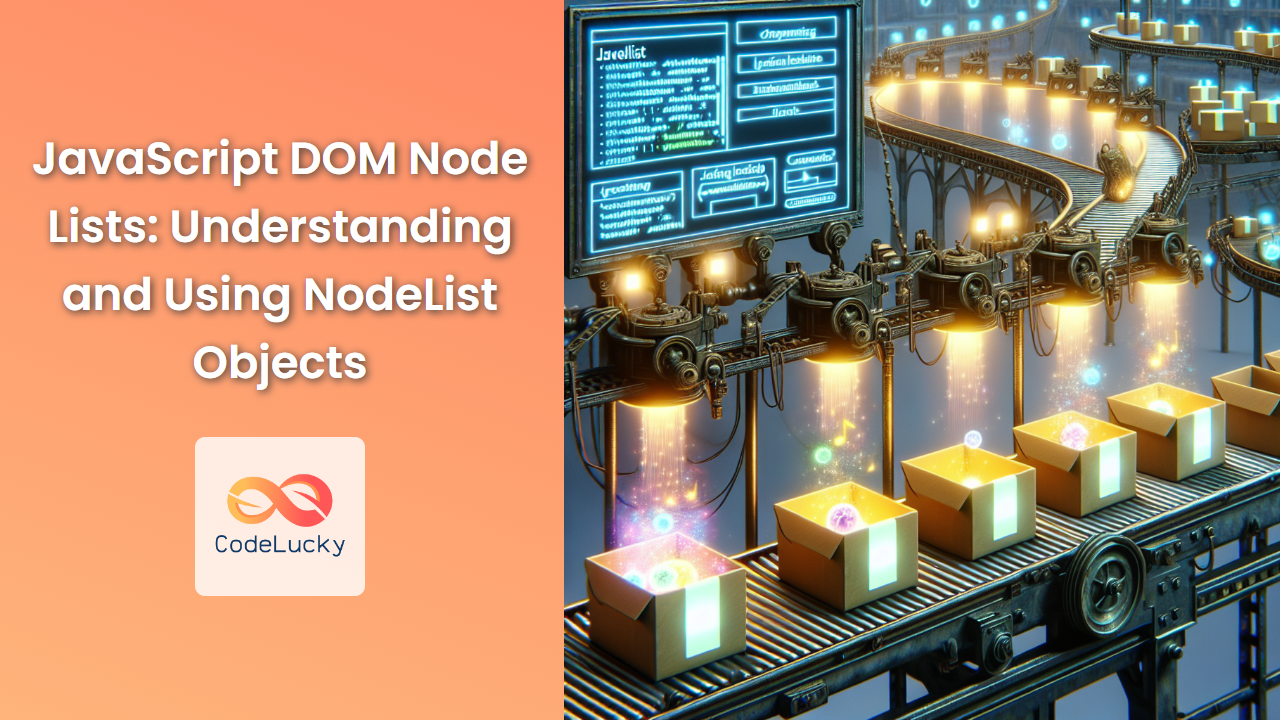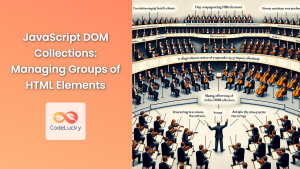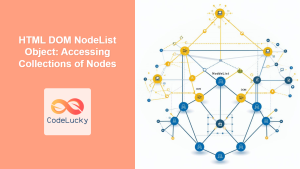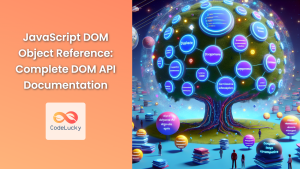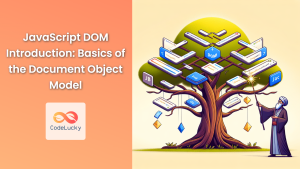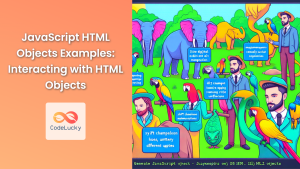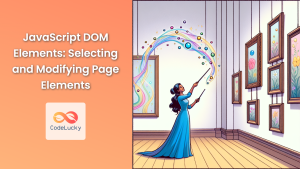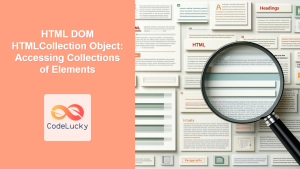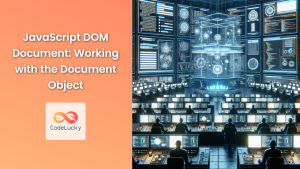In the world of web development, manipulating the Document Object Model (DOM) is a crucial skill. One of the key concepts you'll encounter when working with the DOM is the NodeList object. This powerful feature allows developers to efficiently handle collections of nodes in an HTML document. In this comprehensive guide, we'll dive deep into NodeList objects, exploring their characteristics, methods, and best practices for using them effectively in your JavaScript projects.
What is a NodeList?
A NodeList is an array-like object that represents a collection of nodes in the DOM. It's typically returned by methods like document.querySelectorAll() or properties like element.childNodes. While NodeLists share some similarities with arrays, they have distinct characteristics and behaviors that set them apart.
🔑 Key Point: NodeLists are not true arrays, but they are array-like objects that can be iterated over.
Let's start with a simple example to illustrate what a NodeList looks like:
<ul id="fruit-list">
<li>Apple</li>
<li>Banana</li>
<li>Cherry</li>
</ul>
<script>
const fruitItems = document.querySelectorAll('#fruit-list li');
console.log(fruitItems);
</script>
In this example, fruitItems is a NodeList containing three <li> elements. When you log it to the console, you'll see something like this:
NodeList(3) [li, li, li]
Static vs. Live NodeLists
One crucial aspect of NodeLists that often catches developers off guard is the distinction between static and live NodeLists.
Static NodeLists
Static NodeLists are snapshots of the DOM at the time they were created. They don't update automatically when the DOM changes. Methods like querySelectorAll() return static NodeLists.
const paragraphs = document.querySelectorAll('p');
console.log(paragraphs.length); // Let's say it outputs 5
// Add a new paragraph to the document
document.body.appendChild(document.createElement('p'));
console.log(paragraphs.length); // Still outputs 5
In this example, even though we added a new paragraph to the document, the paragraphs NodeList doesn't update to include it.
Live NodeLists
Live NodeLists, on the other hand, automatically update to reflect changes in the DOM. Properties like childNodes return live NodeLists.
const bodyChildren = document.body.childNodes;
console.log(bodyChildren.length); // Let's say it outputs 10
// Add a new element to the body
document.body.appendChild(document.createElement('div'));
console.log(bodyChildren.length); // Now outputs 11
Here, the bodyChildren NodeList automatically updates when we add a new element to the body.
🚀 Pro Tip: Be aware of whether you're working with a static or live NodeList, as it can significantly impact your code's behavior and performance.
Accessing Elements in a NodeList
NodeLists provide several ways to access their elements:
1. Index Notation
You can access individual nodes in a NodeList using square bracket notation, just like with arrays:
const listItems = document.querySelectorAll('li');
const secondItem = listItems[1];
console.log(secondItem.textContent); // Outputs the text of the second list item
2. forEach() Method
NodeLists come with a built-in forEach() method, allowing you to iterate over all elements:
const links = document.querySelectorAll('a');
links.forEach((link, index) => {
console.log(`Link ${index + 1}: ${link.href}`);
});
3. for…of Loop
You can also use a for...of loop to iterate over a NodeList:
const images = document.querySelectorAll('img');
for (const img of images) {
console.log(img.src);
}
Converting NodeLists to Arrays
While NodeLists offer some array-like functionality, you might sometimes need to convert them to true arrays to access additional array methods. Here are three ways to do this:
1. Array.from()
const nodeList = document.querySelectorAll('div');
const divArray = Array.from(nodeList);
2. Spread Operator
const nodeList = document.querySelectorAll('p');
const paragraphArray = [...nodeList];
3. Array.prototype.slice.call()
const nodeList = document.getElementsByClassName('item');
const itemArray = Array.prototype.slice.call(nodeList);
🔧 Practical Use: Converting to an array allows you to use methods like map(), filter(), and reduce(), which aren't available on NodeList objects.
NodeList Methods and Properties
NodeLists come with a set of built-in methods and properties that can be incredibly useful:
1. length
The length property returns the number of nodes in the NodeList:
const buttons = document.querySelectorAll('button');
console.log(buttons.length); // Outputs the number of buttons in the document
2. item()
The item() method returns the node at a specified index in the NodeList:
const headings = document.querySelectorAll('h2');
const secondHeading = headings.item(1);
console.log(secondHeading.textContent);
Note that item(index) is equivalent to using square bracket notation [index].
3. entries(), keys(), and values()
These methods return iterator objects that you can use with for...of loops:
const listItems = document.querySelectorAll('li');
// entries() returns key-value pairs
for (const [index, item] of listItems.entries()) {
console.log(`Item ${index + 1}: ${item.textContent}`);
}
// keys() returns indices
for (const index of listItems.keys()) {
console.log(`Index: ${index}`);
}
// values() returns node elements
for (const item of listItems.values()) {
console.log(`Text: ${item.textContent}`);
}
Performance Considerations
When working with NodeLists, keep these performance tips in mind:
- Caching NodeLists: If you're going to use a NodeList multiple times, store it in a variable instead of querying the DOM repeatedly.
// Less efficient
for (let i = 0; i < document.querySelectorAll('.item').length; i++) {
// Do something
}
// More efficient
const items = document.querySelectorAll('.item');
for (let i = 0; i < items.length; i++) {
// Do something
}
- Use appropriate selectors: When possible, use ID selectors or limit the scope of your queries to improve performance.
// Less efficient
document.querySelectorAll('div p');
// More efficient
document.getElementById('main-content').querySelectorAll('p');
- Consider using getElementsBy* methods: In some cases,
getElementsByClassName()orgetElementsByTagName()can be faster thanquerySelectorAll(), especially when working with live collections.
Real-World Example: Dynamic Content Filtering
Let's put our knowledge of NodeLists into practice with a real-world example. We'll create a simple content filtering system using a NodeList:
<div id="product-list">
<div class="product" data-category="electronics">Smartphone</div>
<div class="product" data-category="clothing">T-Shirt</div>
<div class="product" data-category="electronics">Laptop</div>
<div class="product" data-category="books">Novel</div>
<div class="product" data-category="clothing">Jeans</div>
</div>
<button onclick="filterProducts('all')">All</button>
<button onclick="filterProducts('electronics')">Electronics</button>
<button onclick="filterProducts('clothing')">Clothing</button>
<button onclick="filterProducts('books')">Books</button>
<script>
function filterProducts(category) {
const products = document.querySelectorAll('#product-list .product');
products.forEach(product => {
if (category === 'all' || product.dataset.category === category) {
product.style.display = 'block';
} else {
product.style.display = 'none';
}
});
}
</script>
In this example, we use querySelectorAll() to get a NodeList of all product elements. We then use the forEach() method to iterate over the NodeList and show/hide products based on the selected category.
Common Pitfalls and How to Avoid Them
When working with NodeLists, be aware of these common mistakes:
-
Treating NodeLists as Arrays: Remember that NodeLists don't have all array methods. Convert to an array first if you need to use methods like
map()orreduce(). -
Modifying the DOM while Iterating: Be cautious when modifying the DOM inside a loop that iterates over a live NodeList. It can lead to unexpected behavior.
// Problematic code
const list = document.body.childNodes;
for (let i = 0; i < list.length; i++) {
document.body.appendChild(document.createElement('div'));
}
This code will result in an infinite loop because the list NodeList is live and keeps updating as new elements are added.
- Forgetting about Browser Compatibility: Some older browsers might not support certain NodeList methods. Always check browser compatibility or use polyfills when necessary.
Conclusion
NodeList objects are a fundamental part of working with the DOM in JavaScript. Understanding their behavior, methods, and best practices is crucial for efficient and effective web development. From distinguishing between static and live NodeLists to leveraging their built-in methods and converting them to arrays when needed, mastering NodeLists will significantly enhance your ability to manipulate web pages dynamically.
Remember to consider performance implications, especially when working with large DOM structures, and always be mindful of browser compatibility. With the knowledge and techniques covered in this guide, you're now well-equipped to handle NodeLists like a pro in your JavaScript projects.
🏆 Challenge: Try creating a more complex filtering system that allows multiple category selections using checkboxes instead of buttons. Use your newfound knowledge of NodeLists to implement this feature efficiently!
By mastering NodeLists, you're taking a significant step towards becoming a more proficient JavaScript developer. Keep practicing, experimenting, and building, and you'll find yourself manipulating the DOM with ease and confidence.