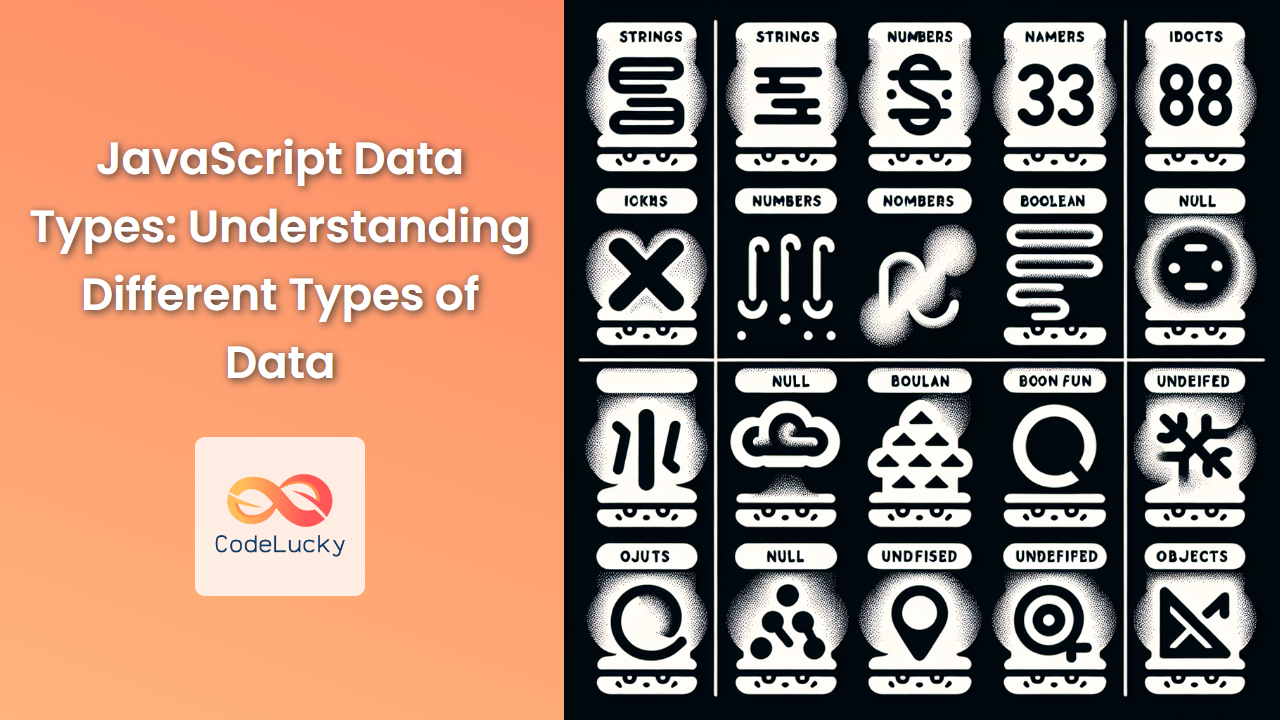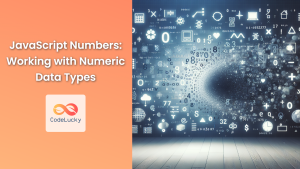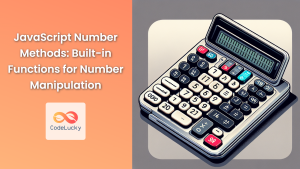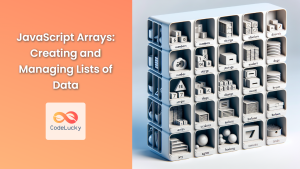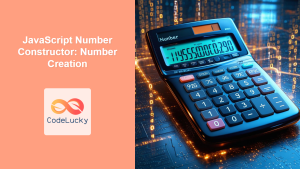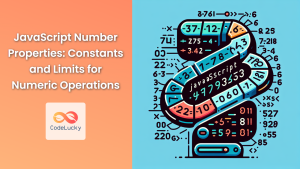JavaScript, as a dynamically typed language, offers a variety of data types that developers can use to store and manipulate different kinds of information. Understanding these data types is crucial for writing efficient and error-free code. In this comprehensive guide, we'll explore each data type in detail, providing practical examples and insights to help you master JavaScript's type system.
Primitive Data Types
JavaScript has six primitive data types. These are immutable, meaning their values cannot be changed once they are created.
1. Number
The Number type represents both integer and floating-point numbers in JavaScript.
let age = 25;
let pi = 3.14159;
let negativeNumber = -42;
let scientificNotation = 5e3; // 5000
Numbers in JavaScript are always 64-bit floating-point, following the IEEE 754 standard. This can sometimes lead to unexpected results when dealing with decimal arithmetic:
console.log(0.1 + 0.2); // Outputs: 0.30000000000000004
To handle this, you can use the toFixed() method for display purposes:
console.log((0.1 + 0.2).toFixed(2)); // Outputs: "0.30"
🔢 Fun Fact: The largest integer that can be accurately represented in JavaScript is 2^53 – 1, or 9,007,199,254,740,991.
2. String
Strings are used to represent textual data. They can be enclosed in single quotes, double quotes, or backticks.
let firstName = 'John';
let lastName = "Doe";
let greeting = `Hello, ${firstName} ${lastName}!`;
Strings in JavaScript are immutable, meaning you can't change individual characters. However, you can create new strings based on operations:
let str = "Hello";
str = str + " World"; // Creates a new string
console.log(str); // Outputs: "Hello World"
Strings have many built-in methods for manipulation:
let message = "JavaScript is awesome!";
console.log(message.length); // 24
console.log(message.toUpperCase()); // "JAVASCRIPT IS AWESOME!"
console.log(message.split(" ")); // ["JavaScript", "is", "awesome!"]
📚 Pro Tip: Use template literals (backticks) for multi-line strings and string interpolation.
3. Boolean
Booleans represent logical values: true or false.
let isLoggedIn = true;
let hasPermission = false;
Booleans are often the result of comparison operations:
let x = 5;
let y = 10;
console.log(x < y); // true
console.log(x > y); // false
console.log(x === 5); // true
Understanding truthy and falsy values is crucial in JavaScript:
// Falsy values
console.log(Boolean(0)); // false
console.log(Boolean("")); // false
console.log(Boolean(null)); // false
console.log(Boolean(undefined)); // false
console.log(Boolean(NaN)); // false
// Truthy values
console.log(Boolean(1)); // true
console.log(Boolean("hello")); // true
console.log(Boolean([])); // true
console.log(Boolean({})); // true
⚖️ Important: Be cautious when using loose equality (==) as it can lead to unexpected type coercion. Always prefer strict equality (===) for comparisons.
4. Undefined
undefined represents a variable that has been declared but not assigned a value.
let uninitializedVariable;
console.log(uninitializedVariable); // undefined
function greet(name) {
console.log(name); // If no argument is passed, this will be undefined
}
greet();
It's important to note that undefined is different from not defined:
console.log(typeof undefinedVariable); // "undefined"
console.log(typeof notDefinedVariable); // Throws a ReferenceError
🚫 Best Practice: Avoid explicitly assigning undefined to variables. Use null instead to indicate an intentional absence of value.
5. Null
null represents the intentional absence of any object value.
let emptyValue = null;
console.log(emptyValue); // null
console.log(typeof emptyValue); // "object" (this is a known JavaScript bug)
null is often used to reset or clear a variable:
let user = { name: "John", age: 30 };
user = null; // The user object is now eligible for garbage collection
🔍 Interesting Fact: The typeof null returning "object" is a long-standing bug in JavaScript that can't be fixed due to backwards compatibility concerns.
6. Symbol
Symbols were introduced in ES6 and represent unique identifiers.
const sym1 = Symbol();
const sym2 = Symbol("description");
const sym3 = Symbol("description");
console.log(sym2 === sym3); // false, even though they have the same description
Symbols are often used as property keys in objects to avoid naming conflicts:
const MY_KEY = Symbol();
let obj = {};
obj[MY_KEY] = 123;
console.log(obj[MY_KEY]); // 123
Symbols are not enumerated in for...in loops:
for (let key in obj) {
console.log(key); // This won't log MY_KEY
}
🔒 Use Case: Symbols are perfect for adding "hidden" properties to objects that won't clash with other properties, even if they have the same name.
Non-Primitive Data Type
7. Object
Objects in JavaScript are collections of key-value pairs. They can store various data types, including other objects and functions.
let person = {
name: "Alice",
age: 30,
isStudent: false,
greet: function() {
console.log(`Hello, my name is ${this.name}`);
}
};
console.log(person.name); // "Alice"
person.greet(); // "Hello, my name is Alice"
Objects can be created using object literals, constructors, or the Object.create() method:
// Object literal
let car1 = { make: "Toyota", model: "Corolla" };
// Constructor function
function Car(make, model) {
this.make = make;
this.model = model;
}
let car2 = new Car("Honda", "Civic");
// Object.create()
let vehicleProto = {
start: function() { console.log("Starting..."); }
};
let car3 = Object.create(vehicleProto);
car3.make = "Ford";
car3.start(); // "Starting..."
Arrays in JavaScript are special types of objects:
let fruits = ["apple", "banana", "orange"];
console.log(typeof fruits); // "object"
console.log(Array.isArray(fruits)); // true
🏗️ Advanced Tip: Use Object.freeze() to create immutable objects, Object.seal() to prevent adding new properties while allowing modification of existing ones, and Object.preventExtensions() to prevent adding new properties while allowing deletion of existing ones.
Type Coercion and Type Checking
JavaScript performs automatic type coercion in certain situations:
console.log("5" + 3); // "53" (string concatenation)
console.log("5" - 3); // 2 (numeric subtraction)
console.log("5" == 5); // true (loose equality)
console.log("5" === 5); // false (strict equality)
To check the type of a variable, use the typeof operator:
console.log(typeof 42); // "number"
console.log(typeof "hello"); // "string"
console.log(typeof true); // "boolean"
console.log(typeof undefined); // "undefined"
console.log(typeof null); // "object"
console.log(typeof {}); // "object"
console.log(typeof []); // "object"
console.log(typeof function(){}); // "function"
For more precise type checking, especially for objects, use these methods:
console.log(Object.prototype.toString.call([])); // "[object Array]"
console.log(Array.isArray([])); // true
console.log([] instanceof Array); // true
🔬 Deep Dive: The instanceof operator checks if an object's prototype chain contains the prototype property of a constructor.
BigInt
BigInt is a newer data type introduced to represent integers of arbitrary precision.
let bigNumber = 1234567890123456789012345678901234567890n;
console.log(typeof bigNumber); // "bigint"
BigInts can be used for mathematical operations, but they can't be mixed with regular numbers:
let result = bigNumber + 1n; // OK
// let error = bigNumber + 1; // TypeError: Cannot mix BigInt and other types
🔢 Use Case: BigInts are particularly useful in financial applications or when working with very large numbers that exceed the safe integer limit of JavaScript.
Conclusion
Understanding JavaScript's data types is fundamental to writing robust and efficient code. Each type has its own characteristics and use cases, and knowing when and how to use them can greatly improve your programming skills.
Remember these key points:
- JavaScript has six primitive data types (Number, String, Boolean, Undefined, Null, Symbol) and one non-primitive type (Object).
- Primitives are immutable, while objects are mutable.
- Type coercion can lead to unexpected results, so always use strict equality (
===) when comparing values. - The
typeofoperator is useful for basic type checking, but has limitations (especially withnulland arrays). - BigInt is a newer type for handling very large integers.
By mastering these concepts, you'll be well-equipped to handle data effectively in your JavaScript applications, leading to cleaner, more efficient, and less error-prone code.