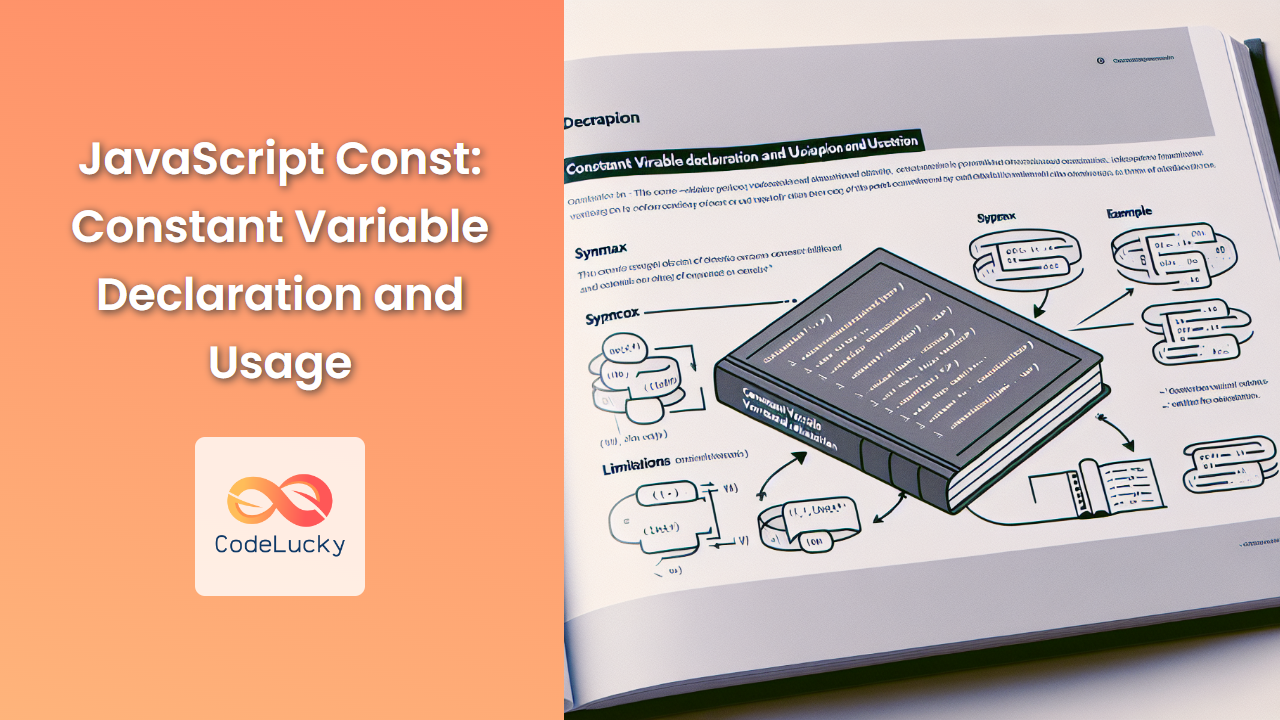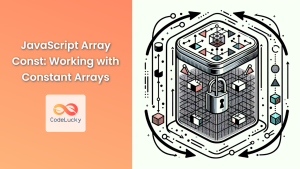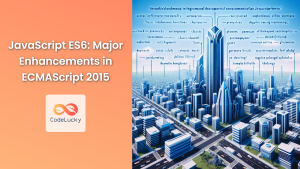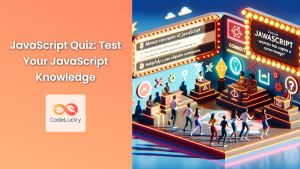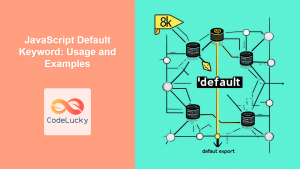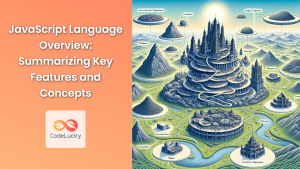JavaScript, the dynamic scripting language of the web, has evolved significantly over the years. One of the most important additions to the language in recent times is the const keyword, introduced with ECMAScript 2015 (ES6). This powerful feature has revolutionized how developers declare and manage variables, promoting cleaner and more robust code. In this comprehensive guide, we'll dive deep into the world of const, exploring its intricacies, best practices, and real-world applications.
Understanding the Const Keyword
The const keyword in JavaScript is used to declare constants – variables whose values cannot be reassigned once they are initialized. This immutability brings a new level of predictability and safety to your code, helping to prevent accidental reassignments and potential bugs.
Let's start with a simple example:
const PI = 3.14159;
console.log(PI); // Output: 3.14159
PI = 3.14; // Throws TypeError: Assignment to a constant variable
In this example, we declare a constant PI and assign it the value of π (pi). Any attempt to reassign a value to PI will result in a TypeError.
🔒 Key Point: Constants declared with const must be initialized at the time of declaration.
const GRAVITY; // SyntaxError: Missing initializer in const declaration
Block Scope and Hoisting
Like let, const declarations are block-scoped. This means that the constant is only accessible within the block it was declared in (including nested blocks).
if (true) {
const SECRET = "shh, don't tell anyone";
console.log(SECRET); // Output: shh, don't tell anyone
}
console.log(SECRET); // ReferenceError: SECRET is not defined
It's important to note that while const declarations are hoisted to the top of their block, they are not initialized. This creates a "temporal dead zone" where the variable exists but cannot be accessed before its declaration.
console.log(API_KEY); // ReferenceError: Cannot access 'API_KEY' before initialization
const API_KEY = "abc123";
🕰️ Temporal Dead Zone: The period between entering scope and being declared where a variable cannot be accessed.
Const with Objects and Arrays
While const prevents reassignment of the variable itself, it doesn't make the value immutable if it's an object or an array. The properties of a const object can still be modified, and elements of a const array can be changed.
Let's look at an example with an object:
const user = {
name: "Alice",
age: 30
};
user.age = 31; // This is allowed
console.log(user); // Output: { name: "Alice", age: 31 }
user = { name: "Bob", age: 25 }; // TypeError: Assignment to a constant variable
And now with an array:
const fruits = ["apple", "banana", "cherry"];
fruits.push("date"); // This is allowed
console.log(fruits); // Output: ["apple", "banana", "cherry", "date"]
fruits = ["grape", "kiwi"]; // TypeError: Assignment to a constant variable
🔍 Deep Dive: To create truly immutable objects or arrays with const, you can use Object.freeze():
const frozenUser = Object.freeze({
name: "Charlie",
age: 35
});
frozenUser.age = 36; // This will silently fail in non-strict mode
console.log(frozenUser.age); // Output: 35
// In strict mode, it throws a TypeError
"use strict";
frozenUser.age = 36; // TypeError: Cannot assign to read only property 'age' of object
Const in Loops
While you can't use const in a traditional for loop (as the loop variable needs to be reassigned), it can be very useful in for...of and for...in loops:
const numbers = [1, 2, 3, 4, 5];
for (const num of numbers) {
console.log(num);
}
// Output:
// 1
// 2
// 3
// 4
// 5
In this case, num is recreated for each iteration of the loop, so it's not being reassigned.
🔄 Loop Insight: Using const in loops can help prevent accidental reassignment within the loop body.
Const in Function Declarations
When declaring functions, const can be used to create function expressions that cannot be reassigned:
const greet = function(name) {
return `Hello, ${name}!`;
};
console.log(greet("David")); // Output: Hello, David!
greet = function() { return "Hi there!"; }; // TypeError: Assignment to a constant variable
This is particularly useful for arrow functions:
const multiply = (a, b) => a * b;
console.log(multiply(3, 4)); // Output: 12
multiply = (a, b) => a + b; // TypeError: Assignment to a constant variable
Best Practices and Common Pitfalls
- Use
constby Default: Start by declaring all variables withconst. Only useletwhen you know the variable will need to be reassigned.
const API_ENDPOINT = "https://api.example.com";
let currentUser = null; // Will be assigned later
- Naming Conventions: While not required by the language, it's common to use all uppercase for constants that represent fixed values:
const MAX_USERS = 100;
const DEFAULT_THEME = "light";
- Avoid Const Abuse: Don't use
constfor values that logically should change:
// Bad practice
const currentTime = new Date(); // This value is only constant at the moment of creation
// Better
let currentTime = new Date();
setInterval(() => {
currentTime = new Date();
}, 1000);
- Remember Const Limitations:
constdoesn't make nested objects or arrays immutable:
const config = {
theme: "dark",
notifications: {
email: true,
sms: false
}
};
config.notifications.sms = true; // This is allowed and might be unexpected
- Use Object Destructuring with Const: This can lead to cleaner, more readable code:
const { title, author, year } = book;
console.log(`${title} by ${author} (${year})`);
Real-World Applications
Let's explore some practical scenarios where const shines:
Configuration Objects
const CONFIG = {
apiKey: "your-api-key",
maxRetries: 3,
timeout: 5000,
endpoints: {
users: "/api/users",
posts: "/api/posts"
}
};
function fetchUsers() {
return fetch(CONFIG.endpoints.users, {
headers: { "Authorization": `Bearer ${CONFIG.apiKey}` },
timeout: CONFIG.timeout
});
}
Here, CONFIG is a constant object that holds various configuration settings. While the object itself can't be reassigned, its properties can be accessed and used throughout the application.
Module Constants
In a module-based architecture, const can be used to define and export constants:
// constants.js
export const MAX_ITEMS_PER_PAGE = 20;
export const DEFAULT_SORT_ORDER = "asc";
export const SUPPORTED_LANGUAGES = ["en", "es", "fr", "de"];
// usage in another file
import { MAX_ITEMS_PER_PAGE, SUPPORTED_LANGUAGES } from './constants.js';
function fetchItems(page, language) {
if (!SUPPORTED_LANGUAGES.includes(language)) {
throw new Error("Unsupported language");
}
// Fetch logic here, using MAX_ITEMS_PER_PAGE
}
React Components
In React applications, const is commonly used for functional components and hooks:
import React, { useState, useEffect } from 'react';
const UserProfile = ({ userId }) => {
const [user, setUser] = useState(null);
const [loading, setLoading] = useState(true);
useEffect(() => {
const fetchUser = async () => {
try {
const response = await fetch(`/api/users/${userId}`);
const data = await response.json();
setUser(data);
} catch (error) {
console.error("Failed to fetch user", error);
} finally {
setLoading(false);
}
};
fetchUser();
}, [userId]);
if (loading) return <div>Loading...</div>;
if (!user) return <div>User not found</div>;
return (
<div>
<h1>{user.name}</h1>
<p>Email: {user.email}</p>
</div>
);
};
export default UserProfile;
In this React component, const is used for the component definition, local functions (fetchUser), and destructured hooks (useState, useEffect). This ensures that these critical parts of the component cannot be accidentally reassigned.
Performance Considerations
While the primary purpose of const is to aid in writing more predictable code, it's worth noting its performance implications:
-
Optimization Opportunities: The use of
constcan potentially allow JavaScript engines to make certain optimizations, knowing that the variable won't be reassigned. -
Debugging: Constants can make debugging easier by ensuring that a variable's value hasn't changed unexpectedly.
-
Code Readability:
constserves as a clear signal to other developers (and your future self) about the intent of a variable, potentially reducing cognitive load when reading code.
Here's an example that demonstrates these points:
function processData(rawData) {
const processedData = heavyProcessing(rawData);
const dataLength = processedData.length;
for (let i = 0; i < dataLength; i++) {
const currentItem = processedData[i];
// Process each item...
}
return processedData;
}
In this function, processedData, dataLength, and currentItem are all declared with const. This tells us (and the JavaScript engine) that these values won't change during their respective scopes, potentially allowing for optimizations and making the code's intent clearer.
Const in Modern JavaScript Frameworks
Modern JavaScript frameworks and libraries often encourage or even enforce the use of const for better code quality and maintainability. Let's look at how const is typically used in some popular frameworks:
Vue.js
In Vue 3 with Composition API:
import { ref, computed } from 'vue'
export default {
setup() {
const count = ref(0)
const doubleCount = computed(() => count.value * 2)
const increment = () => {
count.value++
}
return {
count,
doubleCount,
increment
}
}
}
Here, const is used for reactive references, computed properties, and methods.
Angular
In Angular services:
import { Injectable } from '@angular/core';
import { HttpClient } from '@angular/common/http';
import { Observable } from 'rxjs';
@Injectable({
providedIn: 'root'
})
export class UserService {
private const API_URL = 'https://api.example.com/users';
constructor(private http: HttpClient) {}
getUsers(): Observable<User[]> {
return this.http.get<User[]>(this.API_URL);
}
}
Angular leverages TypeScript, which provides even stronger typing for constants.
Conclusion
The const keyword has become an integral part of modern JavaScript development. Its ability to create read-only bindings promotes cleaner, more predictable code and helps prevent a whole class of potential bugs related to variable reassignment.
By using const judiciously, you can:
- Clearly communicate your intent to other developers
- Prevent accidental reassignments
- Potentially enable compiler optimizations
- Write more self-documenting code
Remember, while const prevents reassignment of the variable itself, it doesn't make objects or arrays immutable. For true immutability, consider using Object.freeze() or third-party libraries designed for immutable data structures.
As you continue your JavaScript journey, make const your default choice for variable declarations. Only reach for let when you know a variable will need to be reassigned, and reserve var for special cases or when working with older codebases.
By embracing const and the principles it represents, you'll be well on your way to writing more robust, maintainable, and professional JavaScript code. Happy coding!
🚀 Pro Tip: Always strive to make your code communicate its intent clearly. The choice between const, let, and var is one of the many tools at your disposal to achieve this goal.