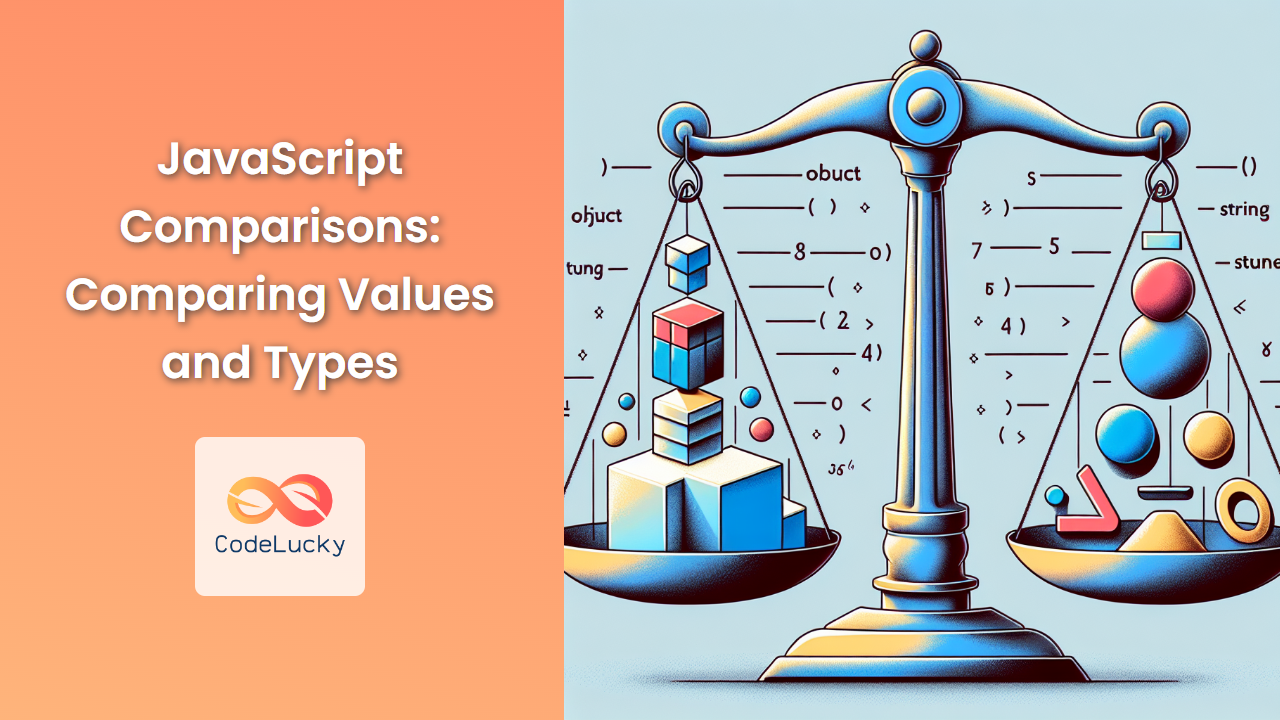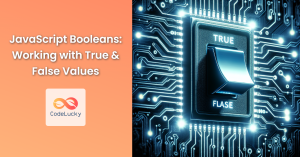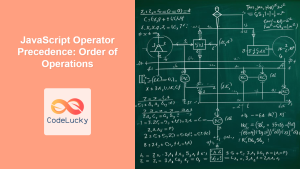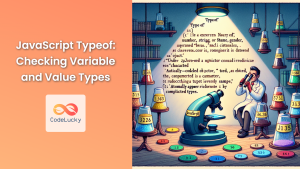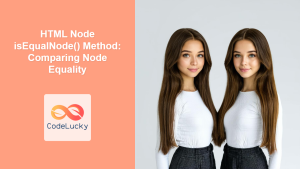In the world of JavaScript, comparisons are fundamental operations that allow us to make decisions, control program flow, and validate data. Whether you're a beginner or an experienced developer, understanding how JavaScript handles comparisons is crucial for writing efficient and bug-free code. In this comprehensive guide, we'll dive deep into the intricacies of JavaScript comparisons, exploring both value and type comparisons.
Understanding Comparison Operators
JavaScript provides several comparison operators that allow us to compare values and return a boolean result. Let's start by examining these operators:
Equality Operators
- Loose Equality (==)
- Strict Equality (===)
- Inequality (!=)
- Strict Inequality (!==)
Relational Operators
- Greater Than (>)
- Less Than (<)
- Greater Than or Equal To (>=)
- Less Than or Equal To (<=)
Now, let's dive into each of these operators and explore their behavior with different data types.
Loose Equality (==)
The loose equality operator (==) compares two values for equality after performing type coercion. This means that JavaScript will attempt to convert the operands to the same type before making the comparison.
console.log(5 == "5"); // true
console.log(true == 1); // true
console.log(null == undefined); // true
console.log(0 == false); // true
In these examples, JavaScript performs type coercion:
- The string "5" is converted to a number before comparison.
- The boolean true is converted to 1.
- null and undefined are considered equal.
- The boolean false is converted to 0.
🚨 While loose equality can be convenient, it can also lead to unexpected results and bugs if not used carefully.
Strict Equality (===)
The strict equality operator (===) compares both value and type, without performing type coercion. This leads to more predictable results and is generally recommended for most comparisons.
console.log(5 === "5"); // false
console.log(true === 1); // false
console.log(null === undefined); // false
console.log(0 === false); // false
In these examples, no type coercion occurs, resulting in false for all comparisons where the types differ.
💡 Pro tip: Always use strict equality (===) unless you have a specific reason to use loose equality.
Inequality (!=) and Strict Inequality (!==)
The inequality (!=) and strict inequality (!==) operators work similarly to their equality counterparts, but they return true when the values are not equal.
console.log(5 != "5"); // false (loose inequality)
console.log(5 !== "5"); // true (strict inequality)
console.log(true != 1); // false (loose inequality)
console.log(true !== 1); // true (strict inequality)
As with equality operators, strict inequality is generally preferred to avoid unexpected type coercion.
Relational Operators
Relational operators (>, <, >=, <=) are used to compare numerical or string values. When comparing strings, JavaScript uses lexicographical order (dictionary order).
console.log(5 > 3); // true
console.log(5 >= 5); // true
console.log(3 < 5); // true
console.log(3 <= 3); // true
console.log("apple" < "banana"); // true
console.log("zebra" > "yak"); // true
When comparing values of different types, JavaScript attempts to convert them to numbers:
console.log("5" > 3); // true (string "5" is converted to number 5)
console.log(true > 0); // true (true is converted to 1)
console.log(false < 1); // true (false is converted to 0)
🔍 It's important to note that comparing values of different types can lead to unexpected results. Always ensure you're comparing compatible types for reliable outcomes.
Comparing Objects and Arrays
When comparing objects and arrays, things get a bit more complex. JavaScript compares objects and arrays by reference, not by value.
let obj1 = {a: 1};
let obj2 = {a: 1};
let obj3 = obj1;
console.log(obj1 == obj2); // false
console.log(obj1 === obj2); // false
console.log(obj1 === obj3); // true
let arr1 = [1, 2, 3];
let arr2 = [1, 2, 3];
let arr3 = arr1;
console.log(arr1 == arr2); // false
console.log(arr1 === arr2); // false
console.log(arr1 === arr3); // true
In these examples, obj1 and obj2 (and arr1 and arr2) have the same content but are different objects in memory, so they're not considered equal. obj1 and obj3 (and arr1 and arr3) reference the same object, so they are equal.
To compare the contents of objects or arrays, you'll need to implement your own comparison function or use a library like Lodash.
Special Cases: NaN and Object.is()
NaN (Not-a-Number) is a special value in JavaScript that's not equal to anything, including itself:
console.log(NaN == NaN); // false
console.log(NaN === NaN); // false
To check if a value is NaN, use the isNaN() function:
console.log(isNaN(NaN)); // true
console.log(isNaN("hello")); // true (coerced to NaN)
console.log(isNaN(5)); // false
For more precise comparisons, especially with edge cases like NaN and -0 vs +0, JavaScript provides the Object.is() method:
console.log(Object.is(NaN, NaN)); // true
console.log(Object.is(0, -0)); // false
console.log(Object.is(5, 5)); // true
console.log(Object.is("hello", "hello")); // true
Object.is() behaves similarly to === but handles NaN and signed zeros differently.
Type Checking with typeof and instanceof
When working with comparisons, it's often useful to check the type of a value. JavaScript provides two operators for this purpose: typeof and instanceof.
typeof Operator
The typeof operator returns a string indicating the type of the unevaluated operand.
console.log(typeof 42); // "number"
console.log(typeof "hello"); // "string"
console.log(typeof true); // "boolean"
console.log(typeof undefined); // "undefined"
console.log(typeof null); // "object" (this is a known JavaScript quirk)
console.log(typeof {}); // "object"
console.log(typeof []); // "object"
console.log(typeof function(){}); // "function"
🚨 Be aware that typeof null returns "object", which is a historical bug in JavaScript.
instanceof Operator
The instanceof operator tests whether the prototype property of a constructor appears anywhere in the prototype chain of an object.
class Animal {}
class Dog extends Animal {}
let spot = new Dog();
console.log(spot instanceof Dog); // true
console.log(spot instanceof Animal); // true
console.log(spot instanceof Object); // true
console.log([] instanceof Array); // true
console.log([] instanceof Object); // true
instanceof is particularly useful when working with custom objects and inheritance.
Best Practices for Comparisons in JavaScript
To wrap up, here are some best practices to keep in mind when working with comparisons in JavaScript:
-
🎯 Use strict equality (===) and strict inequality (!==) by default to avoid unexpected type coercion.
-
🧠 Be aware of type coercion when using loose equality (==) or inequality (!=).
-
🔍 When comparing objects or arrays, remember that JavaScript compares by reference, not value.
-
🚫 Avoid comparing different types unless you have a specific reason to do so.
-
✅ Use typeof for basic type checking, but be aware of its limitations (especially with null).
-
🏗️ Use instanceof when working with custom objects and inheritance.
-
🧮 For more precise comparisons, especially with edge cases like NaN and -0 vs +0, consider using Object.is().
-
🐛 Always test your comparisons with a variety of inputs to ensure they behave as expected.
By mastering JavaScript comparisons, you'll be able to write more robust and reliable code. Remember, the key to effective comparisons is understanding how JavaScript handles different types and being mindful of potential pitfalls like type coercion and reference comparisons.
Happy coding! 🚀👨💻👩💻