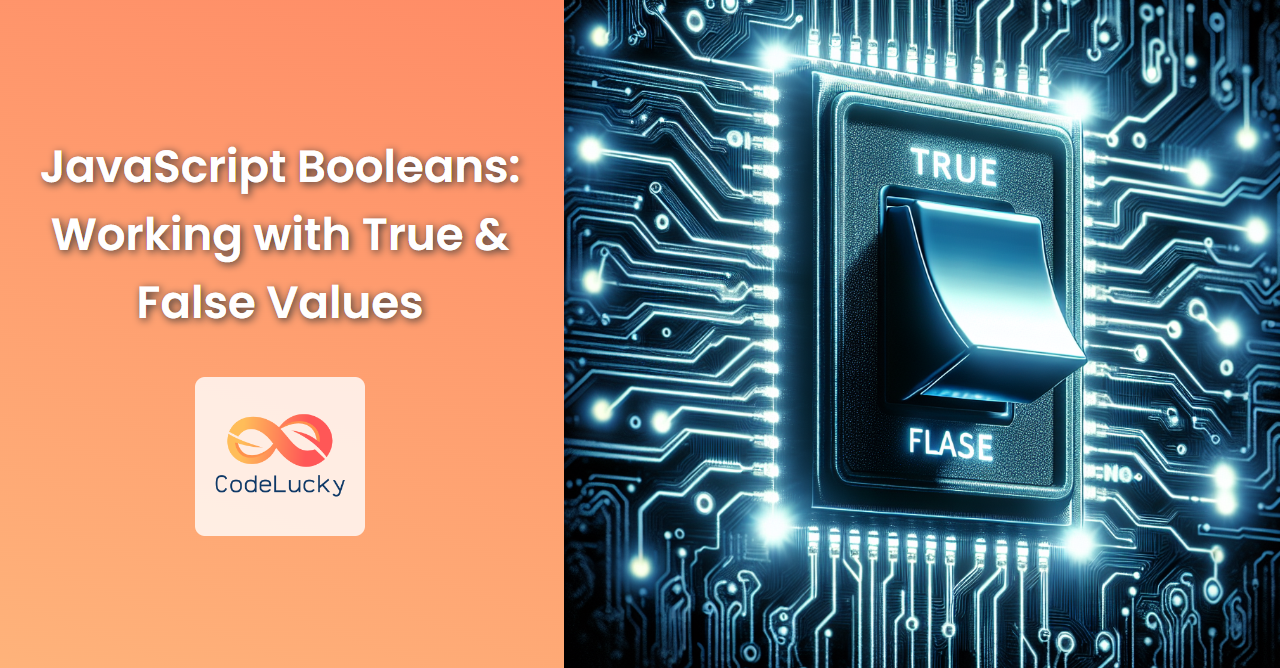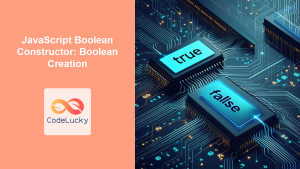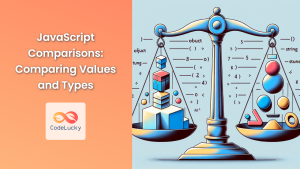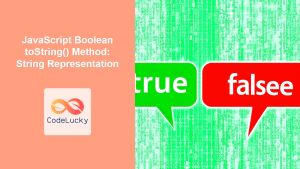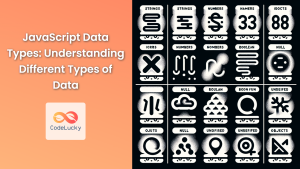In the world of programming, decision-making is crucial. JavaScript, like many other languages, uses booleans to represent true or false values. These simple yet powerful data types form the foundation of logical operations and control flow in your code. In this comprehensive guide, we'll dive deep into JavaScript booleans, exploring their intricacies and demonstrating how to leverage them effectively in your projects.
What are Booleans?
Booleans are primitive data types in JavaScript that can have only two values: true or false. Named after George Boole, a mathematician who worked on algebraic logic, booleans are essential for creating conditions and making decisions in your code.
Let's start with a simple example:
let isRaining = true;
let isSunny = false;
console.log(typeof isRaining); // Output: "boolean"
console.log(typeof isSunny); // Output: "boolean"
In this example, we've declared two boolean variables. isRaining is set to true, while isSunny is set to false. The typeof operator confirms that both variables are indeed of type "boolean".
Boolean Literals vs. Boolean Objects
JavaScript allows you to create booleans in two ways: as literals and as objects. While they might seem similar, there are important differences to understand.
Boolean Literals
Boolean literals are the simplest form of booleans. You create them by directly assigning true or false to a variable:
let isActive = true;
let isLoggedIn = false;
These are primitive values, and they're the most common and efficient way to use booleans in your code.
Boolean Objects
You can also create boolean objects using the Boolean() constructor function:
let isCompleted = new Boolean(true);
let isPublished = new Boolean(false);
console.log(typeof isCompleted); // Output: "object"
console.log(isCompleted.valueOf()); // Output: true
While boolean objects can be useful in specific scenarios, they're generally not recommended for everyday use. They can lead to unexpected behavior in comparisons:
let boolLiteral = true;
let boolObject = new Boolean(true);
console.log(boolLiteral == boolObject); // Output: true
console.log(boolLiteral === boolObject); // Output: false
console.log(boolObject == true); // Output: true
console.log(boolObject === true); // Output: false
As you can see, strict equality (===) returns false when comparing a boolean literal with a boolean object, even when their values are the same. This is because they are different types (primitive vs. object).
Truthy and Falsy Values
In JavaScript, all values have an inherent boolean value when evaluated in a boolean context. This concept is known as "truthy" and "falsy" values.
Falsy Values
The following values are always falsy:
false0(zero)''or""(empty string)nullundefinedNaN(Not a Number)
Let's see these in action:
console.log(Boolean(false)); // Output: false
console.log(Boolean(0)); // Output: false
console.log(Boolean('')); // Output: false
console.log(Boolean(null)); // Output: false
console.log(Boolean(undefined)); // Output: false
console.log(Boolean(NaN)); // Output: false
Truthy Values
All other values are considered truthy. This includes:
- Any non-zero number (positive or negative)
- Any non-empty string
- The boolean
true - Arrays (even empty ones)
- Objects (even empty ones)
Let's demonstrate:
console.log(Boolean(1)); // Output: true
console.log(Boolean(-5)); // Output: true
console.log(Boolean('hello')); // Output: true
console.log(Boolean([])); // Output: true
console.log(Boolean({})); // Output: true
console.log(Boolean(function(){})); // Output: true
Understanding truthy and falsy values is crucial when working with conditional statements and logical operators.
Boolean Operators
JavaScript provides several operators for working with boolean values. Let's explore each of them in detail.
Logical AND (&&)
The logical AND operator (&&) returns true if both operands are true. Otherwise, it returns false.
console.log(true && true); // Output: true
console.log(true && false); // Output: false
console.log(false && true); // Output: false
console.log(false && false); // Output: false
let x = 5;
let y = 10;
console.log((x < 10) && (y > 5)); // Output: true
The && operator can also be used with non-boolean values. In this case, it returns the first falsy value it encounters, or the last value if all are truthy:
console.log(5 && 'hello' && []); // Output: []
console.log(0 && 'hello'); // Output: 0
Logical OR (||)
The logical OR operator (||) returns true if at least one of the operands is true. It returns false only if both operands are false.
console.log(true || true); // Output: true
console.log(true || false); // Output: true
console.log(false || true); // Output: true
console.log(false || false); // Output: false
let age = 25;
let hasLicense = true;
console.log((age >= 18) || hasLicense); // Output: true
Like &&, the || operator can be used with non-boolean values. It returns the first truthy value it encounters, or the last value if all are falsy:
console.log(0 || '' || 5); // Output: 5
console.log('' || 0 || null); // Output: null
Logical NOT (!)
The logical NOT operator (!) negates its operand. It returns true if the operand is falsy, and false if the operand is truthy.
console.log(!true); // Output: false
console.log(!false); // Output: true
let isLoggedOut = true;
console.log(!isLoggedOut); // Output: false
console.log(!0); // Output: true
console.log(!''); // Output: true
console.log(![]); // Output: false
console.log(!{}); // Output: false
The double NOT operator (!!) can be used to convert any value to its boolean equivalent:
console.log(!!0); // Output: false
console.log(!!'hello'); // Output: true
console.log(!![]); // Output: true
Comparison Operators
Comparison operators are used to compare values and return a boolean result. Let's explore these operators:
Equality Operators (== and ===)
JavaScript provides two equality operators: loose equality (==) and strict equality (===).
The loose equality operator (==) compares values after performing type coercion if necessary:
console.log(5 == 5); // Output: true
console.log('5' == 5); // Output: true
console.log(0 == false); // Output: true
console.log('' == 0); // Output: true
The strict equality operator (===) compares both value and type, without performing type coercion:
console.log(5 === 5); // Output: true
console.log('5' === 5); // Output: false
console.log(0 === false); // Output: false
console.log('' === 0); // Output: false
Inequality Operators (!= and !==)
The loose inequality operator (!=) and strict inequality operator (!==) work similarly to their equality counterparts, but return the opposite boolean value:
console.log(5 != '5'); // Output: false
console.log(5 !== '5'); // Output: true
console.log(0 != false); // Output: false
console.log(0 !== false); // Output: true
Relational Operators (>, <, >=, <=)
These operators compare numerical or string values and return a boolean:
console.log(5 > 3); // Output: true
console.log(5 < 3); // Output: false
console.log(5 >= 5); // Output: true
console.log(3 <= 2); // Output: false
// String comparison (based on lexicographic order)
console.log('apple' < 'banana'); // Output: true
console.log('zebra' > 'yak'); // Output: true
Conditional Statements with Booleans
Booleans are fundamental in controlling the flow of your program through conditional statements. Let's look at some examples:
If Statements
The if statement executes a block of code if its condition evaluates to true:
let temperature = 25;
if (temperature > 30) {
console.log("It's hot outside!");
} else if (temperature > 20) {
console.log("It's a pleasant day.");
} else {
console.log("It's a bit chilly.");
}
// Output: "It's a pleasant day."
Ternary Operator
The ternary operator provides a concise way to write simple if-else statements:
let age = 20;
let canVote = age >= 18 ? "Yes" : "No";
console.log(canVote); // Output: "Yes"
Switch Statements
While switch statements typically use non-boolean values, they can be used with booleans as well:
let isWeekend = true;
switch (isWeekend) {
case true:
console.log("Time to relax!");
break;
case false:
console.log("Back to work!");
break;
default:
console.log("Invalid input");
}
// Output: "Time to relax!"
Boolean Methods and Properties
While boolean primitives don't have their own methods, boolean objects do. However, JavaScript automatically wraps primitive booleans in Boolean objects when you try to access methods on them.
toString()
The toString() method returns the string "true" for true and "false" for false:
let isActive = true;
console.log(isActive.toString()); // Output: "true"
let isCompleted = false;
console.log(isCompleted.toString()); // Output: "false"
valueOf()
The valueOf() method returns the primitive value of a Boolean object:
let boolObject = new Boolean(true);
console.log(boolObject.valueOf()); // Output: true
Advanced Boolean Techniques
Let's explore some advanced techniques and patterns involving booleans.
Short-Circuit Evaluation
The && and || operators use short-circuit evaluation. This means they only evaluate the second operand if necessary:
// AND short-circuit
console.log(false && someFunction()); // someFunction() is never called
// OR short-circuit
console.log(true || someFunction()); // someFunction() is never called
This behavior can be used for conditional execution:
let user = {name: "John"};
user.age && console.log(user.age); // Only logs if user.age exists and is truthy
let defaultName = "Guest";
console.log(user.name || defaultName); // Uses defaultName if user.name is falsy
Boolean Function Parameters
Booleans are often used as function parameters to modify behavior:
function greet(name, isForma
l) {
if (isFormal) {
return `Good day, ${name}.`;
} else {
return `Hey, ${name}!`;
}
}
console.log(greet("Alice", true)); // Output: "Good day, Alice."
console.log(greet("Bob", false)); // Output: "Hey, Bob!"
Bitwise Operators
While not strictly boolean operators, bitwise operators work on the binary representations of numbers and can be used for boolean-like operations:
// Bitwise AND
console.log(5 & 3); // Output: 1 (0101 & 0011 = 0001)
// Bitwise OR
console.log(5 | 3); // Output: 7 (0101 | 0011 = 0111)
// Bitwise XOR
console.log(5 ^ 3); // Output: 6 (0101 ^ 0011 = 0110)
// Bitwise NOT
console.log(~5); // Output: -6 (inverts all bits)
These can be particularly useful for flag-based systems or when working with binary data.
Common Pitfalls and Best Practices
When working with booleans, there are several common mistakes to avoid and best practices to follow:
Avoid Direct Comparisons with true/false
Instead of comparing a boolean expression directly to true or false, simply use the expression itself:
// Avoid
if (isReady === true) { ... }
// Prefer
if (isReady) { ... }
// Avoid
if (isEmpty === false) { ... }
// Prefer
if (!isEmpty) { ... }
Be Careful with Truthy/Falsy Values
Remember that non-boolean values can be truthy or falsy. This can lead to unexpected results:
let arr = [];
if (arr) {
console.log("This will run, even though the array is empty!");
}
let obj = {};
if (obj) {
console.log("This will run, even though the object is empty!");
}
If you need to check for empty arrays or objects specifically, use more explicit checks:
if (arr.length > 0) { ... }
if (Object.keys(obj).length > 0) { ... }
Use Strict Equality (===) When Appropriate
To avoid unexpected type coercion, use strict equality (===) instead of loose equality (==) when comparing values:
console.log(1 == true); // Output: true
console.log(1 === true); // Output: false
console.log(0 == false); // Output: true
console.log(0 === false); // Output: false
Leverage Boolean() for Type Conversion
Use the Boolean() function to explicitly convert values to booleans:
console.log(Boolean("hello")); // Output: true
console.log(Boolean("")); // Output: false
console.log(Boolean(42)); // Output: true
console.log(Boolean(0)); // Output: false
console.log(Boolean(null)); // Output: false
console.log(Boolean(undefined)); // Output: false
This can be particularly useful when you need to ensure a value is explicitly true or false.
Conclusion
Booleans are a fundamental part of JavaScript and programming in general. They form the basis of logical operations, control flow, and decision-making in your code. By mastering booleans and their associated concepts like truthy/falsy values, logical operators, and comparison operators, you'll be better equipped to write clear, efficient, and bug-free JavaScript code.
Remember, while booleans might seem simple at first glance, they have many nuances and powerful applications. Practice using them in various scenarios, and you'll find they're an indispensable tool in your programming toolkit.
Whether you're building complex conditional logic, optimizing your code with short-circuit evaluation, or simply making decisions in your program flow, a solid understanding of JavaScript booleans will serve you well in your development journey. Happy coding!