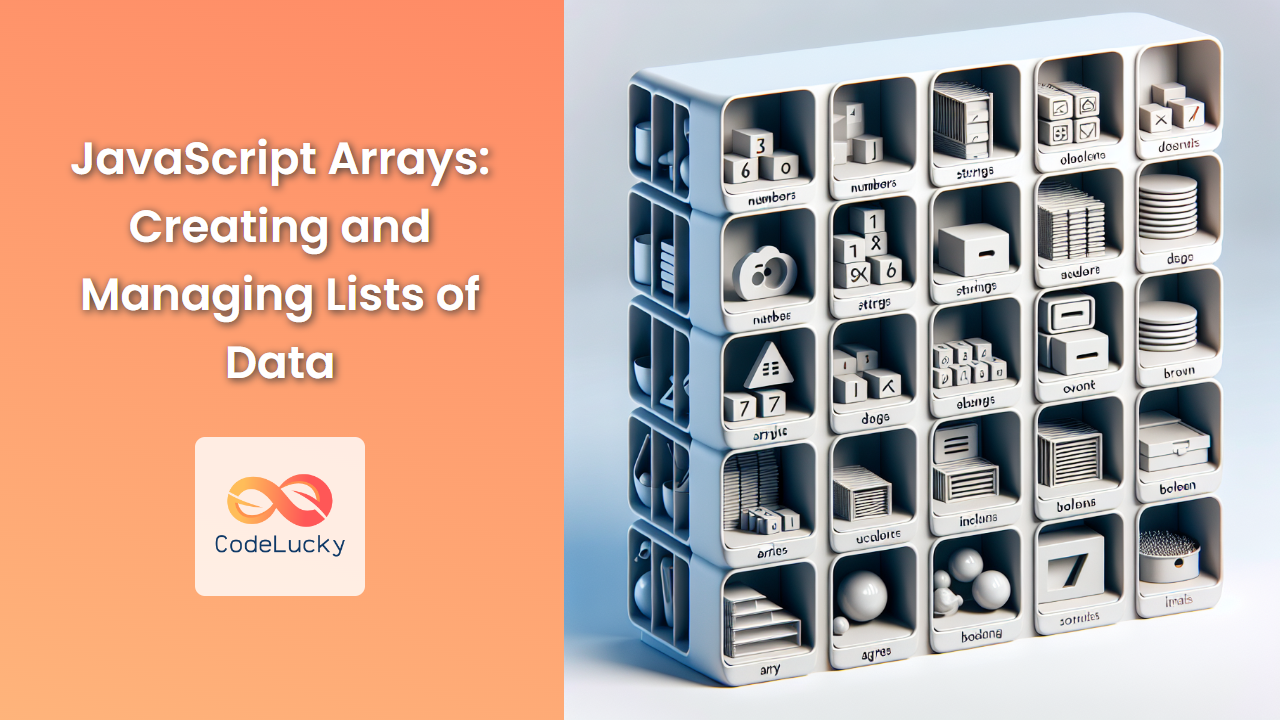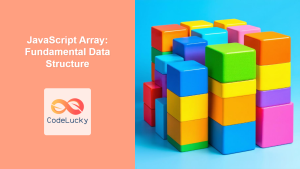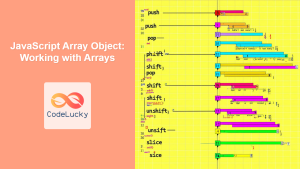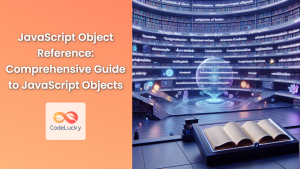JavaScript arrays are powerful data structures that allow you to store and manipulate collections of values. Whether you're working with a list of names, numbers, or complex objects, arrays provide the flexibility and functionality to handle your data efficiently. In this comprehensive guide, we'll dive deep into the world of JavaScript arrays, exploring their creation, manipulation, and various operations you can perform on them.
Understanding JavaScript Arrays
At its core, an array in JavaScript is an ordered list of values. These values can be of any type – numbers, strings, objects, or even other arrays. This versatility makes arrays an essential tool in any JavaScript developer's toolkit.
🔑 Key Concept: Arrays in JavaScript are zero-indexed, meaning the first element is at index 0, the second at index 1, and so on.
Let's start by looking at how to create arrays and add elements to them.
Creating Arrays
There are several ways to create an array in JavaScript. Let's explore each method:
1. Array Literal Notation
The simplest way to create an array is using the array literal notation:
let fruits = ['apple', 'banana', 'orange'];
console.log(fruits); // Output: ['apple', 'banana', 'orange']
In this example, we've created an array called fruits containing three string elements.
2. Array Constructor
You can also use the Array() constructor to create an array:
let numbers = new Array(1, 2, 3, 4, 5);
console.log(numbers); // Output: [1, 2, 3, 4, 5]
🚨 Caution: Be careful when using the Array() constructor with a single argument. If you pass a single number, it creates an array with that many empty slots, not an array with that number as its only element.
let emptySlots = new Array(3);
console.log(emptySlots); // Output: [empty × 3]
let singleElementArray = new Array('3');
console.log(singleElementArray); // Output: ['3']
3. Array.from() Method
The Array.from() method creates a new array from an array-like or iterable object:
let name = 'John';
let nameArray = Array.from(name);
console.log(nameArray); // Output: ['J', 'o', 'h', 'n']
let set = new Set([1, 2, 3, 2, 1]);
let uniqueArray = Array.from(set);
console.log(uniqueArray); // Output: [1, 2, 3]
This method is particularly useful when you need to convert other data structures to arrays.
Accessing Array Elements
Once you have an array, you'll often need to access its elements. In JavaScript, you can access array elements using their index:
let colors = ['red', 'green', 'blue'];
console.log(colors[0]); // Output: 'red'
console.log(colors[2]); // Output: 'blue'
💡 Pro Tip: You can also use negative indices to access elements from the end of the array:
console.log(colors[colors.length - 1]); // Output: 'blue'
console.log(colors.at(-1)); // Output: 'blue' (using the at() method)
The at() method is a newer addition to JavaScript that makes it easier to access elements from the end of the array.
Modifying Arrays
JavaScript provides several ways to modify arrays. Let's explore some common operations:
Adding Elements
- Push: Adds one or more elements to the end of an array.
let fruits = ['apple', 'banana'];
fruits.push('orange');
console.log(fruits); // Output: ['apple', 'banana', 'orange']
- Unshift: Adds one or more elements to the beginning of an array.
fruits.unshift('mango');
console.log(fruits); // Output: ['mango', 'apple', 'banana', 'orange']
Removing Elements
- Pop: Removes the last element from an array.
let lastFruit = fruits.pop();
console.log(lastFruit); // Output: 'orange'
console.log(fruits); // Output: ['mango', 'apple', 'banana']
- Shift: Removes the first element from an array.
let firstFruit = fruits.shift();
console.log(firstFruit); // Output: 'mango'
console.log(fruits); // Output: ['apple', 'banana']
Modifying Elements
You can modify elements directly by accessing them via their index:
fruits[1] = 'grape';
console.log(fruits); // Output: ['apple', 'grape']
Array Methods for Data Manipulation
JavaScript provides a rich set of built-in methods for manipulating arrays. Let's explore some of the most useful ones:
1. Slice
The slice() method returns a shallow copy of a portion of an array:
let numbers = [1, 2, 3, 4, 5];
let slicedNumbers = numbers.slice(1, 4);
console.log(slicedNumbers); // Output: [2, 3, 4]
🔍 Note: The slice() method doesn't modify the original array.
2. Splice
The splice() method changes the contents of an array by removing or replacing existing elements and/or adding new elements:
let fruits = ['apple', 'banana', 'orange', 'mango'];
let removedFruits = fruits.splice(1, 2, 'grape', 'kiwi');
console.log(fruits); // Output: ['apple', 'grape', 'kiwi', 'mango']
console.log(removedFruits); // Output: ['banana', 'orange']
In this example, we removed two elements starting from index 1 and added 'grape' and 'kiwi' in their place.
3. Concat
The concat() method is used to merge two or more arrays:
let arr1 = [1, 2, 3];
let arr2 = [4, 5, 6];
let combinedArray = arr1.concat(arr2);
console.log(combinedArray); // Output: [1, 2, 3, 4, 5, 6]
4. Join
The join() method creates and returns a new string by concatenating all of the elements in an array:
let elements = ['Fire', 'Air', 'Water'];
console.log(elements.join()); // Output: "Fire,Air,Water"
console.log(elements.join(' - ')); // Output: "Fire - Air - Water"
Array Iteration Methods
JavaScript provides several powerful methods for iterating over arrays. These methods are crucial for performing operations on each element of an array efficiently.
1. forEach
The forEach() method executes a provided function once for each array element:
let numbers = [1, 2, 3, 4, 5];
numbers.forEach(function(number) {
console.log(number * 2);
});
// Output:
// 2
// 4
// 6
// 8
// 10
2. map
The map() method creates a new array with the results of calling a provided function on every element in the array:
let numbers = [1, 2, 3, 4, 5];
let squaredNumbers = numbers.map(function(number) {
return number * number;
});
console.log(squaredNumbers); // Output: [1, 4, 9, 16, 25]
3. filter
The filter() method creates a new array with all elements that pass the test implemented by the provided function:
let numbers = [1, 2, 3, 4, 5, 6, 7, 8, 9, 10];
let evenNumbers = numbers.filter(function(number) {
return number % 2 === 0;
});
console.log(evenNumbers); // Output: [2, 4, 6, 8, 10]
4. reduce
The reduce() method executes a reducer function on each element of the array, resulting in a single output value:
let numbers = [1, 2, 3, 4, 5];
let sum = numbers.reduce(function(accumulator, currentValue) {
return accumulator + currentValue;
}, 0);
console.log(sum); // Output: 15
In this example, we're using reduce() to calculate the sum of all numbers in the array.
Advanced Array Concepts
Now that we've covered the basics, let's dive into some more advanced concepts and techniques for working with arrays in JavaScript.
Multidimensional Arrays
JavaScript allows you to create arrays of arrays, effectively creating multidimensional arrays:
let matrix = [
[1, 2, 3],
[4, 5, 6],
[7, 8, 9]
];
console.log(matrix[1][1]); // Output: 5
You can access elements in a multidimensional array by using multiple square bracket notations.
Spread Operator with Arrays
The spread operator (...) is a powerful feature that allows you to expand an array into its elements:
let arr1 = [1, 2, 3];
let arr2 = [4, 5, 6];
let combined = [...arr1, ...arr2];
console.log(combined); // Output: [1, 2, 3, 4, 5, 6]
// You can also use it to create a shallow copy of an array
let copy = [...arr1];
console.log(copy); // Output: [1, 2, 3]
Array Destructuring
Array destructuring allows you to unpack values from arrays into distinct variables:
let [a, b, c] = [1, 2, 3];
console.log(a); // Output: 1
console.log(b); // Output: 2
console.log(c); // Output: 3
// You can also skip elements
let [x, , z] = [1, 2, 3];
console.log(x); // Output: 1
console.log(z); // Output: 3
Finding Elements in Arrays
JavaScript provides several methods to find elements in arrays:
- indexOf: Returns the first index at which a given element can be found in the array.
let fruits = ['apple', 'banana', 'orange', 'apple'];
console.log(fruits.indexOf('banana')); // Output: 1
console.log(fruits.indexOf('grape')); // Output: -1 (not found)
- find: Returns the value of the first element in the array that satisfies the provided testing function.
let numbers = [1, 2, 3, 4, 5];
let foundNumber = numbers.find(function(number) {
return number > 3;
});
console.log(foundNumber); // Output: 4
- findIndex: Returns the index of the first element in the array that satisfies the provided testing function.
let numbers = [1, 2, 3, 4, 5];
let foundIndex = numbers.findIndex(function(number) {
return number > 3;
});
console.log(foundIndex); // Output: 3
Sorting Arrays
The sort() method sorts the elements of an array in place and returns the sorted array:
let fruits = ['banana', 'apple', 'orange', 'mango'];
fruits.sort();
console.log(fruits); // Output: ['apple', 'banana', 'mango', 'orange']
// For numbers, you need to provide a compare function
let numbers = [4, 2, 5, 1, 3];
numbers.sort(function(a, b) {
return a - b;
});
console.log(numbers); // Output: [1, 2, 3, 4, 5]
🚨 Caution: The default sort() method converts elements to strings and compares their UTF-16 code unit values. This works well for strings but can lead to unexpected results with numbers.
Checking Array Membership
To check if an array contains a certain element, you can use the includes() method:
let fruits = ['apple', 'banana', 'orange'];
console.log(fruits.includes('banana')); // Output: true
console.log(fruits.includes('grape')); // Output: false
Flattening Nested Arrays
The flat() method creates a new array with all sub-array elements concatenated into it recursively up to the specified depth:
let nestedArray = [1, [2, 3], [4, [5, 6]]];
console.log(nestedArray.flat()); // Output: [1, 2, 3, 4, [5, 6]]
console.log(nestedArray.flat(2)); // Output: [1, 2, 3, 4, 5, 6]
Performance Considerations
When working with large arrays, it's important to consider performance. Here are a few tips:
-
Use appropriate methods: For example,
push()is generally faster thanunshift()for adding elements. -
Avoid modifying arrays while iterating: This can lead to unexpected behavior and performance issues.
-
Consider using typed arrays: For large arrays of numbers, typed arrays like
Int32Arraycan be more efficient. -
Be cautious with
delete: Usingdeleteon an array leaves undefined holes. Consider usingsplice()instead.
let arr = [1, 2, 3, 4, 5];
delete arr[2]; // Leaves an undefined hole
console.log(arr); // Output: [1, 2, empty, 4, 5]
// Better approach:
arr.splice(2, 1);
console.log(arr); // Output: [1, 2, 4, 5]
Conclusion
Arrays are a fundamental data structure in JavaScript, offering a wide range of methods and techniques for storing and manipulating collections of data. From basic operations like adding and removing elements to more advanced concepts like destructuring and flattening, mastering arrays is crucial for effective JavaScript programming.
Remember, the key to becoming proficient with arrays is practice. Experiment with different methods, combine them in various ways, and always consider the most efficient approach for your specific use case. As you continue to work with arrays, you'll discover even more powerful ways to leverage their capabilities in your JavaScript projects.
🌟 Pro Tip: Keep exploring the JavaScript documentation and stay updated with new array methods and features introduced in newer ECMAScript versions. The world of JavaScript is constantly evolving, and there's always something new to learn!