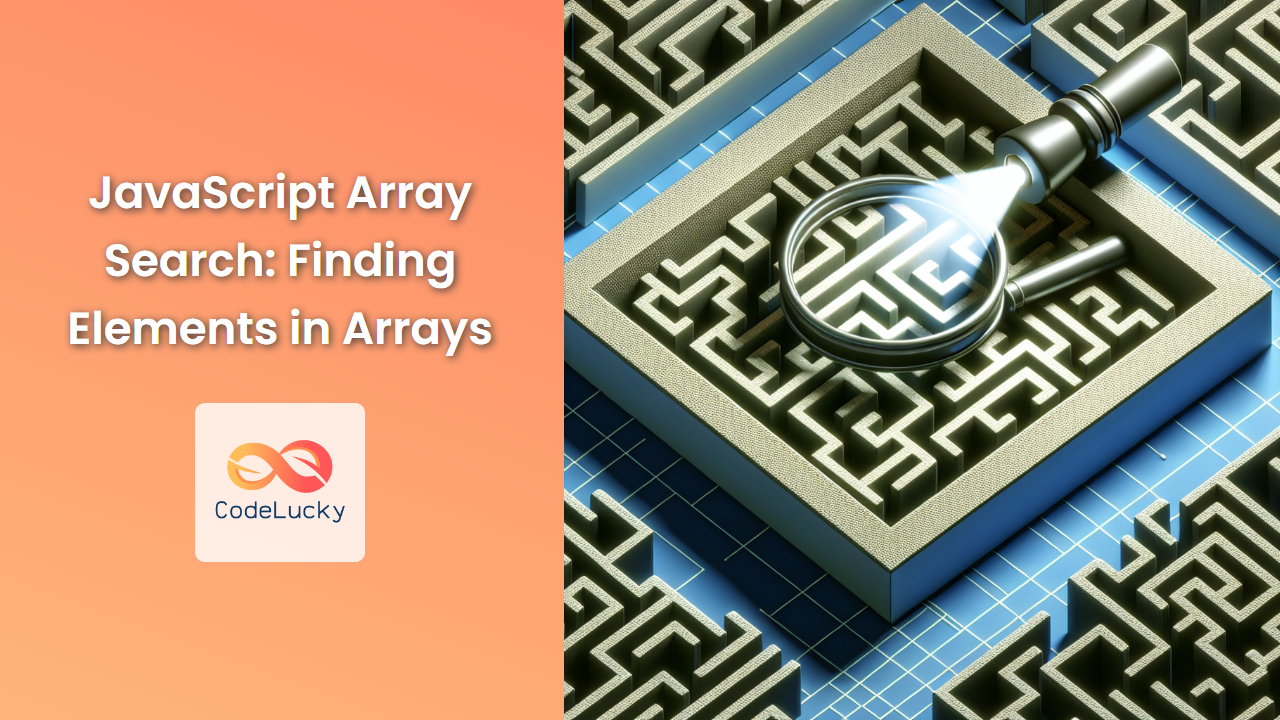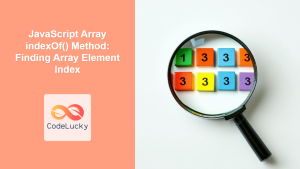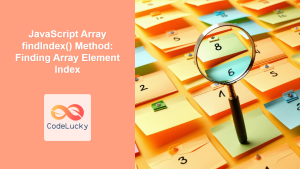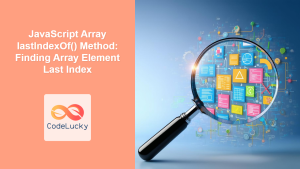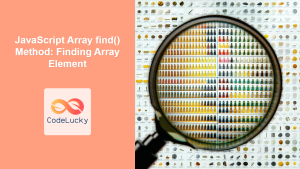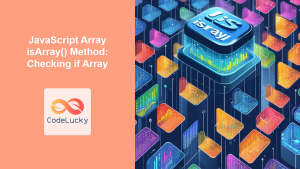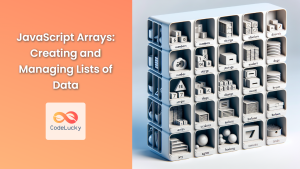JavaScript arrays are powerful data structures that allow us to store and manipulate collections of data. One of the most common operations we perform on arrays is searching for specific elements. Whether you're working on a small project or a large-scale application, mastering array search techniques is crucial for efficient data handling.
In this comprehensive guide, we'll explore various methods to search for elements in JavaScript arrays. We'll cover both built-in methods and custom implementations, providing you with a toolkit to tackle any array search scenario you might encounter.
1. The indexOf() Method
The indexOf() method is a simple and widely used way to find the index of an element in an array. It returns the first index at which a given element can be found, or -1 if it's not present.
const fruits = ['apple', 'banana', 'orange', 'mango'];
const bananaIndex = fruits.indexOf('banana');
console.log(bananaIndex); // Output: 1
const grapeIndex = fruits.indexOf('grape');
console.log(grapeIndex); // Output: -1
🔍 Pro Tip: indexOf() uses strict equality (===) for comparison, so be cautious when searching for objects or NaN values.
The indexOf() method also accepts an optional second parameter, which specifies the index to start searching from:
const numbers = [1, 2, 3, 4, 2, 5];
const secondTwoIndex = numbers.indexOf(2, 2);
console.log(secondTwoIndex); // Output: 4
2. The lastIndexOf() Method
Similar to indexOf(), the lastIndexOf() method searches for an element in an array, but it starts from the end and works backwards. It returns the last index at which a given element can be found, or -1 if it's not present.
const colors = ['red', 'blue', 'green', 'blue', 'yellow'];
const lastBlueIndex = colors.lastIndexOf('blue');
console.log(lastBlueIndex); // Output: 3
const purpleIndex = colors.lastIndexOf('purple');
console.log(purpleIndex); // Output: -1
🎨 Fun Fact: The lastIndexOf() method is particularly useful when you need to find the most recent occurrence of an element in an array.
3. The includes() Method
The includes() method determines whether an array includes a certain value among its entries, returning true or false as appropriate. This method is perfect when you only need to check for the presence of an element without needing its index.
const pets = ['dog', 'cat', 'fish', 'hamster'];
console.log(pets.includes('cat')); // Output: true
console.log(pets.includes('bird')); // Output: false
Like indexOf(), includes() can take an optional second parameter to specify the position to start searching from:
const numbers = [1, 2, 3, 4, 5];
console.log(numbers.includes(2, 2)); // Output: false
console.log(numbers.includes(4, 2)); // Output: true
🐾 Did You Know?: The includes() method uses the SameValueZero algorithm for equality comparisons, which means it can correctly identify NaN values, unlike indexOf().
4. The find() Method
The find() method returns the value of the first element in the array that satisfies the provided testing function. If no values satisfy the testing function, undefined is returned.
const numbers = [10, 20, 30, 40, 50];
const firstOver25 = numbers.find(num => num > 25);
console.log(firstOver25); // Output: 30
const firstNegative = numbers.find(num => num < 0);
console.log(firstNegative); // Output: undefined
The find() method is particularly useful when searching for objects in an array based on their properties:
const users = [
{ id: 1, name: 'Alice', age: 30 },
{ id: 2, name: 'Bob', age: 25 },
{ id: 3, name: 'Charlie', age: 35 }
];
const user = users.find(user => user.name === 'Bob');
console.log(user); // Output: { id: 2, name: 'Bob', age: 25 }
🔍 Pro Tip: The find() method stops iterating once it finds a matching element, making it more efficient than filter() when you only need the first match.
5. The findIndex() Method
Similar to find(), the findIndex() method returns the index of the first element in the array that satisfies the provided testing function. If no elements satisfy the testing function, -1 is returned.
const scores = [75, 80, 95, 60, 85];
const firstHighScoreIndex = scores.findIndex(score => score > 90);
console.log(firstHighScoreIndex); // Output: 2
const failingScoreIndex = scores.findIndex(score => score < 50);
console.log(failingScoreIndex); // Output: -1
This method is particularly useful when you need both the element and its position:
const inventory = [
{ id: 'A001', item: 'Laptop', quantity: 15 },
{ id: 'A002', item: 'Mouse', quantity: 0 },
{ id: 'A003', item: 'Keyboard', quantity: 5 }
];
const outOfStockIndex = inventory.findIndex(product => product.quantity === 0);
console.log(outOfStockIndex); // Output: 1
console.log(inventory[outOfStockIndex]); // Output: { id: 'A002', item: 'Mouse', quantity: 0 }
📊 Interesting Fact: The findIndex() method can be used to implement custom sorting algorithms by repeatedly finding the index of the smallest (or largest) remaining element.
6. The filter() Method
While not strictly a search method, filter() is incredibly useful for finding all elements that match certain criteria. It creates a new array with all elements that pass the test implemented by the provided function.
const numbers = [1, 2, 3, 4, 5, 6, 7, 8, 9, 10];
const evenNumbers = numbers.filter(num => num % 2 === 0);
console.log(evenNumbers); // Output: [2, 4, 6, 8, 10]
filter() is particularly powerful when working with arrays of objects:
const employees = [
{ name: 'Alice', department: 'Sales', salary: 50000 },
{ name: 'Bob', department: 'Engineering', salary: 75000 },
{ name: 'Charlie', department: 'Sales', salary: 55000 },
{ name: 'David', department: 'Marketing', salary: 60000 }
];
const salesTeam = employees.filter(emp => emp.department === 'Sales');
console.log(salesTeam);
// Output: [
// { name: 'Alice', department: 'Sales', salary: 50000 },
// { name: 'Charlie', department: 'Sales', salary: 55000 }
// ]
const highEarners = employees.filter(emp => emp.salary > 60000);
console.log(highEarners);
// Output: [
// { name: 'Bob', department: 'Engineering', salary: 75000 }
// ]
🚀 Pro Tip: Combine filter() with other array methods like map() or reduce() for powerful data transformations.
7. Binary Search for Sorted Arrays
When working with large, sorted arrays, a binary search algorithm can be much more efficient than the built-in methods we've discussed so far. Here's an implementation of binary search in JavaScript:
function binarySearch(arr, target) {
let left = 0;
let right = arr.length - 1;
while (left <= right) {
const mid = Math.floor((left + right) / 2);
if (arr[mid] === target) {
return mid;
} else if (arr[mid] < target) {
left = mid + 1;
} else {
right = mid - 1;
}
}
return -1; // Element not found
}
const sortedNumbers = [1, 3, 5, 7, 9, 11, 13, 15, 17];
console.log(binarySearch(sortedNumbers, 7)); // Output: 3
console.log(binarySearch(sortedNumbers, 6)); // Output: -1
⏱️ Performance Note: Binary search has a time complexity of O(log n), making it much faster than linear search methods for large sorted arrays.
8. Custom Search Functions
Sometimes, you might need to implement a custom search function to meet specific requirements. Here's an example of a function that searches for an element in a 2D array:
function search2DArray(arr, target) {
for (let i = 0; i < arr.length; i++) {
for (let j = 0; j < arr[i].length; j++) {
if (arr[i][j] === target) {
return [i, j];
}
}
}
return null; // Element not found
}
const grid = [
[1, 2, 3],
[4, 5, 6],
[7, 8, 9]
];
console.log(search2DArray(grid, 5)); // Output: [1, 1]
console.log(search2DArray(grid, 10)); // Output: null
🧩 Tip: When designing custom search functions, consider the specific structure of your data and the performance requirements of your application.
9. Using Regular Expressions for Complex Searches
For more complex string searches within arrays, you can use regular expressions in combination with array methods:
const sentences = [
"The quick brown fox",
"jumps over the lazy dog",
"The dog barks at night",
"Foxes are cunning animals"
];
const regexPattern = /fox/i; // Case-insensitive search for "fox"
const foxSentences = sentences.filter(sentence => regexPattern.test(sentence));
console.log(foxSentences);
// Output: ["The quick brown fox", "Foxes are cunning animals"]
📚 Advanced Tip: Regular expressions can be powerful tools for complex string matching, but be cautious of their performance impact on large datasets.
10. Fuzzy Search Implementation
Sometimes, you might want to perform a "fuzzy" search that finds close matches, not just exact ones. Here's a simple implementation of a fuzzy search function:
function fuzzySearch(arr, query) {
const lowerQuery = query.toLowerCase();
return arr.filter(item => {
const lowerItem = item.toLowerCase();
let i = 0, j = 0;
while (i < lowerItem.length && j < lowerQuery.length) {
if (lowerItem[i] === lowerQuery[j]) {
j++;
}
i++;
}
return j === lowerQuery.length;
});
}
const fruits = ['apple', 'banana', 'orange', 'pear', 'pineapple'];
console.log(fuzzySearch(fruits, 'apl')); // Output: ['apple']
console.log(fuzzySearch(fruits, 'an')); // Output: ['banana', 'orange']
🔍 Fuzzy Logic: This implementation allows for characters to be skipped in the search term, making it more forgiving than exact matching.
Conclusion
Searching arrays is a fundamental operation in JavaScript programming. We've explored a wide range of techniques, from built-in methods like indexOf() and find(), to more advanced concepts like binary search and fuzzy matching. Each method has its strengths and is suited to different scenarios.
Remember, the choice of search method can significantly impact the performance of your application, especially when dealing with large datasets. Always consider the structure of your data, the frequency of searches, and the specific requirements of your project when selecting a search strategy.
By mastering these array search techniques, you'll be well-equipped to handle a variety of data manipulation tasks in your JavaScript projects. Happy coding!
🚀 Final Tip: Practice implementing these methods in your own projects to gain a deeper understanding of when and how to use each one effectively.