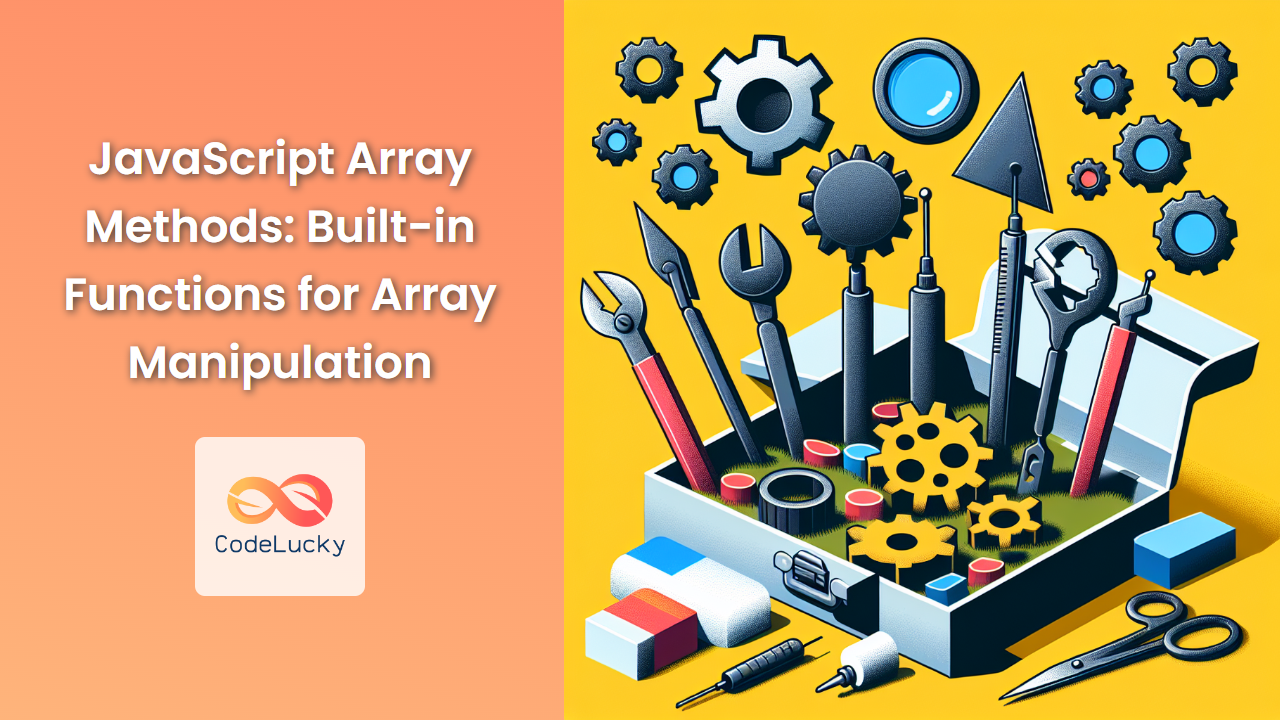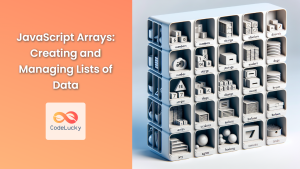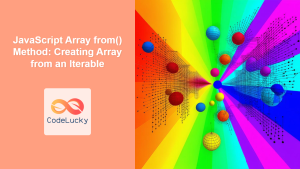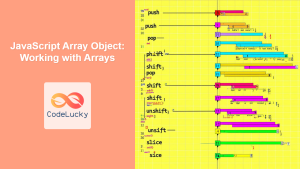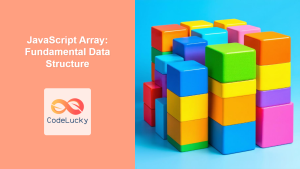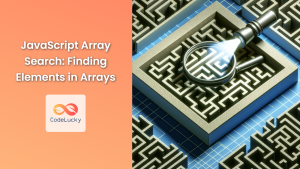JavaScript arrays are powerful data structures that allow you to store and manipulate collections of data. What makes them even more versatile are the built-in array methods that JavaScript provides. These methods offer a wide range of functionality for array manipulation, from adding and removing elements to transforming and searching through array contents.
In this comprehensive guide, we'll explore the most commonly used JavaScript array methods, providing detailed explanations and practical examples for each. By the end of this article, you'll have a solid understanding of how to leverage these methods to write more efficient and expressive code.
1. Adding and Removing Elements
push()
The push() method adds one or more elements to the end of an array and returns the new length of the array.
let fruits = ['apple', 'banana'];
let newLength = fruits.push('orange', 'mango');
console.log(fruits); // Output: ['apple', 'banana', 'orange', 'mango']
console.log(newLength); // Output: 4
In this example, we add 'orange' and 'mango' to the end of the fruits array. The push() method returns the new length of the array, which is 4.
pop()
The pop() method removes the last element from an array and returns that element.
let fruits = ['apple', 'banana', 'orange'];
let lastFruit = fruits.pop();
console.log(fruits); // Output: ['apple', 'banana']
console.log(lastFruit); // Output: 'orange'
Here, we remove the last element ('orange') from the fruits array. The pop() method returns the removed element.
unshift()
The unshift() method adds one or more elements to the beginning of an array and returns the new length of the array.
let numbers = [3, 4, 5];
let newLength = numbers.unshift(1, 2);
console.log(numbers); // Output: [1, 2, 3, 4, 5]
console.log(newLength); // Output: 5
In this example, we add 1 and 2 to the beginning of the numbers array. The unshift() method returns the new length of the array, which is 5.
shift()
The shift() method removes the first element from an array and returns that element.
let colors = ['red', 'green', 'blue'];
let firstColor = colors.shift();
console.log(colors); // Output: ['green', 'blue']
console.log(firstColor); // Output: 'red'
Here, we remove the first element ('red') from the colors array. The shift() method returns the removed element.
2. Modifying Arrays
splice()
The splice() method changes the contents of an array by removing or replacing existing elements and/or adding new elements in place.
let fruits = ['apple', 'banana', 'orange', 'mango'];
// Remove 2 elements starting from index 1, and insert 'kiwi' and 'grape'
let removed = fruits.splice(1, 2, 'kiwi', 'grape');
console.log(fruits); // Output: ['apple', 'kiwi', 'grape', 'mango']
console.log(removed); // Output: ['banana', 'orange']
In this example, we remove 'banana' and 'orange' from the fruits array and insert 'kiwi' and 'grape' in their place. The splice() method returns an array containing the removed elements.
slice()
The slice() method returns a shallow copy of a portion of an array into a new array object. The original array is not modified.
let numbers = [1, 2, 3, 4, 5];
// Extract elements from index 1 to 3 (exclusive)
let sliced = numbers.slice(1, 3);
console.log(sliced); // Output: [2, 3]
console.log(numbers); // Output: [1, 2, 3, 4, 5] (original array unchanged)
Here, we extract elements from index 1 to 3 (exclusive) from the numbers array. The slice() method returns a new array with the extracted elements, leaving the original array unchanged.
3. Searching and Filtering
indexOf()
The indexOf() method returns the first index at which a given element can be found in the array, or -1 if it is not present.
let fruits = ['apple', 'banana', 'orange', 'banana'];
console.log(fruits.indexOf('banana')); // Output: 1
console.log(fruits.indexOf('grape')); // Output: -1
console.log(fruits.indexOf('banana', 2)); // Output: 3 (start searching from index 2)
In this example, we search for 'banana' in the fruits array. The first occurrence is at index 1. We also demonstrate that searching for a non-existent element returns -1, and how to start the search from a specific index.
lastIndexOf()
The lastIndexOf() method returns the last index at which a given element can be found in the array, or -1 if it is not present. The array is searched backwards, starting at fromIndex.
let numbers = [1, 2, 3, 4, 3, 2, 1];
console.log(numbers.lastIndexOf(3)); // Output: 4
console.log(numbers.lastIndexOf(5)); // Output: -1
console.log(numbers.lastIndexOf(3, 3)); // Output: 2 (start searching backwards from index 3)
Here, we search for the last occurrence of 3 in the numbers array, which is at index 4. We also show that searching for a non-existent element returns -1, and how to start the search from a specific index, moving backwards.
find()
The find() method returns the value of the first element in the provided array that satisfies the provided testing function.
let users = [
{ id: 1, name: 'John' },
{ id: 2, name: 'Jane' },
{ id: 3, name: 'Bob' }
];
let user = users.find(user => user.id === 2);
console.log(user); // Output: { id: 2, name: 'Jane' }
In this example, we use the find() method to search for a user with id equal to 2. The method returns the first element that satisfies this condition.
findIndex()
The findIndex() method returns the index of the first element in the array that satisfies the provided testing function. Otherwise, it returns -1.
let numbers = [10, 20, 30, 40, 50];
let index = numbers.findIndex(num => num > 25);
console.log(index); // Output: 2
Here, we use findIndex() to find the index of the first number greater than 25 in the numbers array. The result is 2, which is the index of 30.
filter()
The filter() method creates a new array with all elements that pass the test implemented by the provided function.
let numbers = [1, 2, 3, 4, 5, 6, 7, 8, 9, 10];
let evenNumbers = numbers.filter(num => num % 2 === 0);
console.log(evenNumbers); // Output: [2, 4, 6, 8, 10]
In this example, we use filter() to create a new array containing only the even numbers from the original numbers array.
4. Transforming Arrays
map()
The map() method creates a new array populated with the results of calling a provided function on every element in the calling array.
let numbers = [1, 2, 3, 4, 5];
let squared = numbers.map(num => num * num);
console.log(squared); // Output: [1, 4, 9, 16, 25]
Here, we use map() to create a new array where each element is the square of the corresponding element in the original numbers array.
reduce()
The reduce() method executes a reducer function on each element of the array, resulting in a single output value.
let numbers = [1, 2, 3, 4, 5];
let sum = numbers.reduce((accumulator, currentValue) => accumulator + currentValue, 0);
console.log(sum); // Output: 15
In this example, we use reduce() to calculate the sum of all numbers in the array. The second argument (0) is the initial value of the accumulator.
flatMap()
The flatMap() method first maps each element using a mapping function, then flattens the result into a new array.
let sentences = ['Hello world', 'How are you'];
let words = sentences.flatMap(sentence => sentence.split(' '));
console.log(words); // Output: ['Hello', 'world', 'How', 'are', 'you']
Here, we use flatMap() to split each sentence into words and then flatten the resulting array of arrays into a single array of words.
5. Sorting and Reversing
sort()
The sort() method sorts the elements of an array in place and returns the sorted array.
let fruits = ['banana', 'apple', 'orange', 'mango'];
fruits.sort();
console.log(fruits); // Output: ['apple', 'banana', 'mango', 'orange']
let numbers = [4, 2, 5, 1, 3];
numbers.sort((a, b) => a - b);
console.log(numbers); // Output: [1, 2, 3, 4, 5]
In these examples, we first sort the fruits array alphabetically. Then, we sort the numbers array numerically by providing a comparison function.
reverse()
The reverse() method reverses an array in place and returns the reference to the same array.
let numbers = [1, 2, 3, 4, 5];
numbers.reverse();
console.log(numbers); // Output: [5, 4, 3, 2, 1]
Here, we reverse the order of elements in the numbers array.
6. Array Information
length
The length property sets or returns the number of elements in an array.
let fruits = ['apple', 'banana', 'orange'];
console.log(fruits.length); // Output: 3
fruits.length = 2;
console.log(fruits); // Output: ['apple', 'banana']
In this example, we first get the length of the fruits array. Then, we set the length to 2, which truncates the array to only two elements.
includes()
The includes() method determines whether an array includes a certain value among its entries, returning true or false as appropriate.
let numbers = [1, 2, 3, 4, 5];
console.log(numbers.includes(3)); // Output: true
console.log(numbers.includes(6)); // Output: false
console.log(numbers.includes(3, 3)); // Output: false (start searching from index 3)
Here, we check if the numbers array includes certain values. We also demonstrate how to start the search from a specific index.
7. Array Iteration
forEach()
The forEach() method executes a provided function once for each array element.
let fruits = ['apple', 'banana', 'orange'];
fruits.forEach((fruit, index) => {
console.log(`Fruit at index ${index}: ${fruit}`);
});
// Output:
// Fruit at index 0: apple
// Fruit at index 1: banana
// Fruit at index 2: orange
In this example, we use forEach() to iterate over the fruits array and log each fruit along with its index.
every()
The every() method tests whether all elements in the array pass the test implemented by the provided function.
let numbers = [2, 4, 6, 8, 10];
let allEven = numbers.every(num => num % 2 === 0);
console.log(allEven); // Output: true
numbers.push(3);
allEven = numbers.every(num => num % 2 === 0);
console.log(allEven); // Output: false
Here, we use every() to check if all numbers in the array are even. We then add an odd number to the array and check again.
some()
The some() method tests whether at least one element in the array passes the test implemented by the provided function.
let numbers = [1, 3, 5, 7, 8, 9];
let hasEven = numbers.some(num => num % 2 === 0);
console.log(hasEven); // Output: true
let allBiggerThanTen = numbers.some(num => num > 10);
console.log(allBiggerThanTen); // Output: false
In this example, we use some() to check if the array contains at least one even number, and then to check if it contains any number greater than 10.
Conclusion
JavaScript's built-in array methods provide powerful tools for manipulating and working with arrays. From adding and removing elements to searching, filtering, and transforming array contents, these methods offer a wide range of functionality that can significantly simplify your code and make it more efficient.
By mastering these array methods, you'll be able to write more expressive and concise JavaScript code, handling complex data operations with ease. Remember that many of these methods can be chained together, allowing you to perform multiple operations in a single line of code.
As you continue to work with JavaScript, make sure to practice using these methods in different scenarios. The more you use them, the more natural and intuitive they'll become, ultimately making you a more proficient JavaScript developer.
Happy coding! 🚀👨💻👩💻