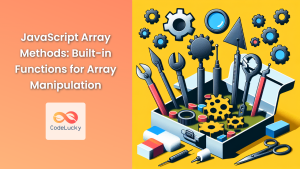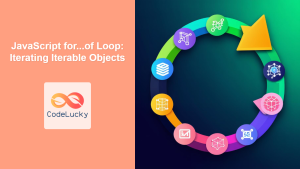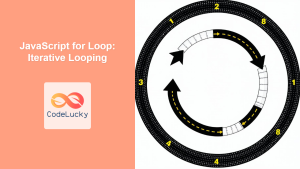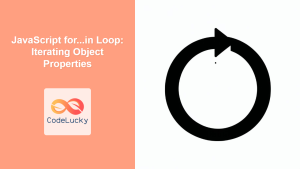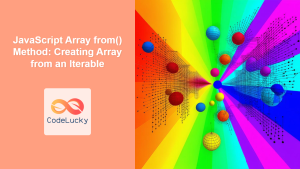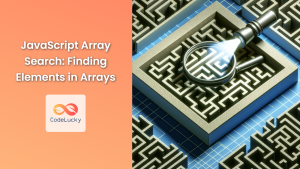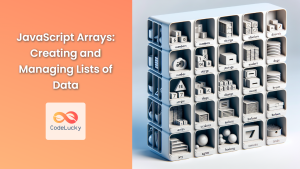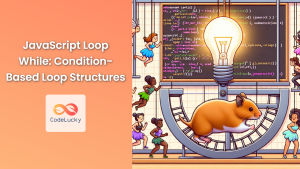Arrays are fundamental data structures in JavaScript, and knowing how to efficiently iterate through them is crucial for any developer. This comprehensive guide will explore various techniques for looping through arrays, from classic approaches to modern ES6+ methods. We'll dive deep into each method, providing practical examples and discussing their pros and cons.
The Classic for Loop
Let's start with the most traditional method of array iteration: the classic for loop. This approach has been a staple in programming for decades and offers fine-grained control over the iteration process.
const fruits = ['apple', 'banana', 'cherry', 'date'];
for (let i = 0; i < fruits.length; i++) {
console.log(`Fruit at index ${i}: ${fruits[i]}`);
}
In this example, we initialize a counter i, continue the loop while i is less than the array's length, and increment i after each iteration. This method allows us to access both the index and the element at that index.
🔍 Pro Tip: For better performance, especially with large arrays, you can cache the length:
for (let i = 0, len = fruits.length; i < len; i++) {
console.log(`Fruit at index ${i}: ${fruits[i]}`);
}
This approach prevents the length property from being accessed in each iteration, potentially improving performance for large arrays.
Advantages of the Classic for Loop:
- Full control over the iteration process
- Ability to easily skip elements or break the loop
- Access to both index and element
Disadvantages:
- More verbose than modern methods
- Prone to off-by-one errors if not careful
The for…of Loop
Introduced in ES6, the for...of loop provides a more concise syntax for iterating over iterable objects, including arrays.
const vegetables = ['carrot', 'broccoli', 'spinach', 'tomato'];
for (const vegetable of vegetables) {
console.log(`I love eating ${vegetable}!`);
}
This method is simpler and less error-prone than the classic for loop. It automatically iterates over all elements of the array, providing direct access to each element.
If you need the index as well, you can use the entries() method:
for (const [index, vegetable] of vegetables.entries()) {
console.log(`Vegetable at index ${index}: ${vegetable}`);
}
Advantages of for…of:
- Clean and concise syntax
- Less prone to errors
- Works with any iterable object, not just arrays
Disadvantages:
- Doesn't provide direct access to the index (unless using
entries()) - Less flexible than the classic
forloop for complex iteration scenarios
The forEach() Method
The forEach() method is a built-in array method that executes a provided function once for each array element.
const numbers = [1, 2, 3, 4, 5];
numbers.forEach((number, index) => {
console.log(`Number at index ${index}: ${number}`);
});
This method is very readable and provides both the element and its index (optionally) in each iteration. It's important to note that forEach() always iterates through all elements and cannot be stopped prematurely (unlike for loops which can use break).
🚀 Advanced Usage: The forEach() method also accepts an optional thisArg parameter, which allows you to set the this value for the callback function:
const obj = { multiplier: 2 };
numbers.forEach(function(number) {
console.log(number * this.multiplier);
}, obj);
Advantages of forEach():
- Clean and functional syntax
- Provides both element and index
- Less prone to scoping issues
Disadvantages:
- Cannot break out of the loop early
- Slightly slower than traditional loops for very large arrays
The map() Method
While not strictly for iteration, map() is frequently used to transform arrays. It creates a new array with the results of calling a provided function on every element in the array.
const prices = [10, 20, 30, 40, 50];
const discountedPrices = prices.map(price => price * 0.9);
console.log(discountedPrices); // [9, 18, 27, 36, 45]
This method is excellent when you need to perform an operation on each element and create a new array based on the results.
💡 Tip: You can chain map() with other array methods for more complex operations:
const evenDiscountedPrices = prices
.filter(price => price % 2 === 0)
.map(price => price * 0.9);
console.log(evenDiscountedPrices); // [18, 36]
Advantages of map():
- Creates a new array without modifying the original
- Excellent for data transformation
- Can be chained with other array methods
Disadvantages:
- Creates a new array, which may be memory-intensive for very large datasets
- Not suitable if you don't need to create a new array
The reduce() Method
The reduce() method is a powerful tool for iterating over an array and accumulating a single result. It's particularly useful for summing numbers, but its applications are far more diverse.
const numbers = [1, 2, 3, 4, 5];
const sum = numbers.reduce((accumulator, currentValue) => accumulator + currentValue, 0);
console.log(sum); // 15
In this example, we're summing all numbers in the array. The second argument to reduce() (0 in this case) is the initial value of the accumulator.
🔬 Advanced Example: Let's use reduce() to count the occurrences of each element in an array:
const fruits = ['apple', 'banana', 'apple', 'cherry', 'banana', 'apple'];
const fruitCount = fruits.reduce((count, fruit) => {
count[fruit] = (count[fruit] || 0) + 1;
return count;
}, {});
console.log(fruitCount); // { apple: 3, banana: 2, cherry: 1 }
This example demonstrates how reduce() can be used to build complex data structures from an array.
Advantages of reduce():
- Extremely versatile for complex computations
- Can produce any type of result (not just arrays)
- Often leads to more concise code for certain operations
Disadvantages:
- Can be harder to read and understand, especially for complex reducers
- Might be overkill for simple operations
The for…in Loop (Not Recommended for Arrays)
While the for...in loop can be used to iterate over array indices, it's generally not recommended for arrays. Here's why:
const colors = ['red', 'green', 'blue'];
for (const index in colors) {
console.log(`Color at index ${index}: ${colors[index]}`);
}
This works, but there are potential issues:
for...initerates over all enumerable properties, not just array indices. If the array has additional properties, they will be included in the iteration.- The order of iteration is not guaranteed to be the same as the order of the elements in the array.
- The
indexis actually a string, not a number, which can lead to unexpected behavior in mathematical operations.
⚠️ Warning: Avoid using for...in with arrays unless you have a specific reason to do so and understand the potential pitfalls.
Array.from() with mapFn
Array.from() is a powerful method that creates a new array from an array-like or iterable object. It also accepts an optional mapping function, which can be used for iteration and transformation in one step.
const numbers = [1, 2, 3, 4, 5];
const squaredNumbers = Array.from(numbers, num => num * num);
console.log(squaredNumbers); // [1, 4, 9, 16, 25]
This method is particularly useful when you want to create a new array and transform the elements at the same time.
🌟 Advanced Usage: Let's use Array.from() to create an array of objects from a NodeList (which is array-like but not an actual array):
// Assume we have several <p> elements in our HTML
const paragraphs = document.querySelectorAll('p');
const paragraphData = Array.from(paragraphs, (p, index) => ({
id: index,
text: p.textContent,
wordCount: p.textContent.split(' ').length
}));
console.log(paragraphData);
// [{id: 0, text: "First paragraph", wordCount: 2}, ...]
This example demonstrates how Array.from() can be used to convert array-like objects to arrays while simultaneously transforming the data.
Advantages of Array.from() with mapFn:
- Can convert array-like objects to true arrays
- Allows for simultaneous iteration and transformation
- Creates a new array without modifying the original
Disadvantages:
- May be less intuitive for simple iterations
- Creates a new array, which might be memory-intensive for very large datasets
Performance Considerations
When it comes to performance, different iteration methods can have varying impacts, especially on large arrays. Here's a general performance ranking from fastest to slowest:
- Classic
forloop for...ofloopforEach()methodmap()methodreduce()method
However, it's important to note that for most everyday use cases, the performance differences are negligible. Choose the method that makes your code most readable and maintainable unless you're dealing with extremely large datasets or performance-critical operations.
🏎️ Performance Tip: If you're iterating over a large array many times in a performance-critical section of your code, consider using a classic for loop with a cached length:
const largeArray = new Array(1000000).fill(0).map((_, i) => i);
console.time('Classic for loop');
for (let i = 0, len = largeArray.length; i < len; i++) {
// Operation here
}
console.timeEnd('Classic for loop');
console.time('forEach');
largeArray.forEach(item => {
// Same operation here
});
console.timeEnd('forEach');
You might see a small performance benefit with the classic for loop in this scenario.
Conclusion
JavaScript offers a rich set of tools for array iteration, each with its own strengths and use cases. The classic for loop provides maximum control, for...of offers a clean syntax for simple iterations, forEach() is great for readability, map() excels at transformations, and reduce() is powerful for complex computations.
When choosing an iteration method, consider factors such as readability, performance requirements, and whether you need to create a new array or modify the existing one. Remember, the best method is often the one that makes your code most clear and maintainable in your specific context.
By mastering these array iteration techniques, you'll be well-equipped to handle a wide variety of programming challenges efficiently and elegantly in JavaScript. Happy coding!