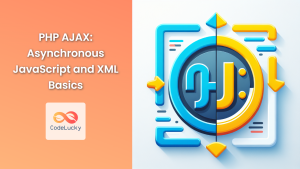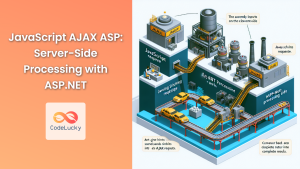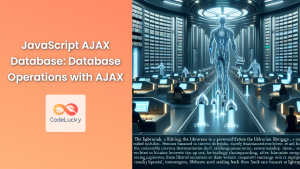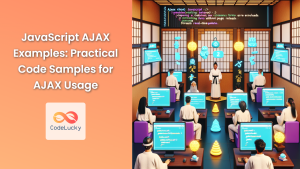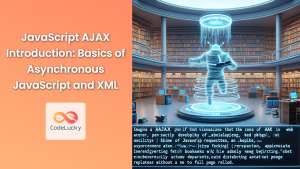In the ever-evolving landscape of web development, the synergy between JavaScript, AJAX, and PHP has become a cornerstone for creating dynamic and responsive web applications. This powerful combination allows developers to craft seamless user experiences by enabling asynchronous communication between the client-side and server-side components of a web application. In this comprehensive guide, we'll dive deep into the world of server-side processing with PHP, exploring how it integrates with JavaScript and AJAX to create robust, interactive web solutions.
Understanding the Trio: JavaScript, AJAX, and PHP
Before we delve into the intricacies of server-side processing, let's briefly review the roles of our key players:
- JavaScript: 🚀 The client-side scripting language that brings interactivity to web pages.
- AJAX (Asynchronous JavaScript and XML): 🔄 A technique that allows web pages to be updated asynchronously by exchanging data with a server behind the scenes.
- PHP: 🐘 A server-side scripting language designed for web development.
When these technologies work together, they create a powerful ecosystem for building dynamic web applications. JavaScript handles user interactions on the client-side, AJAX manages the communication between the client and server, and PHP processes requests and returns data on the server-side.
Setting Up the Environment
To get started with server-side processing using PHP, you'll need a web server with PHP support. Popular options include:
- XAMPP (Cross-platform)
- WAMP (Windows)
- MAMP (Mac)
Once you have your environment set up, let's create a simple example to demonstrate the basics of AJAX and PHP integration.
A Simple AJAX-PHP Example
Let's start with a basic example where we'll use AJAX to send a request to a PHP script and display the response.
HTML File (index.html)
<!DOCTYPE html>
<html lang="en">
<head>
<meta charset="UTF-8">
<meta name="viewport" content="width=device-width, initial-scale=1.0">
<title>AJAX-PHP Example</title>
</head>
<body>
<h1>AJAX-PHP Example</h1>
<button id="getData">Get Data</button>
<div id="result"></div>
<script src="script.js"></script>
</body>
</html>
JavaScript File (script.js)
document.getElementById('getData').addEventListener('click', function() {
var xhr = new XMLHttpRequest();
xhr.onreadystatechange = function() {
if (this.readyState == 4 && this.status == 200) {
document.getElementById('result').innerHTML = this.responseText;
}
};
xhr.open('GET', 'getData.php', true);
xhr.send();
});
PHP File (getData.php)
<?php
header('Content-Type: application/json');
$data = array(
'message' => 'Hello from the server!',
'timestamp' => date('Y-m-d H:i:s')
);
echo json_encode($data);
?>
In this example:
- The HTML file creates a simple structure with a button and a div to display the result.
- The JavaScript file sets up an event listener on the button. When clicked, it sends an AJAX request to
getData.php. - The PHP file returns a JSON object with a message and the current timestamp.
When you click the "Get Data" button, you'll see the server's response displayed on the page. 🎉
Handling POST Requests
While GET requests are useful for retrieving data, POST requests are typically used when you need to send data to the server. Let's modify our example to handle a POST request.
Updated HTML (index.html)
<!DOCTYPE html>
<html lang="en">
<head>
<meta charset="UTF-8">
<meta name="viewport" content="width=device-width, initial-scale=1.0">
<title>AJAX-PHP POST Example</title>
</head>
<body>
<h1>AJAX-PHP POST Example</h1>
<input type="text" id="userName" placeholder="Enter your name">
<button id="sendData">Send Data</button>
<div id="result"></div>
<script src="script.js"></script>
</body>
</html>
Updated JavaScript (script.js)
document.getElementById('sendData').addEventListener('click', function() {
var userName = document.getElementById('userName').value;
var xhr = new XMLHttpRequest();
xhr.onreadystatechange = function() {
if (this.readyState == 4 && this.status == 200) {
document.getElementById('result').innerHTML = this.responseText;
}
};
xhr.open('POST', 'processData.php', true);
xhr.setRequestHeader('Content-type', 'application/x-www-form-urlencoded');
xhr.send('name=' + encodeURIComponent(userName));
});
PHP File (processData.php)
<?php
header('Content-Type: application/json');
if ($_SERVER['REQUEST_METHOD'] === 'POST') {
$name = isset($_POST['name']) ? $_POST['name'] : 'Guest';
$response = array(
'message' => "Hello, $name! Your data has been processed.",
'timestamp' => date('Y-m-d H:i:s')
);
echo json_encode($response);
} else {
echo json_encode(array('error' => 'Invalid request method'));
}
?>
In this updated example:
- The HTML now includes an input field for the user's name.
- The JavaScript sends a POST request with the user's name to
processData.php. - The PHP script checks for a POST request, retrieves the name from the POST data, and returns a personalized message.
This demonstrates how to handle user input and process it on the server-side using PHP. 🔒
Error Handling and Validation
When working with AJAX and PHP, it's crucial to implement proper error handling and validation. Let's enhance our example to include these important aspects.
Updated JavaScript (script.js)
document.getElementById('sendData').addEventListener('click', function() {
var userName = document.getElementById('userName').value;
var xhr = new XMLHttpRequest();
xhr.onreadystatechange = function() {
if (this.readyState == 4) {
if (this.status == 200) {
try {
var response = JSON.parse(this.responseText);
if (response.error) {
document.getElementById('result').innerHTML = 'Error: ' + response.error;
} else {
document.getElementById('result').innerHTML = response.message;
}
} catch (e) {
document.getElementById('result').innerHTML = 'Error: Invalid JSON response';
}
} else {
document.getElementById('result').innerHTML = 'Error: ' + this.status;
}
}
};
xhr.onerror = function() {
document.getElementById('result').innerHTML = 'Error: Network error occurred';
};
xhr.open('POST', 'processData.php', true);
xhr.setRequestHeader('Content-type', 'application/x-www-form-urlencoded');
xhr.send('name=' + encodeURIComponent(userName));
});
Updated PHP (processData.php)
<?php
header('Content-Type: application/json');
if ($_SERVER['REQUEST_METHOD'] === 'POST') {
$name = isset($_POST['name']) ? trim($_POST['name']) : '';
if (empty($name)) {
echo json_encode(array('error' => 'Name cannot be empty'));
} elseif (strlen($name) > 50) {
echo json_encode(array('error' => 'Name is too long (max 50 characters)'));
} else {
$response = array(
'message' => "Hello, " . htmlspecialchars($name) . "! Your data has been processed.",
'timestamp' => date('Y-m-d H:i:s')
);
echo json_encode($response);
}
} else {
echo json_encode(array('error' => 'Invalid request method'));
}
?>
In this enhanced version:
- The JavaScript now includes error handling for network errors and invalid JSON responses.
- It also checks for error messages in the JSON response.
- The PHP script validates the input, checking for empty names and enforcing a maximum length.
- We use
htmlspecialchars()to prevent XSS attacks when outputting user input.
This approach ensures that our application gracefully handles various error scenarios and provides meaningful feedback to the user. 🛡️
Working with Databases
In real-world applications, you'll often need to interact with databases. Let's extend our example to include database operations using MySQL and PHP's PDO extension.
First, let's create a simple database and table:
CREATE DATABASE ajax_example;
USE ajax_example;
CREATE TABLE users (
id INT AUTO_INCREMENT PRIMARY KEY,
name VARCHAR(50) NOT NULL,
email VARCHAR(100) NOT NULL UNIQUE,
created_at TIMESTAMP DEFAULT CURRENT_TIMESTAMP
);
Now, let's update our HTML, JavaScript, and PHP to work with this database.
Updated HTML (index.html)
<!DOCTYPE html>
<html lang="en">
<head>
<meta charset="UTF-8">
<meta name="viewport" content="width=device-width, initial-scale=1.0">
<title>AJAX-PHP Database Example</title>
</head>
<body>
<h1>User Registration</h1>
<form id="userForm">
<input type="text" id="userName" placeholder="Enter your name" required>
<input type="email" id="userEmail" placeholder="Enter your email" required>
<button type="submit">Register</button>
</form>
<div id="result"></div>
<script src="script.js"></script>
</body>
</html>
Updated JavaScript (script.js)
document.getElementById('userForm').addEventListener('submit', function(e) {
e.preventDefault();
var userName = document.getElementById('userName').value;
var userEmail = document.getElementById('userEmail').value;
var xhr = new XMLHttpRequest();
xhr.onreadystatechange = function() {
if (this.readyState == 4) {
if (this.status == 200) {
try {
var response = JSON.parse(this.responseText);
if (response.error) {
document.getElementById('result').innerHTML = 'Error: ' + response.error;
} else {
document.getElementById('result').innerHTML = response.message;
}
} catch (e) {
document.getElementById('result').innerHTML = 'Error: Invalid JSON response';
}
} else {
document.getElementById('result').innerHTML = 'Error: ' + this.status;
}
}
};
xhr.onerror = function() {
document.getElementById('result').innerHTML = 'Error: Network error occurred';
};
xhr.open('POST', 'registerUser.php', true);
xhr.setRequestHeader('Content-type', 'application/x-www-form-urlencoded');
xhr.send('name=' + encodeURIComponent(userName) + '&email=' + encodeURIComponent(userEmail));
});
Updated PHP (registerUser.php)
<?php
header('Content-Type: application/json');
$host = 'localhost';
$dbname = 'ajax_example';
$username = 'your_username';
$password = 'your_password';
try {
$pdo = new PDO("mysql:host=$host;dbname=$dbname", $username, $password);
$pdo->setAttribute(PDO::ATTR_ERRMODE, PDO::ERRMODE_EXCEPTION);
if ($_SERVER['REQUEST_METHOD'] === 'POST') {
$name = isset($_POST['name']) ? trim($_POST['name']) : '';
$email = isset($_POST['email']) ? trim($_POST['email']) : '';
if (empty($name) || empty($email)) {
echo json_encode(array('error' => 'Name and email are required'));
} elseif (strlen($name) > 50) {
echo json_encode(array('error' => 'Name is too long (max 50 characters)'));
} elseif (!filter_var($email, FILTER_VALIDATE_EMAIL)) {
echo json_encode(array('error' => 'Invalid email format'));
} else {
$stmt = $pdo->prepare("INSERT INTO users (name, email) VALUES (?, ?)");
$stmt->execute([$name, $email]);
$response = array(
'message' => "User registered successfully!",
'userId' => $pdo->lastInsertId()
);
echo json_encode($response);
}
} else {
echo json_encode(array('error' => 'Invalid request method'));
}
} catch (PDOException $e) {
echo json_encode(array('error' => 'Database error: ' . $e->getMessage()));
}
?>
In this database-enabled version:
- The HTML form now includes an email field.
- The JavaScript sends both name and email to the PHP script.
- The PHP script connects to the MySQL database using PDO.
- It performs input validation, including email format checking.
- If validation passes, it inserts the new user into the database.
- The script returns a success message with the new user's ID, or an error message if something goes wrong.
This example demonstrates how to integrate database operations into your AJAX-PHP workflow, allowing for dynamic data storage and retrieval. 📊
Security Considerations
When working with AJAX and PHP, security should always be a top priority. Here are some key security considerations to keep in mind:
-
Input Validation: Always validate and sanitize user input on both the client-side and server-side.
-
SQL Injection Prevention: Use prepared statements (as shown in the previous example) to prevent SQL injection attacks.
-
Cross-Site Scripting (XSS) Prevention: Use
htmlspecialchars()when outputting user-supplied data to prevent XSS attacks. -
Cross-Site Request Forgery (CSRF) Protection: Implement CSRF tokens for sensitive operations.
-
Error Handling: Avoid exposing sensitive information in error messages.
-
HTTPS: Use HTTPS to encrypt data in transit.
Let's implement CSRF protection in our example:
Updated HTML (index.html)
<!DOCTYPE html>
<html lang="en">
<head>
<meta charset="UTF-8">
<meta name="viewport" content="width=device-width, initial-scale=1.0">
<title>Secure AJAX-PHP Example</title>
</head>
<body>
<h1>Secure User Registration</h1>
<form id="userForm">
<input type="text" id="userName" placeholder="Enter your name" required>
<input type="email" id="userEmail" placeholder="Enter your email" required>
<input type="hidden" id="csrfToken" value="">
<button type="submit">Register</button>
</form>
<div id="result"></div>
<script src="script.js"></script>
</body>
</html>
Updated JavaScript (script.js)
// Function to get CSRF token
function getCsrfToken() {
var xhr = new XMLHttpRequest();
xhr.open('GET', 'getToken.php', false); // Synchronous request
xhr.send();
if (xhr.status === 200) {
var response = JSON.parse(xhr.responseText);
document.getElementById('csrfToken').value = response.token;
}
}
// Get CSRF token when page loads
getCsrfToken();
document.getElementById('userForm').addEventListener('submit', function(e) {
e.preventDefault();
var userName = document.getElementById('userName').value;
var userEmail = document.getElementById('userEmail').value;
var csrfToken = document.getElementById('csrfToken').value;
var xhr = new XMLHttpRequest();
xhr.onreadystatechange = function() {
if (this.readyState == 4) {
if (this.status == 200) {
try {
var response = JSON.parse(this.responseText);
if (response.error) {
document.getElementById('result').innerHTML = 'Error: ' + response.error;
} else {
document.getElementById('result').innerHTML = response.message;
// Get a new CSRF token for the next request
getCsrfToken();
}
} catch (e) {
document.getElementById('result').innerHTML = 'Error: Invalid JSON response';
}
} else {
document.getElementById('result').innerHTML = 'Error: ' + this.status;
}
}
};
xhr.onerror = function() {
document.getElementById('result').innerHTML = 'Error: Network error occurred';
};
xhr.open('POST', 'registerUser.php', true);
xhr.setRequestHeader('Content-type', 'application/x-www-form-urlencoded');
xhr.send('name=' + encodeURIComponent(userName) +
'&email=' + encodeURIComponent(userEmail) +
'&csrf_token=' + encodeURIComponent(csrfToken));
});
New PHP File (getToken.php)
<?php
session_start();
header('Content-Type: application/json');
// Generate a new CSRF token
if (empty($_SESSION['csrf_token'])) {
$_SESSION['csrf_token'] = bin2hex(random_bytes(32));
}
echo json_encode(['token' => $_SESSION['csrf_token']]);
?>
Updated PHP (registerUser.php)
<?php
session_start();
header('Content-Type: application/json');
$host = 'localhost';
$dbname = 'ajax_example';
$username = 'your_username';
$password = 'your_password';
// CSRF token validation
if (!isset($_POST['csrf_token']) || $_POST['csrf_token'] !== $_SESSION['csrf_token']) {
echo json_encode(['error' => 'Invalid CSRF token']);
exit;
}
try {
$pdo = new PDO("mysql:host=$host;dbname=$dbname", $username, $password);
$pdo->setAttribute(PDO::ATTR_ERRMODE, PDO::ERRMODE_EXCEPTION);
if ($_SERVER['REQUEST_METHOD'] === 'POST') {
$name = isset($_POST['name']) ? trim($_POST['name']) : '';
$email = isset($_POST['email']) ? trim($_POST['email']) : '';
if (empty($name) || empty($email)) {
echo json_encode(['error' => 'Name and email are required']);
} elseif (strlen($name) > 50) {
echo json_encode(['error' => 'Name is too long (max 50 characters)']);
} elseif (!filter_var($email, FILTER_VALIDATE_EMAIL)) {
echo json_encode(['error' => 'Invalid email format']);
} else {
$stmt = $pdo->prepare("INSERT INTO users (name, email) VALUES (?, ?)");
$stmt->execute([$name, $email]);
$response = [
'message' => "User registered successfully!",
'userId' => $pdo->lastInsertId()
];
echo json_encode($response);
// Generate a new CSRF token for the next request
$_SESSION['csrf_token'] = bin2hex(random_bytes(32));
}
} else {
echo json_encode(['error' => 'Invalid request method']);
}
} catch (PDOException $e) {
error_log('Database error: ' . $e->getMessage());
echo json_encode(['error' => 'An unexpected error occurred']);
}
?>
In this secure version:
- We've added CSRF token generation and validation.
- The JavaScript fetches a CSRF token before form submission and includes it with the request.
- The PHP script validates the CSRF token before processing the request.
- We've improved error handling to avoid exposing sensitive information.
These enhancements significantly improve the security of our AJAX-PHP application. 🔐
Performance Optimization
When working with AJAX and PHP, optimizing performance is crucial for creating responsive and efficient web applications. Here are some tips to enhance performance:
- Minimize HTTP Requests: Combine multiple AJAX calls into a single request when possible.
- Use JSON for Data Transfer: JSON is lightweight and easy to parse.
- Implement Caching: Use browser caching and server-side caching to reduce load times.
- Optimize Database Queries: Use indexes and optimize your SQL queries.
- Compress Responses: Use GZIP compression for larger responses.
Let's implement some of these optimizations in our example:
Updated PHP (registerUser.php with caching and compression)
<?php
session_start();
header('Content-Type: application/json');
header('Cache-Control: private, max-age=3600'); // Client-side caching for 1 hour
ob_start("ob_gzhandler"); // Enable GZIP compression
$host = 'localhost';
$dbname = 'ajax_example';
$username = 'your_username';
$password = 'your_password';
// CSRF token validation
if (!isset($_POST['csrf_token']) || $_POST['csrf_token'] !== $_SESSION['csrf_token']) {
echo json_encode(['error' => 'Invalid CSRF token']);
exit;
}
try {
$pdo = new PDO("mysql:host=$host;dbname=$dbname", $username, $password);
$pdo->setAttribute(PDO::ATTR_ERRMODE, PDO::ERRMODE_EXCEPTION);
if ($_SERVER['REQUEST_METHOD'] === 'POST') {
$name = isset($_POST['name']) ? trim($_POST['name']) : '';
$email = isset($_POST['email']) ? trim($_POST['email']) : '';
if (empty($name) || empty($email)) {
echo json_encode(['error' => 'Name and email are required']);
} elseif (strlen($name) > 50) {
echo json_encode(['error' => 'Name is too long (max 50 characters)']);
} elseif (!filter_var($email, FILTER_VALIDATE_EMAIL)) {
echo json_encode(['error' => 'Invalid email format']);
} else {
// Start transaction for better performance and data integrity
$pdo->beginTransaction();
$stmt = $pdo->prepare("INSERT INTO users (name, email) VALUES (?, ?)");
$stmt->execute([$name, $email]);
$userId = $pdo->lastInsertId();
// Commit the transaction
$pdo->commit();
$response = [
'message' => "User registered successfully!",
'userId' => $userId
];
echo json_encode($response);
// Generate a new CSRF token for the next request
$_SESSION['csrf_token'] = bin2hex(random_bytes(32));
}
} else {
echo json_encode(['error' => 'Invalid request method']);
}
} catch (PDOException $e) {
// Rollback the transaction in case of error
if ($pdo->inTransaction()) {
$pdo->rollBack();
}
error_log('Database error: ' . $e->getMessage());
echo json_encode(['error' => 'An unexpected error occurred']);
}
ob_end_flush(); // Send the compressed output
?>
In this optimized version:
- We've added client-side caching headers to reduce server load for repeated requests.
- GZIP compression is enabled to reduce the size of the response.
- We're using database transactions to improve performance and ensure data integrity.
- Error handling includes rolling back transactions if an error occurs.
These optimizations will help your AJAX-PHP application perform better, especially under high load. 🚀
Advanced Techniques
As you become more comfortable with AJAX and PHP, you can explore more advanced techniques to create even more powerful and efficient applications. Here are a few advanced concepts to consider:
1. Long Polling
Long polling is a technique where the server holds the request open until new data is available. This can be useful for real-time applications.
Here's a simple example of long polling:
<?php
// long_poll.php
session_start();
header('Content-Type: application/json');
$timeout = 30; // Maximum time to wait for new data (in seconds)
$start = time();
while (time() - $start < $timeout) {
if (isset($_SESSION['new_data'])) {
echo json_encode($_SESSION['new_data']);
unset($_SESSION['new_data']);
exit;
}
sleep(1);
}
echo json_encode(['status' => 'no_new_data']);
?>
2. WebSockets
For true real-time communication, WebSockets provide a full-duplex, bidirectional communication channel between the client and server. While PHP isn't typically used for WebSocket servers, you can use libraries like Ratchet to implement WebSockets in PHP.
3. File Uploads with AJAX
Handling file uploads with AJAX requires a bit more work, but it provides a smoother user experience. Here's a basic example:
<input type="file" id="fileInput">
<button onclick="uploadFile()">Upload</button>
<script>
function uploadFile() {
var fileInput = document.getElementById('fileInput');
var file = fileInput.files[0];
var formData = new FormData();
formData.append('file', file);
var xhr = new XMLHttpRequest();
xhr.open('POST', 'upload.php', true);
xhr.onload = function() {
if (xhr.status === 200) {
console.log('File uploaded successfully');
} else {
console.log('File upload failed');
}
};
xhr.send(formData);
}
</script>
<?php
// upload.php
if ($_SERVER['REQUEST_METHOD'] === 'POST') {
if (isset($_FILES['file'])) {
$uploadDir = '/path/to/upload/directory/';
$uploadFile = $uploadDir . basename($_FILES['file']['name']);
if (move_uploaded_file($_FILES['file']['tmp_name'], $uploadFile)) {
echo json_encode(['message' => 'File uploaded successfully']);
} else {
echo json_encode(['error' => 'File upload failed']);
}
} else {
echo json_encode(['error' => 'No file received']);
}
} else {
echo json_encode(['error' => 'Invalid request method']);
}
?>
4. API Development
As your applications grow more complex, you might want to develop a full-fledged API. Consider using a PHP framework like Laravel or Slim for building robust APIs.
Here's a simple example of an API endpoint using Slim:
<?php
use Psr\Http\Message\ResponseInterface as Response;
use Psr\Http\Message\ServerRequestInterface as Request;
use Slim\Factory\AppFactory;
require __DIR__ . '/../vendor/autoload.php';
$app = AppFactory::create();
$app->get('/api/users', function (Request $request, Response $response, $args) {
$users = [
['id' => 1, 'name' => 'John Doe'],
['id' => 2, 'name' => 'Jane Smith']
];
$response->getBody()->write(json_encode($users));
return $response->withHeader('Content-Type', 'application/json');
});
$app->run();
?>
These advanced techniques open up new possibilities for creating sophisticated, high-performance web applications using AJAX and PHP. 🌟
Conclusion
We've covered a lot of ground in this comprehensive guide to server-side processing with PHP using JavaScript and AJAX. From basic AJAX requests to database integration, security considerations, performance optimizations, and advanced techniques, you now have a solid foundation for building dynamic and interactive web applications.
Remember, the key to mastering these technologies is practice and continuous learning. As you build more complex applications, you'll encounter new challenges and opportunities to refine your skills.
Here are some final tips to keep in mind:
- Always prioritize security in your applications.
- Strive for clean, maintainable code.
- Stay updated with the latest best practices and technologies.
- Test your applications thoroughly, including edge cases and error scenarios.
- Consider using modern JavaScript features and libraries to enhance your front-end code.
By combining the power of JavaScript, AJAX, and PHP, you can create web applications that are responsive, efficient, and provide excellent user experiences. Happy coding! 🚀👨💻👩💻