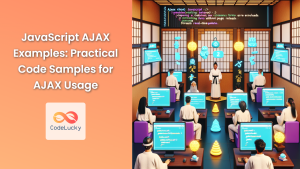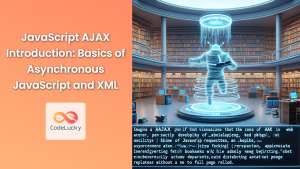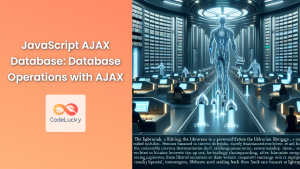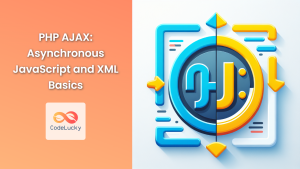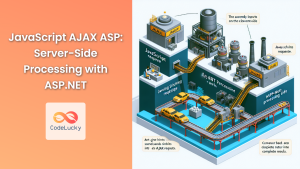In the ever-evolving landscape of web development, AJAX (Asynchronous JavaScript and XML) continues to play a pivotal role in creating dynamic, responsive, and user-friendly web applications. This powerful technique allows web pages to update content asynchronously without reloading the entire page, resulting in smoother user experiences and faster interactions.
In this comprehensive guide, we'll dive deep into real-world AJAX implementation examples, exploring various scenarios where AJAX shines and providing you with practical, hands-on code snippets to enhance your web development skills.
Understanding AJAX: A Quick Refresher
Before we delve into the examples, let's briefly recap what AJAX is and why it's so crucial in modern web development.
🔍 AJAX is a set of web development techniques that uses various web technologies on the client-side to create asynchronous web applications. Despite its name, AJAX doesn't require XML; it can work with various data formats, including JSON, HTML, and plain text.
The core components of AJAX are:
- JavaScript: To make asynchronous requests and handle responses
- The XMLHttpRequest object or the more modern Fetch API: To communicate with the server
- DOM manipulation: To update the page content without a full reload
Now, let's explore some real-world AJAX implementation examples that demonstrate the power and versatility of this technique.
Example 1: Live Search Functionality
One of the most common and useful applications of AJAX is implementing a live search feature. This allows users to see search results as they type, providing instant feedback and improving the overall user experience.
Let's create a simple live search for a list of countries:
<!DOCTYPE html>
<html lang="en">
<head>
<meta charset="UTF-8">
<meta name="viewport" content="width=device-width, initial-scale=1.0">
<title>AJAX Live Search</title>
<style>
#search-results {
margin-top: 20px;
}
</style>
</head>
<body>
<h1>Country Search</h1>
<input type="text" id="search-input" placeholder="Start typing a country name...">
<div id="search-results"></div>
<script>
const searchInput = document.getElementById('search-input');
const searchResults = document.getElementById('search-results');
searchInput.addEventListener('input', function() {
const searchTerm = this.value.trim();
if (searchTerm.length > 2) {
fetchCountries(searchTerm);
} else {
searchResults.innerHTML = '';
}
});
function fetchCountries(searchTerm) {
const url = `https://restcountries.com/v3.1/name/${searchTerm}`;
fetch(url)
.then(response => response.json())
.then(data => {
displayResults(data);
})
.catch(error => {
console.error('Error:', error);
searchResults.innerHTML = 'An error occurred while fetching results.';
});
}
function displayResults(countries) {
if (countries.length === 0) {
searchResults.innerHTML = 'No countries found.';
return;
}
let html = '<ul>';
countries.forEach(country => {
html += `<li>${country.name.common} (${country.region})</li>`;
});
html += '</ul>';
searchResults.innerHTML = html;
}
</script>
</body>
</html>
In this example, we've created a simple HTML structure with an input field for searching and a div to display the results. The JavaScript code listens for input events on the search field and triggers an AJAX request when the user has typed at least three characters.
🔑 Key points to note:
- We use the Fetch API to make the AJAX request, which returns a Promise.
- The API we're using (restcountries.com) returns JSON data, which we parse and display.
- We've implemented basic error handling to inform the user if something goes wrong.
- The results are dynamically inserted into the DOM without reloading the page.
This live search functionality demonstrates how AJAX can significantly enhance user experience by providing instant feedback without the need for page reloads.
Example 2: Infinite Scrolling
Infinite scrolling is another popular implementation of AJAX, commonly seen on social media platforms and content-heavy websites. It allows for continuous loading of content as the user scrolls down the page, creating a seamless browsing experience.
Let's create an infinite scrolling example using the Reddit API to fetch posts:
<!DOCTYPE html>
<html lang="en">
<head>
<meta charset="UTF-8">
<meta name="viewport" content="width=device-width, initial-scale=1.0">
<title>AJAX Infinite Scrolling</title>
<style>
.post {
border: 1px solid #ddd;
margin: 10px 0;
padding: 10px;
}
</style>
</head>
<body>
<h1>Reddit Posts (r/AskReddit)</h1>
<div id="posts-container"></div>
<div id="loading" style="display: none;">Loading more posts...</div>
<script>
const postsContainer = document.getElementById('posts-container');
const loadingElement = document.getElementById('loading');
let afterId = null;
function fetchPosts() {
const url = `https://www.reddit.com/r/AskReddit/hot.json?limit=10${afterId ? '&after=' + afterId : ''}`;
loadingElement.style.display = 'block';
fetch(url)
.then(response => response.json())
.then(data => {
afterId = data.data.after;
displayPosts(data.data.children);
loadingElement.style.display = 'none';
})
.catch(error => {
console.error('Error:', error);
loadingElement.innerHTML = 'An error occurred while fetching posts.';
});
}
function displayPosts(posts) {
posts.forEach(post => {
const postElement = document.createElement('div');
postElement.className = 'post';
postElement.innerHTML = `
<h2>${post.data.title}</h2>
<p>Author: ${post.data.author}</p>
<p>Score: ${post.data.score}</p>
`;
postsContainer.appendChild(postElement);
});
}
function isBottomOfPage() {
return (window.innerHeight + window.scrollY) >= document.body.offsetHeight - 500;
}
window.addEventListener('scroll', () => {
if (isBottomOfPage()) {
fetchPosts();
}
});
// Initial load
fetchPosts();
</script>
</body>
</html>
This example demonstrates how to implement infinite scrolling using AJAX and the Reddit API. Here's a breakdown of the key components:
- We start by fetching an initial set of posts when the page loads.
- As the user scrolls, we check if they're near the bottom of the page using the
isBottomOfPage()function. - When the user is close to the bottom, we trigger another AJAX request to fetch more posts.
- We use the
afterparameter in the Reddit API to paginate through the results. - New posts are appended to the existing content, creating a seamless infinite scroll effect.
🔑 Key points to note:
- The
afterIdvariable is used to keep track of the last post fetched, allowing us to request the next set of posts. - We've added a loading indicator to provide feedback to the user when new posts are being fetched.
- Error handling is implemented to inform the user if there's an issue fetching posts.
This infinite scrolling example showcases how AJAX can be used to load content dynamically, improving performance by loading only what's needed and enhancing the user experience with seamless content browsing.
Example 3: Form Submission with AJAX
Traditional form submissions often require a page reload, which can disrupt the user experience. By using AJAX, we can submit form data asynchronously, providing a smoother interaction and instant feedback. Let's create an example of a contact form submission using AJAX:
<!DOCTYPE html>
<html lang="en">
<head>
<meta charset="UTF-8">
<meta name="viewport" content="width=device-width, initial-scale=1.0">
<title>AJAX Form Submission</title>
<style>
form {
max-width: 400px;
margin: 0 auto;
}
input, textarea {
width: 100%;
margin-bottom: 10px;
}
#message {
margin-top: 20px;
font-weight: bold;
}
</style>
</head>
<body>
<h1>Contact Us</h1>
<form id="contact-form">
<input type="text" id="name" name="name" placeholder="Your Name" required>
<input type="email" id="email" name="email" placeholder="Your Email" required>
<textarea id="message" name="message" placeholder="Your Message" required></textarea>
<button type="submit">Send Message</button>
</form>
<div id="response-message"></div>
<script>
const form = document.getElementById('contact-form');
const responseMessage = document.getElementById('response-message');
form.addEventListener('submit', function(e) {
e.preventDefault();
const formData = new FormData(this);
responseMessage.textContent = 'Sending message...';
fetch('https://jsonplaceholder.typicode.com/posts', {
method: 'POST',
body: formData
})
.then(response => response.json())
.then(data => {
console.log(data);
responseMessage.textContent = 'Message sent successfully!';
form.reset();
})
.catch(error => {
console.error('Error:', error);
responseMessage.textContent = 'An error occurred. Please try again later.';
});
});
</script>
</body>
</html>
In this example, we've created a simple contact form and used AJAX to submit it asynchronously. Here's a breakdown of the key components:
- We prevent the default form submission behavior using
e.preventDefault(). - We create a
FormDataobject from the form, which allows us to easily send form data. - We use the Fetch API to send a POST request to a mock API endpoint (jsonplaceholder.typicode.com).
- We provide feedback to the user throughout the process: when sending, on success, and on error.
🔑 Key points to note:
- The
FormDataobject simplifies the process of collecting and sending form data. - We're using a mock API for this example. In a real-world scenario, you'd replace this with your actual server endpoint.
- After successful submission, we reset the form using
form.reset()to clear the fields. - Error handling is implemented to inform the user if there's an issue with form submission.
This AJAX form submission example demonstrates how to create a more responsive and user-friendly form interaction without page reloads.
Example 4: Real-time Data Updates
AJAX is particularly useful for creating real-time or near-real-time data updates in web applications. Let's create an example of a simple stock ticker that updates prices every few seconds:
<!DOCTYPE html>
<html lang="en">
<head>
<meta charset="UTF-8">
<meta name="viewport" content="width=device-width, initial-scale=1.0">
<title>AJAX Real-time Stock Ticker</title>
<style>
table {
border-collapse: collapse;
width: 100%;
max-width: 600px;
margin: 0 auto;
}
th, td {
border: 1px solid #ddd;
padding: 8px;
text-align: left;
}
th {
background-color: #f2f2f2;
}
.up {
color: green;
}
.down {
color: red;
}
</style>
</head>
<body>
<h1>Real-time Stock Ticker</h1>
<table id="stock-table">
<thead>
<tr>
<th>Symbol</th>
<th>Price</th>
<th>Change</th>
</tr>
</thead>
<tbody id="stock-body"></tbody>
</table>
<script>
const stockBody = document.getElementById('stock-body');
const stocks = ['AAPL', 'GOOGL', 'MSFT', 'AMZN', 'FB'];
let previousPrices = {};
function fetchStockData() {
const promises = stocks.map(symbol =>
fetch(`https://api.marketstack.com/v1/intraday/latest?access_key=YOUR_API_KEY&symbols=${symbol}`)
.then(response => response.json())
);
Promise.all(promises)
.then(results => {
updateStockTable(results);
})
.catch(error => {
console.error('Error:', error);
});
}
function updateStockTable(data) {
stockBody.innerHTML = '';
data.forEach(stock => {
if (stock.data && stock.data.length > 0) {
const latestData = stock.data[0];
const symbol = latestData.symbol;
const price = latestData.close.toFixed(2);
const previousPrice = previousPrices[symbol] || price;
const change = (price - previousPrice).toFixed(2);
const changePercent = ((change / previousPrice) * 100).toFixed(2);
const row = document.createElement('tr');
row.innerHTML = `
<td>${symbol}</td>
<td>$${price}</td>
<td class="${change >= 0 ? 'up' : 'down'}">
${change >= 0 ? '+' : ''}${change} (${changePercent}%)
</td>
`;
stockBody.appendChild(row);
previousPrices[symbol] = price;
}
});
}
// Initial fetch
fetchStockData();
// Update every 10 seconds
setInterval(fetchStockData, 10000);
</script>
</body>
</html>
This example demonstrates how to use AJAX to create a real-time stock ticker. Here's a breakdown of the key components:
- We define a list of stock symbols we want to track.
- We use the Fetch API to make simultaneous requests for each stock symbol.
- We use
Promise.all()to wait for all requests to complete before updating the table. - The table is updated with new data every 10 seconds using
setInterval(). - We calculate and display the price change and percentage change, color-coding positive and negative changes.
🔑 Key points to note:
- Replace
YOUR_API_KEYwith an actual API key from marketstack.com or use a different stock API of your choice. - We're storing previous prices to calculate changes between updates.
- The use of
Promise.all()allows us to make multiple AJAX requests concurrently, improving performance. - Error handling is implemented to log any issues with fetching stock data.
This real-time data update example showcases how AJAX can be used to create dynamic, continuously updating web applications without requiring page reloads.
Conclusion
AJAX is a powerful technique that enables developers to create more interactive, responsive, and user-friendly web applications. Through these real-world examples, we've explored various ways to implement AJAX:
- Live Search: Enhancing user experience with instant search results.
- Infinite Scrolling: Creating seamless content browsing experiences.
- Form Submission: Improving form interactions with asynchronous submissions.
- Real-time Data Updates: Keeping users informed with the latest data without page reloads.
These examples demonstrate the versatility of AJAX and its ability to significantly improve web application performance and user experience. By mastering AJAX techniques, you can create more dynamic and engaging web applications that meet the expectations of modern users.
Remember, while AJAX offers many benefits, it's important to use it judiciously. Consider factors such as server load, data usage, and accessibility when implementing AJAX in your projects. With thoughtful implementation, AJAX can be a powerful tool in your web development arsenal.