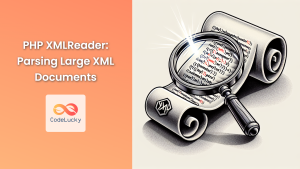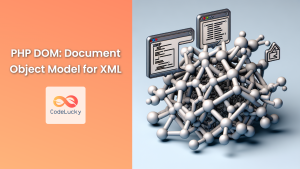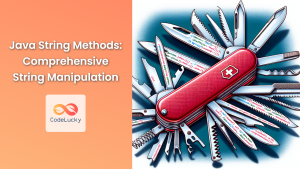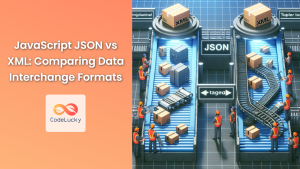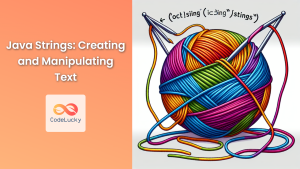In today's data-driven world, XML (eXtensible Markup Language) remains a crucial format for storing and exchanging structured information. As a Java developer, mastering XML processing is essential for working with various systems and APIs. This comprehensive guide will walk you through the intricacies of parsing and generating XML using Java, equipping you with the skills to handle complex XML operations efficiently.
Understanding XML Basics
Before diving into Java XML processing, let's quickly recap the basics of XML:
<?xml version="1.0" encoding="UTF-8"?>
<bookstore>
<book category="fiction">
<title>The Great Gatsby</title>
<author>F. Scott Fitzgerald</author>
<year>1925</year>
<price>10.99</price>
</book>
<book category="non-fiction">
<title>A Brief History of Time</title>
<author>Stephen Hawking</author>
<year>1988</year>
<price>14.99</price>
</book>
</bookstore>
This XML document represents a bookstore with two books, each containing details like title, author, year, and price.
Parsing XML in Java
Java offers several ways to parse XML. We'll explore three popular approaches: DOM (Document Object Model), SAX (Simple API for XML), and StAX (Streaming API for XML).
1. DOM Parsing
DOM parsing loads the entire XML document into memory, creating a tree-like structure. This approach is suitable for smaller XML files and when you need to manipulate the document structure.
import org.w3c.dom.*;
import javax.xml.parsers.*;
import java.io.*;
public class DOMParserExample {
public static void main(String[] args) {
try {
File inputFile = new File("bookstore.xml");
DocumentBuilderFactory dbFactory = DocumentBuilderFactory.newInstance();
DocumentBuilder dBuilder = dbFactory.newDocumentBuilder();
Document doc = dBuilder.parse(inputFile);
doc.getDocumentElement().normalize();
System.out.println("Root element: " + doc.getDocumentElement().getNodeName());
NodeList bookList = doc.getElementsByTagName("book");
for (int i = 0; i < bookList.getLength(); i++) {
Node bookNode = bookList.item(i);
if (bookNode.getNodeType() == Node.ELEMENT_NODE) {
Element bookElement = (Element) bookNode;
System.out.println("\nBook category: " + bookElement.getAttribute("category"));
System.out.println("Title: " + bookElement.getElementsByTagName("title").item(0).getTextContent());
System.out.println("Author: " + bookElement.getElementsByTagName("author").item(0).getTextContent());
System.out.println("Year: " + bookElement.getElementsByTagName("year").item(0).getTextContent());
System.out.println("Price: $" + bookElement.getElementsByTagName("price").item(0).getTextContent());
}
}
} catch (Exception e) {
e.printStackTrace();
}
}
}
This example demonstrates how to use DOM parsing to read the bookstore XML file and print details of each book. The output will look like this:
Root element: bookstore
Book category: fiction
Title: The Great Gatsby
Author: F. Scott Fitzgerald
Year: 1925
Price: $10.99
Book category: non-fiction
Title: A Brief History of Time
Author: Stephen Hawking
Year: 1988
Price: $14.99
💡 Pro Tip: DOM parsing is memory-intensive for large XML files. Consider using SAX or StAX for better performance with larger documents.
2. SAX Parsing
SAX parsing is an event-driven, sequential access parser. It's memory-efficient and suitable for large XML files when you don't need to modify the document.
import org.xml.sax.*;
import org.xml.sax.helpers.*;
import javax.xml.parsers.*;
import java.io.*;
public class SAXParserExample {
public static void main(String[] args) {
try {
SAXParserFactory factory = SAXParserFactory.newInstance();
SAXParser saxParser = factory.newSAXParser();
BookHandler handler = new BookHandler();
saxParser.parse("bookstore.xml", handler);
} catch (Exception e) {
e.printStackTrace();
}
}
}
class BookHandler extends DefaultHandler {
boolean bTitle = false;
boolean bAuthor = false;
boolean bYear = false;
boolean bPrice = false;
String bookCategory = "";
@Override
public void startElement(String uri, String localName, String qName, Attributes attributes) throws SAXException {
if (qName.equalsIgnoreCase("book")) {
bookCategory = attributes.getValue("category");
System.out.println("\nBook category: " + bookCategory);
} else if (qName.equalsIgnoreCase("title")) {
bTitle = true;
} else if (qName.equalsIgnoreCase("author")) {
bAuthor = true;
} else if (qName.equalsIgnoreCase("year")) {
bYear = true;
} else if (qName.equalsIgnoreCase("price")) {
bPrice = true;
}
}
@Override
public void characters(char[] ch, int start, int length) throws SAXException {
if (bTitle) {
System.out.println("Title: " + new String(ch, start, length));
bTitle = false;
} else if (bAuthor) {
System.out.println("Author: " + new String(ch, start, length));
bAuthor = false;
} else if (bYear) {
System.out.println("Year: " + new String(ch, start, length));
bYear = false;
} else if (bPrice) {
System.out.println("Price: $" + new String(ch, start, length));
bPrice = false;
}
}
}
This SAX parser example reads the same bookstore XML file and produces similar output to the DOM parser. The key difference is that SAX processes the XML sequentially, triggering events for each element encountered.
🔍 Note: SAX parsing is faster and more memory-efficient than DOM for large XML files, but it doesn't allow for easy document modification.
3. StAX Parsing
StAX (Streaming API for XML) offers a middle ground between DOM and SAX. It provides both cursor-based and iterator-based APIs for parsing XML.
import javax.xml.stream.*;
import java.io.*;
public class StAXParserExample {
public static void main(String[] args) {
try {
XMLInputFactory factory = XMLInputFactory.newInstance();
XMLStreamReader reader = factory.createXMLStreamReader(new FileInputStream("bookstore.xml"));
String currentElement = "";
String bookCategory = "";
while (reader.hasNext()) {
int event = reader.next();
switch (event) {
case XMLStreamConstants.START_ELEMENT:
currentElement = reader.getLocalName();
if ("book".equals(currentElement)) {
bookCategory = reader.getAttributeValue(null, "category");
System.out.println("\nBook category: " + bookCategory);
}
break;
case XMLStreamConstants.CHARACTERS:
String text = reader.getText().trim();
if (!text.isEmpty()) {
switch (currentElement) {
case "title":
System.out.println("Title: " + text);
break;
case "author":
System.out.println("Author: " + text);
break;
case "year":
System.out.println("Year: " + text);
break;
case "price":
System.out.println("Price: $" + text);
break;
}
}
break;
}
}
reader.close();
} catch (Exception e) {
e.printStackTrace();
}
}
}
This StAX parser example demonstrates the cursor-based API, which allows for forward-only reading of the XML document. The output will be similar to the previous examples.
🚀 Advantage: StAX offers more control over the parsing process compared to SAX, while still being memory-efficient for large XML files.
Generating XML in Java
Now that we've covered parsing, let's explore how to generate XML using Java. We'll look at three methods: DOM, StAX, and JAXB (Java Architecture for XML Binding).
1. Generating XML with DOM
import org.w3c.dom.*;
import javax.xml.parsers.*;
import javax.xml.transform.*;
import javax.xml.transform.dom.*;
import javax.xml.transform.stream.*;
import java.io.*;
public class DOMXMLGenerator {
public static void main(String[] args) {
try {
DocumentBuilderFactory dbFactory = DocumentBuilderFactory.newInstance();
DocumentBuilder dBuilder = dbFactory.newDocumentBuilder();
Document doc = dBuilder.newDocument();
// Create root element
Element rootElement = doc.createElement("bookstore");
doc.appendChild(rootElement);
// Add books
rootElement.appendChild(createBookElement(doc, "fiction", "1984", "George Orwell", "1949", "9.99"));
rootElement.appendChild(createBookElement(doc, "non-fiction", "The Selfish Gene", "Richard Dawkins", "1976", "12.99"));
// Write to XML file
TransformerFactory transformerFactory = TransformerFactory.newInstance();
Transformer transformer = transformerFactory.newTransformer();
transformer.setOutputProperty(OutputKeys.INDENT, "yes");
DOMSource source = new DOMSource(doc);
StreamResult result = new StreamResult(new File("generated_bookstore.xml"));
transformer.transform(source, result);
System.out.println("XML file generated successfully!");
} catch (Exception e) {
e.printStackTrace();
}
}
private static Element createBookElement(Document doc, String category, String title, String author, String year, String price) {
Element book = doc.createElement("book");
book.setAttribute("category", category);
Element titleElement = doc.createElement("title");
titleElement.appendChild(doc.createTextNode(title));
book.appendChild(titleElement);
Element authorElement = doc.createElement("author");
authorElement.appendChild(doc.createTextNode(author));
book.appendChild(authorElement);
Element yearElement = doc.createElement("year");
yearElement.appendChild(doc.createTextNode(year));
book.appendChild(yearElement);
Element priceElement = doc.createElement("price");
priceElement.appendChild(doc.createTextNode(price));
book.appendChild(priceElement);
return book;
}
}
This example demonstrates how to create an XML document using DOM. It generates a new bookstore XML file with two books.
📝 Output: The generated XML file (generated_bookstore.xml) will look like this:
<?xml version="1.0" encoding="UTF-8" standalone="no"?>
<bookstore>
<book category="fiction">
<title>1984</title>
<author>George Orwell</author>
<year>1949</year>
<price>9.99</price>
</book>
<book category="non-fiction">
<title>The Selfish Gene</title>
<author>Richard Dawkins</author>
<year>1976</year>
<price>12.99</price>
</book>
</bookstore>
2. Generating XML with StAX
import javax.xml.stream.*;
import java.io.*;
public class StAXXMLGenerator {
public static void main(String[] args) {
try {
XMLOutputFactory factory = XMLOutputFactory.newInstance();
XMLStreamWriter writer = factory.createXMLStreamWriter(new FileOutputStream("stax_generated_bookstore.xml"));
writer.writeStartDocument("1.0");
writer.writeStartElement("bookstore");
writeBook(writer, "fiction", "To Kill a Mockingbird", "Harper Lee", "1960", "11.99");
writeBook(writer, "non-fiction", "Sapiens", "Yuval Noah Harari", "2014", "15.99");
writer.writeEndElement();
writer.writeEndDocument();
writer.flush();
writer.close();
System.out.println("StAX XML file generated successfully!");
} catch (Exception e) {
e.printStackTrace();
}
}
private static void writeBook(XMLStreamWriter writer, String category, String title, String author, String year, String price) throws XMLStreamException {
writer.writeStartElement("book");
writer.writeAttribute("category", category);
writer.writeStartElement("title");
writer.writeCharacters(title);
writer.writeEndElement();
writer.writeStartElement("author");
writer.writeCharacters(author);
writer.writeEndElement();
writer.writeStartElement("year");
writer.writeCharacters(year);
writer.writeEndElement();
writer.writeStartElement("price");
writer.writeCharacters(price);
writer.writeEndElement();
writer.writeEndElement();
}
}
This example uses StAX to generate an XML file. It creates a new bookstore XML file with two books.
🔧 Benefit: StAX provides more fine-grained control over XML generation compared to DOM, making it suitable for creating large XML documents with less memory overhead.
3. Generating XML with JAXB
JAXB (Java Architecture for XML Binding) allows you to map Java classes to XML representations. It's particularly useful when working with complex XML structures.
First, let's create the Java classes that represent our XML structure:
import javax.xml.bind.annotation.*;
import java.util.List;
@XmlRootElement
@XmlAccessorType(XmlAccessType.FIELD)
class Bookstore {
@XmlElement(name = "book")
private List<Book> books;
// Getters and setters
public List<Book> getBooks() { return books; }
public void setBooks(List<Book> books) { this.books = books; }
}
@XmlAccessorType(XmlAccessType.FIELD)
class Book {
@XmlAttribute
private String category;
@XmlElement
private String title;
@XmlElement
private String author;
@XmlElement
private int year;
@XmlElement
private double price;
// Constructors, getters, and setters
public Book() {}
public Book(String category, String title, String author, int year, double price) {
this.category = category;
this.title = title;
this.author = author;
this.year = year;
this.price = price;
}
// Getters and setters for all fields
}
Now, let's use JAXB to generate XML:
import javax.xml.bind.*;
import java.io.File;
import java.util.Arrays;
public class JAXBXMLGenerator {
public static void main(String[] args) {
try {
Bookstore bookstore = new Bookstore();
bookstore.setBooks(Arrays.asList(
new Book("fiction", "Pride and Prejudice", "Jane Austen", 1813, 7.99),
new Book("non-fiction", "The Origin of Species", "Charles Darwin", 1859, 13.99)
));
JAXBContext context = JAXBContext.newInstance(Bookstore.class);
Marshaller marshaller = context.createMarshaller();
marshaller.setProperty(Marshaller.JAXB_FORMATTED_OUTPUT, true);
marshaller.marshal(bookstore, new File("jaxb_generated_bookstore.xml"));
System.out.println("JAXB XML file generated successfully!");
} catch (JAXBException e) {
e.printStackTrace();
}
}
}
This example demonstrates how to use JAXB to generate an XML file from Java objects. It creates a new bookstore XML file with two books.
📊 JAXB Advantages:
- Simplifies mapping between Java objects and XML
- Handles complex XML structures easily
- Provides both marshalling (Java to XML) and unmarshalling (XML to Java) capabilities
The generated XML file (jaxb_generated_bookstore.xml) will look like this:
<?xml version="1.0" encoding="UTF-8" standalone="yes"?>
<bookstore>
<book category="fiction">
<title>Pride and Prejudice</title>
<author>Jane Austen</author>
<year>1813</year>
<price>7.99</price>
</book>
<book category="non-fiction">
<title>The Origin of Species</title>
<author>Charles Darwin</author>
<year>1859</year>
<price>13.99</price>
</book>
</bookstore>
Advanced XML Processing Techniques
Now that we've covered the basics of parsing and generating XML, let's explore some advanced techniques to enhance your XML processing skills in Java.
1. Using XPath for XML Querying
XPath is a powerful query language for selecting nodes from an XML document. Java provides built-in support for XPath through the javax.xml.xpath package.
import org.w3c.dom.*;
import javax.xml.parsers.*;
import javax.xml.xpath.*;
import java.io.*;
public class XPathExample {
public static void main(String[] args) {
try {
File inputFile = new File("bookstore.xml");
DocumentBuilderFactory dbFactory = DocumentBuilderFactory.newInstance();
DocumentBuilder dBuilder = dbFactory.newDocumentBuilder();
Document doc = dBuilder.parse(inputFile);
doc.getDocumentElement().normalize();
XPath xPath = XPathFactory.newInstance().newXPath();
// Query 1: Select all book titles
String expression = "//book/title/text()";
NodeList titleList = (NodeList) xPath.compile(expression).evaluate(doc, XPathConstants.NODESET);
System.out.println("All book titles:");
for (int i = 0; i < titleList.getLength(); i++) {
System.out.println(titleList.item(i).getNodeValue());
}
// Query 2: Select books with price > 12
expression = "//book[price > 12]/title/text()";
NodeList expensiveBooks = (NodeList) xPath.compile(expression).evaluate(doc, XPathConstants.NODESET);
System.out.println("\nBooks with price > 12:");
for (int i = 0; i < expensiveBooks.getLength(); i++) {
System.out.println(expensiveBooks.item(i).getNodeValue());
}
// Query 3: Select the title of the first fiction book
expression = "//book[@category='fiction'][1]/title/text()";
String firstFictionBook = (String) xPath.compile(expression).evaluate(doc, XPathConstants.STRING);
System.out.println("\nFirst fiction book: " + firstFictionBook);
} catch (Exception e) {
e.printStackTrace();
}
}
}
This example demonstrates how to use XPath to query an XML document. It shows three different queries:
- Selecting all book titles
- Selecting books with a price greater than 12
- Selecting the title of the first fiction book
🔍 XPath Power: XPath allows you to navigate and select nodes in an XML document with great flexibility, making it an essential tool for complex XML processing tasks.
2. XML Schema Validation
XML Schema Definition (XSD) allows you to define the structure, content, and semantics of XML documents. Java provides support for XML schema validation through the javax.xml.validation package.
First, let's create an XSD file for our bookstore XML:
<?xml version="1.0" encoding="UTF-8"?>
<xs:schema xmlns:xs="http://www.w3.org/2001/XMLSchema">
<xs:element name="bookstore">
<xs:complexType>
<xs:sequence>
<xs:element name="book" maxOccurs="unbounded">
<xs:complexType>
<xs:sequence>
<xs:element name="title" type="xs:string"/>
<xs:element name="author" type="xs:string"/>
<xs:element name="year" type="xs:integer"/>
<xs:element name="price" type="xs:decimal"/>
</xs:sequence>
<xs:attribute name="category" type="xs:string" use="required"/>
</xs:complexType>
</xs:element>
</xs:sequence>
</xs:complexType>
</xs:element>
</xs:schema>
Save this as bookstore.xsd. Now, let's validate our XML against this schema:
import org.xml.sax.SAXException;
import javax.xml.transform.Source;
import javax.xml.transform.stream.StreamSource;
import javax.xml.validation.*;
import java.io.*;
public class XMLSchemaValidator {
public static void main(String[] args) {
try {
SchemaFactory factory = SchemaFactory.newInstance("http://www.w3.org/2001/XMLSchema");
File schemaFile = new File("bookstore.xsd");
Schema schema = factory.newSchema(schemaFile);
Validator validator = schema.newValidator();
Source source = new StreamSource(new File("bookstore.xml"));
validator.validate(source);
System.out.println("XML is valid against the schema.");
} catch (SAXException e) {
System.out.println("XML is not valid against the schema: " + e.getMessage());
} catch (IOException e) {
e.printStackTrace();
}
}
}
This example validates the bookstore.xml file against the bookstore.xsd schema. If the XML is valid, it will print a success message. Otherwise, it will show an error message.
✅ Validation Importance: XML schema validation ensures that your XML documents conform to a specific structure, helping to maintain data integrity and consistency across systems.
3. Transforming XML with XSLT
XSLT (eXtensible Stylesheet Language Transformations) allows you to transform XML documents into other formats, such as HTML or even other XML structures. Java provides support for XSLT through the javax.xml.transform package.
Let's create an XSLT stylesheet to transform our bookstore XML into HTML:
<?xml version="1.0" encoding="UTF-8"?>
<xsl:stylesheet version="1.0" xmlns:xsl="http://www.w3.org/1999/XSL/Transform">
<xsl:template match="/">
<html>
<head>
<title>Bookstore Catalog</title>
</head>
<body>
<h1>Bookstore Catalog</h1>
<table border="1">
<tr>
<th>Title</th>
<th>Author</th>
<th>Year</th>
<th>Price</th>
<th>Category</th>
</tr>
<xsl:for-each select="bookstore/book">
<tr>
<td><xsl:value-of select="title"/></td>
<td><xsl:value-of select="author"/></td>
<td><xsl:value-of select="year"/></td>
<td>$<xsl:value-of select="price"/></td>
<td><xsl:value-of select="@category"/></td>
</tr>
</xsl:for-each>
</table>
</body>
</html>
</xsl:template>
</xsl:stylesheet>
Save this as bookstore_to_html.xslt. Now, let's use Java to apply this transformation:
import javax.xml.transform.*;
import javax.xml.transform.stream.*;
import java.io.*;
public class XSLTTransformer {
public static void main(String[] args) {
try {
TransformerFactory factory = TransformerFactory.newInstance();
Source xslt = new StreamSource(new File("bookstore_to_html.xslt"));
Transformer transformer = factory.newTransformer(xslt);
Source xml = new StreamSource(new File("bookstore.xml"));
Result output = new StreamResult(new File("bookstore_catalog.html"));
transformer.transform(xml, output);
System.out.println("HTML file generated successfully!");
} catch (TransformerException e) {
e.printStackTrace();
}
}
}
This example transforms the bookstore.xml file into an HTML file named bookstore_catalog.html using the XSLT stylesheet we created.
🎨 XSLT Power: XSLT allows you to create complex transformations, making it possible to present XML data in various formats or restructure XML documents for different purposes.
Best Practices for XML Processing in Java
To wrap up our comprehensive guide on Java XML processing, let's review some best practices to ensure efficient and maintainable code:
-
Choose the right parsing method:
- Use DOM for smaller XML files or when you need to modify the document structure.
- Use SAX or StAX for large XML files when memory efficiency is crucial.
- Consider JAXB for complex XML structures that map well to Java objects.
-
Handle exceptions properly: XML processing can throw various exceptions. Always use try-catch blocks and handle exceptions appropriately.
-
Use XPath for complex queries: When you need to extract specific data from XML documents, XPath can simplify your code and improve readability.
-
Validate XML against schemas: Use XML Schema validation to ensure your XML documents conform to the expected structure and data types.
-
Leverage XSLT for transformations: When you need to convert XML to other formats or restructure XML documents, XSLT can be a powerful tool.
-
Close resources: Always close readers, writers, and other resources to prevent memory leaks.
-
Use namespaces correctly: When working with XML that uses namespaces, make sure to handle them properly in your parsing and generation code.
-
Optimize for performance: For large XML files, consider using streaming APIs (SAX or StAX) and process data in chunks rather than loading the entire document into memory.
-
Secure XML processing: Be aware of XML security issues like XXE (XML External Entity) attacks. Use secure parsing settings when processing untrusted XML.
-
Keep your dependencies updated: Ensure you're using the latest versions of XML processing libraries to benefit from bug fixes and performance improvements.
Conclusion
XML processing is a crucial skill for Java developers, enabling efficient handling of structured data in various applications. This guide has covered parsing techniques using DOM, SAX, and StAX, as well as XML generation methods including DOM, StAX, and JAXB. We've also explored advanced topics like XPath querying, XML Schema validation, and XSLT transformations.
By mastering these techniques and following best practices, you'll be well-equipped to handle complex XML processing tasks in your Java projects. Remember that the choice of method often depends on your specific requirements, such as performance needs, memory constraints, and the complexity of your XML structures.
As you continue to work with XML in Java, experiment with different approaches and tools to find the best solutions for your unique challenges. Happy coding!