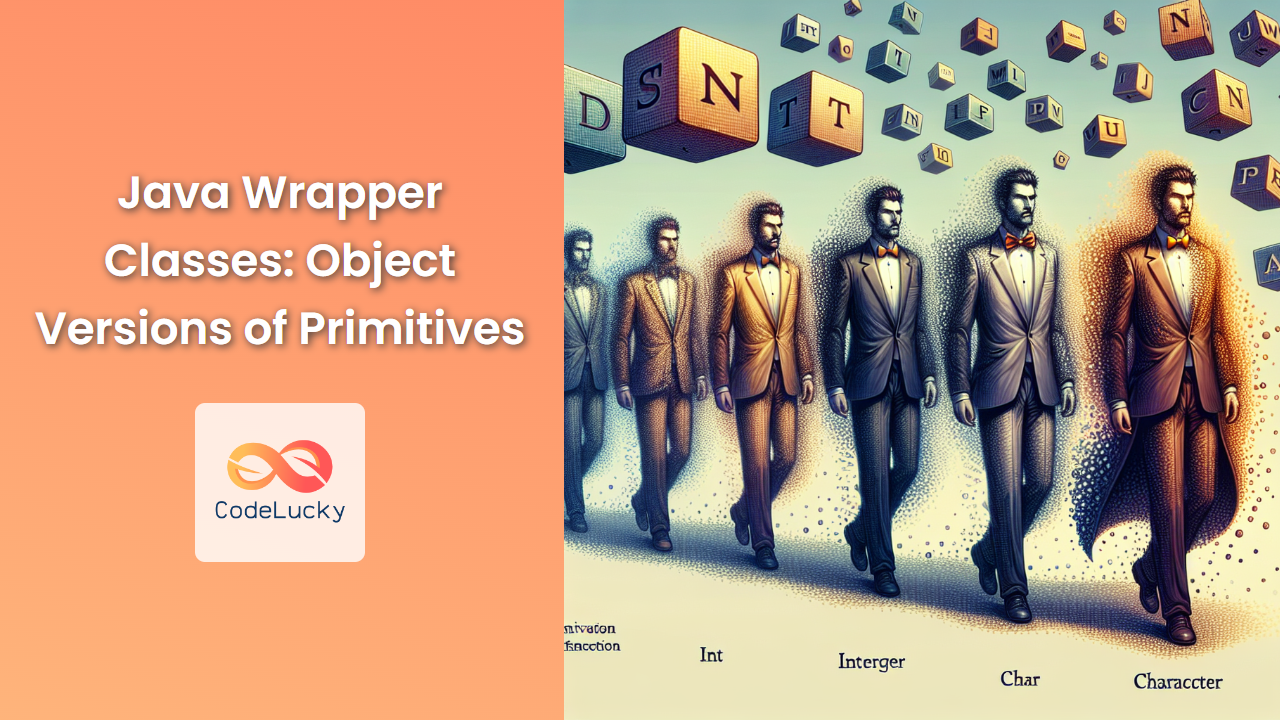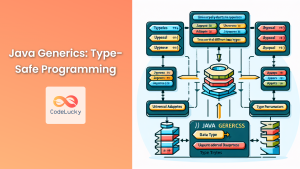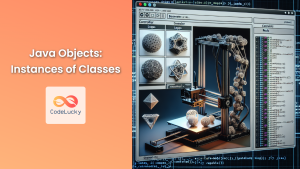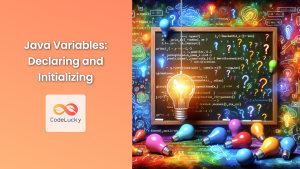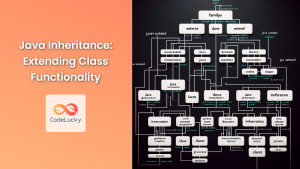Java, as an object-oriented programming language, is built around the concept of objects. However, it also includes primitive data types for efficiency. To bridge the gap between these two worlds, Java provides wrapper classes. These classes "wrap" primitive values in objects, allowing them to be used in contexts where objects are required.
Understanding Primitive Types and Their Limitations
Before diving into wrapper classes, let's refresh our understanding of primitive types in Java:
| Primitive Type | Size (bits) | Range |
|---|---|---|
| byte | 8 | -128 to 127 |
| short | 16 | -32,768 to 32,767 |
| int | 32 | -2^31 to 2^31 – 1 |
| long | 64 | -2^63 to 2^63 – 1 |
| float | 32 | ±3.4 x 10^-38 to ±3.4 x 10^38 |
| double | 64 | ±1.7 x 10^-308 to ±1.7 x 10^308 |
| char | 16 | 0 to 65,535 |
| boolean | 1 | true or false |
While primitives are efficient, they have limitations:
- 🚫 They can't be used with generic types.
- 🚫 They don't have methods or properties.
- 🚫 They can't be null.
This is where wrapper classes come to the rescue! 🦸♀️
Introducing Wrapper Classes
Java provides a wrapper class for each primitive type:
| Primitive Type | Wrapper Class |
|---|---|
| byte | Byte |
| short | Short |
| int | Integer |
| long | Long |
| float | Float |
| double | Double |
| char | Character |
| boolean | Boolean |
These wrapper classes are part of the java.lang package, so you don't need to import them explicitly.
Creating Wrapper Objects
There are several ways to create wrapper objects:
1. Using Constructors (Deprecated since Java 9)
Integer num = new Integer(5);
Character ch = new Character('A');
⚠️ Note: This method is deprecated since Java 9 and may be removed in future versions.
2. Using Static Factory Methods
Integer num = Integer.valueOf(5);
Character ch = Character.valueOf('A');
3. Autoboxing
Java automatically converts primitives to their wrapper objects when needed:
Integer num = 5; // Autoboxing
Character ch = 'A'; // Autoboxing
Unboxing: From Wrapper to Primitive
Java also automatically converts wrapper objects back to primitives when needed:
Integer num = 5;
int primitiveNum = num; // Unboxing
Character ch = 'A';
char primitiveChar = ch; // Unboxing
Useful Methods in Wrapper Classes
Wrapper classes provide a variety of useful methods. Let's explore some of them:
1. Parsing Strings
int i = Integer.parseInt("123");
double d = Double.parseDouble("3.14");
boolean b = Boolean.parseBoolean("true");
System.out.println(i); // Output: 123
System.out.println(d); // Output: 3.14
System.out.println(b); // Output: true
2. Converting to Strings
String s1 = Integer.toString(123);
String s2 = Double.toString(3.14);
String s3 = Boolean.toString(true);
System.out.println(s1); // Output: "123"
System.out.println(s2); // Output: "3.14"
System.out.println(s3); // Output: "true"
3. Finding Min and Max Values
System.out.println(Integer.MIN_VALUE); // Output: -2147483648
System.out.println(Integer.MAX_VALUE); // Output: 2147483647
System.out.println(Double.MIN_VALUE); // Output: 4.9E-324
System.out.println(Double.MAX_VALUE); // Output: 1.7976931348623157E308
4. Comparing Values
Integer num1 = 5;
Integer num2 = 10;
System.out.println(num1.compareTo(num2)); // Output: -1 (num1 < num2)
System.out.println(num2.compareTo(num1)); // Output: 1 (num2 > num1)
System.out.println(num1.compareTo(5)); // Output: 0 (num1 == 5)
Wrapper Classes in Collections
One of the primary use cases for wrapper classes is in collections. Java collections can't store primitives directly, so wrapper classes are used instead.
import java.util.ArrayList;
public class WrapperInCollections {
public static void main(String[] args) {
ArrayList<Integer> numbers = new ArrayList<>();
numbers.add(5); // Autoboxing
numbers.add(10);
numbers.add(15);
int sum = 0;
for (Integer num : numbers) {
sum += num; // Unboxing
}
System.out.println("Sum: " + sum); // Output: Sum: 30
}
}
In this example, we're using Integer objects in an ArrayList. Java automatically boxes the primitive int values when adding them to the list and unboxes them when we use them in calculations.
Performance Considerations
While wrapper classes are convenient, they come with a performance overhead. Creating wrapper objects and boxing/unboxing operations take time and memory. For performance-critical applications, it's often better to use primitives when possible.
public class PerformanceTest {
public static void main(String[] args) {
long start, end;
// Using primitives
start = System.nanoTime();
int sum1 = 0;
for (int i = 0; i < 10000000; i++) {
sum1 += i;
}
end = System.nanoTime();
System.out.println("Time with primitives: " + (end - start) + " ns");
// Using wrapper classes
start = System.nanoTime();
Integer sum2 = 0;
for (Integer i = 0; i < 10000000; i++) {
sum2 += i;
}
end = System.nanoTime();
System.out.println("Time with wrappers: " + (end - start) + " ns");
}
}
The output might look something like this:
Time with primitives: 5123456 ns
Time with wrappers: 78901234 ns
As you can see, using wrapper classes can be significantly slower than using primitives for intensive computations.
Null Safety with Wrapper Classes
One advantage of wrapper classes is that they can be null, unlike primitives. This can be useful in certain scenarios, but it also requires careful handling to avoid NullPointerException.
public class NullSafetyExample {
public static void main(String[] args) {
Integer nullableInt = null;
int primitiveInt = 5;
// This is safe
System.out.println(primitiveInt);
// This might throw a NullPointerException
if (nullableInt != null) {
System.out.println(nullableInt);
} else {
System.out.println("nullableInt is null");
}
// Using Optional for better null handling
import java.util.Optional;
Optional<Integer> optionalInt = Optional.ofNullable(nullableInt);
System.out.println(optionalInt.orElse(0)); // Prints 0 if nullableInt is null
}
}
Immutability of Wrapper Objects
It's important to note that wrapper objects are immutable. Once created, their value cannot be changed. Any operation that seems to modify a wrapper object actually creates a new object.
public class ImmutabilityExample {
public static void main(String[] args) {
Integer num1 = 5;
Integer num2 = num1;
num1 += 5; // This creates a new Integer object
System.out.println(num1); // Output: 10
System.out.println(num2); // Output: 5
}
}
This immutability ensures that wrapper objects can be safely shared between multiple threads without synchronization.
Caching in Wrapper Classes
For efficiency, some wrapper classes cache commonly used values. For example, the Integer class caches values from -128 to 127. This means that multiple boxed integers within this range actually refer to the same object.
public class CachingExample {
public static void main(String[] args) {
Integer num1 = 100;
Integer num2 = 100;
System.out.println(num1 == num2); // Output: true
Integer num3 = 200;
Integer num4 = 200;
System.out.println(num3 == num4); // Output: false
}
}
In this example, num1 and num2 refer to the same cached Integer object, while num3 and num4 are distinct objects because 200 is outside the caching range.
Conclusion
Java wrapper classes provide a bridge between the world of primitives and objects. They allow primitives to be used in contexts that require objects, such as generic collections, and provide useful utility methods for working with these types.
Key takeaways:
- 🔄 Wrapper classes allow primitives to be used as objects.
- 📦 Autoboxing and unboxing make it easy to convert between primitives and their wrapper objects.
- 🧰 Wrapper classes provide useful utility methods for parsing, converting, and manipulating values.
- 📊 Collections in Java use wrapper classes instead of primitives.
- ⚠️ Wrapper classes have a performance overhead compared to primitives.
- 🔒 Wrapper objects are immutable, which makes them thread-safe.
- 💾 Some wrapper classes cache commonly used values for efficiency.
By understanding and effectively using wrapper classes, you can write more flexible and powerful Java code. However, always keep in mind the performance implications and use primitives when appropriate, especially in performance-critical sections of your code.
- Understanding Primitive Types and Their Limitations
- Introducing Wrapper Classes
- Creating Wrapper Objects
- Unboxing: From Wrapper to Primitive
- Useful Methods in Wrapper Classes
- Wrapper Classes in Collections
- Performance Considerations
- Null Safety with Wrapper Classes
- Immutability of Wrapper Objects
- Caching in Wrapper Classes
- Conclusion