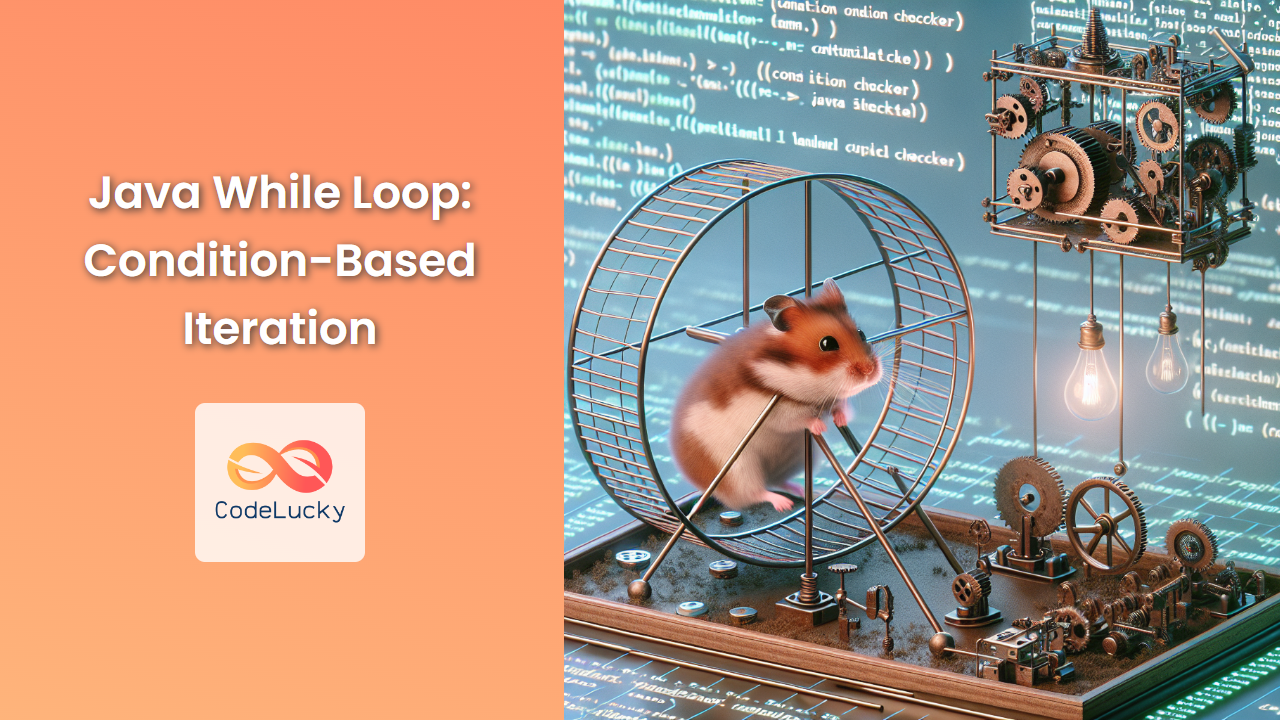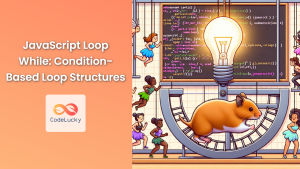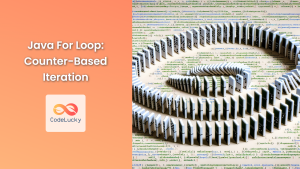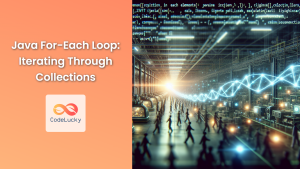Java, one of the most popular programming languages, offers several loop constructs to handle repetitive tasks efficiently. Among these, the while loop stands out as a powerful tool for condition-based iteration. In this comprehensive guide, we'll dive deep into the Java while loop, exploring its syntax, use cases, and best practices.
Understanding the While Loop
The while loop in Java is a control flow statement that allows code to be executed repeatedly based on a given boolean condition. It's particularly useful when you don't know beforehand how many times a block of code should be repeated.
Basic Syntax
The basic syntax of a while loop in Java is as follows:
while (condition) {
// code block to be executed
}
Here's how it works:
- The
conditionis evaluated. - If the
conditionis true, the code block is executed. - The
conditionis evaluated again. - If the
conditionis still true, the code block is executed again. - This process continues until the
conditionbecomes false.
Let's look at a simple example:
int count = 0;
while (count < 5) {
System.out.println("Count is: " + count);
count++;
}
Output:
Count is: 0
Count is: 1
Count is: 2
Count is: 3
Count is: 4
In this example, the loop continues as long as count is less than 5. The count variable is incremented in each iteration, and the loop terminates when count reaches 5.
🔍 Use Cases for While Loops
While loops are versatile and can be used in various scenarios. Here are some common use cases:
1. Reading Input Until a Condition is Met
While loops are excellent for reading input until a specific condition is met. For example, reading user input until they enter a valid value:
import java.util.Scanner;
public class InputValidation {
public static void main(String[] args) {
Scanner scanner = new Scanner(System.in);
int number = -1;
while (number <= 0) {
System.out.print("Enter a positive number: ");
number = scanner.nextInt();
if (number <= 0) {
System.out.println("Invalid input. Try again.");
}
}
System.out.println("You entered: " + number);
scanner.close();
}
}
This program will keep asking for input until the user enters a positive number.
2. Processing Data Structures
While loops can be used to process data structures, especially when the size is unknown or variable:
import java.util.LinkedList;
import java.util.Queue;
public class QueueProcessing {
public static void main(String[] args) {
Queue<String> taskQueue = new LinkedList<>();
taskQueue.offer("Task 1");
taskQueue.offer("Task 2");
taskQueue.offer("Task 3");
while (!taskQueue.isEmpty()) {
String task = taskQueue.poll();
System.out.println("Processing: " + task);
}
}
}
Output:
Processing: Task 1
Processing: Task 2
Processing: Task 3
This example demonstrates processing a queue of tasks until it's empty.
3. Game Loops
While loops are commonly used in game development to create game loops that run until a certain condition (like game over) is met:
import java.util.Random;
public class SimpleGame {
public static void main(String[] args) {
int playerHealth = 100;
Random random = new Random();
while (playerHealth > 0) {
int damage = random.nextInt(10) + 1;
playerHealth -= damage;
System.out.println("Player took " + damage + " damage. Health: " + playerHealth);
if (playerHealth <= 0) {
System.out.println("Game Over!");
}
}
}
}
This simple game loop continues until the player's health reaches zero or below.
🚀 Advanced While Loop Techniques
Let's explore some advanced techniques and considerations when using while loops.
1. Infinite Loops
An infinite loop is a loop that never ends. While this is usually undesirable, there are cases where it's intentional. Here's an example:
public class InfiniteLoop {
public static void main(String[] args) {
while (true) {
System.out.println("This will print forever!");
// In a real scenario, you'd typically have a way to break out of this loop
}
}
}
⚠️ Be cautious with infinite loops. Ensure you have a way to terminate the program or break out of the loop when necessary.
2. Using Break and Continue
The break and continue statements can be used to control the flow within a while loop:
public class BreakContinueExample {
public static void main(String[] args) {
int i = 0;
while (i < 10) {
i++;
if (i == 3) {
continue; // Skip the rest of this iteration
}
if (i == 8) {
break; // Exit the loop
}
System.out.println("Current value: " + i);
}
}
}
Output:
Current value: 1
Current value: 2
Current value: 4
Current value: 5
Current value: 6
Current value: 7
In this example, continue skips printing when i is 3, and break exits the loop when i reaches 8.
3. Nested While Loops
While loops can be nested within each other for more complex iterations:
public class NestedWhileLoop {
public static void main(String[] args) {
int i = 1;
while (i <= 3) {
int j = 1;
while (j <= 3) {
System.out.print(i + "," + j + " ");
j++;
}
System.out.println();
i++;
}
}
}
Output:
1,1 1,2 1,3
2,1 2,2 2,3
3,1 3,2 3,3
This nested loop structure is useful for working with 2D arrays or generating combinations.
🎯 Best Practices and Common Pitfalls
To use while loops effectively and avoid common mistakes, keep these best practices in mind:
-
Ensure the loop condition will eventually become false: Always make sure there's a way for the loop to terminate.
-
Be cautious with loop variables: If you're using a loop variable, make sure it's properly updated within the loop.
-
Avoid modifying loop variables unexpectedly: Changing the loop variable in unexpected ways can lead to bugs.
-
Use appropriate loop constructs: While
whileloops are versatile, sometimes aforloop ordo-whileloop might be more appropriate. -
Be aware of off-by-one errors: When using counters, be careful about whether you want to include or exclude the boundary value.
Here's an example demonstrating some of these practices:
public class WhileLoopBestPractices {
public static void main(String[] args) {
int[] numbers = {1, 2, 3, 4, 5};
int index = 0;
// Good practice: Clear termination condition
while (index < numbers.length) {
System.out.println("Number: " + numbers[index]);
index++; // Properly updating the loop variable
}
// Potential pitfall: Infinite loop if not careful
int sum = 0;
index = 0;
while (sum < 10) {
if (index >= numbers.length) {
break; // Safeguard against infinite loop
}
sum += numbers[index];
index++;
}
System.out.println("Sum: " + sum);
}
}
🔄 While Loop vs. Do-While Loop
It's worth mentioning the do-while loop, which is similar to the while loop but guarantees that the code block is executed at least once:
do {
// code block to be executed
} while (condition);
Here's a comparison:
public class WhileVsDoWhile {
public static void main(String[] args) {
int x = 10;
System.out.println("While loop:");
while (x < 10) {
System.out.println("This won't be printed");
}
System.out.println("Do-while loop:");
do {
System.out.println("This will be printed once");
} while (x < 10);
}
}
Output:
While loop:
Do-while loop:
This will be printed once
The do-while loop is useful when you want to ensure that a block of code is executed at least once, regardless of the condition.
Conclusion
The while loop in Java is a powerful construct for condition-based iteration. Its flexibility allows it to be used in a wide range of scenarios, from simple counters to complex data processing tasks. By understanding its syntax, use cases, and best practices, you can write more efficient and readable Java code.
Remember, while the while loop is versatile, it's important to choose the right loop for each situation. Sometimes a for loop or a do-while loop might be more appropriate. As you gain more experience with Java, you'll develop an intuition for when to use each type of loop.
Practice implementing while loops in various scenarios to become proficient in their use. Happy coding! 🚀👨💻👩💻